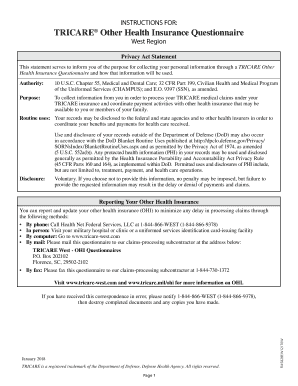
Tricare Other Health Insurance Ohi Questionnaire 2018-2026


What is the Tricare Other Health Insurance OHI Questionnaire
The Tricare Other Health Insurance (OHI) Questionnaire is a vital document for beneficiaries who have additional health insurance coverage alongside their Tricare benefits. This form collects essential information about the other insurance policies held by the beneficiary, which is necessary for coordinating benefits and ensuring that claims are processed correctly. The questionnaire helps Tricare determine how to manage payments when multiple insurance plans are involved, ensuring that beneficiaries receive the maximum coverage available.
How to use the Tricare Other Health Insurance OHI Questionnaire
Using the Tricare OHI Questionnaire involves several straightforward steps. First, gather all relevant insurance information, including policy numbers, coverage details, and contact information for the other insurance provider. Next, access the questionnaire, which can typically be found on the Tricare website or through your healthcare provider. Fill out the form carefully, ensuring that all information is accurate and complete. Once completed, submit the questionnaire according to the instructions provided, either online or via mail.
Steps to complete the Tricare Other Health Insurance OHI Questionnaire
Completing the Tricare Other Health Insurance OHI Questionnaire requires attention to detail. Follow these steps:
- Gather your other health insurance details, including policy numbers and coverage specifics.
- Access the questionnaire from the Tricare website or your healthcare provider.
- Fill in your personal information and details about your other insurance coverage.
- Review the form for accuracy and completeness.
- Submit the completed questionnaire as instructed, either online or by mail.
Legal use of the Tricare Other Health Insurance OHI Questionnaire
The Tricare OHI Questionnaire is legally binding when completed accurately and submitted as required. It serves to inform Tricare about your other health insurance coverage, which is essential for compliance with federal regulations governing health insurance coordination. Ensuring that the information provided is truthful and complete is crucial, as any discrepancies may lead to complications with claims or potential legal issues.
Key elements of the Tricare Other Health Insurance OHI Questionnaire
Several key elements must be included in the Tricare OHI Questionnaire to ensure it is processed correctly. These include:
- Beneficiary's personal information, such as name, address, and contact details.
- Details of the other health insurance policy, including the name of the insurance company and policy number.
- Information regarding the type of coverage provided by the other insurance.
- Signature and date to validate the information provided.
Form Submission Methods (Online / Mail / In-Person)
The Tricare Other Health Insurance OHI Questionnaire can be submitted through various methods to accommodate different preferences. Beneficiaries can complete and submit the form online via the Tricare website for a quick and efficient process. Alternatively, the form can be printed and mailed to the appropriate Tricare address. In some cases, beneficiaries may also have the option to submit the questionnaire in person at designated Tricare facilities, ensuring that they receive assistance if needed.
Quick guide on how to complete tricare other health insurance ohi questionnaire
Complete Tricare Other Health Insurance Ohi Questionnaire effortlessly on any device
Digital document management has gained popularity among businesses and individuals. It offers an ideal eco-friendly substitute to conventional printed and signed papers, as you can easily locate the proper form and securely keep it online. airSlate SignNow provides all the resources you require to create, adjust, and electronically sign your documents quickly and without delays. Handle Tricare Other Health Insurance Ohi Questionnaire on any device using airSlate SignNow's Android or iOS applications and streamline any document-related procedure today.
The simplest method to adjust and electronically sign Tricare Other Health Insurance Ohi Questionnaire with ease
- Obtain Tricare Other Health Insurance Ohi Questionnaire and then click Get Form to begin.
- Utilize the features we offer to complete your form.
- Emphasize pertinent sections of the documents or obscure sensitive information with tools specifically designed for that by airSlate SignNow.
- Generate your signature using the Sign feature, which takes only seconds and holds the same legal validity as a traditional handwritten signature.
- Review the details and then click the Done button to save your modifications.
- Select how you'd like to share your form, via email, SMS, invitation link, or download it to your computer.
Eliminate concerns about lost or misplaced documents, tedious form searches, or errors that necessitate printing new document copies. airSlate SignNow addresses your document management requirements with just a few clicks from your chosen device. Adjust and electronically sign Tricare Other Health Insurance Ohi Questionnaire to ensure excellent communication at any phase of your document preparation process with airSlate SignNow.
Create this form in 5 minutes or less
Create this form in 5 minutes!
How to create an eSignature for the tricare other health insurance ohi questionnaire
The way to generate an electronic signature for a PDF file in the online mode
The way to generate an electronic signature for a PDF file in Chrome
The way to create an electronic signature for putting it on PDFs in Gmail
The way to create an electronic signature right from your smartphone
The best way to make an eSignature for a PDF file on iOS devices
The way to create an electronic signature for a PDF on Android
People also ask
-
What is the tricare other health insurance form?
The tricare other health insurance form is a document that allows beneficiaries to report any additional health insurance coverage they may have alongside their Tricare plan. This information is crucial for coordinating benefits and ensuring that claims are processed correctly.
-
How can I fill out the tricare other health insurance form using airSlate SignNow?
With airSlate SignNow, you can easily fill out the tricare other health insurance form online. Simply upload the form, enter your details, and utilize our eSignature feature to sign the document digitally, ensuring efficient and secure submission.
-
Is there a cost associated with using airSlate SignNow for the tricare other health insurance form?
AirSlate SignNow offers a cost-effective solution for managing the tricare other health insurance form. Pricing plans are flexible, and you can choose one that fits your business needs, often providing signNow savings compared to traditional handwritten methods.
-
What features does airSlate SignNow offer for managing healthcare forms like the tricare other health insurance form?
AirSlate SignNow provides robust features for managing the tricare other health insurance form, including easy document uploading, customizable templates, secure eSigning, and automated workflows. This ensures that you stay organized and compliant with healthcare regulations.
-
Can airSlate SignNow integrate with other tools for healthcare management?
Yes, airSlate SignNow can integrate seamlessly with various healthcare management tools to streamline the process of handling the tricare other health insurance form. This integration enhances data accuracy and workflow efficiency, making it easier to manage your documents.
-
What benefits does using airSlate SignNow provide for submitting the tricare other health insurance form?
Using airSlate SignNow for the tricare other health insurance form provides numerous benefits, including reduced processing time, increased accuracy, and improved record-keeping. You can also track the status of your submissions at any time, ensuring peace of mind.
-
How does airSlate SignNow ensure the security of the tricare other health insurance form?
AirSlate SignNow takes security seriously, employing advanced encryption and secure storage measures for the tricare other health insurance form. This commitment to security ensures that your sensitive information is protected throughout the document management process.
Get more for Tricare Other Health Insurance Ohi Questionnaire
- Mi 1040cr state of michigan law msu form
- 2014 michigan homestead property tax credit claim mi 1040cr michigan form
- Records forms orange county sheriffs department
- Grade 6 learning packets tucson unified school district form
- Ihs proposal form
- Commission agreement for fsbo and non mls form
- Continuing professional development cpd form
- Remplissable cahier de stage form
Find out other Tricare Other Health Insurance Ohi Questionnaire
- How Can I Electronic signature Oklahoma Doctors Document
- How Can I Electronic signature Alabama Finance & Tax Accounting Document
- How To Electronic signature Delaware Government Document
- Help Me With Electronic signature Indiana Education PDF
- How To Electronic signature Connecticut Government Document
- How To Electronic signature Georgia Government PDF
- Can I Electronic signature Iowa Education Form
- How To Electronic signature Idaho Government Presentation
- Help Me With Electronic signature Hawaii Finance & Tax Accounting Document
- How Can I Electronic signature Indiana Government PDF
- How Can I Electronic signature Illinois Finance & Tax Accounting PPT
- How To Electronic signature Maine Government Document
- How To Electronic signature Louisiana Education Presentation
- How Can I Electronic signature Massachusetts Government PDF
- How Do I Electronic signature Montana Government Document
- Help Me With Electronic signature Louisiana Finance & Tax Accounting Word
- How To Electronic signature Pennsylvania Government Document
- Can I Electronic signature Texas Government PPT
- How To Electronic signature Utah Government Document
- How To Electronic signature Washington Government PDF