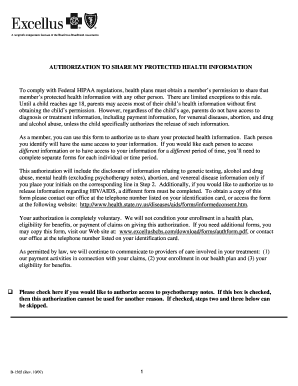
Excellus Authorization to Print Out Form 2007


What is the Excellus Authorization To Print Out Form
The Excellus Authorization To Print Out Form is a crucial document that allows individuals to grant permission for specific information to be printed and shared. This form is often used in healthcare settings, enabling patients to authorize their health insurance provider to access and print necessary medical records or information. Understanding the purpose of this form is essential for ensuring that personal health information is handled appropriately and securely.
How to use the Excellus Authorization To Print Out Form
Using the Excellus Authorization To Print Out Form involves a straightforward process. First, individuals must fill out the necessary fields, which typically include personal information such as name, address, and policy number. Next, the form requires the individual to specify what information they authorize to be printed and shared. After completing the form, it should be signed and dated to validate the authorization. Finally, the completed form can be submitted to the relevant department or organization for processing.
Steps to complete the Excellus Authorization To Print Out Form
Completing the Excellus Authorization To Print Out Form involves several key steps:
- Gather necessary personal information, including your health insurance policy details.
- Clearly indicate the specific information you wish to authorize for printing.
- Provide your signature and the date to confirm your authorization.
- Submit the completed form to the appropriate entity, such as your healthcare provider or insurance company.
Legal use of the Excellus Authorization To Print Out Form
The legal use of the Excellus Authorization To Print Out Form is governed by privacy laws, including the Health Insurance Portability and Accountability Act (HIPAA). This legislation ensures that individuals have control over their health information and can authorize its release. It is important to fill out the form accurately and to understand that any unauthorized disclosure of information can lead to legal consequences.
Key elements of the Excellus Authorization To Print Out Form
Several key elements are essential to the Excellus Authorization To Print Out Form:
- Personal Information: Details such as name, address, and insurance policy number.
- Information to be Printed: A clear specification of the records or information authorized for printing.
- Signature: The individual’s signature is required to validate the authorization.
- Date: The date of signing is crucial for record-keeping purposes.
Form Submission Methods (Online / Mail / In-Person)
The Excellus Authorization To Print Out Form can typically be submitted through various methods, depending on the preferences of the individual and the requirements of the receiving organization. Common submission methods include:
- Online Submission: Some organizations may offer an online portal for submitting the form electronically.
- Mail: The completed form can be printed and mailed to the appropriate address.
- In-Person: Individuals may also choose to deliver the form in person to ensure it is received directly.
Quick guide on how to complete excellus authorization to print out 2007 form
Complete Excellus Authorization To Print Out Form effortlessly on any device
Digital document management has gained traction among businesses and individuals. It offers an ideal eco-friendly alternative to traditional printed and signed papers, allowing you to access the necessary form and securely keep it online. airSlate SignNow provides all the tools you require to create, modify, and electronically sign your documents quickly without interruptions. Handle Excellus Authorization To Print Out Form on any device using airSlate SignNow's Android or iOS applications and enhance any document-driven process today.
The simplest way to modify and electronically sign Excellus Authorization To Print Out Form with ease
- Locate Excellus Authorization To Print Out Form and then click Get Form to begin.
- Utilize the tools we provide to fill out your form.
- Emphasize pertinent sections of the documents or obscure sensitive details with tools that airSlate SignNow specifically offers for that purpose.
- Create your eSignature using the Sign tool, which takes mere seconds and has the same legal validity as a traditional handwritten signature.
- Review all the details and then click the Done button to save your modifications.
- Select your preferred delivery method for your form, whether by email, SMS, invitation link, or download it to your computer.
Eliminate the worry of lost or misplaced documents, tedious form searching, and mistakes that necessitate reprinting new copies. airSlate SignNow fulfills your document management needs with just a few clicks from any device of your choice. Modify and electronically sign Excellus Authorization To Print Out Form while ensuring excellent communication at every stage of the form preparation process with airSlate SignNow.
Create this form in 5 minutes or less
Find and fill out the correct excellus authorization to print out 2007 form
Create this form in 5 minutes!
How to create an eSignature for the excellus authorization to print out 2007 form
The way to generate an electronic signature for your PDF document in the online mode
The way to generate an electronic signature for your PDF document in Chrome
The way to make an electronic signature for putting it on PDFs in Gmail
The way to create an electronic signature straight from your mobile device
The best way to make an electronic signature for a PDF document on iOS devices
The way to create an electronic signature for a PDF document on Android devices
People also ask
-
What is the Excellus Authorization To Print Out Form?
The Excellus Authorization To Print Out Form is a necessary document that allows for the authorization of printing out sensitive information or medical records. It ensures compliance with privacy regulations and facilitates efficient processing. Utilizing airSlate SignNow allows you to quickly and securely handle this form electronically.
-
How does airSlate SignNow help with the Excellus Authorization To Print Out Form?
airSlate SignNow streamlines the process of completing and signing the Excellus Authorization To Print Out Form. Our platform enables users to fill out the form digitally, making it easy to collect signatures and manage documentation. This saves time and reduces the risk of errors associated with manual handling.
-
Is there a cost associated with using airSlate SignNow for the Excellus Authorization To Print Out Form?
Yes, there is a cost associated with using airSlate SignNow, but it is designed to be a cost-effective solution for businesses. Plans are competitively priced based on your specific needs, allowing for scalable options. This investment can signNowly improve your workflow and efficiency when handling forms like the Excellus Authorization To Print Out Form.
-
Can the Excellus Authorization To Print Out Form be integrated with other software?
Absolutely! airSlate SignNow offers seamless integrations with various software applications, enhancing productivity when working with the Excellus Authorization To Print Out Form. This allows you to connect with tools you already use, such as CRM systems or document management platforms, ensuring a flexible and efficient process.
-
What are the benefits of using airSlate SignNow for the Excellus Authorization To Print Out Form?
Using airSlate SignNow for the Excellus Authorization To Print Out Form provides numerous benefits, such as enhanced security, ease of access, and faster processing times. The platform minimizes paperwork while keeping data organized and protected, ultimately improving the overall efficiency of your operations. Additionally, eSigning offers a convenient way to track the status of your documents in real time.
-
How secure is the Excellus Authorization To Print Out Form when using airSlate SignNow?
Security is a top priority at airSlate SignNow, especially when dealing with the Excellus Authorization To Print Out Form. The platform employs advanced encryption and compliance measures to ensure that all data remains confidential and secure. You can trust our solution to safeguard sensitive information, giving you peace of mind.
-
Can I access the Excellus Authorization To Print Out Form on mobile devices?
Yes, airSlate SignNow is designed to be mobile-friendly, allowing you to access the Excellus Authorization To Print Out Form from any device. This flexibility ensures that you can complete and sign important documents on the go, without being tied to a specific location or device. The user-friendly interface makes it easy to navigate, whether on a smartphone or tablet.
Get more for Excellus Authorization To Print Out Form
- Elva velez search warrant part 1 affidavit for search form
- The items in this packet must be printed in hard copy completed including form
- Civil asset forfeiture subsequent case management order form
- Dbpr cilb form
- Ct sentence modification form
- Colorado approved program form 571906897
- 12 903e form
- Instructions for form pps5341 ampquotbest interest staffing bis
Find out other Excellus Authorization To Print Out Form
- How To Electronic signature New York Legal Lease Agreement
- How Can I Electronic signature New York Legal Stock Certificate
- Electronic signature North Carolina Legal Quitclaim Deed Secure
- How Can I Electronic signature North Carolina Legal Permission Slip
- Electronic signature Legal PDF North Dakota Online
- Electronic signature North Carolina Life Sciences Stock Certificate Fast
- Help Me With Electronic signature North Dakota Legal Warranty Deed
- Electronic signature North Dakota Legal Cease And Desist Letter Online
- Electronic signature North Dakota Legal Cease And Desist Letter Free
- Electronic signature Delaware Orthodontists Permission Slip Free
- How Do I Electronic signature Hawaii Orthodontists Lease Agreement Form
- Electronic signature North Dakota Life Sciences Business Plan Template Now
- Electronic signature Oklahoma Legal Bill Of Lading Fast
- Electronic signature Oklahoma Legal Promissory Note Template Safe
- Electronic signature Oregon Legal Last Will And Testament Online
- Electronic signature Life Sciences Document Pennsylvania Simple
- Electronic signature Legal Document Pennsylvania Online
- How Can I Electronic signature Pennsylvania Legal Last Will And Testament
- Electronic signature Rhode Island Legal Last Will And Testament Simple
- Can I Electronic signature Rhode Island Legal Residential Lease Agreement