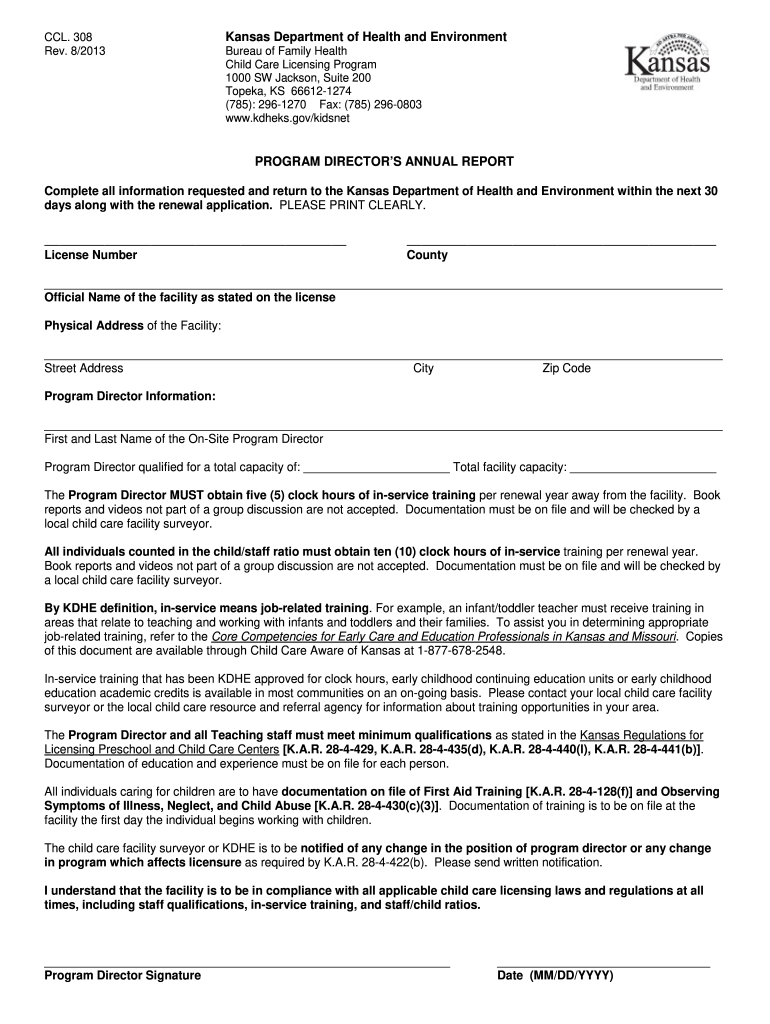
CCL 308 Program Director's Annual Report Kansas Department of Kdheks 2013-2026


What is the CCL 308 Program Director's Annual Report?
The CCL 308 Program Director's Annual Report is a crucial document required by the Kansas Department of Health and Environment (KDHE) for licensed child care facilities. This report provides an overview of the program's operations, including compliance with state regulations and the quality of services provided. It is essential for maintaining transparency and accountability in child care services, ensuring that facilities meet the necessary standards for health, safety, and education.
Steps to Complete the CCL 308 Program Director's Annual Report
Completing the CCL 308 Program Director's Annual Report involves several key steps:
- Gather necessary information: Collect data regarding program operations, staff qualifications, and any incidents or changes that occurred during the reporting period.
- Review state guidelines: Familiarize yourself with the KDHE requirements for the report to ensure compliance with all regulations.
- Fill out the form: Carefully complete each section of the report, providing accurate and detailed information.
- Submit the report: Ensure that the report is submitted by the deadline, either online or via mail, as specified by KDHE.
Key Elements of the CCL 308 Program Director's Annual Report
The CCL 308 report includes several important elements that must be addressed:
- Program overview: A summary of the child care program, including its mission and goals.
- Staff qualifications: Information about staff training, certifications, and ongoing professional development.
- Health and safety compliance: Documentation of adherence to health and safety standards, including any incidents or corrective actions taken.
- Parent and community engagement: Details on how the program interacts with families and the community, including feedback mechanisms.
Legal Use of the CCL 308 Program Director's Annual Report
The CCL 308 Program Director's Annual Report serves as a legal document that demonstrates compliance with state regulations governing child care facilities. It is essential for program directors to ensure that the information provided is accurate and truthful, as any discrepancies could lead to penalties or loss of licensing. The report may also be used in audits or investigations by state authorities to assess compliance with health and safety standards.
Form Submission Methods for the CCL 308 Report
Submitting the CCL 308 Program Director's Annual Report can be done through various methods, ensuring flexibility for program directors:
- Online submission: Many facilities choose to submit their reports electronically through the KDHE portal, which allows for quicker processing and confirmation.
- Mail: The report can also be printed and mailed to the appropriate KDHE office, though this method may take longer for processing.
- In-person submission: Some directors may opt to deliver the report in person, which allows for immediate feedback and clarification on any questions.
Filing Deadlines for the CCL 308 Program Director's Annual Report
It is important for program directors to be aware of the filing deadlines for the CCL 308 report. Typically, the report must be submitted annually by a specific date set by KDHE. Missing this deadline can result in penalties or additional scrutiny from regulatory bodies. Directors should keep track of any changes to deadlines and plan accordingly to ensure timely submission.
Quick guide on how to complete ccl 308 program directors annual report kansas department of kdheks
Explore the simpler approach to manage your CCL 308 Program Director's Annual Report Kansas Department Of Kdheks
The traditional methods of finalizing and validating documents consume an excessive amount of time compared to modern document management systems. Previously, you had to search for appropriate social forms, print them, fill in all the details, and send them through the mail. Now, you can locate, complete, and sign your CCL 308 Program Director's Annual Report Kansas Department Of Kdheks all in one browser tab with airSlate SignNow. Preparing your CCL 308 Program Director's Annual Report Kansas Department Of Kdheks is now more straightforward than ever.
Steps to finalize your CCL 308 Program Director's Annual Report Kansas Department Of Kdheks with airSlate SignNow
- Access the category page you require and find your state-specific CCL 308 Program Director's Annual Report Kansas Department Of Kdheks. Alternatively, utilize the search box.
- Ensure the version of the form is accurate by viewing it.
- Click Get form and enter editing mode.
- Fill out your document with the required information using the editing tools.
- Verify the entered information and click the Sign option to endorse your form.
- Choose the most suitable method to create your signature: generate it, draw your signature, or upload an image of it.
- Click DONE to retain the changes.
- Download the document to your device or proceed to Sharing settings to send it electronically.
Efficient online tools like airSlate SignNow make completing and submitting your forms easier. Give it a try to discover how much time document management and approval processes are truly meant to take. You'll save a considerable amount of time.
Create this form in 5 minutes or less
Create this form in 5 minutes!
How to create an eSignature for the ccl 308 program directors annual report kansas department of kdheks
How to generate an electronic signature for your Ccl 308 Program Directors Annual Report Kansas Department Of Kdheks online
How to create an eSignature for the Ccl 308 Program Directors Annual Report Kansas Department Of Kdheks in Google Chrome
How to create an electronic signature for putting it on the Ccl 308 Program Directors Annual Report Kansas Department Of Kdheks in Gmail
How to make an electronic signature for the Ccl 308 Program Directors Annual Report Kansas Department Of Kdheks right from your smartphone
How to generate an eSignature for the Ccl 308 Program Directors Annual Report Kansas Department Of Kdheks on iOS devices
How to create an eSignature for the Ccl 308 Program Directors Annual Report Kansas Department Of Kdheks on Android OS
People also ask
-
What is ks form 308 and how can airSlate SignNow help with it?
The ks form 308 is a vital document used for e-filing in Kansas. airSlate SignNow simplifies the process of preparing, signing, and sending the ks form 308 digitally, ensuring it signNowes the appropriate authorities securely and efficiently.
-
How much does airSlate SignNow cost for managing ks form 308?
airSlate SignNow offers flexible pricing plans that cater to different business needs. You can choose a plan that suits your budget while managing your ks form 308 and other important documents seamlessly without incurring excessive costs.
-
What features does airSlate SignNow offer for handling ks form 308?
airSlate SignNow provides a range of features tailored for handling ks form 308, including customizable templates, automated workflows, and mobile access. These features ensure that users can complete and sign the ks form 308 quickly while maintaining compliance.
-
Can I integrate airSlate SignNow with other software to manage ks form 308?
Yes, airSlate SignNow seamlessly integrates with various platforms such as CRM systems and document management tools. This allows businesses to streamline their processes when handling ks form 308, ensuring a more efficient workflow across different applications.
-
Is airSlate SignNow secure for signing ks form 308?
Absolutely! airSlate SignNow ensures that your ks form 308 and all other documents are secured with advanced encryption and compliance with industry standards. This commitment to security guarantees that your sensitive information remains protected throughout the e-signing process.
-
What are the benefits of using airSlate SignNow for ks form 308?
Using airSlate SignNow for ks form 308 offers numerous benefits, including faster turnaround times, reduced paperwork, and increased convenience. The platform enables you to sign and send documents from anywhere, enhancing your productivity while managing important filings.
-
Can multiple users sign the ks form 308 using airSlate SignNow?
Yes, airSlate SignNow allows multiple users to sign the ks form 308, facilitating collaboration among team members. This feature simplifies the process of gathering signatures, ensuring that all necessary parties can easily access and complete the document.
Get more for CCL 308 Program Director's Annual Report Kansas Department Of Kdheks
- Termination of employment contract with release of all claims form
- Mutual non disclosure agreement this agreement is made effective form
- Application for certificate of title for a leased motor vehicle form
- Buyers final walk through inspection form
- What is the difference between revocable and irrevocable intervivos form
- Control number md 00llc form
- Affidavit in support of establishing paternity westmoreland county form
- Santa clara county assessors public portal form
Find out other CCL 308 Program Director's Annual Report Kansas Department Of Kdheks
- eSignature Kansas Plumbing Lease Agreement Template Myself
- eSignature Louisiana Plumbing Rental Application Secure
- eSignature Maine Plumbing Business Plan Template Simple
- Can I eSignature Massachusetts Plumbing Business Plan Template
- eSignature Mississippi Plumbing Emergency Contact Form Later
- eSignature Plumbing Form Nebraska Free
- How Do I eSignature Alaska Real Estate Last Will And Testament
- Can I eSignature Alaska Real Estate Rental Lease Agreement
- eSignature New Jersey Plumbing Business Plan Template Fast
- Can I eSignature California Real Estate Contract
- eSignature Oklahoma Plumbing Rental Application Secure
- How Can I eSignature Connecticut Real Estate Quitclaim Deed
- eSignature Pennsylvania Plumbing Business Plan Template Safe
- eSignature Florida Real Estate Quitclaim Deed Online
- eSignature Arizona Sports Moving Checklist Now
- eSignature South Dakota Plumbing Emergency Contact Form Mobile
- eSignature South Dakota Plumbing Emergency Contact Form Safe
- Can I eSignature South Dakota Plumbing Emergency Contact Form
- eSignature Georgia Real Estate Affidavit Of Heirship Later
- eSignature Hawaii Real Estate Operating Agreement Online