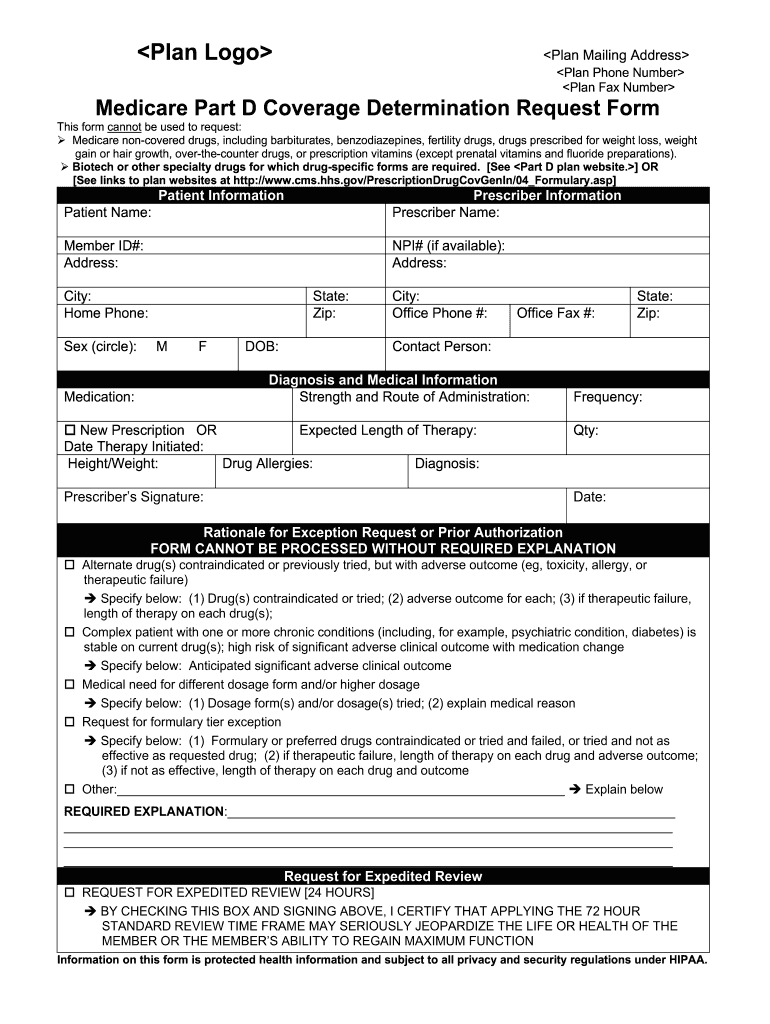
Medicare Part D Claims Form


What is the Medicare Part D Claims Form
The Medicare Part D Claims Form is a crucial document used by beneficiaries to request reimbursement for prescription drug costs that are not covered by their Medicare Part D plan. This form allows individuals to submit claims for medications purchased out-of-pocket, ensuring they receive the financial support entitled to them under their Medicare coverage. Understanding this form is essential for beneficiaries to manage their healthcare expenses effectively.
Steps to complete the Medicare Part D Claims Form
Completing the Medicare Part D Claims Form involves several important steps to ensure accuracy and compliance. Begin by gathering all necessary information, including personal details, prescription information, and receipts for the medications purchased. Next, accurately fill out each section of the form, ensuring that all required fields are completed. After filling out the form, review it for any errors or omissions before submitting it. Finally, keep a copy of the completed form and any supporting documents for your records.
How to obtain the Medicare Part D Claims Form
Beneficiaries can obtain the Medicare Part D Claims Form through various means. The form is typically available on the official Medicare website, where users can download and print it. Additionally, many Medicare Part D plan providers offer the form directly on their websites or can send a physical copy upon request. It is advisable to ensure that you are using the most recent version of the form to avoid any issues during the submission process.
Legal use of the Medicare Part D Claims Form
The legal use of the Medicare Part D Claims Form is governed by specific regulations that ensure the form is completed and submitted correctly. Beneficiaries must provide accurate information and documentation to avoid potential legal issues, such as fraud or misrepresentation. The form serves as a legally binding request for reimbursement, and any false claims can lead to penalties or loss of benefits. Understanding the legal implications is essential for all users of the form.
Key elements of the Medicare Part D Claims Form
Several key elements must be included in the Medicare Part D Claims Form to ensure it is processed correctly. These elements typically include the beneficiary's name, Medicare number, the name of the drug, the date of purchase, the amount paid, and the pharmacy details. Additionally, beneficiaries must attach receipts or proof of payment for the medications claimed. Ensuring all these elements are accurately provided will facilitate a smoother claims process.
Form Submission Methods
Submitting the Medicare Part D Claims Form can be done through various methods, offering flexibility to beneficiaries. The most common submission methods include mailing the completed form to the designated address provided by the Medicare Part D plan, or in some cases, submitting it electronically through the plan's online portal. It is important to check the specific submission guidelines for the chosen Medicare Part D plan to ensure compliance with their requirements.
Required Documents
When submitting the Medicare Part D Claims Form, certain documents are required to support the claim. These typically include receipts for the medications purchased, proof of payment, and any relevant documentation that verifies the prescription. Having these documents ready and organized will help streamline the claims process and increase the likelihood of a successful reimbursement.
Quick guide on how to complete medicare part d claims form
Effortlessly Prepare Medicare Part D Claims Form on Any Device
Managing documents online has become increasingly popular among businesses and individuals. It offers an excellent eco-friendly substitute for traditional printed and signed paperwork, as you can access the necessary form and securely keep it online. airSlate SignNow provides you with all the resources required to create, modify, and eSign your documents promptly without delays. Manage Medicare Part D Claims Form on any platform using airSlate SignNow's Android or iOS applications and enhance any document-centric process today.
The Easiest Way to Modify and eSign Medicare Part D Claims Form Effortlessly
- Obtain Medicare Part D Claims Form and click on Get Form to begin.
- Utilize the tools we offer to fill out your form.
- Emphasize relevant sections of the documents or redact sensitive information using tools that airSlate SignNow specifically provides for this purpose.
- Create your eSignature with the Sign tool, which takes seconds and has the same legal validity as a conventional wet ink signature.
- Review all the details and click on the Done button to save your changes.
- Choose how you wish to send your form: via email, SMS, invite link, or download it to your computer.
Say goodbye to lost or misplaced files, cumbersome form searching, or mistakes that require reprinting document copies. airSlate SignNow addresses all your document management needs in just a few clicks from any device you prefer. Modify and eSign Medicare Part D Claims Form and ensure exceptional communication throughout the form preparation process with airSlate SignNow.
Create this form in 5 minutes or less
Create this form in 5 minutes!
How to create an eSignature for the medicare part d claims form
The best way to generate an electronic signature for a PDF document in the online mode
The best way to generate an electronic signature for a PDF document in Chrome
The way to generate an eSignature for putting it on PDFs in Gmail
The best way to make an electronic signature right from your mobile device
The way to make an eSignature for a PDF document on iOS devices
The best way to make an electronic signature for a PDF on Android devices
People also ask
-
What is a Medicare Part D form, and why do I need it?
The Medicare Part D form is a crucial document that allows you to enroll in a Medicare prescription drug plan. This form helps ensure that you have access to necessary medications at affordable prices. Completing the Medicare Part D form correctly can signNowly enhance your healthcare experience.
-
How does airSlate SignNow simplify the signing of Medicare Part D forms?
airSlate SignNow simplifies the process of signing Medicare Part D forms through its intuitive platform. This digital solution allows you to easily eSign documents anywhere, anytime, eliminating the need for printing and scanning. With airSlate SignNow, managing your Medicare Part D form is both efficient and user-friendly.
-
Is there a cost associated with using airSlate SignNow for Medicare Part D forms?
Yes, airSlate SignNow offers a cost-effective solution for handling Medicare Part D forms. With various pricing plans tailored to fit different business sizes, you can choose a plan that meets your needs without overspending. The investment ensures you get a reliable service without hidden fees or complicated contracts.
-
Can I integrate airSlate SignNow with other healthcare management tools for Medicare Part D forms?
Absolutely! airSlate SignNow allows seamless integration with various healthcare management tools to streamline the processing of Medicare Part D forms. This means you can work more efficiently and ensure that your documents are synchronized across platforms, enhancing productivity and accuracy.
-
What security measures does airSlate SignNow have for handling Medicare Part D forms?
Security is a top priority for airSlate SignNow, especially when dealing with sensitive Medicare Part D forms. The platform employs advanced encryption and secure cloud storage to protect your documents from unauthorized access. You can confidently manage your Medicare Part D forms knowing that your information is safe and secure.
-
How long does it take to process a Medicare Part D form with airSlate SignNow?
The processing time for a Medicare Part D form using airSlate SignNow is typically much faster than traditional methods. With digital signatures, your documents can be signed and submitted in just a few minutes. This efficiency helps you get quicker access to your medication coverage.
-
What features does airSlate SignNow offer to optimize the Medicare Part D form experience?
airSlate SignNow includes a variety of features designed to enhance the Medicare Part D form experience, such as customizable templates, real-time tracking, and automated reminders. These tools help streamline the signing process and ensure important deadlines are met, improving overall efficiency.
Get more for Medicare Part D Claims Form
- Fillable online tax ny tax law article 9 a it 204 cp new form
- Instructions for form it 217 claim for farmers school tax
- Form it 249 claim for long term care insurance credit tax year 2021
- Form it 212 att claim for historic barn rehabilitation credit
- Form it 255 claim for solar energy system equipment credit
- Form it 272 claim for college tuition credit or itemized
- New york city yonkers and mctmt department of taxation form
- Form it 611 claim for brownfield redevelopment tax credit
Find out other Medicare Part D Claims Form
- eSign Tennessee Courts Living Will Simple
- eSign Utah Courts Last Will And Testament Free
- eSign Ohio Police LLC Operating Agreement Mobile
- eSign Virginia Courts Business Plan Template Secure
- How To eSign West Virginia Courts Confidentiality Agreement
- eSign Wyoming Courts Quitclaim Deed Simple
- eSign Vermont Sports Stock Certificate Secure
- eSign Tennessee Police Cease And Desist Letter Now
- Help Me With eSign Texas Police Promissory Note Template
- eSign Utah Police LLC Operating Agreement Online
- eSign West Virginia Police Lease Agreement Online
- eSign Wyoming Sports Residential Lease Agreement Online
- How Do I eSign West Virginia Police Quitclaim Deed
- eSignature Arizona Banking Moving Checklist Secure
- eSignature California Banking Warranty Deed Later
- eSignature Alabama Business Operations Cease And Desist Letter Now
- How To eSignature Iowa Banking Quitclaim Deed
- How To eSignature Michigan Banking Job Description Template
- eSignature Missouri Banking IOU Simple
- eSignature Banking PDF New Hampshire Secure