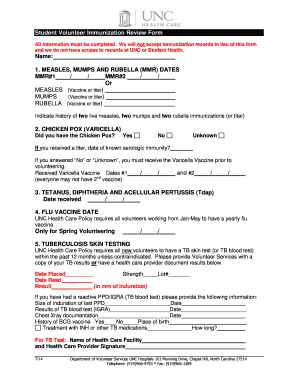
Student Volunteer Immunization Review Form 2014-2026


What is the Student Volunteer Immunization Review Form
The Student Volunteer Immunization Review Form is a critical document used to collect and verify immunization records for individuals participating in volunteer programs, particularly in educational settings. This form ensures that volunteers meet the necessary health requirements to safely engage in activities that may involve vulnerable populations, such as children or the elderly. It typically includes sections for personal information, a detailed list of immunizations received, and any relevant medical history that may affect participation.
How to use the Student Volunteer Immunization Review Form
Using the Student Volunteer Immunization Review Form involves several straightforward steps. First, obtain the form from the appropriate institution or organization overseeing the volunteer program. Next, fill out the personal information section accurately, including your name, contact details, and any identification numbers required. Then, provide comprehensive details regarding your immunization history, ensuring that all dates and types of vaccines are clearly listed. Finally, submit the completed form according to the instructions provided, which may include online submission, mailing, or in-person delivery.
Steps to complete the Student Volunteer Immunization Review Form
Completing the Student Volunteer Immunization Review Form involves a series of organized steps:
- Obtain the form from the designated source.
- Fill in your personal information, including name and contact details.
- List all immunizations received, including dates and types of vaccines.
- Include any additional medical information that may be relevant.
- Review the form for accuracy and completeness.
- Submit the form as per the provided guidelines.
Legal use of the Student Volunteer Immunization Review Form
The legal use of the Student Volunteer Immunization Review Form is governed by various health and safety regulations. It serves as a legally binding document that confirms an individual's immunization status, which is essential for compliance with state and federal laws regarding public health. Proper completion and submission of this form can protect organizations from liability and ensure the health and safety of all participants in volunteer programs.
Key elements of the Student Volunteer Immunization Review Form
Key elements of the Student Volunteer Immunization Review Form include:
- Personal Information: Name, address, contact details, and date of birth.
- Immunization History: A detailed list of vaccinations received, including dates and types.
- Medical History: Any relevant medical conditions or allergies.
- Signature: A declaration of the accuracy of the information provided, often requiring a signature.
Examples of using the Student Volunteer Immunization Review Form
Examples of using the Student Volunteer Immunization Review Form include scenarios where students are required to volunteer in schools, hospitals, or community service organizations. For instance, a university may require students to submit this form before participating in a tutoring program at a local elementary school. Similarly, healthcare organizations may mandate the form for volunteers working with patients to ensure compliance with health regulations.
Quick guide on how to complete student volunteer immunization review form
Complete Student Volunteer Immunization Review Form effortlessly on any device
Managing documents online has gained popularity among businesses and individuals. It serves as an ideal eco-friendly alternative to traditional printed and signed paperwork, as you can access the necessary form and securely archive it online. airSlate SignNow provides you with all the tools needed to create, edit, and eSign your documents promptly without delays. Manage Student Volunteer Immunization Review Form on any device with the airSlate SignNow Android or iOS applications and enhance any document-centered process today.
The simplest way to modify and eSign Student Volunteer Immunization Review Form without hassle
- Locate Student Volunteer Immunization Review Form and click Get Form to begin.
- Utilize the tools provided to fill out your document.
- Emphasize important sections of the documents or obscure sensitive information with tools specifically offered by airSlate SignNow for that purpose.
- Create your signature using the Sign tool, which takes mere seconds and holds the same legal validity as a traditional wet ink signature.
- Review all the information and then click the Done button to save your modifications.
- Select how you wish to send your form, whether by email, text message (SMS), invite link, or download it to your computer.
Eliminate concerns about lost or misplaced documents, tedious form searches, or errors that necessitate printing new document copies. airSlate SignNow fulfills your document management needs in just a few clicks from any device of your choosing. Modify and eSign Student Volunteer Immunization Review Form and ensure effective communication at any stage of the form preparation process with airSlate SignNow.
Create this form in 5 minutes or less
Create this form in 5 minutes!
How to create an eSignature for the student volunteer immunization review form
The way to create an electronic signature for a PDF file in the online mode
The way to create an electronic signature for a PDF file in Chrome
How to create an electronic signature for putting it on PDFs in Gmail
The way to make an eSignature from your smartphone
The best way to create an eSignature for a PDF file on iOS devices
The way to make an eSignature for a PDF file on Android
People also ask
-
What is an immunization review form in airSlate SignNow?
The immunization review form in airSlate SignNow is a customizable document that allows users to collect and verify vaccination information efficiently. It streamlines the process of reviewing immunization records, ensuring compliance and accuracy. With our eSign functionality, you can quickly send the form for signatures, making it ideal for healthcare providers and educational institutions.
-
How can airSlate SignNow benefit my organization when using the immunization review form?
By utilizing the immunization review form with airSlate SignNow, organizations can simplify their document management processes. The platform allows for quick electronic signatures, reducing turnaround times signNowly. Additionally, it helps maintain compliance with health regulations and improves record-keeping practices for vaccination data.
-
Are there any costs associated with using the immunization review form on airSlate SignNow?
Yes, there are various pricing plans available for airSlate SignNow that cater to different organizational needs. Each plan offers access to features such as the immunization review form and other document management tools. Reviewing our pricing page will help you find the right plan that meets your budget and requirements.
-
Can I customize the immunization review form in airSlate SignNow?
Absolutely! airSlate SignNow allows users to fully customize the immunization review form to meet specific requirements. You can add fields, logos, and other branding elements to the form, ensuring it aligns with your organization's standards and needs.
-
What integrations does airSlate SignNow offer for the immunization review form?
airSlate SignNow seamlessly integrates with various applications such as Google Workspace, Salesforce, and Microsoft Office. These integrations allow you to streamline workflows and easily share the immunization review form across platforms. This interoperability enhances productivity and ensures a smoother document management experience.
-
Is the immunization review form secure with airSlate SignNow?
Yes, security is a top priority for airSlate SignNow. The immunization review form and all documents processed through our platform are safeguarded with encryption and secure access protocols. Additionally, users can track and manage document statuses to ensure sensitive information is handled appropriately.
-
How easy is it to send the immunization review form for signatures?
Sending the immunization review form for signatures is incredibly easy with airSlate SignNow. Simply upload your customized form, add the recipients’ email addresses, and hit send. The recipients will receive a notification prompting them to review and sign the document electronically, streamlining the process signNowly.
Get more for Student Volunteer Immunization Review Form
- Wwweycomengltax alertspuerto ricos treasury department further extends due date form
- Instructions for form 1099 cap internal revenue service
- About form 1098 c contributions of motor vehicles irs
- Go to wwwirsgovform1120f for the latest information
- F8801pdf form 8801 department of the treasury internal
- Irs form 8898 ampquotstatement for individuals who begin or end
- Arizona form 600 d claim for unclaimed property azdor
- Form rev190 authorization to revenuestatemnus
Find out other Student Volunteer Immunization Review Form
- Can I Sign New York Business Operations Promissory Note Template
- Sign Oklahoma Business Operations Contract Safe
- Sign Oregon Business Operations LLC Operating Agreement Now
- Sign Utah Business Operations LLC Operating Agreement Computer
- Sign West Virginia Business Operations Rental Lease Agreement Now
- How To Sign Colorado Car Dealer Arbitration Agreement
- Sign Florida Car Dealer Resignation Letter Now
- Sign Georgia Car Dealer Cease And Desist Letter Fast
- Sign Georgia Car Dealer Purchase Order Template Mobile
- Sign Delaware Car Dealer Limited Power Of Attorney Fast
- How To Sign Georgia Car Dealer Lease Agreement Form
- How To Sign Iowa Car Dealer Resignation Letter
- Sign Iowa Car Dealer Contract Safe
- Sign Iowa Car Dealer Limited Power Of Attorney Computer
- Help Me With Sign Iowa Car Dealer Limited Power Of Attorney
- Sign Kansas Car Dealer Contract Fast
- Sign Kansas Car Dealer Agreement Secure
- Sign Louisiana Car Dealer Resignation Letter Mobile
- Help Me With Sign Kansas Car Dealer POA
- How Do I Sign Massachusetts Car Dealer Warranty Deed