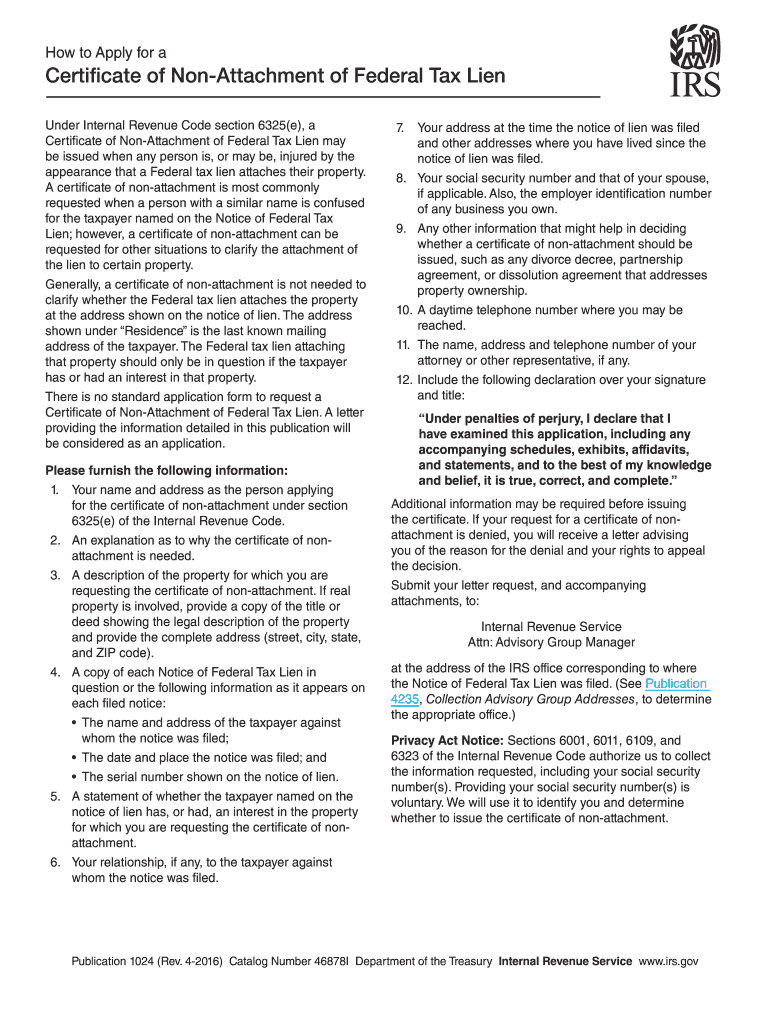
Certificate of Non Attachment 2016-2026


What is the Certificate of Non Attachment
The Certificate of Non Attachment is a crucial document in the context of tax compliance and legal proceedings. It certifies that a taxpayer does not have any outstanding liens or attachments against their property or assets. This certificate is particularly important when individuals or businesses are seeking to prove their financial standing, especially during transactions that may require verification of their creditworthiness. The non attachment certificate serves as an assurance to lenders, buyers, and other stakeholders that the taxpayer is free from any encumbrances that could affect their financial obligations.
How to Use the Certificate of Non Attachment
Utilizing the Certificate of Non Attachment involves several steps to ensure its validity and acceptance. First, it is essential to complete the certificate accurately, providing all necessary information, such as the taxpayer's identification details and the specific properties or assets involved. Once completed, the certificate can be presented to banks, financial institutions, or other entities requiring proof of non-attachment. It is advisable to keep a copy for personal records and to ensure that the certificate is up-to-date, as it may need to be renewed periodically depending on the circumstances.
Steps to Complete the Certificate of Non Attachment
Completing the Certificate of Non Attachment requires careful attention to detail. Follow these steps:
- Gather necessary personal and financial information, including taxpayer identification numbers and property details.
- Obtain the appropriate form for the certificate from a reliable source.
- Fill out the form accurately, ensuring all required fields are completed.
- Review the completed form for any errors or omissions.
- Submit the certificate to the relevant authority or institution as required.
Legal Use of the Certificate of Non Attachment
The legal use of the Certificate of Non Attachment is primarily to affirm that a taxpayer is not subject to any liens or legal claims that could impede their financial transactions. This certificate is often required in various legal contexts, including real estate transactions, loan applications, and business partnerships. It provides a layer of protection for both the taxpayer and the parties involved in any agreements, ensuring that all legal obligations are met and that there are no hidden liabilities.
IRS Guidelines
The Internal Revenue Service (IRS) provides specific guidelines regarding the use and submission of the Certificate of Non Attachment. Taxpayers must ensure that the certificate complies with IRS regulations to be deemed valid. This includes adhering to any requirements for signatures, dates, and supporting documentation. Understanding these guidelines is essential for taxpayers to avoid complications during audits or when seeking financial assistance.
Required Documents
To obtain a Certificate of Non Attachment, several documents may be required. Commonly needed documents include:
- Proof of identity, such as a government-issued ID.
- Taxpayer identification number or Social Security number.
- Documentation of property ownership or relevant financial records.
- Any previous certificates or related tax documents.
Form Submission Methods
The Certificate of Non Attachment can typically be submitted through various methods, depending on the requirements of the issuing authority. Common submission methods include:
- Online submission through designated government portals.
- Mailing the completed form to the appropriate office.
- In-person submission at local government offices or tax agencies.
Quick guide on how to complete certificate of non attachment
Prepare Certificate Of Non Attachment effortlessly on any device
Managing documents online has become increasingly favored by businesses and individuals alike. It offers a perfect eco-friendly substitute for conventional printed and signed documents, as you can access the correct form and securely store it online. airSlate SignNow provides all the resources you need to create, modify, and electronically sign your documents swiftly without any holdups. Handle Certificate Of Non Attachment on any device with the airSlate SignNow Android or iOS applications and simplify any document-related process today.
The easiest way to modify and electronically sign Certificate Of Non Attachment with ease
- Obtain Certificate Of Non Attachment and click on Get Form to begin.
- Utilize the tools we offer to fill out your form.
- Emphasize pertinent sections of your documents or redact sensitive information with tools specifically designed for that purpose by airSlate SignNow.
- Generate your eSignature using the Sign tool, which takes moments and holds the same legal validity as a traditional handwritten signature.
- Review the details and click on the Done button to save your changes.
- Choose how you wish to send your form, whether via email, text message (SMS), or invitation link, or download it to your computer.
Eliminate the worry of lost or misfiled documents, tedious form hunting, or mistakes that necessitate printing new copies. airSlate SignNow addresses your document management needs in just a few clicks from your preferred device. Modify and eSign Certificate Of Non Attachment and guarantee seamless communication at any stage of your form preparation process with airSlate SignNow.
Create this form in 5 minutes or less
Create this form in 5 minutes!
How to create an eSignature for the certificate of non attachment
The way to generate an electronic signature for your PDF document online
The way to generate an electronic signature for your PDF document in Google Chrome
The way to make an electronic signature for signing PDFs in Gmail
How to create an electronic signature straight from your smart phone
The best way to make an electronic signature for a PDF document on iOS
How to create an electronic signature for a PDF document on Android OS
People also ask
-
What is non attachment in the context of electronic signatures?
Non attachment refers to the capability of airSlate SignNow to provide electronic signatures without the need for traditional document attachments. This feature simplifies the signing process by allowing users to eSign documents directly within the platform, enhancing convenience and streamlining workflows.
-
How does the non attachment feature benefit businesses?
The non attachment feature helps businesses save time and resources by eliminating redundant steps in the document signing process. This efficient approach allows companies to focus on core operations while ensuring quick and secure signing experiences for clients and stakeholders.
-
Is airSlate SignNow affordable for small businesses looking for non attachment capabilities?
Yes, airSlate SignNow offers a cost-effective solution tailored for small businesses needing non attachment functionalities. With flexible pricing plans, even startups can leverage the power of electronic signatures without compromising their budget.
-
Can I integrate airSlate SignNow with other applications using non attachment features?
Absolutely! airSlate SignNow supports seamless integrations with various applications, enhancing the non attachment capabilities of electronic signing. Users can connect with CRM systems, cloud storage, and other tools to create a comprehensive digital workflow.
-
What types of documents can I sign using the non attachment feature?
Using the non attachment feature, you can electronically sign a variety of document types, including contracts, agreements, and forms. This versatility ensures that businesses can handle all their signing requirements straightforwardly and efficiently without the need for attachments.
-
Are signatures created with the non attachment feature legally binding?
Yes, signatures created using the non attachment feature of airSlate SignNow are legally binding and compliant with electronic signature laws. This ensures that your signed documents hold the same legal weight as traditional signatures, providing peace of mind for all users.
-
How secure is the non attachment feature in airSlate SignNow?
Security is a top priority for airSlate SignNow, including the non attachment feature. The platform employs advanced encryption techniques and secure authentication methods to protect your documents and signing processes, ensuring that sensitive information remains safe.
Get more for Certificate Of Non Attachment
Find out other Certificate Of Non Attachment
- eSign Rhode Island Deed of Indemnity Template Secure
- eSign Illinois Car Lease Agreement Template Fast
- eSign Delaware Retainer Agreement Template Later
- eSign Arkansas Attorney Approval Simple
- eSign Maine Car Lease Agreement Template Later
- eSign Oregon Limited Power of Attorney Secure
- How Can I eSign Arizona Assignment of Shares
- How To eSign Hawaii Unlimited Power of Attorney
- How To eSign Louisiana Unlimited Power of Attorney
- eSign Oklahoma Unlimited Power of Attorney Now
- How To eSign Oregon Unlimited Power of Attorney
- eSign Hawaii Retainer for Attorney Easy
- How To eSign Texas Retainer for Attorney
- eSign Hawaii Standstill Agreement Computer
- How Can I eSign Texas Standstill Agreement
- How To eSign Hawaii Lease Renewal
- How Can I eSign Florida Lease Amendment
- eSign Georgia Lease Amendment Free
- eSign Arizona Notice of Intent to Vacate Easy
- eSign Louisiana Notice of Rent Increase Mobile