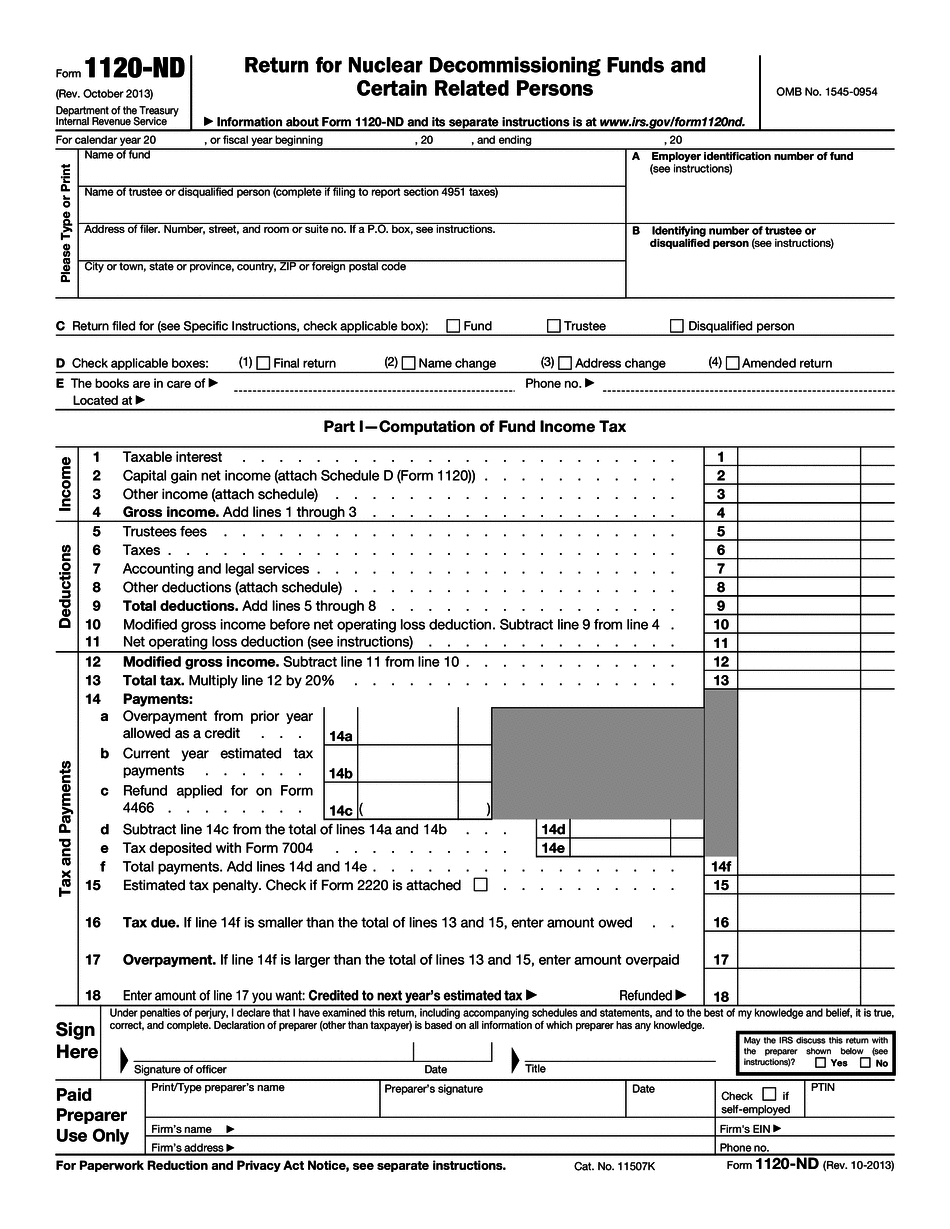
1120 2013-2026


What is the 1120?
The 1120 form, officially known as the U.S. Corporation Income Tax Return, is a tax form used by corporations to report their income, gains, losses, deductions, and credits. This form is essential for corporations operating in the United States, as it helps the Internal Revenue Service (IRS) assess the corporation's tax liability. The 1120 form is typically filed annually and is crucial for maintaining compliance with federal tax regulations.
Steps to complete the 1120
Completing the 1120 form involves several important steps:
- Gather necessary financial records, including income statements, balance sheets, and previous tax returns.
- Fill out the basic information section, including the corporation's name, address, and Employer Identification Number (EIN).
- Report income by detailing all sources of revenue, including sales, dividends, and interest.
- Calculate deductions for business expenses, such as salaries, rent, and utilities, to determine taxable income.
- Complete the tax computation section, applying the appropriate corporate tax rates to the taxable income.
- Sign and date the form, ensuring that it is submitted by the filing deadline.
Legal use of the 1120
The 1120 form must be completed accurately and submitted on time to avoid penalties. Legal use of the form requires adherence to IRS guidelines, including proper reporting of income and deductions. Corporations must ensure that all information is truthful and complete, as discrepancies can lead to audits or legal consequences. Utilizing digital tools for form completion can enhance accuracy and compliance, providing secure methods for eSignature and document storage.
Filing Deadlines / Important Dates
The filing deadline for the 1120 form is typically the fifteenth day of the fourth month following the end of the corporation's tax year. For corporations operating on a calendar year, this means the due date is April 15. If the deadline falls on a weekend or holiday, the due date is extended to the next business day. Corporations may also request an automatic six-month extension, but this does not extend the time to pay any taxes owed.
Required Documents
To complete the 1120 form, corporations need to gather several key documents:
- Financial statements, including income statements and balance sheets.
- Records of all income sources, such as sales and investments.
- Documentation of business expenses, including receipts and invoices.
- Previous tax returns, if applicable, to ensure consistency and accuracy.
Examples of using the 1120
Corporations of various types, including C corporations and certain LLCs that elect to be taxed as corporations, use the 1120 form to report their income. For instance, a technology startup may use the 1120 to report revenue from software sales and claim deductions for research and development expenses. Similarly, a retail corporation would report income from product sales and deduct costs related to inventory and operations. Each example underscores the importance of accurate reporting for tax compliance.
Quick guide on how to complete 1120
Complete 1120 effortlessly on any device
Online document management has become increasingly popular among organizations and individuals. It offers an ideal eco-friendly alternative to traditional printed and signed documents, as you can access the necessary form and securely store it online. airSlate SignNow provides all the tools required to create, modify, and eSign your documents swiftly without delays. Manage 1120 on any device using airSlate SignNow's Android or iOS applications and streamline any document-related operation today.
How to modify and eSign 1120 without difficulty
- Find 1120 and click on Get Form to begin.
- Utilize the tools we offer to complete your form.
- Highlight relevant sections of your documents or obscure sensitive details with tools specifically designed for that purpose by airSlate SignNow.
- Create your eSignature using the Sign tool, which takes seconds and carries the same legal validity as a traditional ink signature.
- Review the information and click on the Done button to save your changes.
- Choose how you wish to send your form, via email, text message (SMS), or invitation link, or download it to your computer.
Forget about lost or misplaced documents, tedious form searches, or errors that require printing new document copies. airSlate SignNow meets all your document management needs in just a few clicks from any device you prefer. Modify and eSign 1120 and ensure excellent communication at every stage of your form preparation process with airSlate SignNow.
Create this form in 5 minutes or less
Create this form in 5 minutes!
How to create an eSignature for the 1120
The way to make an electronic signature for a PDF file in the online mode
The way to make an electronic signature for a PDF file in Chrome
The best way to create an electronic signature for putting it on PDFs in Gmail
How to generate an electronic signature straight from your smartphone
The way to generate an eSignature for a PDF file on iOS devices
How to generate an electronic signature for a PDF document on Android
People also ask
-
What is nuclear decommissioning and why is it important?
Nuclear decommissioning refers to the process of safely closing down a nuclear facility and managing radioactive materials. It is crucial for protecting public health and the environment by ensuring that any remaining hazards are effectively contained and monitored. The entire process involves detailed planning, regulatory compliance, and signNow investment.
-
How can airSlate SignNow assist with nuclear decommissioning projects?
airSlate SignNow can streamline the documentation process involved in nuclear decommissioning. With features like eSigning and secure document sharing, it enables teams to collaborate efficiently and ensure that all necessary forms for regulatory compliance are completed timely. This reduces delays and enhances project management during decommissioning tasks.
-
What are the key features of airSlate SignNow for managing nuclear decommissioning documents?
Key features of airSlate SignNow include advanced eSignature capabilities, customizable templates for necessary documentation, and secure storage for sensitive information. These features ensure that all documents related to nuclear decommissioning are executed with precision, compliance, and security, making it an ideal choice for such sensitive projects.
-
Is airSlate SignNow cost-effective for nuclear decommissioning processes?
Yes, airSlate SignNow is designed to be a cost-effective solution for both large-scale and small nuclear decommissioning projects. By reducing paper usage and minimizing administrative overhead, companies can see signNow savings in their documentation processes. It provides an affordable way to maintain compliance without compromising on quality.
-
Can airSlate SignNow integrate with other tools used in nuclear decommissioning?
AirSlate SignNow offers a range of integrations with popular business applications, which can enhance your nuclear decommissioning workflow. Whether it’s project management software or compliance tracking tools, seamless integration ensures that all your documentation needs are handled efficiently. This capability makes it easier to align with existing systems and processes.
-
What benefits does eSigning provide in the context of nuclear decommissioning?
ESigning through airSlate SignNow simplifies the approval process for documents related to nuclear decommissioning. It allows for instantaneous signing, which can drastically speed up project timelines. Furthermore, the added security features ensure that all signatures are valid and that the documents remain tamper-proof.
-
How secure is airSlate SignNow for handling documents related to nuclear decommissioning?
AirSlate SignNow prioritizes security, utilizing encryption and compliance with industry standards to protect sensitive information linked to nuclear decommissioning. Additionally, the platform provides audit trails that track all actions taken on documents, ensuring accountability and transparency throughout the decommissioning process.
Get more for 1120
- Vide rule 21 of the pakistan citizenship rules form
- Procuration saaq a imprimer fill online printable form
- Wwwokbbecomcontact uscontact usthe oklahoma board of bar examiners okbbe form
- When should this form be used florida courts
- State of california v superior court justia law form
- Fifth circuit joins circuit split upholding bankruptcy form
- Letters of inquiryguidelinesdocx form
- Electronic service notice form
Find out other 1120
- How Can I Sign New York Finance & Tax Accounting Document
- How Can I Sign Ohio Finance & Tax Accounting Word
- Can I Sign Oklahoma Finance & Tax Accounting PPT
- How To Sign Ohio Government Form
- Help Me With Sign Washington Government Presentation
- How To Sign Maine Healthcare / Medical PPT
- How Do I Sign Nebraska Healthcare / Medical Word
- How Do I Sign Washington Healthcare / Medical Word
- How Can I Sign Indiana High Tech PDF
- How To Sign Oregon High Tech Document
- How Do I Sign California Insurance PDF
- Help Me With Sign Wyoming High Tech Presentation
- How Do I Sign Florida Insurance PPT
- How To Sign Indiana Insurance Document
- Can I Sign Illinois Lawers Form
- How To Sign Indiana Lawers Document
- How To Sign Michigan Lawers Document
- How To Sign New Jersey Lawers PPT
- How Do I Sign Arkansas Legal Document
- How Can I Sign Connecticut Legal Document