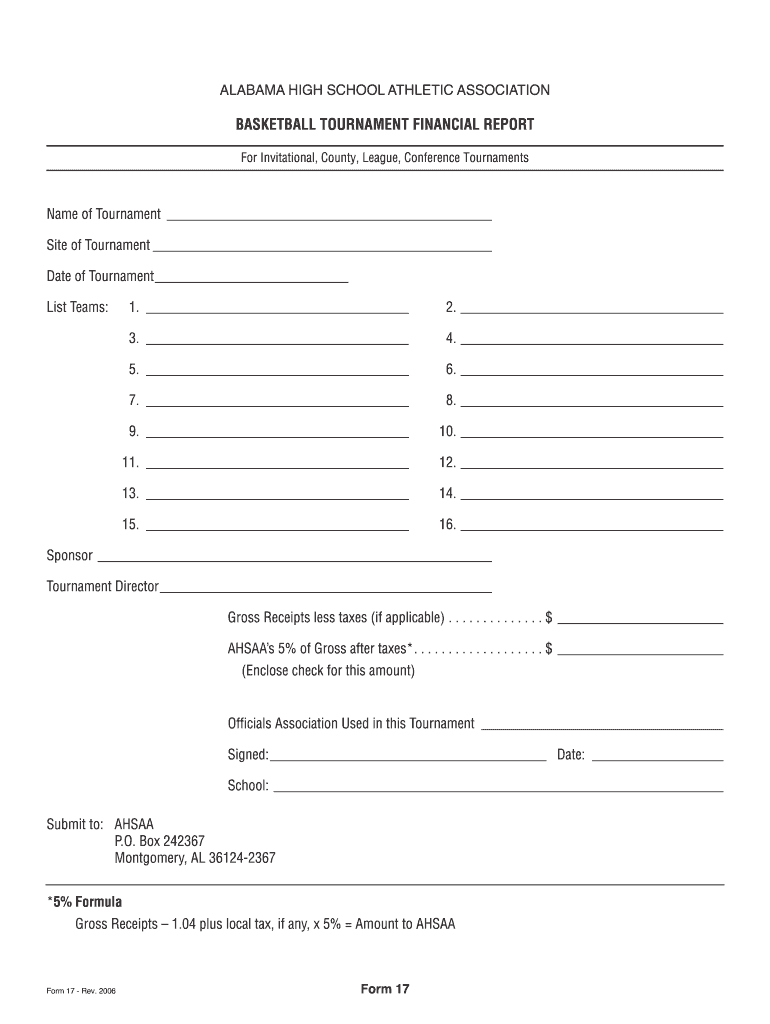
Ahsaa Form 2006-2026


What is the Ahsaa Form?
The Ahsaa physical form is a document required for student-athletes participating in sports governed by the Alabama High School Athletic Association (AHSAA). This form ensures that athletes meet the necessary health and safety criteria before engaging in competitive sports. It includes sections for medical history, physical examination results, and parental consent, making it a critical component for student-athletes' eligibility.
How to Obtain the Ahsaa Form
The Ahsaa physical form can be obtained through various channels. Schools typically provide printed copies to students, ensuring easy access. Additionally, the form is available in PDF format on the AHSAA official website, allowing parents and guardians to download and print it as needed. This accessibility ensures that all student-athletes can complete the necessary documentation before the sports season begins.
Steps to Complete the Ahsaa Form
Completing the Ahsaa physical form involves several key steps:
- Download or obtain the form: Access the form from your school or the AHSAA website.
- Fill out personal information: Include the athlete's name, date of birth, and school details.
- Complete the medical history section: Provide accurate information regarding any previous injuries or medical conditions.
- Schedule a physical examination: Have a licensed physician conduct a thorough physical assessment.
- Obtain signatures: Ensure that both the athlete and a parent or guardian sign the form.
- Submit the form: Return the completed form to the school’s athletic department by the specified deadline.
Legal Use of the Ahsaa Form
The Ahsaa physical form holds legal significance as it verifies that a student-athlete has undergone a medical examination and is cleared to participate in sports. This form must be filled out accurately and submitted on time to comply with AHSAA regulations. Failure to provide a valid form can result in disqualification from participation in sports, emphasizing the importance of adhering to these legal requirements.
Key Elements of the Ahsaa Form
Several key elements must be included in the Ahsaa physical form to ensure its validity:
- Medical history: A comprehensive overview of the athlete's past health issues.
- Physical examination results: Documentation from a physician confirming the athlete's fitness for sports.
- Parental consent: Signatures from a parent or guardian granting permission for participation.
- Emergency contact information: Details for reaching a guardian in case of an emergency during sports activities.
Form Submission Methods
Submitting the Ahsaa physical form can be done through various methods to accommodate different preferences:
- In-person submission: Athletes can hand in their forms directly to their school’s athletic department.
- Mail submission: Some schools may accept forms sent via postal mail, though this method is less common.
- Digital submission: If a school allows, forms may be submitted electronically through email or a designated online portal.
Quick guide on how to complete ahsaa form
Prepare Ahsaa Form effortlessly on any device
Online document management has gained traction among businesses and individuals alike. It offers an excellent eco-friendly replacement for conventional printed and signed documents, given that you can access the proper form and securely save it online. airSlate SignNow equips you with all the necessary tools to create, edit, and eSign your documents swiftly without any delays. Manage Ahsaa Form on any platform using airSlate SignNow's Android or iOS applications and simplify your document-focused tasks today.
The easiest way to edit and eSign Ahsaa Form seamlessly
- Find Ahsaa Form and click Get Form to get started.
- Utilize the tools we offer to finalize your document.
- Emphasize important sections of your documents or redact sensitive information using the tools that airSlate SignNow provides specifically for this purpose.
- Create your signature with the Sign tool, which takes just seconds and holds the same legal significance as a traditional wet ink signature.
- Review the details and click the Done button to save your modifications.
- Choose how you prefer to send your form: via email, text message (SMS), an invite link, or download it to your computer.
Eliminate concerns about lost or misplaced documents, tedious form navigation, or mistakes that require reprinting new copies. airSlate SignNow addresses all your document management needs in just a few clicks from any device you prefer. Edit and eSign Ahsaa Form and ensure exceptional communication at every stage of your form preparation process with airSlate SignNow.
Create this form in 5 minutes or less
Create this form in 5 minutes!
How to create an eSignature for the ahsaa form
How to create an eSignature for your PDF in the online mode
How to create an eSignature for your PDF in Chrome
The best way to generate an electronic signature for putting it on PDFs in Gmail
The best way to generate an eSignature right from your smart phone
How to generate an electronic signature for a PDF on iOS devices
The best way to generate an eSignature for a PDF on Android OS
People also ask
-
What is the AHSAA physical form 2024 PDF, and why is it important?
The AHSAA physical form 2024 PDF is a crucial document for student-athletes participating in sports. It ensures that each athlete meets the health and safety requirements set by the Alabama High School Athletic Association (AHSAA). Completing and submitting this form helps maintain compliance and ensures the safety of students.
-
How can I easily fill out the AHSAA physical form 2024 PDF?
You can easily fill out the AHSAA physical form 2024 PDF using airSlate SignNow. Our platform allows you to upload the PDF, fill in the necessary fields, and make any edits you need. This user-friendly process simplifies document management for athletes and parents alike.
-
Is there a cost associated with using airSlate SignNow for the AHSAA physical form 2024 PDF?
Yes, airSlate SignNow offers quick and cost-effective solutions for managing documents like the AHSAA physical form 2024 PDF. Our pricing is transparent, with various plans that enable you to choose the one that best suits your needs. You can start with a free trial to experience the features before committing.
-
Can I electronically sign the AHSAA physical form 2024 PDF with airSlate SignNow?
Absolutely! With airSlate SignNow, you can easily electronically sign the AHSAA physical form 2024 PDF. Our eSignature solution ensures that signatures are secure and legally binding, making the submission process simple and efficient for both parents and schools.
-
What features does airSlate SignNow offer for managing the AHSAA physical form 2024 PDF?
airSlate SignNow provides several robust features for managing the AHSAA physical form 2024 PDF. These include template creation, seamless editing, advanced security measures, and easy document sharing. All of these features are designed to enhance the experience for users handling important paperwork.
-
Can the AHSAA physical form 2024 PDF be stored securely using airSlate SignNow?
Yes, airSlate SignNow ensures that your AHSAA physical form 2024 PDF is stored securely. Our platform utilizes advanced encryption and compliance measures to protect sensitive information. This allows you to access your documents safely while ensuring compliance with data protection regulations.
-
Is it possible to integrate airSlate SignNow with other tools for the AHSAA physical form 2024 PDF?
Yes, airSlate SignNow offers integrations with various tools and platforms that can enhance your workflow for the AHSAA physical form 2024 PDF. You can connect with cloud storage services, CRM software, and other applications, making document management even more efficient and streamlined.
Get more for Ahsaa Form
- Fill and print form 593 v payment voucher for real estate
- Get the free fl rental tax rates 2020 form pdffiller
- Department of taxation and finance certificate of form
- Florida department of revenue dr 309640 r 0113 form
- Form 592 v fill out and sign printable pdf template
- Dr 1a doug r 01 22f 12 14 21 florida dept of revenue form
- 2022 form 592 resident and nonresident withholding statement 2022 form 592 resident and nonresident withholding statement
- Get the free caa e forms service center san bernardino
Find out other Ahsaa Form
- Sign Colorado Prenuptial Agreement Template Online
- Help Me With Sign Colorado Prenuptial Agreement Template
- Sign Missouri Prenuptial Agreement Template Easy
- Sign New Jersey Postnuptial Agreement Template Online
- Sign North Dakota Postnuptial Agreement Template Simple
- Sign Texas Prenuptial Agreement Template Online
- Sign Utah Prenuptial Agreement Template Mobile
- Sign West Virginia Postnuptial Agreement Template Myself
- How Do I Sign Indiana Divorce Settlement Agreement Template
- Sign Indiana Child Custody Agreement Template Now
- Sign Minnesota Divorce Settlement Agreement Template Easy
- How To Sign Arizona Affidavit of Death
- Sign Nevada Divorce Settlement Agreement Template Free
- Sign Mississippi Child Custody Agreement Template Free
- Sign New Jersey Child Custody Agreement Template Online
- Sign Kansas Affidavit of Heirship Free
- How To Sign Kentucky Affidavit of Heirship
- Can I Sign Louisiana Affidavit of Heirship
- How To Sign New Jersey Affidavit of Heirship
- Sign Oklahoma Affidavit of Heirship Myself