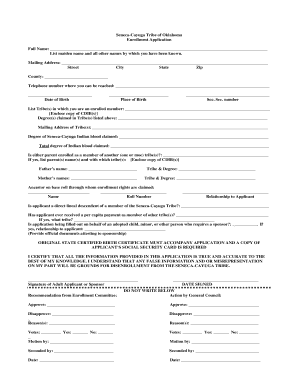
Application Full Name Form


What is the tribe enrollment form
The tribe enrollment form is a critical document used by individuals to formally register their membership within a specific tribal community. This form serves to establish a legal connection between the individual and the tribe, often required for accessing various benefits, services, and rights associated with tribal membership. It typically includes personal information such as name, date of birth, and lineage, ensuring that applicants meet the eligibility criteria set forth by the tribe.
How to use the tribe enrollment form
Using the tribe enrollment form involves several straightforward steps. First, obtain the form from the tribe's official website or designated office. Next, carefully fill out the required fields, ensuring all information is accurate and complete. It is essential to provide any necessary documentation, such as proof of lineage or identification, as specified by the tribe. Once completed, submit the form according to the tribe's guidelines, which may include online submission, mailing, or in-person delivery.
Steps to complete the tribe enrollment form
Completing the tribe enrollment form requires attention to detail. Follow these steps for a successful submission:
- Gather necessary documents, such as identification and proof of tribal ancestry.
- Fill out the form with accurate personal information, including your full name and contact details.
- Provide any additional information requested, such as your parents' or grandparents' names and tribal affiliations.
- Review the form for accuracy and completeness before submission.
- Submit the form through the designated method outlined by the tribe.
Legal use of the tribe enrollment form
The tribe enrollment form is legally binding once submitted and accepted by the tribal authority. It is essential for establishing rights and benefits associated with tribal membership, including access to healthcare, education, and other resources. Compliance with the tribe's requirements ensures that the enrollment process is valid and recognized under tribal law.
Eligibility criteria for the tribe enrollment form
Eligibility criteria for the tribe enrollment form can vary by tribe but generally include the following:
- Proof of descent from a recognized tribal member.
- Meeting the tribe's residency requirements, if applicable.
- Age restrictions, such as being at least eighteen years old, or having parental consent if underage.
It is crucial to review the specific eligibility criteria outlined by the tribe to ensure a successful application.
Required documents for the tribe enrollment form
When completing the tribe enrollment form, certain documents are typically required to verify your identity and lineage. Commonly required documents include:
- A government-issued identification card, such as a driver's license or passport.
- Birth certificates of the applicant and their parents or grandparents.
- Any existing tribal identification or enrollment documents.
Providing accurate documentation helps streamline the enrollment process and supports the verification of your tribal affiliation.
Form submission methods
The tribe enrollment form can usually be submitted through various methods, depending on the tribe's policies. Common submission methods include:
- Online submission through the tribe's official website.
- Mailing the completed form to the designated tribal office.
- In-person submission at tribal offices or designated events.
It is advisable to check the tribe's website or contact their office for specific submission guidelines and any associated deadlines.
Quick guide on how to complete application full name form
Effortlessly prepare Application Full Name Form on any device
Digital document management has gained popularity among businesses and individuals. It offers a perfect environmentally friendly alternative to traditional printed and signed documents, as you can access the needed form and securely store it online. airSlate SignNow equips you with all the tools necessary to create, edit, and eSign your documents quickly without delays. Manage Application Full Name Form on any device using airSlate SignNow's Android or iOS applications and enhance any document-related task today.
How to edit and eSign Application Full Name Form with ease
- Locate Application Full Name Form and click Get Form to begin.
- Utilize the tools we offer to complete your form.
- Emphasize relevant sections of your documents or conceal sensitive data with tools specifically provided by airSlate SignNow for that purpose.
- Create your eSignature using the Sign feature, which only takes seconds and holds the same legal validity as a conventional wet ink signature.
- Review the information and click the Done button to save your changes.
- Select your preferred delivery method for your form, whether by email, SMS, invitation link, or download it to your computer.
Forget about lost or misplaced documents, tedious form searches, or errors that necessitate printing new copies. airSlate SignNow meets your document management requirements in just a few clicks from any device you choose. Modify and eSign Application Full Name Form and ensure effective communication throughout your form preparation process with airSlate SignNow.
Create this form in 5 minutes or less
Create this form in 5 minutes!
How to create an eSignature for the application full name form
The way to create an electronic signature for a PDF file in the online mode
The way to create an electronic signature for a PDF file in Chrome
How to create an electronic signature for putting it on PDFs in Gmail
How to make an eSignature from your smartphone
The best way to create an eSignature for a PDF file on iOS devices
How to make an eSignature for a PDF file on Android
People also ask
-
What is a tribe enrollment form in airSlate SignNow?
A tribe enrollment form in airSlate SignNow is a digital document designed for organizations to efficiently collect membership information from individuals. This streamlined form allows users to input their details easily, making the enrollment process quick and hassle-free.
-
How much does the tribe enrollment form feature cost?
The tribe enrollment form feature within airSlate SignNow is included in our competitive pricing plans, which cater to varying business sizes. You can choose a plan that suits your needs, ensuring you get the best value while utilizing the tribe enrollment form functionality.
-
Can I customize my tribe enrollment form?
Yes, airSlate SignNow allows you to fully customize your tribe enrollment form. You can add or remove fields, adjust the layout, and incorporate branding elements, ensuring that the form aligns with your organization’s identity.
-
What are the benefits of using a tribe enrollment form?
Using a tribe enrollment form in airSlate SignNow signNowly enhances efficiency by eliminating paperwork and reducing human error. The digital format also allows for immediate access to submitted information, improving data management and communication.
-
Does the tribe enrollment form integrate with other tools?
Absolutely! airSlate SignNow’s tribe enrollment form seamlessly integrates with various third-party applications such as CRMs and email marketing platforms. This integration streamlines your workflow and enhances data transfer between systems for improved operational efficiency.
-
Is the tribe enrollment form mobile-friendly?
Yes, the tribe enrollment form is fully optimized for mobile devices, allowing users to enroll from their smartphones or tablets easily. This responsiveness ensures that individuals stay engaged and can complete the form anytime, anywhere.
-
How can I track submissions of the tribe enrollment form?
With airSlate SignNow, you can effortlessly track submissions of your tribe enrollment form through the dashboard. This feature enables you to monitor who has completed the form, view responses in real-time, and analyze data trends for better decision-making.
Get more for Application Full Name Form
- Form 2 page 9 2016 revenue mt
- Gcd dcdirco1 e672draft4e frp printing e672 22 eng 1 pdf form
- Form ca sdcera change of address fill online
- Crop or site form
- Medical imaging requisition vancouver coastal health form
- Request for bonded title review pwd 1344 form
- Quitclaim deed with covenant maine statutory short form
- My hidden paycheck tutorial safeguard financial form
Find out other Application Full Name Form
- eSign California Finance & Tax Accounting IOU Free
- How To eSign North Dakota Education Rental Application
- How To eSign South Dakota Construction Promissory Note Template
- eSign Education Word Oregon Secure
- How Do I eSign Hawaii Finance & Tax Accounting NDA
- eSign Georgia Finance & Tax Accounting POA Fast
- eSign Georgia Finance & Tax Accounting POA Simple
- How To eSign Oregon Education LLC Operating Agreement
- eSign Illinois Finance & Tax Accounting Resignation Letter Now
- eSign Texas Construction POA Mobile
- eSign Kansas Finance & Tax Accounting Stock Certificate Now
- eSign Tennessee Education Warranty Deed Online
- eSign Tennessee Education Warranty Deed Now
- eSign Texas Education LLC Operating Agreement Fast
- eSign Utah Education Warranty Deed Online
- eSign Utah Education Warranty Deed Later
- eSign West Virginia Construction Lease Agreement Online
- How To eSign West Virginia Construction Job Offer
- eSign West Virginia Construction Letter Of Intent Online
- eSign West Virginia Construction Arbitration Agreement Myself