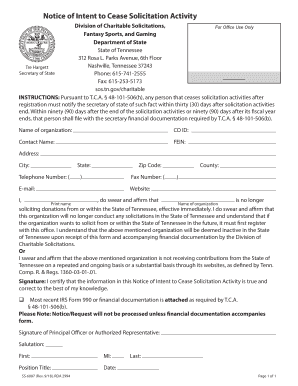
Ss 6087 2018-2026


What is the SS-6087?
The SS-6087, also known as the Tennessee state intent form, is a legal document used for notifying the Secretary of State in Tennessee about the intent to cease a business operation or a specific activity. This form is essential for businesses that wish to formally communicate their decision to discontinue operations, ensuring compliance with state regulations. By submitting this form, businesses can avoid potential penalties and maintain proper records with the state.
How to Use the SS-6087
Using the SS-6087 involves several straightforward steps. First, ensure that you have all necessary information at hand, including your business details and the reason for cessation. Next, accurately fill out the form, providing clear and complete information. After completing the form, review it for accuracy before submission. It is advisable to keep a copy for your records. Finally, submit the SS-6087 either online or via mail, depending on your preference and the instructions provided by the Secretary of State.
Steps to Complete the SS-6087
Completing the SS-6087 requires careful attention to detail. Follow these steps:
- Gather necessary information, including your business name, address, and identification number.
- Clearly state the reason for ceasing operations in the designated section of the form.
- Provide any additional information that may be required, such as the date of cessation.
- Review the form thoroughly to ensure all information is accurate and complete.
- Submit the completed SS-6087 to the Secretary of State, either online or by mail.
Legal Use of the SS-6087
The SS-6087 serves a critical legal function by formally notifying the state of a business's intent to cease operations. This notification is essential for compliance with Tennessee state laws, as it helps prevent misunderstandings or disputes regarding the status of the business. Proper use of the form can protect the business from potential liabilities and ensures that all records are up to date with the Secretary of State.
Key Elements of the SS-6087
When filling out the SS-6087, several key elements must be included to ensure the form is valid:
- Business Information: Include the full legal name and address of the business.
- Reason for Cessation: Clearly articulate the reason for discontinuing operations.
- Date of Cessation: Specify the effective date when the business will cease operations.
- Signature: Ensure that the form is signed by an authorized representative of the business.
State-Specific Rules for the SS-6087
Tennessee has specific rules governing the use of the SS-6087. It is important to be aware of these regulations to ensure compliance. For instance, the form must be submitted within a certain timeframe following the decision to cease operations. Additionally, businesses may be required to settle any outstanding obligations, such as taxes or fees, before the form can be processed. Understanding these state-specific rules can help businesses navigate the cessation process smoothly.
Quick guide on how to complete ss 6087
Prepare Ss 6087 effortlessly on any device
Online document management has become increasingly popular among businesses and individuals. It serves as an ideal eco-friendly alternative to conventional printed and signed documents, allowing you to access the appropriate form and securely save it online. airSlate SignNow equips you with all the necessary tools to create, modify, and eSign your documents swiftly and without any delays. Administer Ss 6087 on any device using the airSlate SignNow apps for Android or iOS and simplify any document-related process today.
How to edit and eSign Ss 6087 with ease
- Find Ss 6087 and click Get Form to begin.
- Utilize the tools we provide to finish your document.
- Emphasize pertinent sections of your documents or redact sensitive information using the tools that airSlate SignNow specifically provides for that purpose.
- Create your eSignature using the Sign tool, which takes only a few seconds and holds the same legal validity as a traditional wet ink signature.
- Review all the information and click on the Done button to save your changes.
- Choose how you wish to send your form, whether by email, text message (SMS), invite link, or download it to your computer.
Say goodbye to lost or misplaced documents, tedious form searches, or errors that necessitate printing new document copies. airSlate SignNow meets all your document management needs in just a few clicks from a device of your choosing. Edit and eSign Ss 6087 and ensure effective communication at every step of your form preparation process with airSlate SignNow.
Create this form in 5 minutes or less
Create this form in 5 minutes!
How to create an eSignature for the ss 6087
The way to create an electronic signature for your PDF document in the online mode
The way to create an electronic signature for your PDF document in Chrome
How to make an electronic signature for putting it on PDFs in Gmail
How to make an electronic signature right from your mobile device
The best way to create an electronic signature for a PDF document on iOS devices
How to make an electronic signature for a PDF on Android devices
People also ask
-
What is TN state intent and how does it relate to airSlate SignNow?
TN state intent refers to the specific legal and procedural requirements when signing documents in Tennessee. airSlate SignNow simplifies this process by ensuring that all electronic signatures comply with TN state intent, providing a secure and legally binding way to sign documents online.
-
How does airSlate SignNow ensure compliance with TN state intent?
airSlate SignNow adheres to the Uniform Electronic Transactions Act (UETA) and the Electronic Signatures in Global and National Commerce Act (ESIGN). This compliance guarantees that all eSignatures captured through our platform meet TN state intent, ensuring the legal validity of your documents.
-
What features does airSlate SignNow offer to support TN state intent?
airSlate SignNow includes features such as customizable templates, secure document storage, and advanced authentication methods. These tools not only enhance workflow efficiency but also ensure that every signature process respects TN state intent requirements.
-
What are the pricing options for airSlate SignNow?
airSlate SignNow offers flexible pricing plans tailored to your organization's needs, starting from a cost-effective basic plan. Each tier is designed to provide the features crucial for maintaining compliance with TN state intent while ensuring value for businesses of all sizes.
-
Can airSlate SignNow integrate with other software to support TN state intent?
Yes, airSlate SignNow easily integrates with popular business applications such as Salesforce, Google Drive, and Microsoft Office. This connectivity allows for a seamless workflow, ensuring that your documents align with TN state intent while using tools you may already have in place.
-
What benefits does using airSlate SignNow provide for businesses in Tennessee?
By utilizing airSlate SignNow, businesses in Tennessee can reduce turnaround times for document processing and enhance overall efficiency. Additionally, the platform's alignment with TN state intent helps mitigate legal risks associated with non-compliance, giving businesses peace of mind.
-
Is training available for using airSlate SignNow in compliance with TN state intent?
Absolutely! airSlate SignNow offers various training resources, including tutorials, webinars, and customer support. These resources guide users through the features and ensure they fully understand how to utilize the platform while adhering to TN state intent.
Get more for Ss 6087
- Food bank registration form english
- St marys food bank arizonas largest food bank form
- X ohio high school athletic association preparticipation physical evaluation date of exam page 1 of 4 name sex age date of form
- Urology prescription form prism medical products
- Hire dynamics login form
- Criminal investigationinternal revenue service form
- Form id 1a
- Elementary school records request form template
Find out other Ss 6087
- Electronic signature Doctors Word South Dakota Safe
- Electronic signature South Dakota Doctors Confidentiality Agreement Myself
- How Do I Electronic signature Vermont Doctors NDA
- Electronic signature Utah Doctors Promissory Note Template Secure
- Electronic signature West Virginia Doctors Bill Of Lading Online
- Electronic signature West Virginia Construction Quitclaim Deed Computer
- Electronic signature Construction PDF Wisconsin Myself
- How Do I Electronic signature Wyoming Doctors Rental Lease Agreement
- Help Me With Electronic signature Wyoming Doctors Rental Lease Agreement
- How Do I Electronic signature Colorado Education RFP
- Electronic signature Colorado Education Lease Agreement Form Online
- How To Electronic signature Colorado Education Business Associate Agreement
- Can I Electronic signature California Education Cease And Desist Letter
- Electronic signature Arizona Finance & Tax Accounting Promissory Note Template Computer
- Electronic signature California Finance & Tax Accounting Warranty Deed Fast
- Can I Electronic signature Georgia Education Quitclaim Deed
- Electronic signature California Finance & Tax Accounting LLC Operating Agreement Now
- Electronic signature Connecticut Finance & Tax Accounting Executive Summary Template Myself
- Can I Electronic signature California Government Stock Certificate
- Electronic signature California Government POA Simple