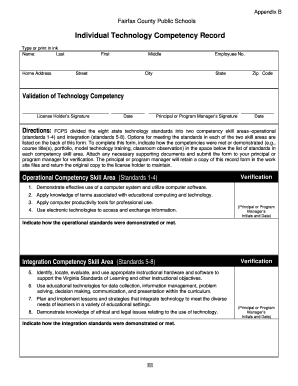
Fcps Techinology Competency Form


What is the Fcps Technology Competency
The Fcps Technology Competency is a formal assessment designed to evaluate an individual's proficiency in various technological skills essential for academic and professional success. This competency focuses on key areas such as digital literacy, information management, and the effective use of technology in educational settings. Understanding this competency is crucial for educators and students alike, as it helps in identifying strengths and areas for improvement in technology usage.
How to use the Fcps Technology Competency
Utilizing the Fcps Technology Competency involves several steps that guide individuals through the assessment process. Initially, users should familiarize themselves with the specific skills outlined in the competency framework. After that, participants can engage with various digital tools and resources that align with these skills. Completing the assessment can provide valuable insights into one's technological capabilities and readiness for future challenges.
Steps to complete the Fcps Technology Competency
Completing the Fcps Technology Competency involves a structured approach:
- Review the competency framework to understand the required skills.
- Engage in training sessions or workshops that focus on these skills.
- Participate in the assessment, which may include practical tasks and quizzes.
- Receive feedback on performance and identify areas for further development.
This step-by-step process ensures that individuals not only complete the competency but also gain a deeper understanding of their technological proficiency.
Legal use of the Fcps Technology Competency
The legal use of the Fcps Technology Competency is governed by educational standards and regulations that ensure the assessment is conducted fairly and ethically. Compliance with these standards is essential for maintaining the integrity of the competency. Additionally, organizations must ensure that the data collected during the assessment is handled in accordance with privacy laws, protecting the personal information of all participants.
Key elements of the Fcps Technology Competency
Several key elements define the Fcps Technology Competency:
- Digital Literacy: The ability to effectively use digital tools and resources.
- Information Management: Skills related to organizing, evaluating, and utilizing information.
- Collaboration Tools: Proficiency in using technology to work collaboratively with others.
- Problem-Solving: The capacity to apply technological solutions to real-world challenges.
These elements collectively contribute to a comprehensive understanding of technology in educational contexts.
Examples of using the Fcps Technology Competency
Practical applications of the Fcps Technology Competency can be observed in various educational scenarios. For instance, educators may use the competency to assess students' readiness for online learning environments, while students can leverage their skills to complete assignments using digital platforms. Additionally, schools may incorporate the competency into their curriculum to enhance overall technological fluency among students.
Quick guide on how to complete fcps techinology competency
Effortlessly Prepare Fcps Techinology Competency on Any Device
The management of documents online has gained signNow traction among both businesses and individuals. It serves as an ideal environmentally friendly alternative to traditional printed and signed documents, allowing you to obtain the correct form and securely store it online. airSlate SignNow provides all the necessary tools to create, modify, and electronically sign your documents promptly and without interruptions. Manage Fcps Techinology Competency across any platform using airSlate SignNow's Android or iOS applications and enhance any document-centric process today.
Steps to Modify and eSign Fcps Techinology Competency with Ease
- Locate Fcps Techinology Competency and click on Get Form to initiate the process.
- Utilize the tools available to complete your form.
- Mark important sections of the documents or redact sensitive information with the tools that airSlate SignNow specifically offers for this purpose.
- Create your electronic signature using the Sign tool, which takes seconds and carries the same legal validity as a conventional wet ink signature.
- Review the details and click on the Done button to finalize your modifications.
- Select your preferred delivery method for your form, whether by email, SMS, invitation link, or download it to your computer.
Eliminate concerns about lost or misplaced files, tedious form navigation, or errors that necessitate printing new document copies. airSlate SignNow meets your document management needs in just a few clicks from any device you choose. Modify and eSign Fcps Techinology Competency while ensuring exceptional communication throughout the document preparation process with airSlate SignNow.
Create this form in 5 minutes or less
Create this form in 5 minutes!
How to create an eSignature for the fcps techinology competency
The way to create an eSignature for your PDF document in the online mode
The way to create an eSignature for your PDF document in Chrome
The best way to make an electronic signature for putting it on PDFs in Gmail
The best way to create an eSignature from your mobile device
The best way to generate an electronic signature for a PDF document on iOS devices
The best way to create an eSignature for a PDF file on Android devices
People also ask
-
What is airSlate SignNow's role in enhancing fcps techinology competency?
airSlate SignNow plays a crucial role in enhancing fcps techinology competency by providing businesses with an intuitive platform to manage documents seamlessly. This solution allows organizations to strengthen their digital workflows, improving efficiency and compliance. By integrating eSigning capabilities, organizations can elevate their overall technological proficiency.
-
How does airSlate SignNow support team collaboration in relation to fcps techinology competency?
airSlate SignNow supports team collaboration by enabling real-time document sharing and eSigning, which is essential to foster efficiency within teams. By improving accessibility and instant feedback, teams can enhance their fcps techinology competency. This collaborative environment leads to streamlined operations and faster decision-making.
-
What are the pricing options for airSlate SignNow regarding the fcps techinology competency use case?
airSlate SignNow offers flexible pricing plans that cater to different organizational needs focused on enhancing fcps techinology competency. The competitive pricing structure allows businesses to choose the plan that best fits their size and requirements. This ensures that organizations can leverage advanced digital capabilities without overextending their budgets.
-
Can airSlate SignNow integrate with other tools to improve fcps techinology competency?
Yes, airSlate SignNow can seamlessly integrate with various third-party applications, enhancing the fcps techinology competency of organizations. This includes CRM systems, project management tools, and more, which allows businesses to automate workflows and increase productivity. Such integrations help maintain consistent data flow and reduce the need for repetitive tasks.
-
What features does airSlate SignNow offer that align with fcps techinology competency?
airSlate SignNow provides features like customizable templates and automated workflows, specifically designed to align with fcps techinology competency. These functionalities empower users to standardize document processes and reduce errors. Consequently, organizations can enhance their digital literacy and operational efficiency.
-
How can airSlate SignNow benefit small businesses in terms of fcps techinology competency?
For small businesses looking to improve their fcps techinology competency, airSlate SignNow offers a cost-effective solution that simplifies document management. By adopting this platform, small enterprises can streamline processes, save time, and increase productivity. This enables them to compete effectively in a digital-first landscape.
-
What security measures does airSlate SignNow have in place for enhancing fcps techinology competency?
airSlate SignNow prioritizes user security, implementing encryption and multi-factor authentication to safeguard document transactions, which is crucial for maintaining fcps techinology competency. These security measures not only protect sensitive data but also instill confidence in users as they navigate digital processes. Compliance with industry standards further ensures that organizations can operate securely.
Get more for Fcps Techinology Competency
- Printable oklahoma form ow 8 p sup i oklahoma annualized
- Pdf maine revenue services special fuel and gasoline tax refund form
- Maine revenue services form
- Sf 181 form 58112
- Form rew 1 1041 real estate withholding return mainegov
- Wwwmainegov revenue sitesform rew 1 1040 real estate withholding return mainegov
- Form maine w 4me employees withholding allowance certificate
- Schedule 2 itemized deductions form 1040me for form 1040me
Find out other Fcps Techinology Competency
- How To Integrate Sign in Banking
- How To Use Sign in Banking
- Help Me With Use Sign in Banking
- Can I Use Sign in Banking
- How Do I Install Sign in Banking
- How To Add Sign in Banking
- How Do I Add Sign in Banking
- How Can I Add Sign in Banking
- Can I Add Sign in Banking
- Help Me With Set Up Sign in Government
- How To Integrate eSign in Banking
- How To Use eSign in Banking
- How To Install eSign in Banking
- How To Add eSign in Banking
- How To Set Up eSign in Banking
- How To Save eSign in Banking
- How To Implement eSign in Banking
- How To Set Up eSign in Construction
- How To Integrate eSign in Doctors
- How To Use eSign in Doctors