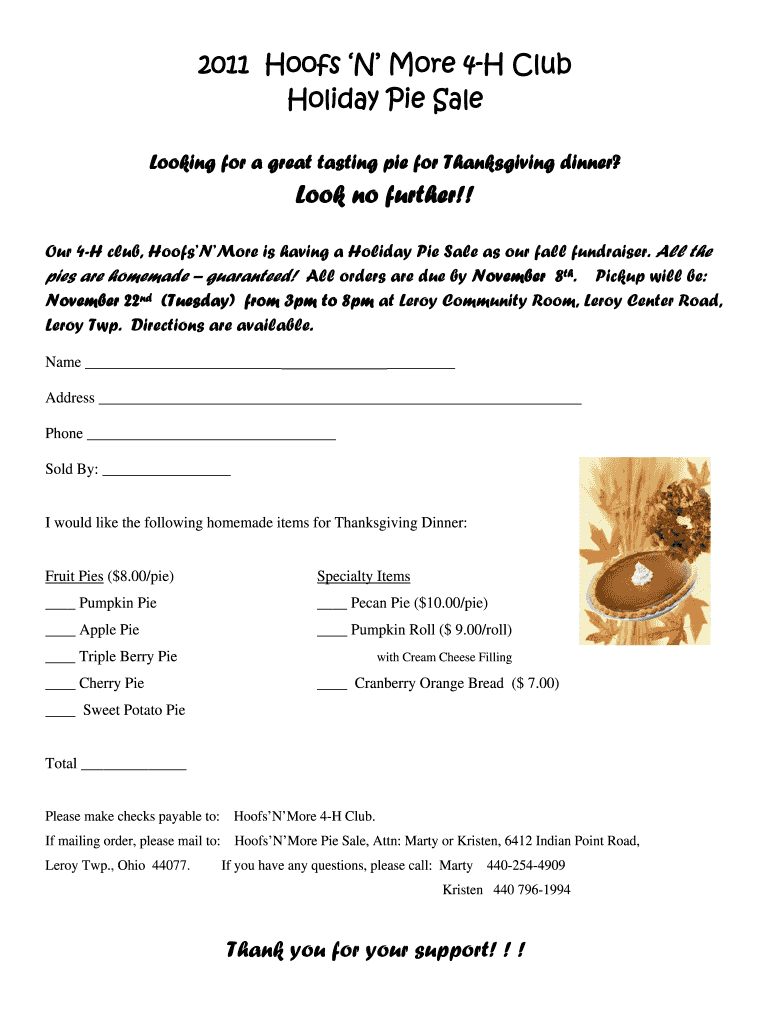
How to Make a Fundraiser Order Sheet 2011-2026


Understanding the Fundraiser Order Form
A fundraiser order form is a vital document used by organizations to collect orders for products or services offered during fundraising campaigns. It typically includes details such as item descriptions, quantities, prices, and customer information. By using a digital format, organizations can streamline the ordering process, making it easier to manage and track orders efficiently.
Key Elements of a Fundraiser Order Form
When creating your own fundraiser order form, certain key elements should be included to ensure clarity and effectiveness:
- Item Descriptions: Clearly list each item available for purchase, including any relevant details such as size, color, or flavor.
- Pricing: Include the price for each item, along with any applicable taxes or fees.
- Quantity: Provide a space for customers to indicate how many of each item they wish to order.
- Customer Information: Collect essential details such as the customer's name, phone number, and email address for order confirmation and follow-up.
- Payment Information: Outline accepted payment methods and any instructions for submitting payment.
- Delivery or Pickup Options: Specify how and when orders will be fulfilled, whether through delivery or pickup.
Steps to Complete the Fundraiser Order Form
To effectively fill out a fundraiser order form, follow these steps:
- Review the Form: Familiarize yourself with the items and instructions provided on the form.
- Fill in Customer Information: Enter your name, contact details, and any other required information.
- Select Items: Indicate the quantity for each item you wish to order.
- Calculate Total: Add up the costs for each item, including any taxes or fees.
- Provide Payment Details: Fill in the payment section with your chosen method of payment.
- Submit the Form: Follow the submission instructions, whether online or through physical delivery.
Legal Use of the Fundraiser Order Form
To ensure the legal validity of your fundraiser order form, it is essential to comply with relevant regulations. An electronic signature can provide a legally binding agreement when certain criteria are met. Using a reliable platform that adheres to the ESIGN and UETA acts can help ensure that your form is recognized in a legal context. Additionally, maintaining proper records of transactions and communications can further support the legitimacy of the fundraising efforts.
Examples of Fundraiser Order Forms
There are various templates available for creating your own fundraiser order form, catering to different types of fundraising activities. Common examples include:
- Holiday Pie Sale: A form listing different types of pies, prices, and order deadlines.
- School Fundraising Events: Forms for selling items like candy bars, gift wrap, or other merchandise.
- Charity Auctions: Order forms for bidding on items or experiences during fundraising events.
Digital vs. Paper Version of the Fundraiser Order Form
Choosing between a digital and paper version of the fundraiser order form can impact efficiency and convenience. Digital forms can be easily shared and filled out online, allowing for quicker processing and data collection. They also reduce the risk of lost paperwork and can be integrated with payment systems for seamless transactions. In contrast, paper forms may be more familiar to some users but can lead to delays in data entry and management.
Quick guide on how to complete how to make a fundraiser order sheet
Prepare How To Make A Fundraiser Order Sheet effortlessly on any device
Managing documents online has gained signNow traction among businesses and individuals. It offers an ideal green alternative to conventional printed and signed documents, as you can obtain the right format and securely store it online. airSlate SignNow equips you with all the necessary tools to create, modify, and eSign your documents quickly without delays. Handle How To Make A Fundraiser Order Sheet on any device using airSlate SignNow Android or iOS applications and enhance any document-related process today.
The simplest method to amend and eSign How To Make A Fundraiser Order Sheet without hassle
- Obtain How To Make A Fundraiser Order Sheet and click Get Form to initiate the process.
- Utilize the tools we offer to complete your form.
- Mark important sections of the documents or obscure sensitive information with tools specifically provided by airSlate SignNow for that purpose.
- Generate your signature with the Sign tool, which takes seconds and carries the same legal validity as a conventional wet ink signature.
- Review all the details and click on the Done button to save your modifications.
- Select your preferred method to send your form, whether by email, SMS, invite link, or download it to your computer.
Eliminate concerns about lost or misplaced files, tedious form searching, or mistakes that necessitate printing new document copies. airSlate SignNow meets all your document management requirements in just a few clicks from any device of your choosing. Modify and eSign How To Make A Fundraiser Order Sheet and guarantee effective communication at every stage of your form preparation process with airSlate SignNow.
Create this form in 5 minutes or less
Create this form in 5 minutes!
How to create an eSignature for the how to make a fundraiser order sheet
How to generate an eSignature for your PDF online
How to generate an eSignature for your PDF in Google Chrome
How to generate an electronic signature for signing PDFs in Gmail
The way to make an eSignature straight from your smartphone
The best way to create an electronic signature for a PDF on iOS
The way to make an eSignature for a PDF document on Android
People also ask
-
How can I create my own fundraiser order form using airSlate SignNow?
Creating your own fundraiser order form with airSlate SignNow is a straightforward process. Simply choose a template, customize it to meet your needs, and add the necessary fields for information collection. Once you are satisfied, you can easily share the form with your supporters.
-
What features are included when I create my own fundraiser order form?
When you create your own fundraiser order form, you have access to features such as drag-and-drop functionality, customizable templates, and secure eSignature options. These features ensure that your form is tailored to your specific fundraiser needs and enhances user engagement.
-
Is there a cost associated with creating my own fundraiser order form?
Yes, there is a cost associated with creating your own fundraiser order form, but airSlate SignNow offers competitive pricing to make it affordable for all types of organizations. You can choose from different plans based on your usage, and there may be free trials available to test before you buy.
-
Can I integrate my fundraiser order form with other applications?
Absolutely! When you create your own fundraiser order form using airSlate SignNow, you can integrate it with various applications such as CRM software, payment platforms, and email marketing tools. This enhances your workflow and ensures that all your data is synchronized seamlessly.
-
What benefits will I get by using airSlate SignNow to create my own fundraiser order form?
By using airSlate SignNow to create your own fundraiser order form, you gain access to a user-friendly interface, customizable options, and robust security features. These benefits streamline the fundraising process, enhance donor experience, and improve your organization's efficiency.
-
Are there any templates available for creating my own fundraiser order form?
Yes, airSlate SignNow offers a variety of templates that you can customize to create your own fundraiser order form. This allows you to save time and focus on tailoring the content to suit your fundraising goals while ensuring a professional appearance.
-
How do I ensure my fundraiser order form is secure?
airSlate SignNow provides top-notch security features to safeguard your fundraiser order form. This includes encrypted data storage and compliant eSignature processes, ensuring that all sensitive information is protected throughout the fundraising campaign.
Get more for How To Make A Fundraiser Order Sheet
- Code reviser use only proposed rule making dshswagov form
- Mi electrical permit county form
- Charlevoix building department form
- Florida board surveyors mappers form
- Form llf 4
- City of columbus alarm permit form
- Building permit application alpenamius alpena mi form
- Roster of sub contractor caroline county form
Find out other How To Make A Fundraiser Order Sheet
- Electronic signature Alaska Construction Lease Agreement Template Simple
- Electronic signature Construction Form Arizona Safe
- Electronic signature Kentucky Charity Living Will Safe
- Electronic signature Construction Form California Fast
- Help Me With Electronic signature Colorado Construction Rental Application
- Electronic signature Connecticut Construction Business Plan Template Fast
- Electronic signature Delaware Construction Business Letter Template Safe
- Electronic signature Oklahoma Business Operations Stock Certificate Mobile
- Electronic signature Pennsylvania Business Operations Promissory Note Template Later
- Help Me With Electronic signature North Dakota Charity Resignation Letter
- Electronic signature Indiana Construction Business Plan Template Simple
- Electronic signature Wisconsin Charity Lease Agreement Mobile
- Can I Electronic signature Wisconsin Charity Lease Agreement
- Electronic signature Utah Business Operations LLC Operating Agreement Later
- How To Electronic signature Michigan Construction Cease And Desist Letter
- Electronic signature Wisconsin Business Operations LLC Operating Agreement Myself
- Electronic signature Colorado Doctors Emergency Contact Form Secure
- How Do I Electronic signature Georgia Doctors Purchase Order Template
- Electronic signature Doctors PDF Louisiana Now
- How To Electronic signature Massachusetts Doctors Quitclaim Deed