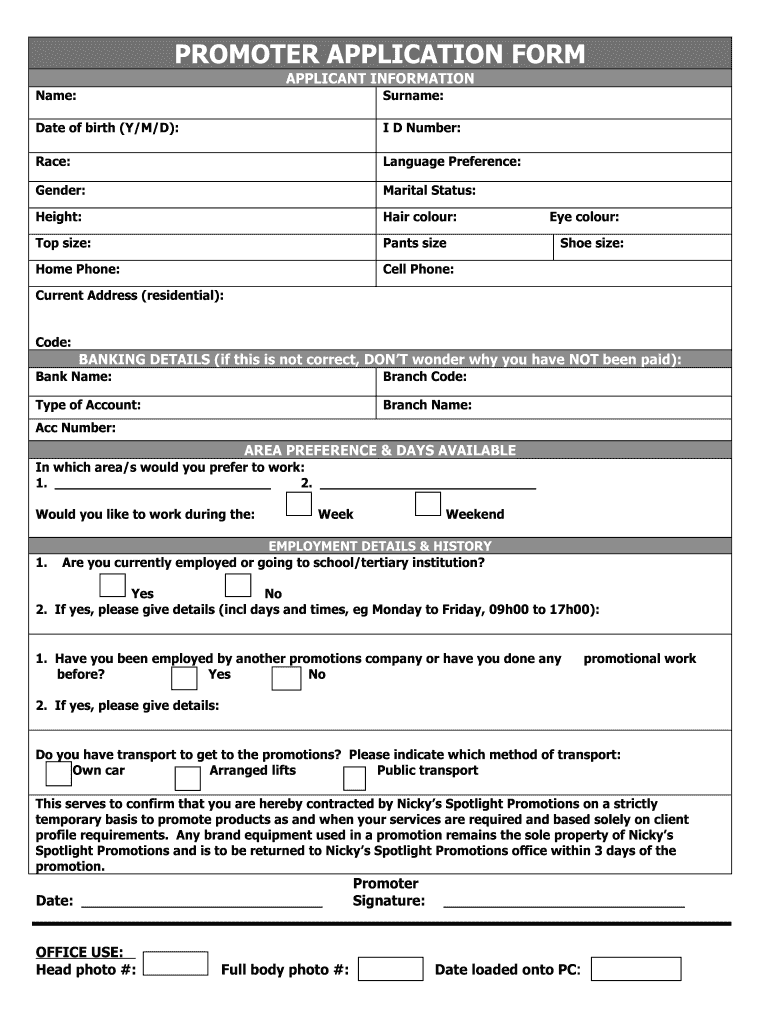
Promotion Application Form


What is the Promotion Application Form
The promotion application form is a crucial document used by organizations to facilitate the process of applying for promotions within a company. This form typically collects essential information from employees seeking advancement, including their current position, qualifications, and reasons for applying. It serves as a formal request that outlines the applicant's achievements and readiness for the new role, ensuring that the promotion process is structured and transparent.
How to Use the Promotion Application Form
Using the promotion application form effectively involves several key steps. First, ensure that you have the correct version of the form, which may be available online or through your HR department. Next, fill out the form with accurate and relevant information, highlighting your accomplishments and skills that make you a suitable candidate for the promotion. Once completed, submit the form according to your organization's guidelines, which may include online submission or physical delivery to your supervisor or HR representative.
Steps to Complete the Promotion Application Form
Completing the promotion application form requires attention to detail and clarity. Follow these steps:
- Gather necessary information, including your employment history and performance metrics.
- Fill out personal details accurately, including your current job title and department.
- Clearly articulate your reasons for seeking the promotion, focusing on your contributions and future goals.
- Review the form for any errors or omissions before submission.
Legal Use of the Promotion Application Form
The promotion application form must comply with relevant employment laws and regulations to ensure it is legally binding. This includes adhering to anti-discrimination laws and ensuring confidentiality of the information provided. Organizations should maintain compliance with the Electronic Signatures in Global and National Commerce (ESIGN) Act, which validates electronic signatures and documents, making them legally enforceable.
Eligibility Criteria
Eligibility criteria for the promotion application form can vary by organization but typically include factors such as tenure, performance evaluations, and specific qualifications related to the new position. Employees should review their company’s policy to understand the requirements and ensure they meet the necessary qualifications before applying for a promotion.
Form Submission Methods
Submitting the promotion application form can be done through various methods, depending on the organization's policies. Common submission methods include:
- Online submission via the company’s HR portal.
- Emailing the completed form to the HR department or direct supervisor.
- Physical submission in person during scheduled meetings or HR appointments.
Key Elements of the Promotion Application Form
Key elements of the promotion application form typically include the following:
- Applicant's personal information, including name, position, and department.
- A section for detailing professional achievements and contributions to the organization.
- Statements of intent outlining the reasons for seeking the promotion.
- Signatures or electronic confirmations to validate the application.
Quick guide on how to complete promotion application form
Easily prepare Promotion Application Form on any device
Digital document management has become increasingly popular among businesses and individuals. It offers an ideal eco-friendly alternative to conventional printed and signed documents, allowing you to access the necessary form and securely store it online. airSlate SignNow provides all the tools you require to create, edit, and electronically sign your documents promptly without delays. Manage Promotion Application Form on any device using the airSlate SignNow Android or iOS applications and streamline any document-based process today.
How to edit and electronically sign Promotion Application Form effortlessly
- Locate Promotion Application Form and click on Get Form to begin.
- Utilize the tools available to complete your document.
- Emphasize important sections of your documents or redact sensitive information with specific tools that airSlate SignNow provides.
- Generate your signature using the Sign feature, which takes only seconds and holds the same legal validity as a traditional handwritten signature.
- Verify all the details and then click the Done button to save your modifications.
- Select your preferred method to send your form, whether by email, text message (SMS), or invitation link, or download it to your computer.
Eliminate worries about lost or misplaced documents, tedious form searches, or mistakes that necessitate printing new document copies. airSlate SignNow addresses all your document management needs in just a few clicks from your chosen device. Modify and electronically sign Promotion Application Form to ensure exceptional communication at every phase of your form preparation with airSlate SignNow.
Create this form in 5 minutes or less
Create this form in 5 minutes!
How to create an eSignature for the promotion application form
How to generate an eSignature for your PDF file online
How to generate an eSignature for your PDF file in Google Chrome
How to make an eSignature for signing PDFs in Gmail
The way to make an eSignature straight from your mobile device
The best way to create an electronic signature for a PDF file on iOS
The way to make an eSignature for a PDF document on Android devices
People also ask
-
What is the jr promotions application form?
The jr promotions application form is a digital document designed to streamline the application process for junior promotions within your organization. Using airSlate SignNow, you can easily create, send, and eSign this form, ensuring a quick and efficient workflow.
-
How can I create a jr promotions application form with airSlate SignNow?
Creating a jr promotions application form with airSlate SignNow is simple. Just log in to your account, select the 'Create Document' option, and follow the intuitive interface to customize your application form. You can include necessary fields and signatures to ensure nothing is overlooked.
-
Is there a cost associated with using the jr promotions application form?
Yes, there is a cost for using airSlate SignNow, but it is designed to be a cost-effective solution for businesses. Pricing plans vary, and you can choose one that best fits your needs while taking advantage of features like the jr promotions application form to enhance your workflow.
-
What features does the jr promotions application form offer?
The jr promotions application form includes features like customizable fields, eSignature capabilities, and automated reminders. These features ensure a seamless application process, allowing for quick approvals and reducing bottlenecks in your HR operations.
-
How does using the jr promotions application form benefit my business?
By utilizing the jr promotions application form in airSlate SignNow, your business can save time and reduce paperwork. This streamlined approach enhances efficiency, allowing HR teams to focus on important tasks rather than manual document handling.
-
Can I integrate the jr promotions application form with other tools?
Yes, airSlate SignNow allows for seamless integration with various third-party applications, enhancing the functionality of your jr promotions application form. This means you can easily sync data with tools such as CRMs and HR software, improving overall productivity.
-
Is the jr promotions application form secure?
Absolutely! The jr promotions application form in airSlate SignNow utilizes industry-leading security measures, including encryption and secure cloud storage. You can trust that your sensitive data is protected while you manage your promotions efficiently.
Get more for Promotion Application Form
- Frequently asked questionscity of fort collins form
- Po box 12401 austin texas 78711800 835 5832512 form
- Release of interest power of attorney form
- Release interest power form
- Atlantic city mercantile form
- West park building department form
- Certificate of assumed business name madison county form
- License requirements state education department form
Find out other Promotion Application Form
- eSign Florida Plumbing Business Plan Template Now
- How To eSign Georgia Plumbing Cease And Desist Letter
- eSign Florida Plumbing Credit Memo Now
- eSign Hawaii Plumbing Contract Mobile
- eSign Florida Plumbing Credit Memo Fast
- eSign Hawaii Plumbing Claim Fast
- eSign Hawaii Plumbing Letter Of Intent Myself
- eSign Hawaii Plumbing Letter Of Intent Fast
- Help Me With eSign Idaho Plumbing Profit And Loss Statement
- eSign Illinois Plumbing Letter Of Intent Now
- eSign Massachusetts Orthodontists Last Will And Testament Now
- eSign Illinois Plumbing Permission Slip Free
- eSign Kansas Plumbing LLC Operating Agreement Secure
- eSign Kentucky Plumbing Quitclaim Deed Free
- eSign Legal Word West Virginia Online
- Can I eSign Wisconsin Legal Warranty Deed
- eSign New Hampshire Orthodontists Medical History Online
- eSign Massachusetts Plumbing Job Offer Mobile
- How To eSign Pennsylvania Orthodontists Letter Of Intent
- eSign Rhode Island Orthodontists Last Will And Testament Secure