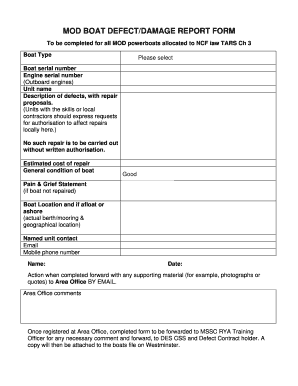
Defect Report Form


What is the product defect report form?
The product defect report form is a crucial document used to formally document any issues or defects found in a product. This form serves as a means for consumers or employees to report problems, ensuring that the company can address these issues effectively. It typically includes sections for product details, a description of the defect, and any relevant information about the circumstances under which the defect was discovered. By utilizing this form, organizations can track defects, analyze trends, and improve product quality.
Key elements of the product defect report form
A well-structured product defect report form contains several key elements that enhance its effectiveness. These elements typically include:
- Product Information: Details such as the product name, model number, and serial number.
- Defect Description: A clear and concise explanation of the defect, including any symptoms or issues observed.
- Reporting Party Information: The name and contact details of the individual reporting the defect.
- Date of Discovery: When the defect was first noticed.
- Supporting Documentation: Any photographs or additional documents that support the claim.
Including these elements ensures that the form is comprehensive and facilitates effective communication between the reporting party and the organization.
Steps to complete the product defect report form
Completing a product defect report form involves several straightforward steps. Follow these guidelines to ensure accuracy:
- Gather Information: Collect all necessary details about the product and the defect.
- Fill Out the Form: Enter the product information, defect description, and your contact details clearly.
- Attach Supporting Documents: Include any relevant photographs or documentation that can assist in the evaluation of the defect.
- Review Your Submission: Double-check all entered information for accuracy and completeness.
- Submit the Form: Send the completed form to the appropriate department within the organization.
Following these steps will help ensure that your report is processed efficiently and effectively.
Legal use of the product defect report form
The legal validity of a product defect report form is significant, especially in the context of consumer rights and product liability. To ensure the form is legally binding, it should comply with relevant laws and regulations. This includes maintaining accurate records, obtaining necessary signatures, and adhering to any state-specific requirements. Organizations should also ensure they are following best practices for data protection and privacy when handling these reports. This legal framework helps protect both the consumer and the business.
Examples of using the product defect report form
Utilizing the product defect report form can vary across different industries and scenarios. Here are a few examples:
- Manufacturing: A factory worker notices a defect in a batch of products and uses the form to report it to quality control.
- Retail: A customer discovers a defect in a purchased item and submits the form to the retailer for a potential refund or replacement.
- Software: A user encounters a bug in an application and fills out the defect report form to notify the development team for resolution.
These examples illustrate the versatility and importance of the product defect report form in various contexts.
Digital vs. paper version of the product defect report form
When considering the product defect report form, organizations can choose between digital and paper versions. The digital version offers several advantages, including ease of access, the ability to store and retrieve data efficiently, and enhanced security through encryption and compliance with eSignature laws. Conversely, the paper version may still be preferred in certain situations where digital access is limited. Ultimately, the choice between digital and paper should align with the organization's operational needs and the preferences of the reporting parties.
Quick guide on how to complete defect report form
Prepare Defect Report Form effortlessly on any device
Online document management has gained traction among businesses and individuals alike. It offers an excellent eco-friendly substitute for traditional printed and signed papers, as you can easily locate the necessary form and securely store it online. airSlate SignNow equips you with all the resources required to create, modify, and electronically sign your documents swiftly without any obstacles. Manage Defect Report Form on any device using the airSlate SignNow apps for Android or iOS and enhance any document-related task today.
How to modify and eSign Defect Report Form without hassle
- Obtain Defect Report Form and then click Get Form to begin.
- Utilize the tools we provide to complete your document.
- Emphasize important sections of your documents or conceal sensitive information with tools specially designed by airSlate SignNow for that purpose.
- Create your eSignature using the Sign tool, which takes mere seconds and holds the same legal validity as a conventional wet ink signature.
- Review the information and then click on the Done button to save your changes.
- Select how you wish to share your form, whether by email, SMS, invitation link, or downloading it to your computer.
Forget about lost or misplaced documents, tedious form searches, or errors that necessitate printing new copies. airSlate SignNow takes care of all your document management needs in just a few clicks from any device you prefer. Modify and eSign Defect Report Form and ensure excellent communication at every phase of the form preparation process with airSlate SignNow.
Create this form in 5 minutes or less
Create this form in 5 minutes!
How to create an eSignature for the defect report form
How to make an electronic signature for a PDF online
How to make an electronic signature for a PDF in Google Chrome
The best way to create an eSignature for signing PDFs in Gmail
The way to make an electronic signature from your smartphone
The best way to generate an eSignature for a PDF on iOS
The way to make an electronic signature for a PDF file on Android
People also ask
-
What is a product defect report template?
A product defect report template is a structured document that helps businesses efficiently document and communicate product issues. This template enables teams to capture key information about defects, such as descriptions, severity, and resolutions, facilitating smoother communication across departments.
-
How can airSlate SignNow help with product defect report templates?
airSlate SignNow simplifies the process of creating, sending, and signing product defect report templates. With our easy-to-use platform, businesses can ensure that their templates are not only compliant but also customizable to meet specific team needs, enhancing overall reporting efficiency.
-
What features does the product defect report template include?
The product defect report template on airSlate SignNow includes fields for defect description, impacted products, priority level, and corrective actions. Additionally, it allows easy electronic signatures and audit trails, which increase accountability and streamline the defect resolution process.
-
Is there a cost associated with using the product defect report template?
Yes, while airSlate SignNow provides various pricing plans, the cost associated with using the product defect report template is easily justified by the efficiency and time savings it offers. By streamlining defect reporting, businesses can allocate resources more effectively and reduce turnaround times.
-
Can I customize the product defect report template?
Absolutely! The product defect report template in airSlate SignNow is fully customizable. Users can modify fields, add branding elements, and tailor the document structure to fit their specific reporting processes, ensuring it meets organizational needs perfectly.
-
What are the benefits of using a product defect report template?
Using a product defect report template reduces confusion and miscommunication, leading to faster and more accurate defect resolutions. Additionally, it ensures that all team members follow a standardized process, which enhances accountability and improves product quality.
-
Does airSlate SignNow integrate with other tools for managing product defects?
Yes, airSlate SignNow offers seamless integrations with various project management and issue tracking tools. This ensures that your product defect report template can easily be incorporated into your existing workflows, enhancing collaboration and tracking across teams.
Get more for Defect Report Form
- Mv3030v draftindd form
- Military license plate information and application
- Military plate application form
- Physical examination report wisconsin department of form
- Driver condition form
- Mv2989 nurses change lives license plate information and application
- Chrome extensionoemmndcbldboiebfnladdacbdfmadadmhttps form
- T clocs form
Find out other Defect Report Form
- How Can I eSign Washington Police Form
- Help Me With eSignature Tennessee Banking PDF
- How Can I eSignature Virginia Banking PPT
- How Can I eSignature Virginia Banking PPT
- Can I eSignature Washington Banking Word
- Can I eSignature Mississippi Business Operations Document
- How To eSignature Missouri Car Dealer Document
- How Can I eSignature Missouri Business Operations PPT
- How Can I eSignature Montana Car Dealer Document
- Help Me With eSignature Kentucky Charity Form
- How Do I eSignature Michigan Charity Presentation
- How Do I eSignature Pennsylvania Car Dealer Document
- How To eSignature Pennsylvania Charity Presentation
- Can I eSignature Utah Charity Document
- How Do I eSignature Utah Car Dealer Presentation
- Help Me With eSignature Wyoming Charity Presentation
- How To eSignature Wyoming Car Dealer PPT
- How To eSignature Colorado Construction PPT
- How To eSignature New Jersey Construction PDF
- How To eSignature New York Construction Presentation