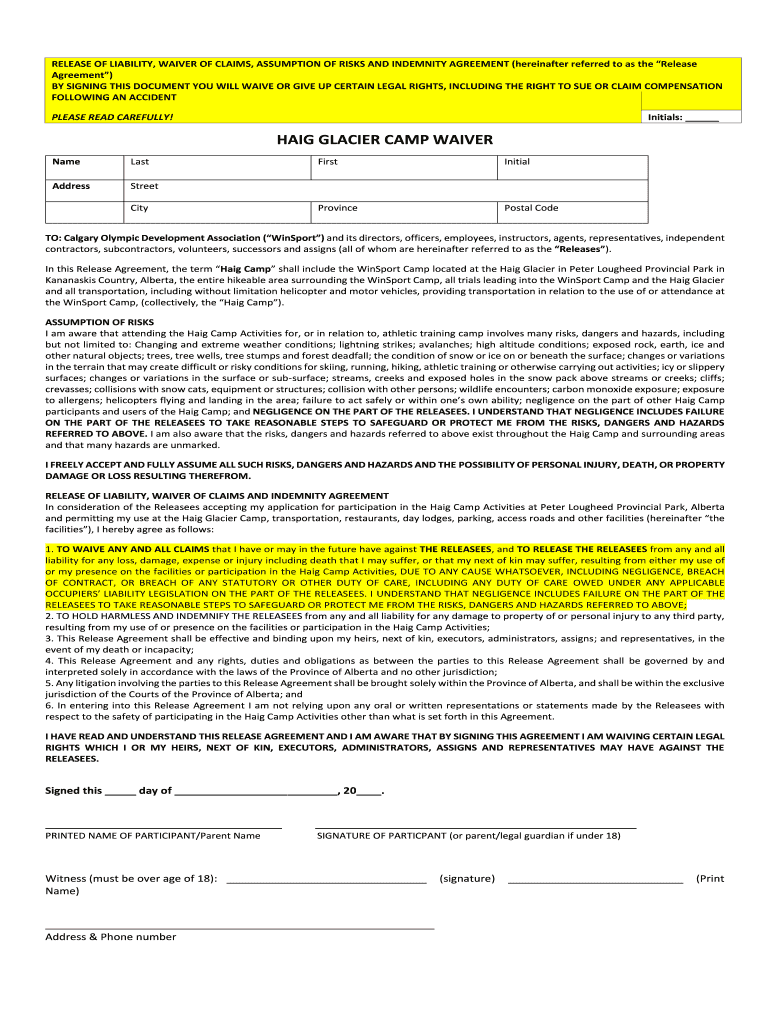
PLEASE READ CAREFULLY Initials HAIG GLACIER CAMP WAIVER Winsport Form


Understanding the Winsport Season Pass Waiver
The Winsport season pass waiver is a legal document designed to protect the organization from liability associated with activities that participants may engage in while using their season pass. This waiver outlines the inherent risks involved in these activities, ensuring that participants acknowledge and accept these risks before participating. By signing this document, individuals confirm their understanding of the potential dangers and agree not to hold Winsport accountable for any injuries or accidents that may occur.
Steps to Complete the Winsport Season Pass Waiver
Completing the Winsport season pass waiver involves several straightforward steps. First, ensure you have the correct version of the waiver form, which can typically be obtained from the Winsport website or at their facility. Next, read the document carefully, paying special attention to the sections that outline risks and responsibilities. After reviewing, fill in the required personal information, including your name, contact details, and any other relevant information requested. Finally, sign and date the form to confirm your acceptance of the terms outlined in the waiver.
Key Elements of the Winsport Season Pass Waiver
The Winsport season pass waiver includes several key elements that are essential for its validity. These elements typically encompass:
- Identification of the parties involved: Clearly states the participant's name and Winsport as the organization.
- Risk acknowledgment: Details the risks associated with the activities covered by the season pass.
- Release of liability: A clause that releases Winsport from any claims related to injuries or accidents.
- Signature and date: Required to confirm that the participant understands and agrees to the waiver's terms.
Legal Use of the Winsport Season Pass Waiver
The legal use of the Winsport season pass waiver hinges on its compliance with relevant laws governing liability waivers in the United States. For the waiver to be enforceable, it must be clear, unambiguous, and voluntarily signed by the participant. Courts generally uphold waivers that meet these criteria, provided they do not violate public policy or involve gross negligence. It is advisable for participants to consult legal counsel if they have concerns about the waiver's implications.
Obtaining the Winsport Season Pass Waiver
To obtain the Winsport season pass waiver, participants can visit the official Winsport website or inquire at their facility. The waiver is usually available as a downloadable PDF or can be filled out on-site during the registration process for the season pass. It is important to ensure that you have the most current version of the waiver to avoid any issues during your visit.
Examples of Using the Winsport Season Pass Waiver
Examples of when the Winsport season pass waiver is applicable include activities such as skiing, snowboarding, and other recreational sports offered at Winsport. Participants are required to sign the waiver before engaging in these activities to acknowledge the risks involved. This process helps to ensure that participants are aware of their responsibilities and the potential hazards associated with their chosen activities.
Quick guide on how to complete please read carefully initials haig glacier camp waiver winsport
Accomplish PLEASE READ CAREFULLY Initials HAIG GLACIER CAMP WAIVER Winsport with ease on any gadget
Digital document management has gained traction among organizations and individuals. It offers a superb eco-friendly substitute for conventional printed and signed documents, as you can obtain the appropriate form and securely keep it online. airSlate SignNow provides all the tools you require to create, modify, and eSign your documents quickly without delays. Handle PLEASE READ CAREFULLY Initials HAIG GLACIER CAMP WAIVER Winsport on any device with airSlate SignNow Android or iOS applications and simplify any document-related task today.
How to modify and eSign PLEASE READ CAREFULLY Initials HAIG GLACIER CAMP WAIVER Winsport effortlessly
- Obtain PLEASE READ CAREFULLY Initials HAIG GLACIER CAMP WAIVER Winsport and then click Get Form to begin.
- Utilize the tools we offer to fill out your form.
- Highlight pertinent sections of the documents or redact sensitive information with tools that airSlate SignNow provides specifically for that purpose.
- Craft your eSignature using the Sign tool, which takes mere seconds and holds the same legal validity as a conventional wet ink signature.
- Review the details, then click on the Done button to save your changes.
- Select your preferred method to send your form, whether by email, text message (SMS), or invitation link, or download it to your computer.
Eliminate concerns about lost or mislaid files, tedious form searching, or mistakes that necessitate printing new document copies. airSlate SignNow meets your document management needs in just a few clicks from your chosen device. Modify and eSign PLEASE READ CAREFULLY Initials HAIG GLACIER CAMP WAIVER Winsport and guarantee outstanding communication at any point in the form preparation journey with airSlate SignNow.
Create this form in 5 minutes or less
Create this form in 5 minutes!
How to create an eSignature for the please read carefully initials haig glacier camp waiver winsport
The best way to generate an electronic signature for a PDF file online
The best way to generate an electronic signature for a PDF file in Google Chrome
The way to create an electronic signature for signing PDFs in Gmail
How to make an eSignature straight from your mobile device
The way to make an eSignature for a PDF file on iOS
How to make an eSignature for a PDF document on Android devices
People also ask
-
What is the winsport season pass waiver?
The winsport season pass waiver is a legal document that grants permission for activities associated with your Winsport season pass. It outlines the risks involved and protects both the participant and Winsport. Completing this waiver is essential to enjoy the benefits of the season pass.
-
How do I access the winsport season pass waiver?
You can easily access the winsport season pass waiver online through the Winsport website. Once you have your account set up, simply follow the prompts to view and sign the waiver electronically. This digital process streamlines the experience and ensures you’re ready for fun at Winsport.
-
Is there a fee associated with the winsport season pass waiver?
No, there is no fee associated with completing the winsport season pass waiver. This document is provided as a part of your season pass purchase to ensure everything is in order for your participation. It helps streamline the registration process, allowing you to enjoy the season without any added costs.
-
Can I edit the winsport season pass waiver after submitting?
Once you have submitted the winsport season pass waiver, you cannot edit it. However, if you need to make changes, you can contact Winsport customer support for assistance. It’s important to ensure your information is correct before submission to avoid issues later.
-
How long is the winsport season pass waiver valid?
The winsport season pass waiver is generally valid for the entire season that corresponds with your pass. Each year, participants may be required to sign a new waiver to account for any updates in policies or activities offered. Always check for the latest version during renewal.
-
What do I need to bring when signing the winsport season pass waiver?
When signing the winsport season pass waiver, you typically only need an electronic device and an internet connection to complete the process online. Ensure you have your season pass information handy for verification. If you’re a minor, a parent or guardian's signature will also be required.
-
What benefits do I receive with the winsport season pass waiver?
By completing the winsport season pass waiver, you gain access to a variety of seasonal activities and events at Winsport without any hassles. The waiver ensures that you are legally protected while enjoying the activities, and it allows for a smoother check-in process upon arrival, facilitating a worry-free experience.
Get more for PLEASE READ CAREFULLY Initials HAIG GLACIER CAMP WAIVER Winsport
- Ohio dic 3016 form
- Rp1 form download
- New zealand grant application form
- Imaging request form pdf centre for health centreforhealth org
- Case report form malaria public health surveillance surv esr cri
- Taylor fire department form
- Alameda county birth certificate application form
- Canada forms permit application
Find out other PLEASE READ CAREFULLY Initials HAIG GLACIER CAMP WAIVER Winsport
- eSignature Arkansas Life Sciences LLC Operating Agreement Mobile
- eSignature California Life Sciences Contract Safe
- eSignature California Non-Profit LLC Operating Agreement Fast
- eSignature Delaware Life Sciences Quitclaim Deed Online
- eSignature Non-Profit Form Colorado Free
- eSignature Mississippi Lawers Residential Lease Agreement Later
- How To eSignature Mississippi Lawers Residential Lease Agreement
- Can I eSignature Indiana Life Sciences Rental Application
- eSignature Indiana Life Sciences LLC Operating Agreement Fast
- eSignature Kentucky Life Sciences Quitclaim Deed Fast
- Help Me With eSignature Georgia Non-Profit NDA
- How Can I eSignature Idaho Non-Profit Business Plan Template
- eSignature Mississippi Life Sciences Lease Agreement Myself
- How Can I eSignature Mississippi Life Sciences Last Will And Testament
- How To eSignature Illinois Non-Profit Contract
- eSignature Louisiana Non-Profit Business Plan Template Now
- How Do I eSignature North Dakota Life Sciences Operating Agreement
- eSignature Oregon Life Sciences Job Offer Myself
- eSignature Oregon Life Sciences Job Offer Fast
- eSignature Oregon Life Sciences Warranty Deed Myself