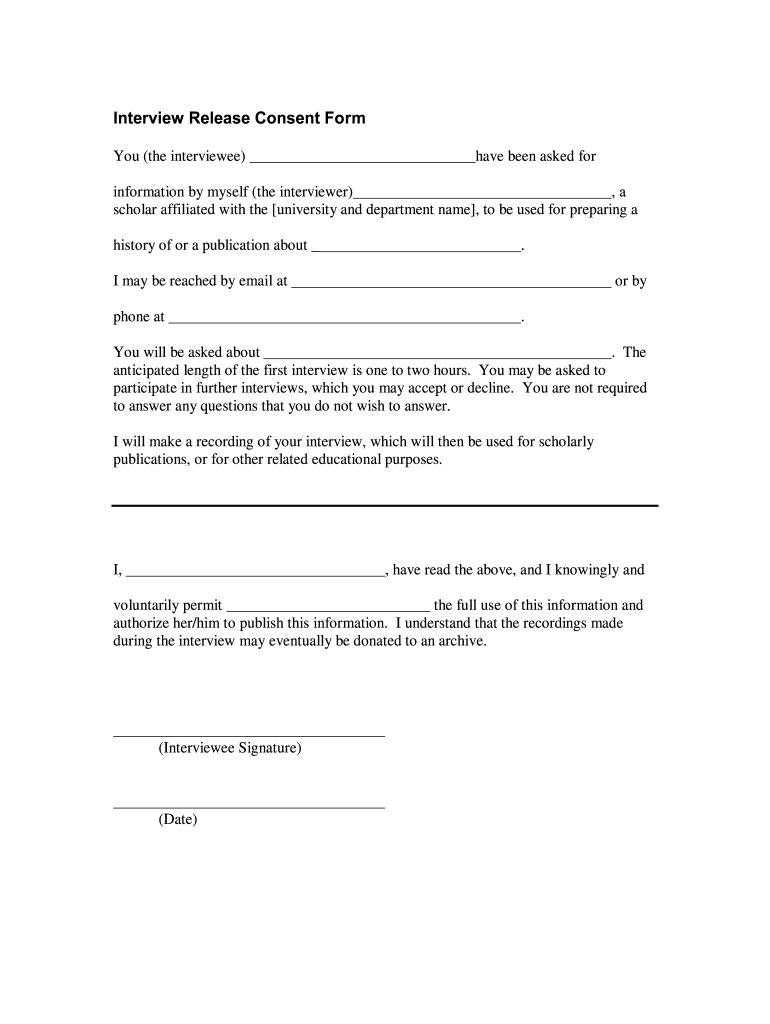
Interview Release Consent Form


What is the Interview Release Consent Form
The interview release consent form is a legal document that grants permission for the recording or publication of an interview. This form is essential in various contexts, including journalism, research, and media production, as it ensures that the interviewee understands how their information will be used. By signing this form, individuals confirm their consent for their words, images, or likeness to be utilized in specific ways, protecting both the interviewer and the interviewee legally.
How to Use the Interview Release Consent Form
Using the interview release consent form involves several key steps. First, ensure that the form is properly filled out, including the interviewee's name, the date of the interview, and the specific uses of the recorded material. Next, present the form to the interviewee before the interview takes place, allowing them time to read and understand its contents. Once the interviewee agrees to the terms, they should sign the form, which can be done electronically for convenience. This signed document should be securely stored for future reference.
Key Elements of the Interview Release Consent Form
Several critical components must be included in an interview release consent form to ensure its effectiveness. These elements typically consist of:
- Identification of the parties: Clearly state the names of the interviewer and interviewee.
- Description of the interview: Outline the nature and purpose of the interview.
- Scope of consent: Specify how the recorded material will be used, such as for publication, broadcast, or online sharing.
- Duration of consent: Indicate whether the consent is for a specific period or indefinite.
- Signature and date: Include a section for the interviewee's signature and the date of signing.
Steps to Complete the Interview Release Consent Form
Completing the interview release consent form involves a straightforward process. Follow these steps to ensure accuracy and compliance:
- Download or access the form: Obtain the interview release consent form from a reliable source.
- Fill in the required information: Enter the names, date, and purpose of the interview.
- Review the terms: Ensure that all terms regarding the use of the interviewee's content are clearly outlined.
- Present the form to the interviewee: Allow them to read and ask questions about the form.
- Obtain the signature: Once the interviewee agrees, have them sign and date the form.
- Store the signed form: Keep the document in a secure location for future reference.
Legal Use of the Interview Release Consent Form
The legal use of the interview release consent form is crucial for protecting the rights of both parties involved. This form serves as a legal safeguard, ensuring that the interviewee is aware of how their information will be utilized. It is essential to comply with relevant laws and regulations regarding consent and privacy. When properly executed, this document can help prevent disputes regarding the use of the interviewee's content, providing peace of mind to both the interviewer and the interviewee.
Examples of Using the Interview Release Consent Form
There are various scenarios in which the interview release consent form can be utilized effectively. Some examples include:
- Journalism: Reporters use the form to secure permission from interviewees before publishing their statements.
- Documentaries: Filmmakers obtain consent from subjects featured in their productions.
- Research studies: Researchers may require consent from participants to use their interviews in academic publications.
- Podcasts: Hosts often ask guests to sign the form to clarify how their audio will be used.
Quick guide on how to complete interview release consent form
Effortlessly complete Interview Release Consent Form on any device
Managing documents online has gained popularity among businesses and individuals. It offers an ideal eco-friendly substitute for traditional printed and signed documents, allowing access to the appropriate forms and secure online storage. airSlate SignNow equips you with all the resources necessary to create, edit, and electronically sign your documents quickly without interruptions. Handle Interview Release Consent Form on any platform using the airSlate SignNow apps for Android or iOS and enhance your document-related processes today.
The easiest way to modify and eSign Interview Release Consent Form with no hassle
- Locate Interview Release Consent Form and click Get Form to begin.
- Utilize the available tools to fill out your form.
- Emphasize important sections of the documents or redact sensitive information with specific tools that airSlate SignNow offers for this purpose.
- Create your eSignature using the Sign tool, which takes mere seconds and holds the same legal validity as a traditional wet ink signature.
- Review the information carefully and click the Done button to save your modifications.
- Choose how you wish to share your form, whether by email, text message (SMS), invitation link, or download it to your computer.
Say goodbye to lost or misplaced files, tedious form navigation, and mistakes that necessitate printing new document copies. airSlate SignNow meets your documentation management needs in just a few clicks from any device you prefer. Modify and eSign Interview Release Consent Form and ensure outstanding communication throughout your form preparation process with airSlate SignNow.
Create this form in 5 minutes or less
Create this form in 5 minutes!
How to create an eSignature for the interview release consent form
The best way to generate an electronic signature for your PDF file online
The best way to generate an electronic signature for your PDF file in Google Chrome
The way to make an eSignature for signing PDFs in Gmail
How to make an electronic signature from your mobile device
The way to make an electronic signature for a PDF file on iOS
How to make an electronic signature for a PDF file on Android devices
People also ask
-
What is an interview release consent form?
An interview release consent form is a legal document that allows an organization to use an individual’s interview, ensuring compliance with privacy regulations. This form is crucial for protecting both the interviewee and the organization by clearly outlining consent. Using airSlate SignNow, you can easily create and manage your interview release consent forms digitally.
-
How can I create an interview release consent form with airSlate SignNow?
Creating an interview release consent form with airSlate SignNow is simple. Just use our intuitive document editor to customize the form to fit your needs. Once designed, you can easily send it out for electronic signatures, streamlining the signing process.
-
Is there a cost associated with using airSlate SignNow for interview release consent forms?
Yes, airSlate SignNow offers various pricing plans tailored to meet the needs of different users. Each plan includes features for creating and managing interview release consent forms affordably. You can choose a plan that suits your budget while ensuring your document management is efficient.
-
What features does airSlate SignNow offer for interview release consent forms?
airSlate SignNow provides features like customizable templates, secure digital signatures, and document tracking specifically for interview release consent forms. You can also automate reminders for signers, ensuring timely completion of your documents, which helps speed up the interview process.
-
How does airSlate SignNow ensure the security of my interview release consent forms?
Security is a top priority at airSlate SignNow. We use advanced encryption to protect your interview release consent forms and personal data. Additionally, our platform complies with industry standards to ensure that your documents are secure and legally binding.
-
Can I integrate airSlate SignNow with other applications?
Absolutely! airSlate SignNow supports integrations with various applications such as Google Drive, Salesforce, and Dropbox, allowing for seamless workflow management. You can easily incorporate your interview release consent forms into your existing systems to enhance efficiency.
-
What are the benefits of using airSlate SignNow for interview release consent forms?
Using airSlate SignNow for your interview release consent forms offers numerous benefits. It helps to streamline the signing process, reduces paper waste, and ensures compliance with legal requirements. Additionally, our easy-to-use platform saves you time and enhances productivity.
Get more for Interview Release Consent Form
- Referral form updated july 2019
- Carolina vascular access referral form
- Appointments and hours of operation for dr reid gentile form
- Cares consent form
- Acuity assessment instrument aai override form dodd ohio
- Dr ross b nelson iii md reviewsshreveport lavitalscom form
- Nh prior authorization form
- Nh prior authorization form 575686933
Find out other Interview Release Consent Form
- How Can I eSign Wisconsin Non-Profit Stock Certificate
- How Do I eSign Wyoming Non-Profit Quitclaim Deed
- eSign Hawaii Orthodontists Last Will And Testament Fast
- eSign South Dakota Legal Letter Of Intent Free
- eSign Alaska Plumbing Memorandum Of Understanding Safe
- eSign Kansas Orthodontists Contract Online
- eSign Utah Legal Last Will And Testament Secure
- Help Me With eSign California Plumbing Business Associate Agreement
- eSign California Plumbing POA Mobile
- eSign Kentucky Orthodontists Living Will Mobile
- eSign Florida Plumbing Business Plan Template Now
- How To eSign Georgia Plumbing Cease And Desist Letter
- eSign Florida Plumbing Credit Memo Now
- eSign Hawaii Plumbing Contract Mobile
- eSign Florida Plumbing Credit Memo Fast
- eSign Hawaii Plumbing Claim Fast
- eSign Hawaii Plumbing Letter Of Intent Myself
- eSign Hawaii Plumbing Letter Of Intent Fast
- Help Me With eSign Idaho Plumbing Profit And Loss Statement
- eSign Illinois Plumbing Letter Of Intent Now