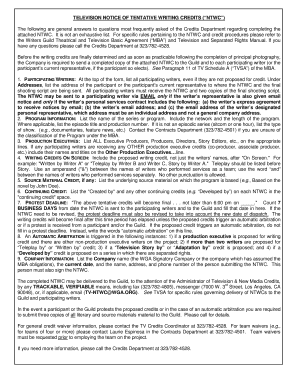
Television Notice Form


What is the Television Notice
The Television Notice is a critical document used within the entertainment industry, particularly for writers. It serves as a formal acknowledgment of a writer's contribution to a television production. This notice outlines the specific credits that a writer is entitled to receive, ensuring proper recognition for their work. The Television Notice is essential for maintaining transparency and fairness in the crediting process, which is vital for both professional reputation and potential financial compensation.
How to use the Television Notice
Utilizing the Television Notice involves several steps to ensure that all necessary information is accurately reported. Writers should complete the notice by providing their name, the title of the work, and specific credit details. Once filled out, the notice must be submitted to the appropriate guild or organization, which will review the information for accuracy. This process helps to ensure that all contributions are properly documented and credited in line with industry standards.
Steps to complete the Television Notice
Completing the Television Notice requires attention to detail and adherence to specific guidelines. Here are the essential steps:
- Gather all relevant information about the project, including the title and production details.
- Fill in your name and any co-writers' names as applicable.
- Specify the type of credit you are claiming, such as "written by" or "story by."
- Review the completed notice for accuracy and completeness.
- Submit the notice to the appropriate guild or production company.
Legal use of the Television Notice
The legal use of the Television Notice is governed by various industry standards and guild regulations. To be considered valid, the notice must be completed accurately and submitted within the specified time frame. Legal frameworks ensure that the rights of writers are protected, and any disputes regarding credits can be resolved through established channels. Compliance with these regulations is crucial to maintain the integrity of the crediting process.
Key elements of the Television Notice
Several key elements must be included in the Television Notice to ensure its validity and effectiveness. These elements typically include:
- Writer's Name: The full name of the writer or writers involved in the project.
- Project Title: The official title of the television production.
- Type of Credit: Clear indication of the credit being claimed, such as "teleplay by" or "story by."
- Production Company: The name of the company producing the television show.
- Submission Date: The date the notice is submitted for processing.
Examples of using the Television Notice
Examples of using the Television Notice can illustrate its importance in real-world scenarios. For instance, a writer who contributed to a popular series may submit a Television Notice to ensure they receive proper credit for their work. In another case, a team of writers collaborating on a project may collectively submit a notice to reflect their contributions accurately. These examples highlight how the Television Notice serves as a vital tool for recognition and accountability within the industry.
Quick guide on how to complete television notice
Complete Television Notice seamlessly on any gadget
Digital document management has gained traction among both businesses and individuals. It serves as an ideal eco-friendly alternative to traditional printed and signed materials, enabling you to acquire the necessary form and securely store it online. airSlate SignNow equips you with all the resources required to generate, modify, and eSign your documents swiftly without delays. Manage Television Notice on any system with airSlate SignNow Android or iOS applications and enhance any document-centric task today.
The simplest way to modify and eSign Television Notice with ease
- Find Television Notice and click Get Form to commence.
- Utilize the tools we provide to fill out your document.
- Emphasize key sections of your documents or conceal confidential information using tools that airSlate SignNow particularly offers for this purpose.
- Create your signature with the Sign tool, which takes mere seconds and carries the same legal significance as a traditional wet ink signature.
- Review all the details and then click on the Done button to preserve your changes.
- Choose how you wish to send your form, via email, SMS, or invitation link, or download it to your computer.
Eliminate concerns about lost or misplaced documents, tedious form searching, or mistakes that necessitate printing new document copies. airSlate SignNow meets all your document management needs in just a few clicks from your preferred device. Edit and eSign Television Notice and ensure excellent communication at any stage of your form preparation with airSlate SignNow.
Create this form in 5 minutes or less
Create this form in 5 minutes!
How to create an eSignature for the television notice
The best way to generate an electronic signature for your PDF file in the online mode
The best way to generate an electronic signature for your PDF file in Chrome
The way to make an eSignature for putting it on PDFs in Gmail
How to make an electronic signature straight from your smartphone
The way to make an electronic signature for a PDF file on iOS devices
How to make an electronic signature for a PDF document on Android
People also ask
-
What is airSlate SignNow and how does it relate to writers ntwc writing?
airSlate SignNow is a powerful eSignature and document management solution designed to simplify the signing process. For writers engaged in ntwc writing, it provides an efficient way to manage contracts and agreements related to their work, enhancing productivity and ensuring compliance.
-
How can airSlate SignNow enhance my writers ntwc writing experience?
With airSlate SignNow, writers engaged in ntwc writing can digitally sign and send their documents quickly, reducing turnaround time. The user-friendly interface allows for seamless collaboration with clients and publishers, making document transactions effortless.
-
What are the pricing options for airSlate SignNow for writers ntwc writing?
airSlate SignNow offers various pricing plans tailored to different user needs, including cost-effective options specifically for writers involved in ntwc writing. Depending on the features required, you can choose a plan that suits your budget while still benefiting from the platform's robust capabilities.
-
Are there any features in airSlate SignNow specifically beneficial for writers ntwc writing?
Yes, airSlate SignNow includes features such as customizable templates and automated workflows that signNowly benefit writers engaged in ntwc writing. These tools allow for streamlined document creation and processing, which can save writers valuable time and improve their output.
-
Can I integrate airSlate SignNow with other tools for my writers ntwc writing?
Absolutely! airSlate SignNow integrates seamlessly with various third-party applications that writers may already be using for their ntwc writing. This ensures a smooth transition and helps maintain an organized workflow while managing your documents.
-
What security measures does airSlate SignNow offer for writers ntwc writing?
Security is a top priority for airSlate SignNow. For writers engaged in ntwc writing, the platform employs advanced encryption, secure cloud storage, and compliance with industry standards, ensuring that your documents remain safe and confidential throughout the signing process.
-
Is there a mobile application for airSlate SignNow for writers ntwc writing?
Yes, airSlate SignNow offers a mobile application that allows writers engaged in ntwc writing to manage their documents on the go. This flexibility ensures you can access and sign important documents anytime and anywhere, further streamlining your workflow.
Get more for Television Notice
- Application for new louisiana pharmacy technician form
- Pharmacy technicians louisiana board of pharmacystate form
- Rcc incident intake information form georgia department of
- Handfingers form
- Aia physical exam form school webmasters
- Physical therapy board of california authorization for health information release physical therapy board of california
- Authorization release patient information form
- Wheelchair seating evaluation form and instructions
Find out other Television Notice
- How Do I Electronic signature Maryland Healthcare / Medical Presentation
- How To Electronic signature Tennessee Healthcare / Medical Word
- Can I Electronic signature Hawaii Insurance PDF
- Help Me With Electronic signature Colorado High Tech Form
- How To Electronic signature Indiana Insurance Document
- Can I Electronic signature Virginia Education Word
- How To Electronic signature Louisiana Insurance Document
- Can I Electronic signature Florida High Tech Document
- Can I Electronic signature Minnesota Insurance PDF
- How Do I Electronic signature Minnesota Insurance Document
- How To Electronic signature Missouri Insurance Form
- How Can I Electronic signature New Jersey Insurance Document
- How To Electronic signature Indiana High Tech Document
- How Do I Electronic signature Indiana High Tech Document
- How Can I Electronic signature Ohio Insurance Document
- Can I Electronic signature South Dakota Insurance PPT
- How Can I Electronic signature Maine Lawers PPT
- How To Electronic signature Maine Lawers PPT
- Help Me With Electronic signature Minnesota Lawers PDF
- How To Electronic signature Ohio High Tech Presentation