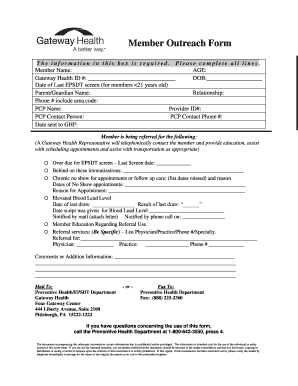
Member Outreach Form Gateway Health Plan


What is the Member Outreach Form Gateway Health Plan
The Member Outreach Form Gateway Health Plan is a crucial document designed for members of the Gateway Health Plan. This form facilitates communication between members and the health plan, enabling the submission of essential information regarding health services, benefits, and other inquiries. It serves as a formal channel for members to express their needs, ensuring that they receive appropriate support and resources.
How to use the Member Outreach Form Gateway Health Plan
Using the Member Outreach Form Gateway Health Plan is straightforward. Members can access the form online through the Gateway Health Plan's official website or through designated member portals. Once the form is accessed, members should fill in their personal information accurately, including their member ID, contact details, and specific inquiries or requests. After completing the form, members can submit it digitally, ensuring a quick and efficient communication process.
Steps to complete the Member Outreach Form Gateway Health Plan
Completing the Member Outreach Form Gateway Health Plan involves several clear steps:
- Access the form via the Gateway Health Plan website or member portal.
- Fill in personal information, including your member ID and contact details.
- Clearly state your inquiry or request in the designated section.
- Review all information for accuracy and completeness.
- Submit the form electronically to ensure prompt processing.
Legal use of the Member Outreach Form Gateway Health Plan
The Member Outreach Form Gateway Health Plan is legally recognized as a valid means of communication between members and the health plan. To ensure its legal standing, the form must be filled out accurately and submitted through authorized channels. Compliance with relevant regulations, such as the Health Insurance Portability and Accountability Act (HIPAA), is essential to protect member information and ensure confidentiality.
Key elements of the Member Outreach Form Gateway Health Plan
Several key elements are essential for the Member Outreach Form Gateway Health Plan:
- Member Identification: Accurate member ID and personal details are necessary for processing.
- Inquiry Details: A clear description of the request or issue helps in addressing concerns effectively.
- Contact Information: Providing up-to-date contact details ensures timely communication.
- Signature: An electronic signature may be required to validate the submission.
Form Submission Methods
The Member Outreach Form Gateway Health Plan can be submitted through various methods to accommodate member preferences:
- Online Submission: Members can fill out and submit the form directly through the Gateway Health Plan website.
- Mail: For those who prefer traditional methods, the form can be printed, completed, and mailed to the designated address.
- In-Person: Members may also have the option to submit the form in person at designated Gateway Health Plan locations.
Quick guide on how to complete member outreach form gateway health plan
Effortlessly Prepare Member Outreach Form Gateway Health Plan on Any Device
Online document management has gained increased traction among businesses and individuals. It serves as an ideal environmentally friendly alternative to traditional printed and signed documents, allowing you to obtain the necessary form and securely archive it online. airSlate SignNow equips you with all the tools needed to create, edit, and electronically sign your documents swiftly without interruptions. Manage Member Outreach Form Gateway Health Plan on any device using airSlate SignNow's Android or iOS applications and simplify any document-related processes today.
The Most Efficient Way to Edit and Electronically Sign Member Outreach Form Gateway Health Plan with Ease
- Obtain Member Outreach Form Gateway Health Plan and click Get Form to begin.
- Make use of the tools we provide to complete your form.
- Emphasize important sections of your documents or obscure sensitive information with the tools that airSlate SignNow specifically offers for that purpose.
- Create your electronic signature using the Sign tool, which takes mere seconds and carries the same legal validity as a conventional wet ink signature.
- Review all the details and click on the Done button to finalize your changes.
- Select how you wish to send your form, whether by email, SMS, invitation link, or download it to your computer.
Eliminate concerns over lost or misfiled documents, tedious form searches, or mistakes that necessitate printing new document copies. airSlate SignNow meets your document management needs in just a few clicks from any device you choose. Modify and eSign Member Outreach Form Gateway Health Plan and guarantee excellent communication at any stage of the form preparation process with airSlate SignNow.
Create this form in 5 minutes or less
Find and fill out the correct member outreach form gateway health plan
Create this form in 5 minutes!
How to create an eSignature for the member outreach form gateway health plan
The best way to generate an eSignature for a PDF file online
The best way to generate an eSignature for a PDF file in Google Chrome
How to create an electronic signature for signing PDFs in Gmail
The best way to create an eSignature right from your mobile device
How to create an eSignature for a PDF file on iOS
The best way to create an eSignature for a PDF on Android devices
People also ask
-
What is the Member OutsignNow Form Gateway Health Plan?
The Member OutsignNow Form Gateway Health Plan is a streamlined digital solution designed for healthcare providers to efficiently manage member outsignNow. It enables the collection and handling of essential data through customizable forms. By utilizing this platform, organizations can ensure that outsignNow efforts are compliant and effective.
-
How does airSlate SignNow integrate with the Member OutsignNow Form Gateway Health Plan?
airSlate SignNow seamlessly integrates with the Member OutsignNow Form Gateway Health Plan to enhance document management. This integration allows users to create, send, and eSign forms directly related to member outsignNow. Streamlining this process fosters better communication and efficiency for healthcare providers.
-
What are the pricing options for the Member OutsignNow Form Gateway Health Plan?
Pricing for the Member OutsignNow Form Gateway Health Plan is competitive and varies based on the features required. airSlate SignNow offers flexible plans that cater to different business sizes and needs. You can choose a plan that fits your organization's outsignNow volume and budget constraints.
-
What features are available in the Member OutsignNow Form Gateway Health Plan?
The Member OutsignNow Form Gateway Health Plan includes features such as customizable forms, eSignature capabilities, and secure data storage. These tools enable healthcare providers to manage outsignNow efficiently and maintain compliance with industry regulations. The user-friendly interface makes it easy to navigate these features.
-
How can the Member OutsignNow Form Gateway Health Plan benefit my organization?
Your organization can benefit from the Member OutsignNow Form Gateway Health Plan by increasing engagement and streamlining communication with members. The platform reduces paperwork and enhances operational efficiency, allowing teams to focus on providing quality care. Ultimately, it can lead to improved member satisfaction and retention.
-
Is the Member OutsignNow Form Gateway Health Plan secure?
Yes, the Member OutsignNow Form Gateway Health Plan prioritizes security, ensuring that all sensitive member data is protected. airSlate SignNow employs industry-standard encryption and compliance measures to safeguard information. This allows healthcare providers to focus on outsignNow without worrying about data bsignNowes.
-
Can I customize the forms in the Member OutsignNow Form Gateway Health Plan?
Absolutely! The Member OutsignNow Form Gateway Health Plan allows users to fully customize forms to meet their specific outsignNow needs. You can add fields, change layouts, and incorporate branding elements to create personalized forms. This flexibility helps enhance the member experience.
Get more for Member Outreach Form Gateway Health Plan
Find out other Member Outreach Form Gateway Health Plan
- Can I eSignature Kentucky Temporary Employment Contract Template
- eSignature Minnesota Email Cover Letter Template Fast
- How To eSignature New York Job Applicant Rejection Letter
- How Do I eSignature Kentucky Executive Summary Template
- eSignature Hawaii CV Form Template Mobile
- eSignature Nevada CV Form Template Online
- eSignature Delaware Software Development Proposal Template Now
- eSignature Kentucky Product Development Agreement Simple
- eSignature Georgia Mobile App Design Proposal Template Myself
- eSignature Indiana Mobile App Design Proposal Template Now
- eSignature Utah Mobile App Design Proposal Template Now
- eSignature Kentucky Intellectual Property Sale Agreement Online
- How Do I eSignature Arkansas IT Consulting Agreement
- eSignature Arkansas IT Consulting Agreement Safe
- eSignature Delaware IT Consulting Agreement Online
- eSignature New Jersey IT Consulting Agreement Online
- How Can I eSignature Nevada Software Distribution Agreement
- eSignature Hawaii Web Hosting Agreement Online
- How Do I eSignature Hawaii Web Hosting Agreement
- eSignature Massachusetts Web Hosting Agreement Secure