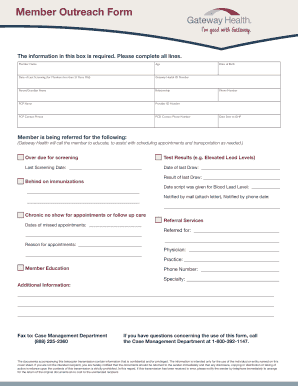
Gateway Member Outreach Form 2018-2026


What is the Gateway Member Outreach Form
The Gateway Member Outreach Form is a crucial document designed to facilitate communication between health plan members and their respective health organizations. This form allows members to provide necessary information, ensuring they receive appropriate services and support. It is particularly important for maintaining updated records and enhancing member engagement within health plans.
How to use the Gateway Member Outreach Form
Using the Gateway Member Outreach Form involves several straightforward steps. First, access the form via the designated online portal or request a physical copy from your health plan provider. Next, fill out the required fields, ensuring all information is accurate and complete. After completing the form, submit it electronically or via mail, following the submission guidelines provided by your health organization. This process helps ensure that your information is processed efficiently.
Steps to complete the Gateway Member Outreach Form
Completing the Gateway Member Outreach Form requires careful attention to detail. Follow these steps for a smooth experience:
- Gather necessary personal information, including your member ID and contact details.
- Review the form for any specific instructions related to your health plan.
- Fill in each section, ensuring clarity and accuracy in your responses.
- Double-check your information before submission to avoid errors.
- Submit the form through the recommended method, whether online or by mail.
Legal use of the Gateway Member Outreach Form
The Gateway Member Outreach Form is legally recognized as a valid means of communication between health plan members and their providers. When completed accurately, it complies with relevant regulations governing health information privacy and security. This ensures that the information shared is protected under laws such as HIPAA, safeguarding your personal health data throughout the process.
Key elements of the Gateway Member Outreach Form
Understanding the key elements of the Gateway Member Outreach Form is essential for effective completion. The form typically includes:
- Member identification details, such as name and member ID.
- Contact information, including phone number and email address.
- Specific requests or inquiries related to health services.
- Consent statements regarding the use of personal information.
These elements are vital for ensuring that your health plan can respond appropriately to your needs.
Form Submission Methods
The Gateway Member Outreach Form can be submitted through various methods to accommodate member preferences. Common submission options include:
- Online submission through the health plan's secure portal.
- Mailing the completed form to the designated address provided by the health plan.
- In-person submission at local health plan offices or community outreach events.
Choosing the method that best suits your situation can enhance the efficiency of the communication process.
Quick guide on how to complete gateway member outreach form
Effortlessly Complete Gateway Member Outreach Form on Any Device
Digital document management has gained popularity among organizations and individuals alike. It offers an ideal eco-friendly substitute for traditional printed and signed paperwork, allowing you to locate the right form and securely save it online. airSlate SignNow equips you with all the tools necessary to create, modify, and electronically sign your documents quickly without interruptions. Manage Gateway Member Outreach Form on any platform using the airSlate SignNow Android or iOS applications and streamline any document-centric process today.
The Easiest Way to Modify and Electronically Sign Gateway Member Outreach Form with Ease
- Find Gateway Member Outreach Form and click Get Form to begin.
- Use the tools we offer to fill out your document.
- Highlight pertinent sections of your documents or redact sensitive information with tools that airSlate SignNow provides specifically for that purpose.
- Create your electronic signature using the Sign tool, which takes just seconds and carries the same legal validity as a traditional handwritten signature.
- Review the details and click the Done button to save your changes.
- Choose your preferred method for delivering your form, whether via email, text message (SMS), invitation link, or download it to your computer.
Eliminate the hassle of lost or misfiled documents, tedious form searches, or errors that necessitate printing new copies. airSlate SignNow meets all your document management needs within a few clicks from any device of your choice. Edit and electronically sign Gateway Member Outreach Form and maintain outstanding communication at any point in the form preparation process with airSlate SignNow.
Create this form in 5 minutes or less
Find and fill out the correct gateway member outreach form
Create this form in 5 minutes!
How to create an eSignature for the gateway member outreach form
The best way to generate an electronic signature for a PDF in the online mode
The best way to generate an electronic signature for a PDF in Chrome
The way to create an eSignature for putting it on PDFs in Gmail
How to make an eSignature straight from your smart phone
The way to make an eSignature for a PDF on iOS devices
How to make an eSignature for a PDF document on Android OS
People also ask
-
What is a gateway member in airSlate SignNow?
A gateway member is a user who has access to the airSlate SignNow platform for managing document signing and eSigning solutions. They benefit from our easy-to-use interface and secure processes, allowing for seamless transactions and efficient workflows.
-
How much does it cost to become a gateway member?
The pricing for becoming a gateway member with airSlate SignNow is competitive and varies based on the plan you choose. Each plan offers unique features designed to cater to the specific needs of different users, ensuring that you get the most value for your investment.
-
What features are available to gateway members?
As a gateway member, you will have access to a range of features, including document templates, electronic signature capabilities, and integration options with popular business tools. These features empower you to streamline document workflows and enhance productivity.
-
What are the benefits of being a gateway member?
Being a gateway member allows you to leverage airSlate SignNow's robust eSigning technology, ensuring faster document turnaround and improved client satisfaction. Additionally, you can reduce paper waste and administrative burdens, further enhancing the operational efficiency of your business.
-
Does airSlate SignNow integrate with other applications for gateway members?
Yes, airSlate SignNow seamlessly integrates with a variety of applications, allowing gateway members to connect their existing workflows with our eSigning solution. This compatibility enhances productivity and ensures that your team can work within the tools they are already familiar with.
-
Can a gateway member send documents for signing to multiple recipients?
Absolutely! Gateway members can easily send documents for signing to multiple recipients, making the signing process efficient. Each recipient can sign the document at their convenience, which helps in speeding up transaction times.
-
What support options are available for gateway members?
Gateway members have access to a variety of support options, including live chat, email support, and extensive online resources. Our dedicated support team is always ready to assist with any questions or challenges you may encounter while using airSlate SignNow.
Get more for Gateway Member Outreach Form
- Wwwuslegalformscomform library361910rehabilitation form apply fill and sign printable template
- Human investigation formpdf health utah
- Confidential quarterly report pursuant to ksa 65 4923d form
- Directly observed therapy agreement form
- Washtenaw county intermediate school washtenaw isd form
- Sc snap recertification form
- District of columbia 2015 vaccines for children program provider agreement form district of columbia vaccines for children
- Lic809 facility evaluation report form
Find out other Gateway Member Outreach Form
- How To eSignature Rhode Island Standard residential lease agreement
- eSignature Mississippi Commercial real estate contract Fast
- eSignature Arizona Contract of employment Online
- eSignature Texas Contract of employment Online
- eSignature Florida Email Contracts Free
- eSignature Hawaii Managed services contract template Online
- How Can I eSignature Colorado Real estate purchase contract template
- How To eSignature Mississippi Real estate purchase contract template
- eSignature California Renter's contract Safe
- eSignature Florida Renter's contract Myself
- eSignature Florida Renter's contract Free
- eSignature Florida Renter's contract Fast
- eSignature Vermont Real estate sales contract template Later
- Can I eSignature Texas New hire forms
- How Can I eSignature California New hire packet
- How To eSignature South Carolina Real estate document
- eSignature Florida Real estate investment proposal template Free
- How To eSignature Utah Real estate forms
- How Do I eSignature Washington Real estate investment proposal template
- Can I eSignature Kentucky Performance Contract