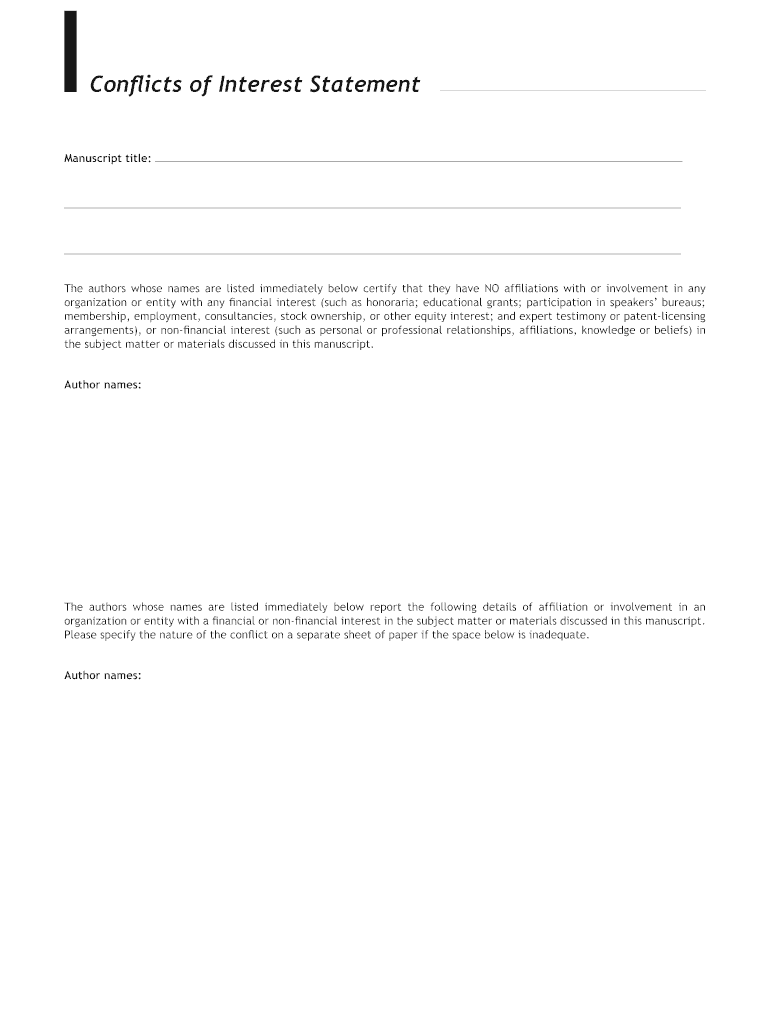
Conflict of Interest Form Template


What is the conflict of interest form template
The conflict of interest form template is a structured document designed to help individuals and organizations disclose any potential conflicts that may arise in professional settings. This form is essential for maintaining transparency and integrity, particularly in environments where decisions may be influenced by personal interests. The template typically includes sections for the individual to outline their relationships, financial interests, and any other relevant factors that could lead to a conflict of interest. By using this template, organizations can ensure that all necessary information is collected systematically, promoting ethical practices and compliance with legal standards.
Key elements of the conflict of interest form template
A well-structured conflict of interest form template includes several critical elements to facilitate comprehensive disclosures. These elements typically encompass:
- Personal Information: Name, position, and contact details of the individual submitting the form.
- Relationship Disclosure: A section for detailing any relationships that may create a conflict, such as family ties, business partnerships, or affiliations with other organizations.
- Financial Interests: Areas for listing any financial interests that could influence decision-making, including investments, ownership stakes, or compensation from external entities.
- Signature and Date: A space for the individual to sign and date the form, affirming the accuracy of the information provided.
These elements work together to create a comprehensive picture of potential conflicts, allowing organizations to manage and mitigate risks effectively.
Steps to complete the conflict of interest form template
Completing the conflict of interest form template involves several straightforward steps to ensure accuracy and thoroughness:
- Gather Necessary Information: Collect all relevant personal and financial information before starting the form.
- Fill Out Personal Details: Provide your name, position, and contact information in the designated sections.
- Disclose Relationships: Clearly outline any relationships that may lead to a conflict of interest, ensuring to include all relevant parties.
- List Financial Interests: Detail any financial interests that could impact your professional decisions, including investments or affiliations.
- Review for Accuracy: Double-check all information for completeness and accuracy before submission.
- Sign and Date: Sign the form and include the date to validate your disclosures.
Following these steps helps ensure that the conflict of interest form is filled out correctly, promoting ethical conduct within the organization.
Legal use of the conflict of interest form template
The legal use of the conflict of interest form template is crucial for compliance with various regulations and organizational policies. This form serves as a formal record of disclosures, which can be essential in legal proceedings or audits. To ensure its legal validity, the form must be completed accurately and signed by the individual disclosing the information. Additionally, organizations should maintain these records securely to protect sensitive information and comply with privacy laws. By adhering to these legal standards, organizations can foster a culture of accountability and transparency.
Examples of using the conflict of interest form template
There are numerous scenarios in which the conflict of interest form template can be utilized effectively:
- Corporate Governance: Board members may use the form to disclose any potential conflicts related to their decisions affecting the company.
- Grant Applications: Researchers applying for grants often need to disclose any financial interests that may influence their work.
- Employment Situations: Employees may be required to submit the form when starting a new position or when their circumstances change.
- Nonprofit Organizations: Members of nonprofit boards can use the form to ensure that their decisions are made in the best interest of the organization without personal bias.
These examples illustrate the versatility of the conflict of interest form template across various sectors, highlighting its importance in promoting ethical practices.
Quick guide on how to complete conflict of interest form template
Prepare Conflict Of Interest Form Template effortlessly on any device
Online document management has gained increased traction among businesses and individuals. It serves as an ideal environmentally friendly substitute for conventional printed and signed documents, as you can easily access the appropriate form and securely save it online. airSlate SignNow equips you with all the tools necessary to create, alter, and eSign your documents promptly without delays. Handle Conflict Of Interest Form Template on any device using airSlate SignNow's Android or iOS applications and enhance any document-oriented workflow today.
The easiest way to modify and eSign Conflict Of Interest Form Template effortlessly
- Find Conflict Of Interest Form Template and hit Get Form to begin.
- Utilize the tools available to complete your form.
- Emphasize important sections of your documents or redact sensitive details with tools specifically provided by airSlate SignNow for that purpose.
- Create your eSignature using the Sign feature, which takes mere seconds and holds the same legal significance as a conventional ink signature.
- Review the details and click on the Done button to save your modifications.
- Select your preferred method for submitting your form, whether by email, SMS, invite link, or download it to your computer.
Say goodbye to lost or misplaced files, tedious form searches, and mistakes that necessitate reprinting documents. airSlate SignNow meets your document management needs in just a few clicks from a device of your choosing. Modify and eSign Conflict Of Interest Form Template to ensure excellent communication at any stage of the document preparation process with airSlate SignNow.
Create this form in 5 minutes or less
Create this form in 5 minutes!
How to create an eSignature for the conflict of interest form template
The best way to make an electronic signature for your PDF file online
The best way to make an electronic signature for your PDF file in Google Chrome
The best way to make an eSignature for signing PDFs in Gmail
The best way to generate an eSignature right from your mobile device
How to generate an electronic signature for a PDF file on iOS
The best way to generate an eSignature for a PDF on Android devices
People also ask
-
What is a conflict of interest in the context of electronic signatures?
A conflict of interest can arise when a party involved in signing a document has competing interests that might affect their decision. With airSlate SignNow, our solution helps to eliminate any potential conflicts by providing a clear audit trail for all eSignatures, ensuring transparency and accountability in document transactions.
-
How can airSlate SignNow help prevent conflicts of interest?
airSlate SignNow offers features like detailed tracking and notifications that notify all parties involved, which helps in mitigating potential conflicts of interest. By ensuring that all signers are aware of their responsibilities and the implications of their decisions, we foster a more transparent signing process.
-
Is the pricing of airSlate SignNow affected by conflict of interest considerations?
No, the pricing of airSlate SignNow is straightforward and does not vary based on conflict of interest scenarios. Our plans provide businesses with an affordable way to manage document signing, regardless of whether or not there are potential conflicts of interest involved.
-
What features does airSlate SignNow offer to address issues related to conflict of interest?
Our platform includes features such as customizable workflows, role-based permissions, and robust reporting tools that can help identify and manage conflicts of interest. These tools ensure that your documents are processed smoothly while adhering to compliance requirements.
-
Can airSlate SignNow integrate with other tools to manage conflict of interest effectively?
Yes, airSlate SignNow integrates seamlessly with various third-party applications, allowing you to manage conflicts of interest more effectively. By connecting with CRM systems or compliance management software, you can better track and resolve any potential conflicts.
-
What are the benefits of using airSlate SignNow in relation to conflict of interest management?
Using airSlate SignNow helps streamline the document signing process, reducing the risk of conflicts of interest. Our solution enhances accountability through comprehensive audit logs, which serve as valuable records to assess and address any conflicts that may arise.
-
How does airSlate SignNow ensure compliance concerning conflict of interest?
airSlate SignNow is designed with compliance in mind, adhering to industry standards that help mitigate conflict of interest issues in document handling. Our platform ensures that all signatures are legally binding and that all necessary checks are in place to comply with regulatory requirements.
Get more for Conflict Of Interest Form Template
- Cdl pre trip inspection checklist form
- Certificate of non operationplanned non operation certification form
- See instructions page 45 form
- Application for plug in hybrid vehicle credit 20 sctax form
- Tc 719 form
- I 338 form
- Form it 2582015claim for nursing home assessment creditit258 tax ny
- R 1097 1118 form
Find out other Conflict Of Interest Form Template
- eSign Alaska Worksheet Strengths and Weaknesses Myself
- How To eSign Rhode Island Overtime Authorization Form
- eSign Florida Payroll Deduction Authorization Safe
- eSign Delaware Termination of Employment Worksheet Safe
- Can I eSign New Jersey Job Description Form
- Can I eSign Hawaii Reference Checking Form
- Help Me With eSign Hawaii Acknowledgement Letter
- eSign Rhode Island Deed of Indemnity Template Secure
- eSign Illinois Car Lease Agreement Template Fast
- eSign Delaware Retainer Agreement Template Later
- eSign Arkansas Attorney Approval Simple
- eSign Maine Car Lease Agreement Template Later
- eSign Oregon Limited Power of Attorney Secure
- How Can I eSign Arizona Assignment of Shares
- How To eSign Hawaii Unlimited Power of Attorney
- How To eSign Louisiana Unlimited Power of Attorney
- eSign Oklahoma Unlimited Power of Attorney Now
- How To eSign Oregon Unlimited Power of Attorney
- eSign Hawaii Retainer for Attorney Easy
- How To eSign Texas Retainer for Attorney