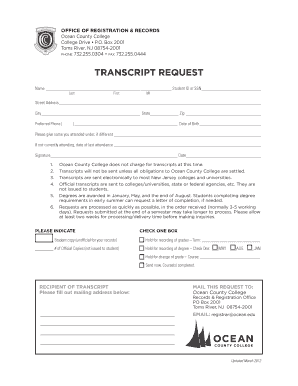
Ocean County College Transcript Request Form


What is the Ocean County College Transcript Request
The Ocean County College transcript request is a formal process that allows students to obtain their official academic records. These transcripts include detailed information about courses taken, grades received, and degrees conferred. They serve as essential documents for transferring to other institutions, applying for jobs, or pursuing further education. Understanding the purpose and importance of these transcripts is crucial for students navigating their academic and professional journeys.
How to use the Ocean County College Transcript Request
To use the Ocean County College transcript request, students must complete a designated form. This form can typically be found on the college's official website. Students should provide personal information, including their full name, student ID, and the address where the transcript should be sent. It's important to review the form for accuracy before submission to ensure timely processing. Students can choose to submit the request online, by mail, or in person, depending on their preference and the college's available options.
Steps to complete the Ocean County College Transcript Request
Completing the Ocean County College transcript request involves several key steps:
- Visit the Ocean County College website and navigate to the transcript request section.
- Download or access the transcript request form.
- Fill out the form with accurate personal details and specify the delivery method.
- Review the form for completeness and accuracy.
- Submit the form online, mail it to the designated address, or deliver it in person to the registrar's office.
Legal use of the Ocean County College Transcript Request
The Ocean County College transcript request is legally binding when properly executed. This means that the information provided must be accurate, and the request must comply with relevant laws governing educational records. The Family Educational Rights and Privacy Act (FERPA) protects students' educational records, ensuring that transcripts are only released with the student's consent. Understanding these legal aspects is vital for students to protect their rights and ensure their information is handled appropriately.
Required Documents
When requesting an Ocean County College transcript, students may need to provide specific documents to verify their identity. Commonly required documents include:
- A valid government-issued photo ID, such as a driver's license or passport.
- Proof of enrollment or graduation, if applicable.
- Any previous names used, if different from the current name.
Having these documents ready can streamline the request process and help avoid delays.
Form Submission Methods
Students can submit their Ocean County College transcript request through various methods. The options typically include:
- Online: Submitting the request through the college's online portal for quick processing.
- Mail: Sending the completed form to the registrar's office via postal service.
- In-Person: Delivering the request directly to the registrar's office during business hours.
Choosing the right submission method can depend on the urgency of the request and personal convenience.
Quick guide on how to complete ocean county college transcript request
Complete Ocean County College Transcript Request effortlessly on any gadget
Web-based document administration has become increasingly favored by both businesses and individuals. It serves as an ideal environmentally friendly substitute for traditional printed and signed documents, enabling you to locate the appropriate form and securely archive it online. airSlate SignNow equips you with all the resources necessary to generate, modify, and electronically sign your documents promptly without interruptions. Manage Ocean County College Transcript Request on any gadget using the airSlate SignNow Android or iOS applications and simplify any document-related process today.
How to adjust and electronically sign Ocean County College Transcript Request with ease
- Locate Ocean County College Transcript Request and then click Get Form to commence.
- Utilize the tools we offer to complete your document.
- Emphasize pertinent sections of the documents or redact sensitive information with tools that airSlate SignNow provides specifically for that purpose.
- Create your electronic signature with the Sign tool, which takes mere seconds and carries the same legal validity as a conventional ink signature.
- Review all the information and then click the Done button to retain your alterations.
- Choose how you wish to deliver your form, via email, text message (SMS), invitation link, or download it to your computer.
Eliminate concerns about lost or misplaced documents, tedious form searching, or mistakes that necessitate printing new document copies. airSlate SignNow fulfills your requirements in document management in just a few clicks from a device of your preference. Modify and electronically sign Ocean County College Transcript Request and ensure outstanding communication at every stage of your form preparation process with airSlate SignNow.
Create this form in 5 minutes or less
Create this form in 5 minutes!
People also ask
-
What is the process for obtaining my Ocean County College transcript?
To obtain your Ocean County College transcript, you need to request it through the official Ocean County College website. You can either opt for an online request or submit a physical form. Once your request is processed, your transcript will be sent directly to your designated recipient.
-
How much does it cost to request an Ocean County College transcript?
The fee for requesting an Ocean County College transcript is typically around $10. However, this price may vary based on factors such as the delivery method you choose. It's best to check the Ocean County College website for the most current pricing and payment options.
-
Can I send my Ocean County College transcript electronically?
Yes, you can send your Ocean County College transcript electronically. The college offers a secure electronic transcript service, making it convenient for you to share your academic records with institutions or employers. Ensure that the recipient accepts electronic transcripts before you initiate the request.
-
What if I need my Ocean County College transcript quickly?
If you require your Ocean County College transcript urgently, consider using the expedited service available through the college. This option typically allows you to receive your transcript sooner than standard processing times. Be sure to check the associated fees for expedited requests on the Ocean County College website.
-
Can I track my Ocean County College transcript request?
Yes, you can track your Ocean County College transcript request through the college’s online portal. After placing your order, you will receive confirmation with tracking details. This way, you can stay informed about the status of your transcript delivery.
-
What formats are available for the Ocean County College transcript?
Ocean County College transcripts are available in both paper and electronic formats. The electronic format is ideal for quick sharing, while the paper format is suitable for traditional mail. Choose the format that best meets your needs when placing your transcript request.
-
Do I need to provide identification to request my Ocean County College transcript?
Yes, providing identification is necessary when requesting your Ocean County College transcript. The college may require you to verify your identity to ensure the security and confidentiality of your academic records. Always check the specific identification requirements before submitting your request.
Get more for Ocean County College Transcript Request
Find out other Ocean County College Transcript Request
- eSignature Georgia Construction Residential Lease Agreement Easy
- eSignature Kentucky Construction Letter Of Intent Free
- eSignature Kentucky Construction Cease And Desist Letter Easy
- eSignature Business Operations Document Washington Now
- How To eSignature Maine Construction Confidentiality Agreement
- eSignature Maine Construction Quitclaim Deed Secure
- eSignature Louisiana Construction Affidavit Of Heirship Simple
- eSignature Minnesota Construction Last Will And Testament Online
- eSignature Minnesota Construction Last Will And Testament Easy
- How Do I eSignature Montana Construction Claim
- eSignature Construction PPT New Jersey Later
- How Do I eSignature North Carolina Construction LLC Operating Agreement
- eSignature Arkansas Doctors LLC Operating Agreement Later
- eSignature Tennessee Construction Contract Safe
- eSignature West Virginia Construction Lease Agreement Myself
- How To eSignature Alabama Education POA
- How To eSignature California Education Separation Agreement
- eSignature Arizona Education POA Simple
- eSignature Idaho Education Lease Termination Letter Secure
- eSignature Colorado Doctors Business Letter Template Now