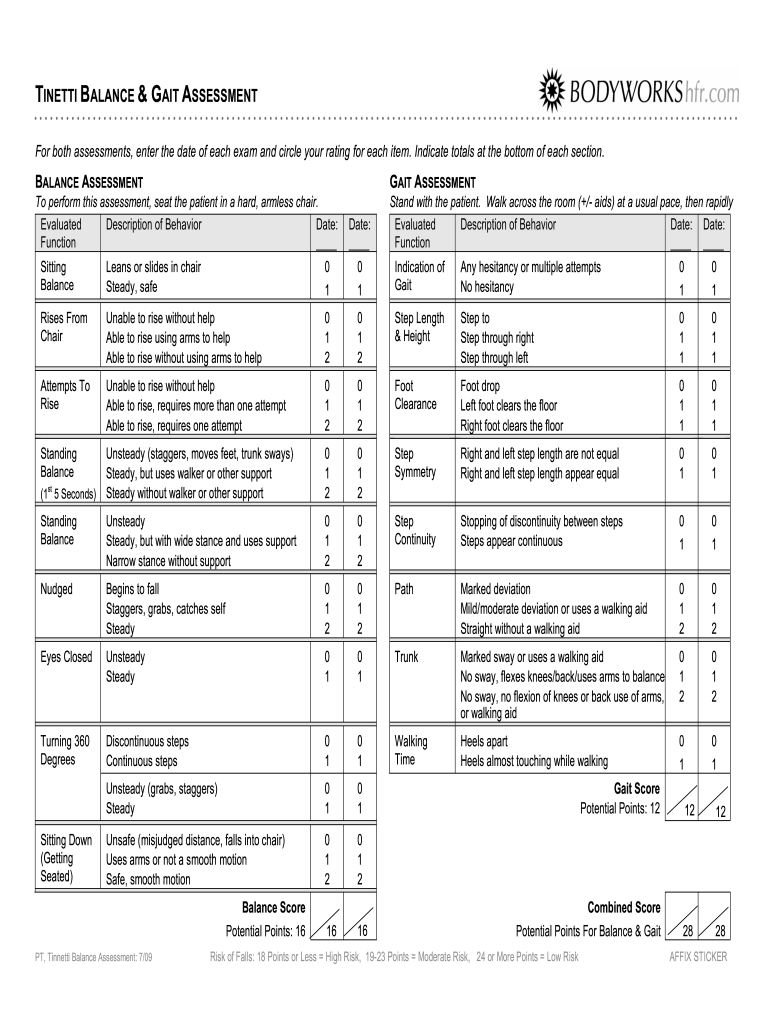
Printable Tinetti 2009-2026


What is the Printable Tinetti
The Printable Tinetti is a standardized tool used to assess an individual's balance and gait. This assessment is crucial for identifying risks of falls in older adults and individuals with mobility issues. The Tinetti balance assessment test consists of two main sections: the balance section and the gait section. Each section evaluates specific tasks, such as standing balance and walking patterns, providing a comprehensive overview of a person's stability and mobility.
How to use the Printable Tinetti
Using the Printable Tinetti involves a straightforward process. First, ensure you have a clear and quiet space for the assessment. Print the Tinetti form, which includes instructions for each balance and gait task. As you conduct the assessment, observe the individual performing each task and record their performance based on the scoring criteria provided in the form. This allows for an accurate evaluation of their balance and gait capabilities.
Steps to complete the Printable Tinetti
Completing the Printable Tinetti requires careful attention to detail. Follow these steps:
- Prepare the environment to minimize distractions.
- Print the Tinetti assessment form.
- Guide the individual through each task, ensuring they understand what is required.
- Score each task based on the established criteria, noting any difficulties encountered.
- Summarize the scores to determine overall balance and gait performance.
Legal use of the Printable Tinetti
The Printable Tinetti can be used legally in various healthcare settings, including clinics and rehabilitation centers. It is essential to ensure that the assessment is conducted by trained professionals who can interpret the results correctly. Additionally, maintaining the confidentiality of the individual's results is crucial, adhering to regulations such as HIPAA to protect personal health information.
Key elements of the Printable Tinetti
Several key elements define the effectiveness of the Printable Tinetti. These include:
- Standardized scoring system that allows for consistent evaluation.
- Clear instructions for each assessment task.
- Sections dedicated to both balance and gait, providing a comprehensive assessment.
- Ability to track changes over time, making it useful for monitoring progress.
Examples of using the Printable Tinetti
Examples of using the Printable Tinetti include:
- Assessing elderly patients in a geriatric clinic to identify fall risks.
- Utilizing the assessment in physical therapy sessions to track improvements in balance.
- Implementing the Tinetti test in research studies focused on mobility and aging.
Quick guide on how to complete printable tinetti
Effortlessly Prepare Printable Tinetti on Any Device
Digital document management has surged in popularity among businesses and individuals alike. It offers a perfect eco-friendly alternative to traditional printed and signed documents, allowing you to access the right form and securely store it online. airSlate SignNow provides you with all the tools necessary to create, edit, and electronically sign your documents quickly and without delays. Manage Printable Tinetti on any device with the airSlate SignNow applications for Android or iOS and simplify any document-centric task today.
The Easiest Way to Modify and eSign Printable Tinetti Effortlessly
- Find Printable Tinetti and click on Get Form to begin.
- Utilize the tools we provide to fill out your form.
- Highlight important sections of your documents or obscure sensitive information using the tools available from airSlate SignNow specifically for this purpose.
- Create your electronic signature with the Sign tool, which takes mere seconds and holds the same legal validity as a standard wet signature.
- Review all the details and click on the Done button to save your changes.
- Decide how you wish to deliver your form, whether via email, text message (SMS), invitation link, or download it to your computer.
Say goodbye to lost or misplaced documents, tedious form hunting, or errors that necessitate printing new document copies. airSlate SignNow meets your document management needs in just a few clicks from any device you prefer. Edit and eSign Printable Tinetti and ensure exceptional communication at every stage of the form preparation journey with airSlate SignNow.
Create this form in 5 minutes or less
Create this form in 5 minutes!
How to create an eSignature for the printable tinetti
The way to create an eSignature for a PDF file online
The way to create an eSignature for a PDF file in Google Chrome
The best way to create an electronic signature for signing PDFs in Gmail
The best way to make an electronic signature from your mobile device
The best way to generate an eSignature for a PDF file on iOS
The best way to make an electronic signature for a PDF file on Android devices
People also ask
-
What is Tinetti and how does airSlate SignNow integrate with it?
Tinetti is a popular assessment tool used to evaluate the balance and mobility of patients. airSlate SignNow can seamlessly integrate with Tinetti to help healthcare providers easily send and eSign necessary documentation related to assessments, enhancing efficiency in patient management.
-
How does airSlate SignNow enhance the Tinetti assessment process?
By using airSlate SignNow in conjunction with Tinetti assessments, healthcare professionals can digitally send, sign, and manage documents in a timely manner. This streamlines the documentation process, reduces paper usage, and ensures that all assessments are recorded accurately.
-
What are the pricing options for airSlate SignNow with Tinetti integration?
airSlate SignNow offers flexible pricing plans that cater to different business needs, including integration with Tinetti. Users can choose from various subscription tiers, ensuring they get a cost-effective solution that meets their requirements for document eSigning.
-
Can airSlate SignNow store Tinetti assessment results securely?
Yes, airSlate SignNow provides secure cloud storage for all documents, including Tinetti assessment results. This ensures that sensitive patient information remains confidential and accessible only to authorized personnel, complying with regulatory standards.
-
What features does airSlate SignNow provide that benefit Tinetti users?
airSlate SignNow offers features like customizable templates, automated workflows, and multi-party signing to benefit Tinetti users. These functionalities not only streamlining the documentation process but also improve overall productivity for healthcare providers.
-
How does airSlate SignNow ensure compliance when using Tinetti?
airSlate SignNow is compliant with major regulations like HIPAA and ESIGN, ensuring that all documents, including those related to Tinetti assessments, meet legal standards. This commitment to compliance helps healthcare professionals maintain trust and integrity in their processes.
-
Is there customer support available for airSlate SignNow users integrating Tinetti?
Yes, airSlate SignNow provides comprehensive customer support to assist users with Tinetti integrations. Support is available through various channels, including live chat, email, and phone, ensuring you have the help you need at any time.
Get more for Printable Tinetti
- Pc 3 form
- Compulsive exercise test pdf form
- Tembo sacco form
- Contractor change request form
- Permit to acquire form
- Medicare entitlement statement how to get one services billing services rendered prior to and after medicare part timely filing form
- Medical entitlement statement form
- Wwwpcgovpkuploadsarchivesannexure 7 planning commission guidelines on calculating form
Find out other Printable Tinetti
- How To Integrate Sign in Banking
- How To Use Sign in Banking
- Help Me With Use Sign in Banking
- Can I Use Sign in Banking
- How Do I Install Sign in Banking
- How To Add Sign in Banking
- How Do I Add Sign in Banking
- How Can I Add Sign in Banking
- Can I Add Sign in Banking
- Help Me With Set Up Sign in Government
- How To Integrate eSign in Banking
- How To Use eSign in Banking
- How To Install eSign in Banking
- How To Add eSign in Banking
- How To Set Up eSign in Banking
- How To Save eSign in Banking
- How To Implement eSign in Banking
- How To Set Up eSign in Construction
- How To Integrate eSign in Doctors
- How To Use eSign in Doctors