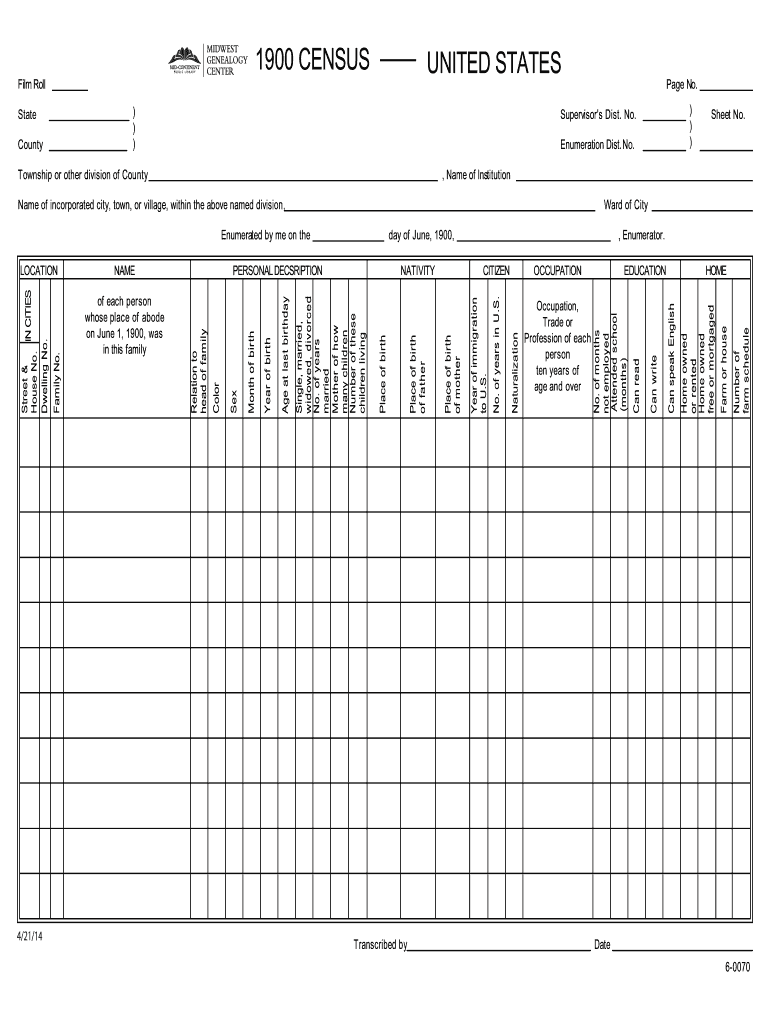
Census Questionnaire 2004-2026


What is the Census Questionnaire
The census questionnaire is a vital tool used by the U.S. Census Bureau to collect demographic information about the population. The census questionnaire 2024 will gather data on various aspects, including age, sex, race, and housing characteristics. This information is crucial for government planning, resource allocation, and ensuring fair representation in Congress. The census is conducted every ten years, with the next major census occurring in 2025, making the 2024 questionnaire a key component of this process.
Steps to complete the Census Questionnaire
Completing the census questionnaire involves several straightforward steps:
- Receive the census questionnaire via mail or online.
- Read the instructions carefully to understand the questions.
- Provide accurate information for each household member, including their relationship to the head of the household.
- Review your responses for accuracy before submission.
- Submit the completed questionnaire online, by mail, or via phone, depending on the options provided.
By following these steps, you can ensure that your household's information is accurately represented in the census data.
Legal use of the Census Questionnaire
The census questionnaire is governed by strict legal guidelines to ensure the confidentiality and security of the information collected. Under Title 13 of the U.S. Code, responses to the census are kept confidential and cannot be used against individuals by any government agency or court. This legal protection encourages honest and accurate reporting, which is essential for the integrity of the census process.
Key elements of the Census Questionnaire
The census questionnaire 2024 includes several key elements that are essential for gathering comprehensive demographic data:
- Personal Information: Names, ages, and relationships of all household members.
- Housing Status: Information about the type of housing and occupancy status.
- Ethnicity and Race: Options for respondents to identify their racial and ethnic backgrounds.
- Additional Questions: Questions regarding employment, income, and educational attainment may also be included.
These elements help provide a detailed picture of the population, which is critical for government planning and resource distribution.
Form Submission Methods (Online / Mail / In-Person)
There are multiple methods for submitting the census questionnaire, ensuring accessibility for all individuals:
- Online: Respondents can complete the questionnaire through the official Census Bureau website, providing a convenient and quick option.
- Mail: The questionnaire can be filled out on paper and returned via postal service. Pre-addressed envelopes are typically provided for this purpose.
- In-Person: In some cases, census workers may visit households to assist with the completion of the questionnaire, especially in areas with low response rates.
These submission methods accommodate various preferences and ensure that everyone can participate in the census.
Examples of using the Census Questionnaire
Utilizing the census questionnaire can provide valuable insights into community demographics. For instance, local governments may use census data to:
- Plan for public services such as schools, hospitals, and transportation.
- Allocate funding for community programs and infrastructure projects.
- Analyze population trends to inform policy decisions and development initiatives.
By participating in the census, individuals contribute to a comprehensive understanding of their communities, which can lead to improved services and resources.
Quick guide on how to complete 2020 census questionnaire
Effortlessly Prepare Census Questionnaire on Any Device
Digital document management has become increasingly favored by businesses and individuals alike. It offers a superb eco-friendly substitute to traditional printed and signed documents, enabling you to find the right form and securely store it online. airSlate SignNow provides you with all the necessary tools to create, modify, and eSign your documents quickly and efficiently. Manage Census Questionnaire on any platform through airSlate SignNow's Android or iOS applications and simplify any document-related process today.
How to Alter and eSign Census Questionnaire with Ease
- Find Census Questionnaire and click Get Form to initiate.
- Make use of the tools we provide to fill out your document.
- Select relevant sections of the documents or redact sensitive information using tools specifically designed for that function by airSlate SignNow.
- Create your signature with the Sign feature, which only takes seconds and carries the same legal standing as a traditional handwritten signature.
- Review the information and click on the Done button to preserve your changes.
- Decide how you wish to send your form, via email, text message (SMS), invitation link, or download it to your computer.
Eliminate concerns about lost or misplaced documents, tedious form searches, or mistakes that necessitate printing new copies. airSlate SignNow meets all your document management needs in just a few clicks from any device you prefer. Alter and eSign Census Questionnaire and ensure outstanding communication at every phase of your form preparation process with airSlate SignNow.
Create this form in 5 minutes or less
Create this form in 5 minutes!
How to create an eSignature for the 2020 census questionnaire
The way to generate an eSignature for your PDF online
The way to generate an eSignature for your PDF in Google Chrome
How to generate an electronic signature for signing PDFs in Gmail
The way to generate an eSignature straight from your smartphone
The way to create an electronic signature for a PDF on iOS
The way to generate an eSignature for a PDF document on Android
People also ask
-
What is the census questionnaire 2024?
The census questionnaire 2024 is a vital survey used to collect demographic and socioeconomic data from residents. It aids in reflecting the population distribution, informing policy decisions, and ensuring proper funding for communities. Utilizing solutions like airSlate SignNow can streamline the process of managing and eSigning related documents efficiently.
-
How can airSlate SignNow assist with the census questionnaire 2024?
airSlate SignNow provides an easy-to-use platform for creating, sending, and securely signing documents related to the census questionnaire 2024. This ensures that all necessary documentation is handled efficiently, allowing organizations to focus on data integrity and analysis instead of paperwork. With real-time tracking, you can manage responses effectively.
-
What are the pricing options for airSlate SignNow when handling the census questionnaire 2024?
airSlate SignNow offers flexible pricing plans suitable for businesses of all sizes that need to manage the census questionnaire 2024 effectively. These plans ensure that you only pay for the features you need, with various options that scale with your organization’s requirements. Check our website for detailed pricing information tailored to your needs.
-
Are there specific features in airSlate SignNow that enhance the census questionnaire 2024 process?
Yes, airSlate SignNow includes features that enhance the process of managing the census questionnaire 2024, such as document templates, automated workflows, and advanced security measures. These tools ensure that your documents are completed accurately and efficiently, reducing errors and improving compliance. Streamline your data collection with our integrated solutions.
-
What benefits does airSlate SignNow provide for organizations completing the census questionnaire 2024?
Using airSlate SignNow for the census questionnaire 2024 provides numerous benefits, including improved efficiency, reduced turnaround time for document processing, and enhanced security for sensitive information. Additionally, it aids in maintaining compliance with regulatory standards, ensuring that your data is protected throughout the entire process. This encourages higher participation rates in the census.
-
How does airSlate SignNow integrate with other tools for managing the census questionnaire 2024?
airSlate SignNow offers seamless integrations with various tools and platforms to facilitate effective management of the census questionnaire 2024. Whether it's CRM systems, project management tools, or cloud storage solutions, our software connects with your existing workflow, ensuring a smooth process. This flexibility allows for better data synchronization and access.
-
Is airSlate SignNow user-friendly for employees handling the census questionnaire 2024?
Absolutely, airSlate SignNow is designed with user-friendliness in mind, making it easy for employees to manage the census questionnaire 2024 without extensive training. The intuitive interface allows users to navigate through the platform with ease, ensuring they can quickly create, send, and eSign necessary documents efficiently. This promotes higher productivity in completing the questionnaire.
Get more for Census Questionnaire
- Information required by the hec for endorsement of faculty appointments under tenure track statutes
- The provincial motor vehicles amendment bill 2015 form
- Fiedmc form
- Pakistan format power attorney
- 30 sample board resolution letters in pdfms wordcorporate resolution to open a bank account template 30 sample board resolution form
- To dated investor account services department central form
- Sindh revenue board form
- Contact details nio national institute of oceanography form
Find out other Census Questionnaire
- Can I Sign Georgia Charity Warranty Deed
- How To Sign Iowa Charity LLC Operating Agreement
- Sign Kentucky Charity Quitclaim Deed Myself
- Sign Michigan Charity Rental Application Later
- How To Sign Minnesota Charity Purchase Order Template
- Sign Mississippi Charity Affidavit Of Heirship Now
- Can I Sign Nevada Charity Bill Of Lading
- How Do I Sign Nebraska Charity Limited Power Of Attorney
- Sign New Hampshire Charity Residential Lease Agreement Online
- Sign New Jersey Charity Promissory Note Template Secure
- How Do I Sign North Carolina Charity Lease Agreement Form
- How To Sign Oregon Charity Living Will
- Sign South Dakota Charity Residential Lease Agreement Simple
- Sign Vermont Charity Business Plan Template Later
- Sign Arkansas Construction Executive Summary Template Secure
- How To Sign Arkansas Construction Work Order
- Sign Colorado Construction Rental Lease Agreement Mobile
- Sign Maine Construction Business Letter Template Secure
- Can I Sign Louisiana Construction Letter Of Intent
- How Can I Sign Maryland Construction Business Plan Template