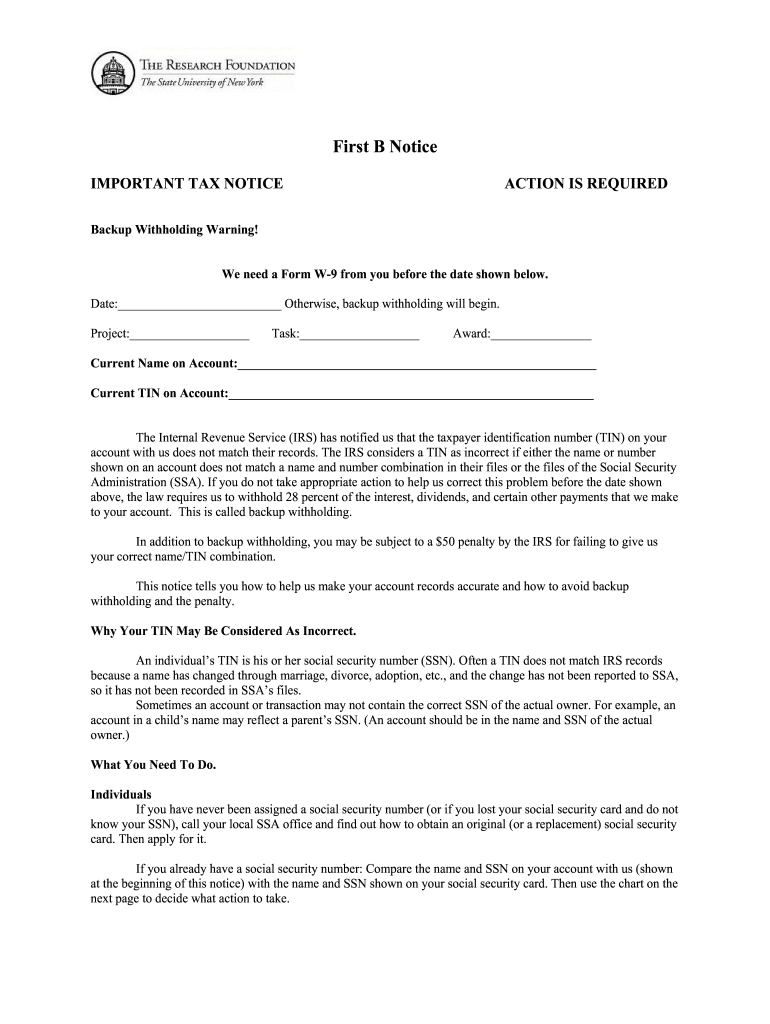
B Notice Template Form


What is the B Notice Template
The B Notice template is a formal document issued by the Internal Revenue Service (IRS) to inform taxpayers about discrepancies in their tax information. Specifically, it is used when there are issues related to taxpayer identification numbers (TINs) on forms such as the 1099. This notice serves as a request for taxpayers to verify their information to ensure accurate reporting and compliance with tax regulations. Understanding the purpose of this template is crucial for maintaining good standing with the IRS and avoiding potential penalties.
How to use the B Notice Template
Using the B Notice template involves several key steps to ensure that the information provided is accurate and complete. Taxpayers should carefully review the notice for specific instructions regarding the discrepancies noted. It is essential to gather any required documentation, such as Social Security cards or Employer Identification Numbers, to support the corrections. Once the necessary information is compiled, taxpayers can fill out the B Notice template, ensuring that all details match the IRS records. Finally, the completed template should be submitted according to the instructions provided in the notice.
Steps to complete the B Notice Template
Completing the B Notice template requires attention to detail and adherence to IRS guidelines. Follow these steps:
- Review the notice for specific discrepancies and instructions.
- Gather supporting documentation, such as identification numbers.
- Fill out the B Notice template accurately, ensuring all information matches IRS records.
- Double-check for any errors or omissions before submission.
- Submit the completed template as directed, either online or via mail.
Legal use of the B Notice Template
The legal use of the B Notice template is governed by IRS regulations. It is essential for taxpayers to respond to the notice within the specified timeframe to avoid penalties. The template must be used correctly to ensure that the information provided is compliant with tax laws. By adhering to the guidelines set forth by the IRS, taxpayers can ensure that their submissions are legally valid and that they maintain compliance with federal tax requirements.
Key elements of the B Notice Template
Several key elements must be included in the B Notice template to ensure its effectiveness and compliance. These elements include:
- Taxpayer's name and address
- Tax identification number (TIN)
- Details of the discrepancy
- Instructions for correcting the information
- Deadline for response
Each of these components plays a vital role in the clarity and functionality of the notice, helping to facilitate a smooth resolution of any discrepancies.
IRS Guidelines
The IRS provides specific guidelines for the use of the B Notice template. These guidelines outline the necessary steps for taxpayers to take when they receive a B Notice. It is important to follow these guidelines closely to avoid miscommunication with the IRS. Taxpayers should familiarize themselves with the IRS's expectations regarding the completion and submission of the B Notice template to ensure compliance and avoid potential penalties.
Quick guide on how to complete first b notice sample letter form
Complete B Notice Template effortlessly on any device
Web-based document management has become increasingly favored by businesses and individuals. It offers an ideal eco-friendly alternative to traditional printed and signed documentation, allowing you to find the right form and securely save it online. airSlate SignNow provides all the tools necessary to create, modify, and eSign your documents swiftly without delays. Manage B Notice Template on any device using the airSlate SignNow Android or iOS applications and enhance any document-oriented process today.
The easiest way to modify and eSign B Notice Template seamlessly
- Obtain B Notice Template and click Get Form to begin.
- Utilize the tools we offer to fill out your form.
- Select important sections of the documents or conceal sensitive information using tools that airSlate SignNow specifically provides for this purpose.
- Create your signature with the Sign feature, which takes mere seconds and carries the same legal importance as a conventional wet ink signature.
- Review all the details and click on the Done button to save your modifications.
- Select your preferred method for sending your form, whether by email, SMS, invitation link, or download it to your computer.
Eliminate the issues of lost or mislaid documents, tedious form searches, or errors that require printing new copies. airSlate SignNow meets all your document management requirements in just a few clicks from your chosen device. Modify and eSign B Notice Template and guarantee solid communication at any stage of your form preparation journey with airSlate SignNow.
Create this form in 5 minutes or less
FAQs
-
Is it compulsory to fill out the iVerify form for Wipro before getting a joining letter?
Yes, you should definitely will the form as you require it for your Background verification else the HR would mail and call every time unless you fill it.
-
Do I have to fill out a form to receive a call letter for the NDA SSB?
No form has to be filled for u to get your call-up letter.If you have cleared the written exam and your roll no. Is in the list, then sooner or later you will get your call-up letter.I would suggest you to keep looking for your SSB dates. Online on sites like Join Indian Army. Because the hard copy may be delayed due to postal errors or faults.Just to reassure you, NO FORM HAS TO BE FILLED TO GET YOUR SSB CALLUP LETTER.Cheers and All the Best
-
How do I fill out the Form 102 (ICAI) for an articleship? Can anyone provide a sample format?
Form 102 serves as a contract between you and your Principal at work. It becomes binding only when its Franked.Franking is nothing but converting it into a Non Judicial Paper. So u'll be filling in your name, your articleship period and other details and you and your boss(principal) will sign it on each page and at the end. It need not be sent to the institute , one copy is for you and another for your Principal .Nothin to worry..And while filling the form if you have any query , just see the form filled by old articles. The record will be with your Principal or ask your seniors.
Create this form in 5 minutes!
How to create an eSignature for the first b notice sample letter form
How to generate an electronic signature for your First B Notice Sample Letter Form online
How to create an eSignature for your First B Notice Sample Letter Form in Chrome
How to generate an eSignature for signing the First B Notice Sample Letter Form in Gmail
How to make an eSignature for the First B Notice Sample Letter Form from your smartphone
How to create an electronic signature for the First B Notice Sample Letter Form on iOS devices
How to generate an eSignature for the First B Notice Sample Letter Form on Android OS
People also ask
-
What is an IRS B Notice template letter?
An IRS B Notice template letter is a formal document used to notify payees that their taxpayer identification numbers do not match IRS records. This template helps streamline communication and ensure compliance with tax regulations. Utilizing an IRS B Notice template letter can save businesses time and mitigate the risk of penalties.
-
How can airSlate SignNow help with IRS B Notice template letters?
airSlate SignNow provides an intuitive platform for creating and electronically signing IRS B Notice template letters. Our easy-to-use interface allows you to customize your letters efficiently. With airSlate SignNow, you can ensure your IRS B Notice template letters are compliant and professionally formatted.
-
Is there a cost associated with using airSlate SignNow for IRS B Notice template letters?
Yes, airSlate SignNow offers flexible pricing plans suitable for businesses of all sizes. Our plans include various features to help you manage IRS B Notice template letters effectively. You can benefit from cost-effective solutions tailored to meet your specific needs.
-
Can I integrate airSlate SignNow with other applications for managing IRS B Notice template letters?
Absolutely! airSlate SignNow can be seamlessly integrated with various applications such as CRM systems and document management software. This integration enhances your workflow for sending and managing IRS B Notice template letters. Streamlining these processes can lead to improved efficiency and productivity.
-
What features should I look for in an IRS B Notice template letter solution?
When choosing a solution for IRS B Notice template letters, look for features such as customizable templates, eSignature capabilities, and compliance tracking. airSlate SignNow provides all these features, ensuring your IRS B Notice template letters are effective and legally binding. These functionalities make handling tax notices simpler and more efficient.
-
How secure is the use of airSlate SignNow for IRS B Notice template letters?
Security is a top priority at airSlate SignNow, especially when dealing with sensitive IRS B Notice template letters. Our platform utilizes advanced encryption and security protocols to protect your data. You can confidently manage your IRS B Notice communications knowing they are safe and secure.
-
Can I track the status of my IRS B Notice template letters with airSlate SignNow?
Yes, airSlate SignNow allows you to track the status of your IRS B Notice template letters in real time. You can see when your documents are sent, viewed, and signed. This feature provides valuable insight into your document workflow and ensures timely follow-up.
Get more for B Notice Template
- Contemplation of marriage to be effective upon their marriage in accordance with the laws of the form
- This article is for you to leave your property and estate of every kind to your children form
- Type name your spouse if this option chosen form
- Hereinafter referred to as grantor does hereby convey and form
- Hereinafter referred to as grantors do hereby convey and warrant unto a form
- Free cohabitation agreement formpdf ampamp word samplesformswift
- True and correct form
- Free arizona living will form pdfeformsfree fillable forms
Find out other B Notice Template
- Help Me With Electronic signature Hawaii Debt Settlement Agreement Template
- Electronic signature Oregon Stock Purchase Agreement Template Later
- Electronic signature Mississippi Debt Settlement Agreement Template Later
- Electronic signature Vermont Stock Purchase Agreement Template Safe
- Electronic signature California Stock Transfer Form Template Mobile
- How To Electronic signature Colorado Stock Transfer Form Template
- Electronic signature Georgia Stock Transfer Form Template Fast
- Electronic signature Michigan Stock Transfer Form Template Myself
- Electronic signature Montana Stock Transfer Form Template Computer
- Help Me With Electronic signature Texas Debt Settlement Agreement Template
- How Do I Electronic signature Nevada Stock Transfer Form Template
- Electronic signature Virginia Stock Transfer Form Template Secure
- How Do I Electronic signature Colorado Promissory Note Template
- Can I Electronic signature Florida Promissory Note Template
- How To Electronic signature Hawaii Promissory Note Template
- Electronic signature Indiana Promissory Note Template Now
- Electronic signature Kansas Promissory Note Template Online
- Can I Electronic signature Louisiana Promissory Note Template
- Electronic signature Rhode Island Promissory Note Template Safe
- How To Electronic signature Texas Promissory Note Template