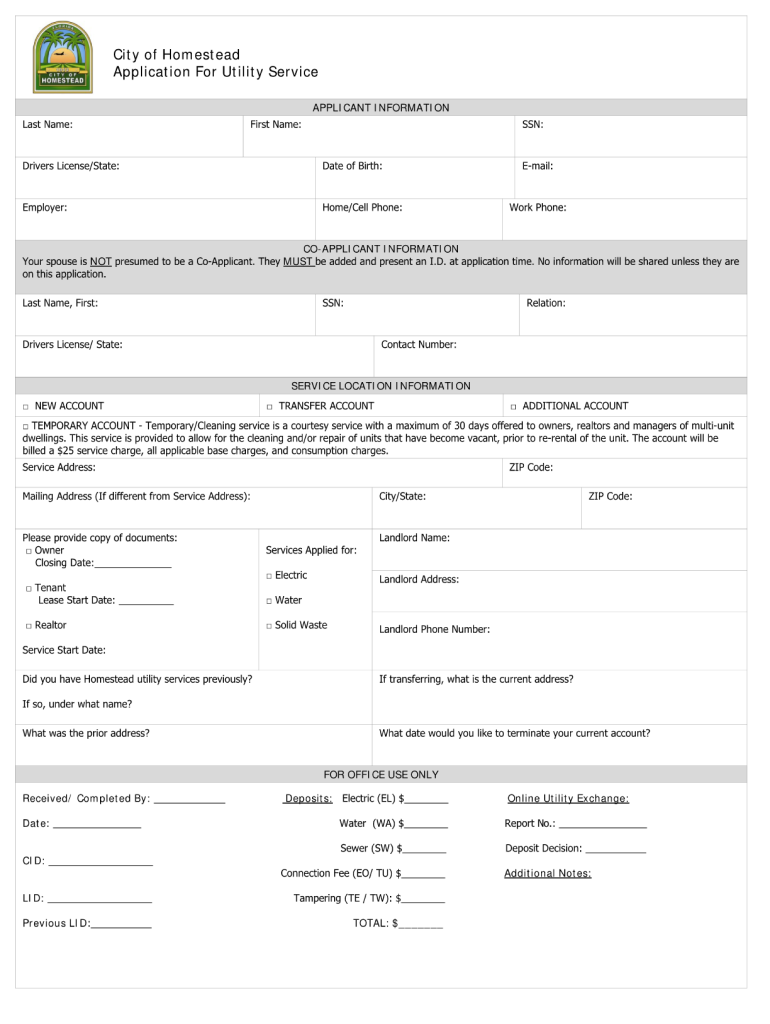
City of Homestead Aplication Form


Understanding the City of Homestead Application
The City of Homestead application is a formal request for utility services, including water and sewer connections. This application is essential for residents and businesses looking to establish or transfer utility services within the city. It typically requires personal information, service details, and may involve specific documentation to verify identity and residency.
Steps to Complete the City of Homestead Application
Completing the City of Homestead application involves several key steps:
- Gather necessary documents, such as proof of identity and residency.
- Visit the official City of Homestead website or designated office to access the application form.
- Fill out the application form accurately, ensuring all required fields are completed.
- Review the application for any errors or omissions before submission.
- Submit the application either online, by mail, or in person, depending on the available options.
Legal Use of the City of Homestead Application
The legal use of the City of Homestead application is governed by local regulations and state laws. It is crucial to ensure that all information provided is truthful and accurate, as any discrepancies can lead to penalties or denial of service. The application serves as a binding document that confirms the request for utility services and outlines the responsibilities of both the applicant and the city.
Required Documents for the City of Homestead Application
When applying for utility services in the City of Homestead, certain documents are typically required:
- Proof of identity (e.g., driver's license, state ID).
- Proof of residency (e.g., lease agreement, utility bill).
- Social Security number or Tax Identification number.
- Any additional documentation specified by the city, such as prior utility bills if applicable.
Form Submission Methods for the City of Homestead Application
The City of Homestead application can be submitted through various methods to accommodate different preferences:
- Online: Complete and submit the application through the official city website.
- By Mail: Print the completed application and send it to the designated city office.
- In-Person: Visit the city office to submit the application directly and receive assistance if needed.
Eligibility Criteria for the City of Homestead Application
Eligibility for the City of Homestead application generally includes:
- Residency within the city limits of Homestead.
- Legal age to enter into contracts, typically eighteen years or older.
- Compliance with any specific city requirements or regulations related to utility services.
Application Process and Approval Time
The application process for the City of Homestead typically involves the following timeline:
- Initial review of the application upon submission, which may take a few business days.
- Verification of provided documents and information.
- Notification of approval or any additional requirements, usually within one to two weeks.
Quick guide on how to complete city of homestead application for utilities form
Complete City Of Homestead Aplication seamlessly on any device
Managing documents online has become increasingly popular among businesses and individuals. It offers an ideal eco-friendly substitute for traditional printed and signed paperwork since you can easily locate the necessary form and securely store it online. airSlate SignNow provides you with all the tools required to create, edit, and eSign your documents quickly without delays. Manage City Of Homestead Aplication on any device with airSlate SignNow's Android or iOS applications and streamline any document-related process today.
How to edit and eSign City Of Homestead Aplication effortlessly
- Find City Of Homestead Aplication and click Get Form to begin.
- Utilize the tools we provide to complete your form.
- Highlight relevant sections of your documents or obscure sensitive information using tools that airSlate SignNow offers specifically for that purpose.
- Create your eSignature using the Sign tool, which takes moments and carries the same legal validity as a conventional wet ink signature.
- Review all the details and click the Done button to save your modifications.
- Choose how you want to share your form, via email, SMS, or invite link, or download it to your computer.
Eliminate concerns about lost or mislaid documents, tedious form navigation, or errors that necessitate printing new document copies. airSlate SignNow addresses your document management needs with just a few clicks from any device you prefer. Edit and eSign City Of Homestead Aplication and ensure excellent communication at any stage of the form preparation process with airSlate SignNow.
Create this form in 5 minutes or less
FAQs
-
How can I fill out the online application form of JVM Shyamli Ranchi?
Go to Jawahar Vidiya Mandir website
-
How do I fill out an application form to open a bank account?
I want to believe that most banks nowadays have made the process of opening bank account, which used to be cumbersome, less cumbersome. All you need to do is to approach the bank, collect the form, and fill. However if you have any difficulty in filling it, you can always call on one of the banks rep to help you out.
-
What is the last date to fill out the application form of the Indian Navy?
Hello VinayThe last date for filling the form has already gone. It was March 4, 2018. Kindly wait for the next application date to come.RegardsAnkita
-
With a BITSAT score of 270, is it advisable to fill out the application form?
My answer is based on applying for a B.E.(hons) degree from BITS.To be frank if I was in your position I would think :I know there's 0.00001% chances but still let's hope for a miracle, and let's apply.Now coming to giving a fair advice -Based on previous cutoffs its advisable not to apply unless you belive in miracles of such kind.(A pic to support my reasoning)Hope you understand.Remember I'm no expert but can surely say there's a tough chance with such score.
Create this form in 5 minutes!
How to create an eSignature for the city of homestead application for utilities form
How to make an eSignature for your City Of Homestead Application For Utilities Form in the online mode
How to create an electronic signature for the City Of Homestead Application For Utilities Form in Chrome
How to create an electronic signature for signing the City Of Homestead Application For Utilities Form in Gmail
How to generate an eSignature for the City Of Homestead Application For Utilities Form right from your mobile device
How to create an eSignature for the City Of Homestead Application For Utilities Form on iOS
How to make an electronic signature for the City Of Homestead Application For Utilities Form on Android OS
People also ask
-
What is the City Of Homestead Application process like?
The City Of Homestead Application process is streamlined and designed for efficiency. With airSlate SignNow, you can easily create and manage your application documents, ensuring that all necessary signatures are collected quickly and securely. This platform simplifies the submission process, making it easier for businesses and individuals to comply with city regulations.
-
How does airSlate SignNow support the City Of Homestead Application?
airSlate SignNow supports the City Of Homestead Application by providing an intuitive platform for electronic signatures and document management. Users can upload, send, and eSign applications from anywhere, which enhances accessibility and speed. This feature is especially beneficial for those who need to submit applications promptly.
-
Are there any costs associated with using airSlate SignNow for the City Of Homestead Application?
Yes, there are costs associated with using airSlate SignNow, but it remains a cost-effective solution for managing the City Of Homestead Application. The pricing plans are flexible, allowing businesses to choose a plan that fits their needs and budget. By utilizing this platform, users can save time and resources in the application process.
-
What features does airSlate SignNow offer for the City Of Homestead Application?
airSlate SignNow provides a range of features that enhance the City Of Homestead Application experience. These include customizable templates, advanced eSigning capabilities, and real-time tracking of documents. These features ensure that your application process is efficient and meets all legal requirements.
-
Can I integrate airSlate SignNow with other tools for the City Of Homestead Application?
Absolutely! airSlate SignNow can be easily integrated with various tools and applications to streamline the City Of Homestead Application process. Popular integrations include CRM systems, cloud storage solutions, and project management tools, helping to centralize your workflow and improve productivity.
-
What benefits does airSlate SignNow provide for the City Of Homestead Application?
Using airSlate SignNow for the City Of Homestead Application offers numerous benefits, including increased efficiency and enhanced security. The platform allows for quicker turnaround times on applications, and its secure eSigning process ensures that your documents are protected. This leads to a more reliable and user-friendly experience.
-
Is airSlate SignNow user-friendly for the City Of Homestead Application?
Yes, airSlate SignNow is designed with user-friendliness in mind, making it an excellent choice for the City Of Homestead Application. The platform's intuitive interface allows users of all skill levels to navigate easily, ensuring that everyone can complete applications without hassle. Training and support resources are also available to assist users.
Get more for City Of Homestead Aplication
Find out other City Of Homestead Aplication
- eSignature Ohio Education Purchase Order Template Easy
- eSignature South Dakota Education Confidentiality Agreement Later
- eSignature South Carolina Education Executive Summary Template Easy
- eSignature Michigan Doctors Living Will Simple
- How Do I eSignature Michigan Doctors LLC Operating Agreement
- How To eSignature Vermont Education Residential Lease Agreement
- eSignature Alabama Finance & Tax Accounting Quitclaim Deed Easy
- eSignature West Virginia Education Quitclaim Deed Fast
- eSignature Washington Education Lease Agreement Form Later
- eSignature Missouri Doctors Residential Lease Agreement Fast
- eSignature Wyoming Education Quitclaim Deed Easy
- eSignature Alaska Government Agreement Fast
- How Can I eSignature Arizona Government POA
- How Do I eSignature Nevada Doctors Lease Agreement Template
- Help Me With eSignature Nevada Doctors Lease Agreement Template
- How Can I eSignature Nevada Doctors Lease Agreement Template
- eSignature Finance & Tax Accounting Presentation Arkansas Secure
- eSignature Arkansas Government Affidavit Of Heirship Online
- eSignature New Jersey Doctors Permission Slip Mobile
- eSignature Colorado Government Residential Lease Agreement Free