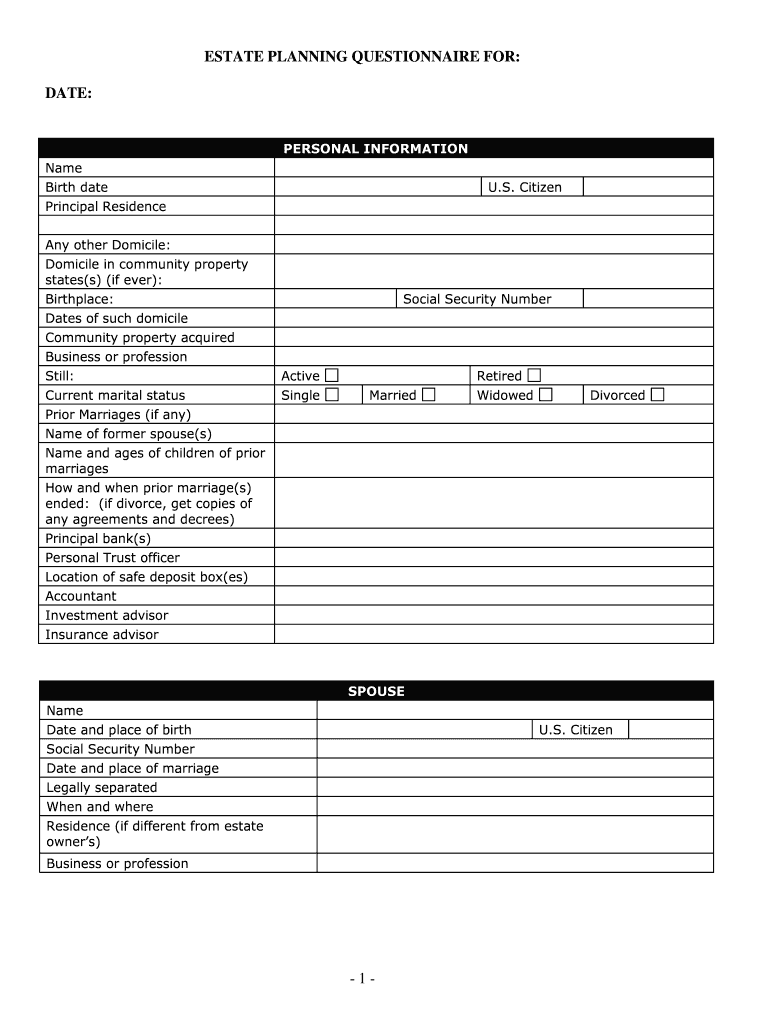
Estate Planning Questionnaire for Form


What is the estate planning questionnaire for?
The estate planning questionnaire is a vital document designed to gather essential information regarding an individual's assets, family structure, and specific wishes for asset distribution after death. This form serves as a foundation for creating a comprehensive estate plan, ensuring that all relevant details are captured to reflect the individual's intentions accurately. By addressing various aspects such as property ownership, beneficiary designations, and healthcare preferences, the questionnaire helps streamline the estate planning process.
Key elements of the estate planning questionnaire
Several key elements are typically included in an estate planning questionnaire. These components ensure that all necessary information is collected effectively:
- Personal information: Full name, address, date of birth, and marital status.
- Family details: Information about spouses, children, and other dependents.
- Asset inventory: A detailed list of properties, bank accounts, investments, and personal belongings.
- Liabilities: Any outstanding debts or obligations that need to be addressed.
- Wishes for distribution: Specific instructions on how assets should be divided among beneficiaries.
- Healthcare directives: Preferences for medical treatment and end-of-life care.
How to use the estate planning questionnaire
Using the estate planning questionnaire involves a straightforward process that can significantly enhance the effectiveness of your estate plan. Begin by carefully filling out each section of the questionnaire, ensuring that all information is accurate and comprehensive. Once completed, review the document to confirm that it reflects your wishes and intentions. It may be beneficial to consult with an estate planning attorney to discuss the information provided and to ensure compliance with state laws. This collaborative approach can help clarify any complex issues and provide additional insights into the estate planning process.
Steps to complete the estate planning questionnaire
Completing the estate planning questionnaire can be approached in a systematic manner:
- Gather essential documents, such as property deeds, bank statements, and insurance policies.
- Begin filling out personal information, ensuring accuracy in names and dates.
- List all assets and liabilities, providing detailed descriptions where necessary.
- Clearly outline your wishes for asset distribution and any specific requests regarding healthcare.
- Review the completed questionnaire for completeness and accuracy.
- Consult with a legal professional if needed to finalize your estate plan.
Legal use of the estate planning questionnaire
The estate planning questionnaire is not merely a formality; it plays a crucial role in the legal framework surrounding estate planning. When filled out correctly, it can help ensure that your estate plan is valid and enforceable. The information provided is essential for drafting legal documents such as wills and trusts, which must adhere to state-specific laws. Additionally, having a well-documented questionnaire can aid in minimizing disputes among beneficiaries and provide clarity in the execution of your estate plan.
Digital vs. paper version of the estate planning questionnaire
Choosing between a digital or paper version of the estate planning questionnaire often depends on personal preferences and convenience. The digital version allows for easy editing, secure storage, and the ability to share with legal professionals electronically. It also facilitates quick updates as circumstances change. Conversely, a paper version may be preferred by those who feel more comfortable with traditional methods or wish to maintain a physical copy for their records. Regardless of the format, ensuring that the questionnaire is completed thoroughly is paramount for effective estate planning.
Quick guide on how to complete estate planning questionnaire for
Accomplish Estate Planning Questionnaire For seamlessly on any device
Digital document management has gained traction with corporations and individuals alike. It offers an ideal environmentally friendly alternative to conventional printed and signed materials, allowing you to access the appropriate form and securely save it online. airSlate SignNow equips you with all the tools necessary to generate, modify, and electronically sign your documents quickly without interruptions. Manage Estate Planning Questionnaire For on any device using airSlate SignNow's Android or iOS applications and enhance any document-related task today.
The easiest way to modify and electronically sign Estate Planning Questionnaire For effortlessly
- Find Estate Planning Questionnaire For and click on Get Form to initiate.
- Utilize the tools we offer to finalize your document.
- Emphasize essential sections of the documents or obscure sensitive information with tools specifically designed for that purpose by airSlate SignNow.
- Generate your eSignature using the Sign feature, which takes mere seconds and holds the same legal validity as a traditional handwritten signature.
- Verify all details and click on the Done button to save your changes.
- Choose how you wish to send your form, whether via email, SMS, or invitation link, or download it to your computer.
Eliminate concerns about missing or lost documents, tedious form hunting, or errors that necessitate printing new document versions. airSlate SignNow meets your document management needs with just a few clicks from any preferred device. Modify and electronically sign Estate Planning Questionnaire For to ensure excellent communication at every phase of your form preparation process with airSlate SignNow.
Create this form in 5 minutes or less
Create this form in 5 minutes!
How to create an eSignature for the estate planning questionnaire for
How to make an eSignature for the Estate Planning Questionnaire For online
How to make an eSignature for the Estate Planning Questionnaire For in Chrome
How to generate an eSignature for signing the Estate Planning Questionnaire For in Gmail
How to make an electronic signature for the Estate Planning Questionnaire For straight from your smartphone
How to generate an eSignature for the Estate Planning Questionnaire For on iOS
How to make an electronic signature for the Estate Planning Questionnaire For on Android devices
People also ask
-
What is an estate planning questionnaire?
An estate planning questionnaire is a comprehensive document designed to help individuals gather vital information about their assets, beneficiaries, and wishes for their estate. This tool is essential for creating an effective estate plan and can streamline the process of drafting legal documents.
-
How does airSlate SignNow enhance the estate planning questionnaire process?
airSlate SignNow enhances the estate planning questionnaire process by providing a user-friendly interface that allows clients to easily complete and sign documents online. With our platform, users can efficiently manage their estate planning documents, ensuring that everything is organized and securely stored.
-
Is there a cost associated with using the estate planning questionnaire from airSlate SignNow?
Yes, airSlate SignNow offers several pricing plans tailored to fit your needs, making it a cost-effective solution for managing estate planning questionnaires. You can choose from various tiers based on your requirements, ensuring you get the best value for your investment.
-
What features are included with the estate planning questionnaire?
Our estate planning questionnaire includes customizable templates, digital signing capabilities, and easy document sharing options. These features allow for a streamlined estate planning process, making it easier for individuals to gather necessary information and finalize their plans.
-
Can I integrate airSlate SignNow with other applications for estate planning?
Absolutely! airSlate SignNow offers seamless integrations with various applications such as CRM systems, cloud storage services, and productivity tools. This connectivity allows you to enhance your estate planning questionnaire experience by incorporating it into your existing workflows.
-
What are the benefits of using an online estate planning questionnaire?
Using an online estate planning questionnaire provides convenience and accessibility, enabling users to complete their questionnaires from anywhere at any time. Additionally, the digital format simplifies the process of making updates and ensures that all documents are securely stored and easily sharable.
-
Is my information secure when using the estate planning questionnaire?
Yes, airSlate SignNow prioritizes the security of your information. Our platform employs advanced encryption and security protocols to ensure that your personal data and estate planning questionnaires are protected against unauthorized access.
Get more for Estate Planning Questionnaire For
- Form 8404 2016
- Ssa 1199 gr op1 application for payment of united states social security secure ssa form
- Falmouth citizens academy application falmouthmass form
- Form 541 2016
- The apple store invoice oocities form
- Chewelah manor employment form
- Westchester county pistol permit form
- To be completed by the applicant manchester move manchestermove co form
Find out other Estate Planning Questionnaire For
- How To Sign Texas Education Profit And Loss Statement
- Sign Vermont Education Residential Lease Agreement Secure
- How Can I Sign Washington Education NDA
- Sign Wisconsin Education LLC Operating Agreement Computer
- Sign Alaska Finance & Tax Accounting Purchase Order Template Computer
- Sign Alaska Finance & Tax Accounting Lease Termination Letter Free
- Can I Sign California Finance & Tax Accounting Profit And Loss Statement
- Sign Indiana Finance & Tax Accounting Confidentiality Agreement Later
- Sign Iowa Finance & Tax Accounting Last Will And Testament Mobile
- Sign Maine Finance & Tax Accounting Living Will Computer
- Sign Montana Finance & Tax Accounting LLC Operating Agreement Computer
- How Can I Sign Montana Finance & Tax Accounting Residential Lease Agreement
- Sign Montana Finance & Tax Accounting Residential Lease Agreement Safe
- How To Sign Nebraska Finance & Tax Accounting Letter Of Intent
- Help Me With Sign Nebraska Finance & Tax Accounting Letter Of Intent
- Sign Nebraska Finance & Tax Accounting Business Letter Template Online
- Sign Rhode Island Finance & Tax Accounting Cease And Desist Letter Computer
- Sign Vermont Finance & Tax Accounting RFP Later
- Can I Sign Wyoming Finance & Tax Accounting Cease And Desist Letter
- Sign California Government Job Offer Now