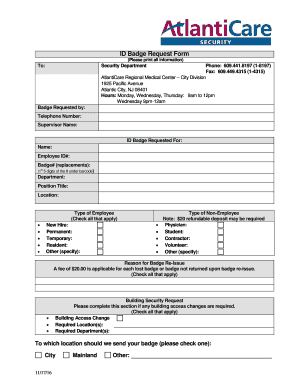
ID Badge Request Form UPMC Presbyterian Staff of UPMC Presbyterian May Use This Form to Request a Replacement Identification Bad 2016-2026


Understanding the UPMC Badge Request Form
The UPMC badge request form is designed for staff members at UPMC Presbyterian to request a replacement identification badge. This form is essential for maintaining security and ensuring that all personnel have proper identification while on campus. It is important to complete the form accurately to avoid delays in processing your request.
Steps to Complete the Badge Request Form
Filling out the badge request form involves several key steps:
- Gather necessary information, including your full name, employee ID, and department.
- Indicate the reason for the replacement, such as loss, damage, or theft.
- Provide your contact information to facilitate communication regarding your request.
- Review the form for accuracy before submission to ensure all required fields are completed.
Legal Considerations for the Badge Request Form
When submitting the badge request form, it is important to understand the legal implications. The form must be filled out truthfully, as providing false information could lead to disciplinary action. Additionally, the processing of the form must comply with UPMC's privacy policies and security protocols to protect sensitive employee information.
Key Elements of the Badge Request Form
The badge request form includes several critical elements that must be completed:
- Employee Information: Full name, employee ID, and department.
- Reason for Request: Specify whether the badge is lost, damaged, or for another reason.
- Contact Information: Provide a phone number or email for follow-up.
- Signature: A signature may be required to validate the request.
Obtaining the Badge Request Form
The badge request form can typically be obtained through the UPMC employee portal or directly from the UPMC badge office. Ensure you have the most current version of the form to avoid any processing issues. If you are unsure where to find the form, contacting the UPMC employee badge office can provide guidance.
Examples of Using the Badge Request Form
There are various scenarios in which an employee might need to use the badge request form:
- When an employee's badge is lost during work hours.
- If a badge is damaged and no longer scannable.
- For new employees needing their first identification badge.
Quick guide on how to complete id badge request form upmc presbyterian staff of upmc presbyterian may use this form to request a replacement identification
Complete ID Badge Request Form UPMC Presbyterian Staff Of UPMC Presbyterian May Use This Form To Request A Replacement Identification Bad effortlessly on any device
Online document management has gained traction among companies and individuals. It offers an ideal eco-friendly substitute to conventional printed and signed documents, as you can access the appropriate form and safely keep it online. airSlate SignNow provides all the resources you require to create, modify, and eSign your documents swiftly without complications. Handle ID Badge Request Form UPMC Presbyterian Staff Of UPMC Presbyterian May Use This Form To Request A Replacement Identification Bad on any device with airSlate SignNow's Android or iOS applications and simplify any document-based task today.
The easiest way to adjust and eSign ID Badge Request Form UPMC Presbyterian Staff Of UPMC Presbyterian May Use This Form To Request A Replacement Identification Bad without any hassle
- Obtain ID Badge Request Form UPMC Presbyterian Staff Of UPMC Presbyterian May Use This Form To Request A Replacement Identification Bad and click on Get Form to begin.
- Utilize the tools we provide to fill out your form.
- Emphasize relevant parts of your documents or obscure sensitive information with tools that airSlate SignNow offers specifically for that purpose.
- Create your signature with the Sign tool, which takes mere seconds and carries the same legal significance as a traditional wet ink signature.
- Review all the details and click on the Done button to save your modifications.
- Choose how you want to send your form, via email, SMS, or invitation link, or download it to your PC.
Eliminate concerns about lost or misplaced files, tedious form searches, or errors that require reprinting new document copies. airSlate SignNow addresses all your document management needs in just a few clicks from any device you prefer. Adjust and eSign ID Badge Request Form UPMC Presbyterian Staff Of UPMC Presbyterian May Use This Form To Request A Replacement Identification Bad and guarantee excellent communication at every phase of the form preparation process with airSlate SignNow.
Create this form in 5 minutes or less
Create this form in 5 minutes!
How to create an eSignature for the id badge request form upmc presbyterian staff of upmc presbyterian may use this form to request a replacement identification
How to make an electronic signature for your PDF file in the online mode
How to make an electronic signature for your PDF file in Chrome
The best way to make an eSignature for putting it on PDFs in Gmail
The best way to create an eSignature from your smartphone
The best way to generate an electronic signature for a PDF file on iOS devices
The best way to create an eSignature for a PDF file on Android
People also ask
-
What services does the UPMC Badge Office provide?
The UPMC Badge Office offers comprehensive services for managing employee identification badges within the organization. They handle the creation, distribution, and maintenance of badges to ensure that all staff members have secure and efficient access to facilities. Utilizing the UPMC Badge Office streamlines the identification process for both employees and visitors.
-
How can I retrieve my badge from the UPMC Badge Office?
To retrieve your badge from the UPMC Badge Office, you will need to schedule an appointment or visit during their designated hours. Ensure you bring valid identification for verification. The UPMC Badge Office staff will assist you in obtaining your badge quickly and efficiently.
-
What is the pricing structure for the UPMC Badge Office services?
Pricing for services at the UPMC Badge Office can vary depending on the type of badge required and any associated services, such as reprints or updates. For the most accurate pricing and potential discounts, it is recommended to contact the UPMC Badge Office directly or check their official website for the latest information.
-
Are there any special features offered by the UPMC Badge Office?
Yes, the UPMC Badge Office offers several special features, including custom badge designs, security enhancements, and integration with access control systems. These features ensure that employees have a seamless experience while maintaining security protocols. Additionally, the office provides support for lost or damaged badges.
-
How does the UPMC Badge Office benefit my organization?
Utilizing the UPMC Badge Office enhances organizational efficiency by providing a streamlined process for badge management. This not only ensures that employees can access the facilities they need but also strengthens security measures. Ultimately, investing in the services of the UPMC Badge Office fosters a safer and more organized workplace.
-
Can I integrate my current systems with the UPMC Badge Office?
The UPMC Badge Office is committed to providing seamless integration with existing systems wherever possible. They can work with your IT team to ensure compatibility with access control and employee management systems, making the badge issuance process easier and more efficient.
-
What should I do if my badge is lost or stolen?
If your badge is lost or stolen, you should report it immediately to the UPMC Badge Office to prevent unauthorized access. They will guide you through the process of deactivating the lost badge and issuing a replacement. Swift action is crucial for maintaining security within your organization.
Get more for ID Badge Request Form UPMC Presbyterian Staff Of UPMC Presbyterian May Use This Form To Request A Replacement Identification Bad
- Automotive equipment operator ii calvetcagov calvet ca form
- Cctv request form revised 10 12doc metroairports
- New jersey log state form
- Fire safety self inspection form
- Op 5 parentguardian excusal optional form nwoesc k12 oh
- Emergency vehicle permit form
- Boston childrens hospital medical form
- Medstar doctors note form
Find out other ID Badge Request Form UPMC Presbyterian Staff Of UPMC Presbyterian May Use This Form To Request A Replacement Identification Bad
- How To Electronic signature Missouri High Tech Lease Termination Letter
- Electronic signature Montana High Tech Warranty Deed Mobile
- Electronic signature Florida Lawers Cease And Desist Letter Fast
- Electronic signature Lawers Form Idaho Fast
- Electronic signature Georgia Lawers Rental Lease Agreement Online
- How Do I Electronic signature Indiana Lawers Quitclaim Deed
- How To Electronic signature Maryland Lawers Month To Month Lease
- Electronic signature North Carolina High Tech IOU Fast
- How Do I Electronic signature Michigan Lawers Warranty Deed
- Help Me With Electronic signature Minnesota Lawers Moving Checklist
- Can I Electronic signature Michigan Lawers Last Will And Testament
- Electronic signature Minnesota Lawers Lease Termination Letter Free
- Electronic signature Michigan Lawers Stock Certificate Mobile
- How Can I Electronic signature Ohio High Tech Job Offer
- How To Electronic signature Missouri Lawers Job Description Template
- Electronic signature Lawers Word Nevada Computer
- Can I Electronic signature Alabama Legal LLC Operating Agreement
- How To Electronic signature North Dakota Lawers Job Description Template
- Electronic signature Alabama Legal Limited Power Of Attorney Safe
- How To Electronic signature Oklahoma Lawers Cease And Desist Letter