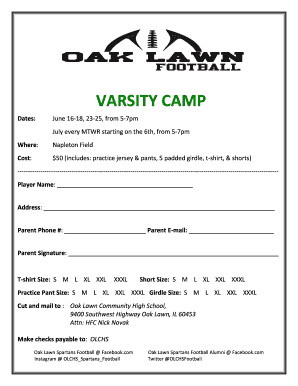
Football Varsity Camp Flyer Oak Lawn Community High Form


What is the olchs camp?
The olchs camp is a specialized program offered by Oak Lawn Community High School, designed to provide students with an enriching experience in various athletic and educational activities. This camp typically focuses on sports training, skill development, and teamwork, allowing participants to enhance their abilities while fostering a sense of community. The program is open to students of varying skill levels, ensuring inclusivity and engagement for all participants.
How to obtain the olchs camp registration form
To obtain the olchs camp registration form, interested participants can visit the official Oak Lawn Community High School website. The form is usually available for download in a PDF format, allowing for easy access and completion. Additionally, physical copies may be available at the school’s administrative office. It is essential to ensure that the form is filled out completely and accurately to facilitate a smooth registration process.
Steps to complete the olchs camp registration form
Completing the olchs camp registration form involves several straightforward steps:
- Download the registration form from the Oak Lawn Community High School website or obtain a physical copy.
- Fill in all required personal information, including the participant's name, age, and contact details.
- Provide any necessary medical information or special accommodations needed for the participant.
- Review the form for accuracy and completeness before submission.
- Submit the completed form either online, if available, or in person at the school’s administrative office.
Legal use of the olchs camp registration form
The olchs camp registration form is a legally binding document that requires accurate information for the safety and well-being of all participants. By signing the form, parents or guardians acknowledge their understanding of the camp's policies and procedures. It is crucial to ensure that all information is truthful and complete, as any discrepancies may lead to complications during the camp.
Key elements of the olchs camp registration form
The olchs camp registration form includes several key elements that are important for both the organizers and participants:
- Participant Information: Name, age, and contact details.
- Emergency Contact: Information for a parent or guardian to be reached in case of an emergency.
- Medical Information: Any allergies or medical conditions that staff should be aware of.
- Consent and Waiver: A section where parents or guardians provide consent for participation and acknowledge the camp's policies.
Examples of using the olchs camp registration form
Participants may use the olchs camp registration form in various scenarios, such as:
- Enrolling in summer sports camps offered by the school.
- Registering for specialized training sessions in specific sports.
- Signing up for educational workshops or activities associated with the camp.
Quick guide on how to complete 2015 football varsity camp flyer oak lawn community high
Complete Football Varsity Camp Flyer Oak Lawn Community High seamlessly on any device
Digital document management has gained popularity among businesses and individuals alike. It offers an excellent eco-friendly substitute to traditional printed and signed paperwork, allowing you to locate the right form and safely store it online. airSlate SignNow equips you with all the tools necessary to create, modify, and eSign your documents swiftly without delays. Manage Football Varsity Camp Flyer Oak Lawn Community High on any device using the airSlate SignNow Android or iOS applications and streamline any document-related task today.
The easiest way to modify and eSign Football Varsity Camp Flyer Oak Lawn Community High with ease
- Obtain Football Varsity Camp Flyer Oak Lawn Community High and click Get Form to begin.
- Make use of the tools provided to fill out your document.
- Select pertinent sections of your documents or redact sensitive information with tools that airSlate SignNow offers specifically for this purpose.
- Create your signature with the Sign tool, which takes moments and has the same legal effect as a conventional wet ink signature.
- Verify the details and then click the Done button to save your modifications.
- Choose how you would like to send your form, by email, text message (SMS), or invitation link, or download it to your computer.
Put aside concerns about lost or disorganized documents, tedious form searching, or mistakes that require printing new copies. airSlate SignNow meets your document management needs in just a few clicks from your preferred device. Edit and eSign Football Varsity Camp Flyer Oak Lawn Community High and guarantee excellent communication at every phase of your form preparation process with airSlate SignNow.
Create this form in 5 minutes or less
Create this form in 5 minutes!
How to create an eSignature for the 2015 football varsity camp flyer oak lawn community high
The best way to create an electronic signature for your PDF file in the online mode
The best way to create an electronic signature for your PDF file in Chrome
How to make an eSignature for putting it on PDFs in Gmail
The best way to generate an electronic signature right from your smartphone
The way to create an electronic signature for a PDF file on iOS devices
The best way to generate an electronic signature for a PDF on Android
People also ask
-
What is olchs camp and how does it work?
OLCHS camp is designed to facilitate a secure and efficient document signing experience. With airSlate SignNow, participants can easily send, receive, and eSign documents using a user-friendly platform, ensuring a smooth workflow and better compliance.
-
How does airSlate SignNow support olchs camp?
AirSlate SignNow supports OLCHS camp by providing robust features for document management, including templates, collaboration tools, and seamless eSigning. This enhancement helps ensure that all paperwork related to the camp is handled efficiently and securely.
-
What are the pricing options for using airSlate SignNow in the olchs camp?
AirSlate SignNow offers flexible pricing plans tailored to different needs, making it affordable for OLCHS camp organizers and participants. Whether you're a small team or a larger organization, you'll find a plan that fits your budget while maximizing efficiency.
-
What features does airSlate SignNow offer for olchs camp?
Key features of airSlate SignNow for OLCHS camp include customizable templates, multiple signing options, and real-time tracking of document statuses. These tools simplify the process and enhance the overall experience for both organizers and participants.
-
How can airSlate SignNow benefit participants of the olchs camp?
Participants of OLCHS camp can benefit from airSlate SignNow through its user-friendly interface that allows for quick eSigning of documents. This convenience helps reduce delays and ensures that all necessary documentation is completed promptly.
-
Does airSlate SignNow integrate with other tools for the olchs camp?
Yes, airSlate SignNow integrates with various tools and applications, enhancing the overall experience of OLCHS camp. This integration allows for seamless workflow management, making it easier to coordinate with other platforms you may already be using.
-
Is airSlate SignNow secure for handling documents related to olchs camp?
Absolutely! AirSlate SignNow prioritizes security, employing industry-standard encryption and compliance measures to protect all documents related to OLCHS camp. You can trust that your sensitive information is safe and secure.
Get more for Football Varsity Camp Flyer Oak Lawn Community High
- Periodic table scavenger hunt form
- Dss 8178 form
- 4 305 liters to microliters form
- Calexico high school transcripts form
- Pta check request form intervale parsippany troy hills pthsd k12 nj
- In affidavit change signature form
- Prepaid card registration form safercar www odi nhtsa dot
- Dekalb county georgia department of planning and form
Find out other Football Varsity Camp Flyer Oak Lawn Community High
- Electronic signature Texas Shareholder Agreement Template Free
- Electronic signature Mississippi Redemption Agreement Online
- eSignature West Virginia Distribution Agreement Safe
- Electronic signature Nevada Equipment Rental Agreement Template Myself
- Can I Electronic signature Louisiana Construction Contract Template
- Can I eSignature Washington Engineering Proposal Template
- eSignature California Proforma Invoice Template Simple
- eSignature Georgia Proforma Invoice Template Myself
- eSignature Mississippi Proforma Invoice Template Safe
- eSignature Missouri Proforma Invoice Template Free
- Can I eSignature Mississippi Proforma Invoice Template
- eSignature Missouri Proforma Invoice Template Simple
- eSignature Missouri Proforma Invoice Template Safe
- eSignature New Hampshire Proforma Invoice Template Mobile
- eSignature North Carolina Proforma Invoice Template Easy
- Electronic signature Connecticut Award Nomination Form Fast
- eSignature South Dakota Apartment lease agreement template Free
- eSignature Maine Business purchase agreement Simple
- eSignature Arizona Generic lease agreement Free
- eSignature Illinois House rental agreement Free