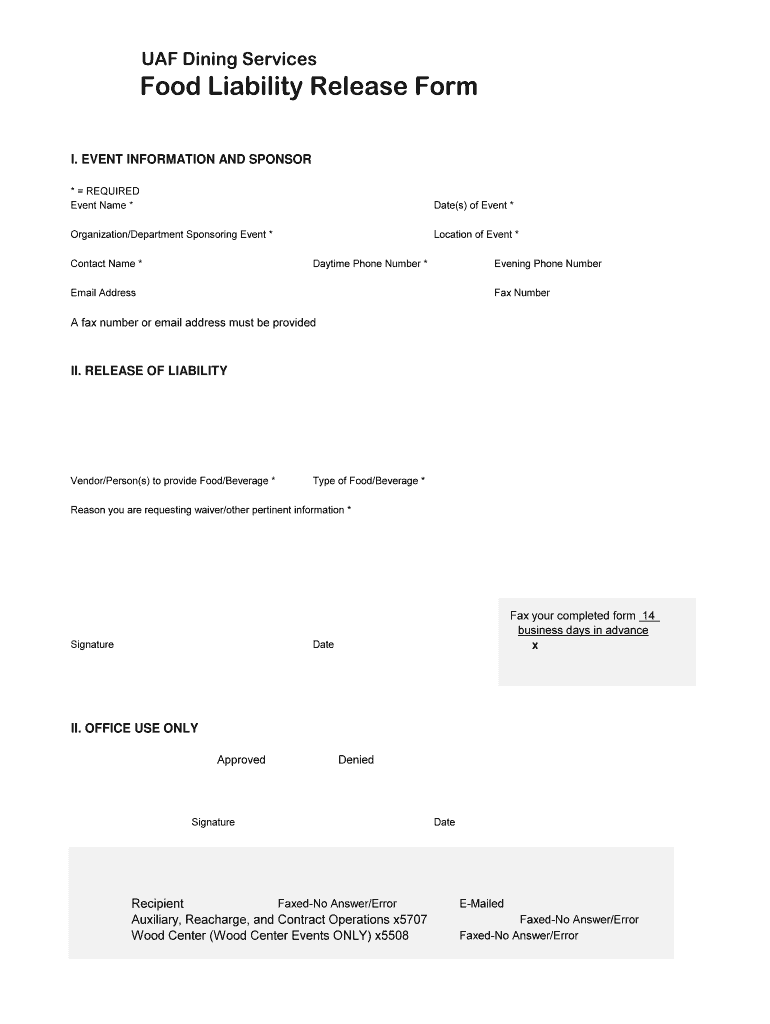
Food Waiver Template Form


What is the food waiver template
A food waiver template is a legal document designed to protect businesses and organizations from liability related to food consumption. This form typically outlines the risks associated with consuming food, especially in settings like restaurants, catering events, or food festivals. By having individuals sign a food waiver, businesses can clarify that participants acknowledge these risks and agree not to hold the establishment accountable for any adverse effects that may arise from consuming the food provided.
How to use the food waiver template
Using a food waiver template involves several straightforward steps. First, select a template that suits your specific needs, whether it’s for a restaurant, event, or catering service. Next, customize the template by adding relevant details such as the name of your business, the type of food being served, and any specific risks associated with those foods. After customizing, present the form to participants for their signatures before they consume any food. This ensures that they are aware of and accept the terms outlined in the waiver.
Key elements of the food waiver template
A comprehensive food waiver template should include several key elements to ensure its effectiveness. These elements typically encompass:
- Identification of the parties: Clearly state the names of the business and the individual signing the waiver.
- Description of the activity: Outline the context in which the food is being served.
- Assumption of risk: Include a statement that acknowledges the inherent risks associated with consuming food.
- Release of liability: A clause that releases the business from any claims related to food consumption.
- Signature and date: Provide space for the participant’s signature and the date of signing.
Steps to complete the food waiver template
Completing a food waiver template involves a series of methodical steps to ensure that all necessary information is captured accurately:
- Choose the appropriate food waiver template based on your specific needs.
- Fill in the business name and contact information at the top of the template.
- Clearly outline the types of food being served and any associated risks.
- Incorporate a statement that informs participants of their rights and the nature of the waiver.
- Provide space for the participant to sign and date the document.
- Review the completed form for accuracy before distributing it to participants.
Legal use of the food waiver template
The legal use of a food waiver template hinges on its compliance with relevant laws and regulations. In the United States, for a food waiver to be enforceable, it must be clear, concise, and voluntarily signed by the participant. Additionally, it should not contain any language that could be construed as misleading or coercive. It is advisable to consult with a legal professional to ensure that the waiver meets all necessary legal standards and effectively protects your business from liability.
Examples of using the food waiver template
Food waiver templates can be utilized in various scenarios, such as:
- Restaurants: To inform diners of potential allergens and risks associated with specific dishes.
- Catering events: To ensure that guests acknowledge the risks of consuming catered food.
- Food festivals: To protect vendors from liability related to food consumption by attendees.
- Cooking classes: To inform participants of any risks associated with food preparation and consumption.
Quick guide on how to complete food waiver template
Complete Food Waiver Template effortlessly on any device
Online document management has become increasingly popular among businesses and individuals. It offers an ideal eco-friendly alternative to traditional printed and signed documents, allowing you to locate the appropriate form and securely store it online. airSlate SignNow equips you with all the tools you need to create, edit, and eSign your documents swiftly without delays. Manage Food Waiver Template on any platform with airSlate SignNow Android or iOS applications and enhance any document-based workflow today.
How to edit and eSign Food Waiver Template with ease
- Obtain Food Waiver Template and click Get Form to begin.
- Utilize the tools we provide to finalize your document.
- Select pertinent sections of the documents or obscure sensitive information with tools that airSlate SignNow offers specifically for that purpose.
- Create your signature with the Sign tool, which takes seconds and carries the same legal validity as a traditional ink signature.
- Review the details and click on the Done button to save your modifications.
- Decide how you wish to send your form, via email, SMS, or an invitation link, or download it to your computer.
Forget about lost or misplaced documents, tedious form navigation, or mistakes that necessitate printing new document copies. airSlate SignNow fulfills all your needs in document management in just a few clicks from any device you prefer. Edit and eSign Food Waiver Template and ensure excellent communication at any stage of your form preparation process with airSlate SignNow.
Create this form in 5 minutes or less
Create this form in 5 minutes!
How to create an eSignature for the food waiver template
The best way to create an eSignature for a PDF file in the online mode
The best way to create an eSignature for a PDF file in Chrome
The best way to create an electronic signature for putting it on PDFs in Gmail
The best way to generate an electronic signature straight from your smartphone
The way to generate an eSignature for a PDF file on iOS devices
The best way to generate an electronic signature for a PDF document on Android
People also ask
-
What is a printable food waiver template?
A printable food waiver template is a pre-designed document that allows food service providers to communicate risks associated with food consumption to customers. This template can be customized and printed for easy distribution, ensuring customers are informed before dining. Utilizing a printable food waiver template helps businesses minimize liability and provides a clear record of customer acknowledgment.
-
How can I customize my printable food waiver template?
You can easily customize your printable food waiver template using airSlate SignNow's intuitive document editor. Simply upload your logo, modify the text to suit your business’s policies, and adjust any specific details pertinent to your offerings. This customization ensures that your food waiver aligns perfectly with your brand's image and legal requirements.
-
Is the printable food waiver template legally binding?
Yes, when properly signed, a printable food waiver template can serve as a legally binding agreement. By having customers eSign the waiver via airSlate SignNow's platform, you create documented proof of consent, protecting your business from potential liabilities. Always ensure that your template complies with local laws for maximum effectiveness.
-
What features does airSlate SignNow offer for printable food waiver templates?
airSlate SignNow offers a range of features for managing printable food waiver templates, including electronic signatures, automated workflows, and secure storage. These tools streamline the process of obtaining signed waivers and improve record-keeping efficiency. Additionally, the platform allows for easy integration with other tools you may already be using.
-
What are the benefits of using a printable food waiver template?
Using a printable food waiver template helps ensure that customers are aware of potential risks before consuming food, which can signNowly reduce liability for your business. Additionally, it saves time and resources by streamlining the process of obtaining consent. Overall, it enhances customer trust while protecting your establishment.
-
Can I integrate the printable food waiver template with other software?
Absolutely! airSlate SignNow allows seamless integration with various software applications, including customer relationship management (CRM) systems and project management tools. This makes it easy to incorporate your printable food waiver templates into your existing workflows and enhances efficiency across your business operations.
-
How much does it cost to use the printable food waiver template with airSlate SignNow?
The cost of using a printable food waiver template with airSlate SignNow varies based on the plan you choose. Our pricing is competitive and designed to fit businesses of all sizes, offering features that scale with your needs. You can also access a free trial to evaluate how our services can benefit your food service operations before committing.
Get more for Food Waiver Template
- Before ampamp after school care sugar grove park district form
- Patient information form northsound physical therapy
- This form should only be used when filing claims to
- Frankenmuth license permit ampamp miscellenous application form
- Life insurance claim form bcbsmtcom
- Patient forms texas physical therapy specialiststexas
- Patient data sheet west texas physical therapy form
- Ps form 2579
Find out other Food Waiver Template
- How Can I eSign Wisconsin Plumbing PPT
- Can I eSign Colorado Real Estate Form
- How To eSign Florida Real Estate Form
- Can I eSign Hawaii Real Estate Word
- How Do I eSign Hawaii Real Estate Word
- How To eSign Hawaii Real Estate Document
- How Do I eSign Hawaii Real Estate Presentation
- How Can I eSign Idaho Real Estate Document
- How Do I eSign Hawaii Sports Document
- Can I eSign Hawaii Sports Presentation
- How To eSign Illinois Sports Form
- Can I eSign Illinois Sports Form
- How To eSign North Carolina Real Estate PDF
- How Can I eSign Texas Real Estate Form
- How To eSign Tennessee Real Estate Document
- How Can I eSign Wyoming Real Estate Form
- How Can I eSign Hawaii Police PDF
- Can I eSign Hawaii Police Form
- How To eSign Hawaii Police PPT
- Can I eSign Hawaii Police PPT