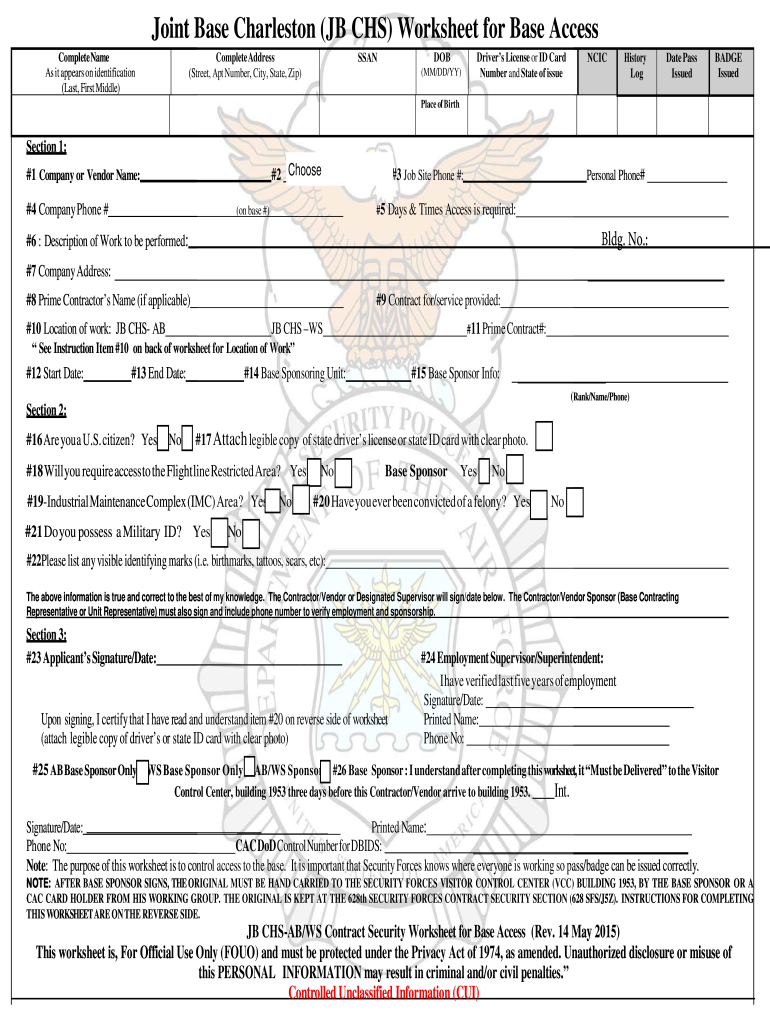
Joint Base Charleston Access 2015-2026


What is the Joint Base Charleston Access
The Joint Base Charleston Access refers to the permissions and procedures required for individuals seeking entry to Joint Base Charleston, a significant military installation located in South Carolina. This access is crucial for military personnel, contractors, and visitors who need to enter the base for various official purposes. The access process ensures that only authorized individuals can enter the premises, enhancing security and operational efficiency.
How to use the Joint Base Charleston Access
Using the Joint Base Charleston Access involves completing the necessary forms and following specific protocols. Individuals must fill out the Joint Base Charleston base access form accurately, providing required personal information and purpose of visit. Once submitted, the form undergoes a verification process. Approved individuals will receive credentials that grant them access to the base. It is essential to keep these credentials secure and present them upon request at the base entry points.
Steps to complete the Joint Base Charleston Access
Completing the Joint Base Charleston Access form requires a systematic approach to ensure compliance and accuracy. Here are the steps to follow:
- Gather personal identification documents, such as a driver's license or military ID.
- Access the Joint Base Charleston base access form online or obtain a physical copy.
- Fill out the form with accurate details, including your name, contact information, and reason for access.
- Submit the completed form through the designated method, whether online or in person.
- Await confirmation of your access approval, which may take several days.
- Once approved, ensure you understand the access guidelines and carry your credentials at all times while on the base.
Legal use of the Joint Base Charleston Access
The legal use of the Joint Base Charleston Access is governed by military regulations and federal laws. Individuals must adhere to the stipulations outlined in the access form and comply with all security protocols while on the base. Unauthorized use of access credentials or failure to comply with base regulations can result in penalties, including revocation of access privileges and potential legal action. Understanding these legal frameworks is essential for maintaining security and operational integrity.
Required Documents
To gain access to Joint Base Charleston, certain documents are required to verify identity and purpose. The primary documents include:
- Government-issued photo identification (e.g., driver's license, passport, military ID).
- Proof of purpose for access (e.g., invitation letter, appointment confirmation).
- Any additional documentation specified in the access form instructions.
Having these documents ready will facilitate a smoother access process and help avoid delays.
Eligibility Criteria
Eligibility for Joint Base Charleston Access is determined by several factors, including:
- Affiliation with the military (active duty, reserve, or retired personnel).
- Employment with a contractor or organization authorized to operate on the base.
- Visitors with a legitimate reason for access, such as attending a meeting or event.
Individuals must meet these criteria to ensure compliance with security protocols and access regulations.
Quick guide on how to complete joint base charleston access
Effortlessly Create Joint Base Charleston Access on Any Device
Digital document management has become increasingly favored by companies and individuals alike. It offers an ideal environmentally friendly substitute for traditional printed and signed paperwork, allowing you to access the correct format and securely preserve it online. airSlate SignNow equips you with all the tools needed to create, modify, and electronically sign your documents swiftly without any hold-ups. Handle Joint Base Charleston Access on any device using airSlate SignNow's Android or iOS applications and streamline your document-related processes today.
The easiest method to modify and electronically sign Joint Base Charleston Access without hassle
- Obtain Joint Base Charleston Access and click on Get Form to commence.
- Use the tools we offer to fill out your document.
- Emphasize important sections of the documents or obscure sensitive details with tools specifically provided by airSlate SignNow for that purpose.
- Create your autograph using the Sign tool, which takes just seconds and holds the same legal validity as a conventional ink signature.
- Review the information and then click on the Done button to save your updates.
- Choose how you want to send your form, whether by email, SMS, invitation link, or download it to your computer.
Put aside concerns about lost or misfiled documents, tedious form searching, or errors that necessitate printing new copies. airSlate SignNow meets all your document management needs in just a few clicks from your preferred device. Modify and electronically sign Joint Base Charleston Access to ensure effective communication at any phase of the form preparation process with airSlate SignNow.
Create this form in 5 minutes or less
Create this form in 5 minutes!
How to create an eSignature for the joint base charleston access
The best way to make an electronic signature for your PDF file online
The best way to make an electronic signature for your PDF file in Google Chrome
The best way to make an eSignature for signing PDFs in Gmail
The way to generate an eSignature right from your mobile device
How to generate an electronic signature for a PDF file on iOS
The way to generate an eSignature for a PDF on Android devices
People also ask
-
What is airSlate SignNow, and how does it relate to Joint Base Charleston?
airSlate SignNow is a powerful eSignature solution that streamlines document signing processes for businesses. For organizations operating near Joint Base Charleston, it offers a cost-effective and efficient way to manage paperwork, ensuring compliance while saving valuable time.
-
What features does airSlate SignNow provide for users at Joint Base Charleston?
airSlate SignNow includes features such as document templates, real-time tracking, and multi-party signing. These features are particularly beneficial for businesses around Joint Base Charleston, enabling them to handle complex contracts and agreements quickly and seamlessly.
-
Is airSlate SignNow suitable for small businesses located near Joint Base Charleston?
Absolutely! airSlate SignNow is designed to meet the needs of small businesses, making it an ideal choice for those in the Joint Base Charleston area. Its affordability and user-friendly interface allow small enterprises to manage their document workflows without any hassle.
-
How much does airSlate SignNow cost for users based in Joint Base Charleston?
Pricing for airSlate SignNow varies depending on the plan selected, with options tailored to different business needs. Users near Joint Base Charleston can benefit from various pricing tiers that offer comprehensive features at competitive rates, ensuring value for every budget.
-
What benefits does airSlate SignNow offer for teams at Joint Base Charleston?
For teams located at Joint Base Charleston, airSlate SignNow enhances collaboration by enabling multiple users to sign documents simultaneously. This reduces turnaround time and improves overall efficiency, making processes faster and more enjoyable for everyone involved.
-
Can airSlate SignNow integrate with other tools used at Joint Base Charleston?
Yes, airSlate SignNow offers a range of integrations with popular applications like Google Drive, Salesforce, and more. This flexibility allows businesses near Joint Base Charleston to connect their existing workflows seamlessly and enhance productivity across teams.
-
How secure is airSlate SignNow for users at Joint Base Charleston?
Security is a top priority at airSlate SignNow, featuring advanced encryption protocols to protect sensitive information. Businesses operating at Joint Base Charleston can trust that their documents are secure and compliant with industry standards, ensuring peace of mind.
Get more for Joint Base Charleston Access
- Doyon direct deposit form
- Chop complex scheduling phone number form
- Commandant route slip usna form
- Undergraduate academic petition form nipissing university
- Schema flashcard form
- Cosmetology transcript sample form
- Wwwdefensegovresourcesforms directivesforms directives instructions us department of defense
- Paternity affidavit form ohio
Find out other Joint Base Charleston Access
- eSign Michigan Car Dealer Operating Agreement Mobile
- Can I eSign Mississippi Car Dealer Resignation Letter
- eSign Missouri Car Dealer Lease Termination Letter Fast
- Help Me With eSign Kentucky Business Operations Quitclaim Deed
- eSign Nevada Car Dealer Warranty Deed Myself
- How To eSign New Hampshire Car Dealer Purchase Order Template
- eSign New Jersey Car Dealer Arbitration Agreement Myself
- eSign North Carolina Car Dealer Arbitration Agreement Now
- eSign Ohio Car Dealer Business Plan Template Online
- eSign Ohio Car Dealer Bill Of Lading Free
- How To eSign North Dakota Car Dealer Residential Lease Agreement
- How Do I eSign Ohio Car Dealer Last Will And Testament
- Sign North Dakota Courts Lease Agreement Form Free
- eSign Oregon Car Dealer Job Description Template Online
- Sign Ohio Courts LLC Operating Agreement Secure
- Can I eSign Michigan Business Operations POA
- eSign Car Dealer PDF South Dakota Computer
- eSign Car Dealer PDF South Dakota Later
- eSign Rhode Island Car Dealer Moving Checklist Simple
- eSign Tennessee Car Dealer Lease Agreement Form Now