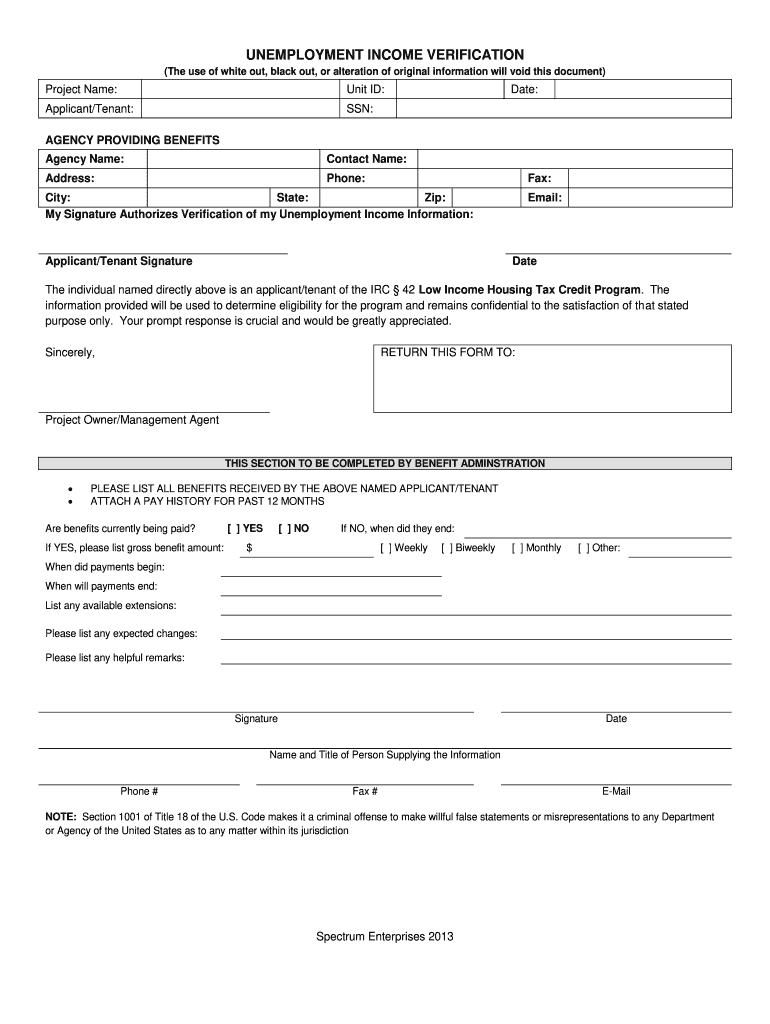
Unemployment Verification Form 2013


What is the Unemployment Verification Form
The unemployment verification form is a document used to confirm an individual's unemployment status, typically required by lenders, landlords, or government agencies. This form serves as proof of unemployment, providing essential details such as the applicant's name, the reason for unemployment, and the duration of unemployment. It is crucial for individuals seeking assistance or benefits, as it validates their current employment situation.
How to use the Unemployment Verification Form
To use the unemployment verification form effectively, individuals should first ensure they have the correct version of the form, which can usually be obtained from state unemployment offices or online resources. Once acquired, the form should be filled out accurately, including all required information. After completion, the form may need to be submitted to the relevant authority, such as a financial institution or government agency, depending on the purpose of verification.
Steps to complete the Unemployment Verification Form
Completing the unemployment verification form involves several key steps:
- Obtain the form from a reliable source.
- Fill in personal details, including your full name, address, and contact information.
- Provide information regarding your unemployment status, including the reason for unemployment and the date it began.
- Review the form for accuracy and completeness.
- Sign and date the form, if required.
- Submit the form to the appropriate party, either online, by mail, or in person.
Key elements of the Unemployment Verification Form
The unemployment verification form includes several key elements that must be accurately filled out to ensure its validity. These elements typically consist of:
- Personal Information: The applicant's name, address, and contact details.
- Employment History: Details about previous employment, including job titles and duration of employment.
- Reason for Unemployment: A clear explanation of why the individual is currently unemployed.
- Signature: The applicant's signature, which may be required to validate the information provided.
Legal use of the Unemployment Verification Form
The unemployment verification form is legally recognized as a valid document when it meets specific criteria. It must be completed accurately and submitted to the appropriate entities. Compliance with local and federal regulations is essential, as improper use or submission of false information can lead to legal repercussions. The form may also need to adhere to electronic signature laws if submitted digitally.
Who Issues the Form
The unemployment verification form is typically issued by state unemployment agencies or departments. These agencies are responsible for managing unemployment benefits and related services. In some cases, employers may also provide a version of the form to verify an employee's unemployment status, particularly when requested by third parties.
Quick guide on how to complete unemployment verification form
Prepare Unemployment Verification Form easily on any device
Managing documents online has gained popularity among businesses and individuals. It serves as an ideal environmentally friendly alternative to traditional printed and signed papers, allowing you to obtain the correct format and securely store it online. airSlate SignNow equips you with all the tools necessary to create, modify, and electronically sign your documents quickly without delays. Manage Unemployment Verification Form on any device using airSlate SignNow's Android or iOS applications and enhance any document-related operation today.
How to edit and electronically sign Unemployment Verification Form with ease
- Locate Unemployment Verification Form and click Get Form to begin.
- Use the tools we provide to complete your form.
- Highlight important sections of your documents or obscure sensitive details with tools that airSlate SignNow offers specifically for that purpose.
- Create your eSignature using the Sign tool, which takes mere seconds and carries the same legal validity as a traditional handwritten signature.
- Review all the information and click the Done button to save your modifications.
- Choose your preferred method to submit your form, whether by email, SMS, invitation link, or download it to your computer.
Eliminate the worry of lost or misplaced documents, tedious form searches, or mistakes that necessitate printing new copies. airSlate SignNow addresses your document management needs with just a few clicks from a device of your choice. Edit and eSign Unemployment Verification Form and ensure outstanding communication at every stage of the form preparation process with airSlate SignNow.
Create this form in 5 minutes or less
Find and fill out the correct unemployment verification form
Create this form in 5 minutes!
How to create an eSignature for the unemployment verification form
The best way to make an eSignature for your PDF file online
The best way to make an eSignature for your PDF file in Google Chrome
The way to make an eSignature for signing PDFs in Gmail
The way to generate an electronic signature from your mobile device
How to make an electronic signature for a PDF file on iOS
The way to generate an electronic signature for a PDF file on Android devices
People also ask
-
What is an unemployment verification form?
An unemployment verification form is a document used to confirm an individual's status regarding unemployment benefits. It typically includes details about the person's employment history and eligibility for benefits. Using airSlate SignNow, you can easily create, send, and eSign these forms securely.
-
How can airSlate SignNow assist with unemployment verification forms?
airSlate SignNow provides a user-friendly platform to create and manage unemployment verification forms efficiently. With features like electronic signatures and document tracking, you can streamline the submission process and ensure that your forms are processed quickly. This simplifies the entire verification process for both employers and employees.
-
Is there a cost associated with using airSlate SignNow for unemployment verification forms?
Yes, airSlate SignNow offers various pricing plans that cater to different business needs. You can choose a plan that includes features for managing unemployment verification forms without breaking the budget. The cost-effectiveness of our solution makes it ideal for businesses looking to streamline their document processes.
-
What features does airSlate SignNow offer for managing unemployment verification forms?
airSlate SignNow includes features such as customizable templates for unemployment verification forms, automated workflows, and real-time document tracking. Additionally, our platform supports eSigning, making it easier for signers to complete necessary forms on any device. These features enhance productivity and ensure that your forms are handled efficiently.
-
Can I integrate airSlate SignNow with other software for unemployment verification forms?
Absolutely! airSlate SignNow offers integrations with popular software tools and platforms, enhancing your workflow when managing unemployment verification forms. Whether you use CRM systems or document management software, our integrations provide seamless connectivity, ensuring that your processes are cohesive and effective.
-
What are the benefits of using airSlate SignNow for unemployment verification forms?
Using airSlate SignNow for unemployment verification forms accelerates the document flow, ensures compliance, and reduces paperwork. The ability to sign electronically means you can obtain necessary signatures quickly, eliminating delays. Additionally, our secure platform protects sensitive information while maintaining full legality.
-
How secure are the unemployment verification forms processed through airSlate SignNow?
Security is a top priority at airSlate SignNow. Our platform uses advanced encryption and security protocols to protect your unemployment verification forms and sensitive data. We comply with legal standards, ensuring that your documents are safe from unauthorized access and ensuring peace of mind.
Get more for Unemployment Verification Form
- Fake direct deposit statement form
- Temporary registration utah form
- Letter of intent to homeschool alabama form
- Cuffing season application 2021 form
- Evictcom florida landlord tenant law evictions leases form
- The yellow wallpaper active reading chart answer key form
- Criminal conviction disclosure form
- Sh 035 form
Find out other Unemployment Verification Form
- Sign Idaho Non-Profit Lease Agreement Template Safe
- Help Me With Sign Illinois Non-Profit Business Plan Template
- Sign Maryland Non-Profit Business Plan Template Fast
- How To Sign Nevada Life Sciences LLC Operating Agreement
- Sign Montana Non-Profit Warranty Deed Mobile
- Sign Nebraska Non-Profit Residential Lease Agreement Easy
- Sign Nevada Non-Profit LLC Operating Agreement Free
- Sign Non-Profit Document New Mexico Mobile
- Sign Alaska Orthodontists Business Plan Template Free
- Sign North Carolina Life Sciences Purchase Order Template Computer
- Sign Ohio Non-Profit LLC Operating Agreement Secure
- Can I Sign Ohio Non-Profit LLC Operating Agreement
- Sign South Dakota Non-Profit Business Plan Template Myself
- Sign Rhode Island Non-Profit Residential Lease Agreement Computer
- Sign South Carolina Non-Profit Promissory Note Template Mobile
- Sign South Carolina Non-Profit Lease Agreement Template Online
- Sign Oregon Life Sciences LLC Operating Agreement Online
- Sign Texas Non-Profit LLC Operating Agreement Online
- Can I Sign Colorado Orthodontists Month To Month Lease
- How Do I Sign Utah Non-Profit Warranty Deed