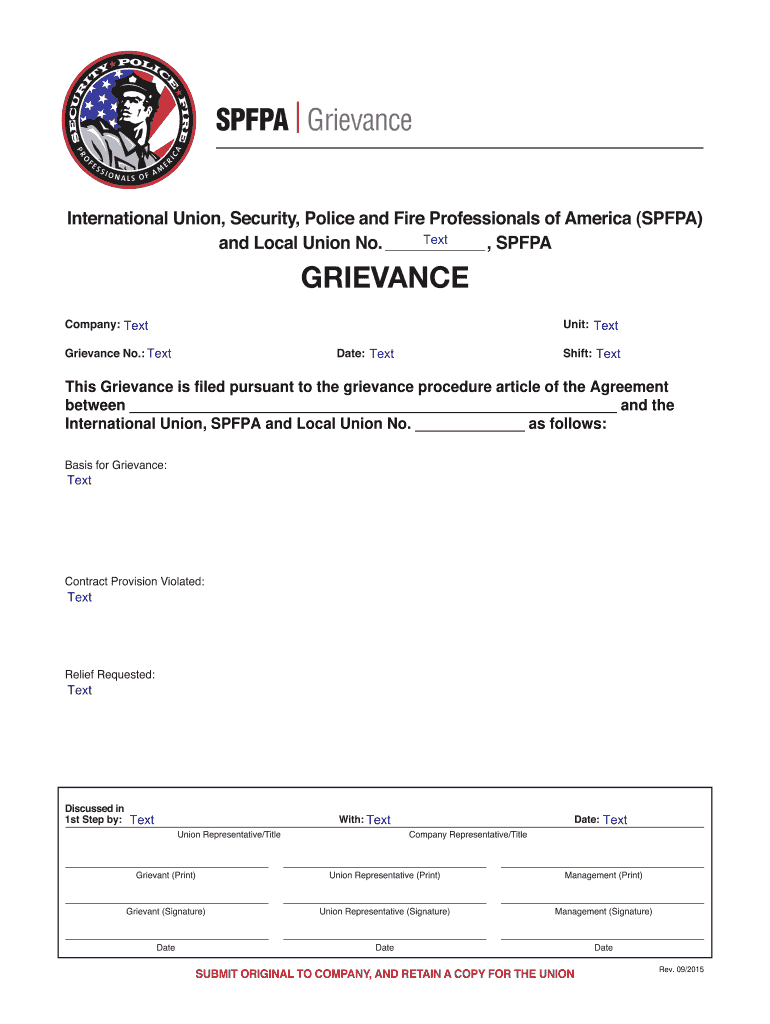
Grievance Application Form


What is the spfpa grievance form?
The spfpa grievance form is a formal document used by members of the Security, Police, and Fire Professionals of America (SPFPA) to report grievances related to their employment conditions. This form allows professionals to express concerns regarding workplace issues, including unfair treatment, violations of rights, or breaches of contract. By submitting this form, members initiate a structured process to address their grievances through the appropriate channels within their organization.
Steps to complete the spfpa grievance form
Completing the spfpa grievance form involves several key steps to ensure clarity and compliance. First, gather all relevant information regarding the grievance, including dates, specific incidents, and any supporting documentation. Next, fill out the form accurately, providing detailed descriptions of the issues faced. It is essential to include your contact information and any witnesses to the events. After completing the form, review it for accuracy before submitting it to the designated authority within your organization.
Legal use of the spfpa grievance form
The spfpa grievance form is legally recognized when filled out and submitted according to the established guidelines. To ensure its legal validity, it must be signed and dated by the individual filing the grievance. Additionally, the form should adhere to any specific requirements set forth by the SPFPA or relevant labor laws. This legal framework helps protect the rights of the individual and ensures that grievances are addressed in a timely and fair manner.
Form Submission Methods
The spfpa grievance form can typically be submitted through various methods, including online, by mail, or in person. Online submission is often the most efficient, allowing for quick processing and confirmation of receipt. If submitting by mail, it is advisable to send the form via certified mail to ensure it is received. In-person submissions may be required in certain situations, allowing for immediate discussion of the grievance with a representative.
Key elements of the spfpa grievance form
Key elements of the spfpa grievance form include the member's personal information, a detailed description of the grievance, the date of the incident, and any relevant supporting documentation. It is important to clearly articulate the nature of the grievance and the desired resolution. Additionally, the form may require signatures from the individual filing the grievance and witnesses, if applicable, to validate the claims made.
Examples of using the spfpa grievance form
Examples of using the spfpa grievance form include situations such as reporting workplace harassment, disputes over contract terms, or unsafe working conditions. For instance, a member may file a grievance if they believe they have been unfairly disciplined or if there are violations of safety protocols that jeopardize their well-being. Each example highlights the importance of documenting grievances to facilitate resolution through established organizational processes.
Quick guide on how to complete grievance application
Effortlessly prepare Grievance Application on any device
Managing documents online has surged in popularity among businesses and individuals alike. It offers an ideal sustainable alternative to traditional printed and signed forms, allowing you to find the right template and securely store it online. airSlate SignNow equips you with all the tools required to create, modify, and electronically sign your documents quickly and without any hassles. Manage Grievance Application on any device using airSlate SignNow mobile applications for Android or iOS and enhance your document-centric processes today.
The simplest way to modify and electronically sign Grievance Application effortlessly
- Find Grievance Application and click Get Form to begin.
- Utilize the tools available to complete your form.
- Emphasize important sections of the documents or conceal sensitive details with tools that airSlate SignNow specifically provides for this purpose.
- Create your eSignature using the Sign feature, which takes mere seconds and carries the same legal validity as a conventional handwritten signature.
- Review the information and click on the Done button to save your modifications.
- Choose your preferred method to send your form, whether by email, SMS, invite link, or download it to your computer.
Say goodbye to lost or misfiled documents, tedious form searching, or mistakes that necessitate printing new document copies. airSlate SignNow addresses all your document management needs in just a few clicks from any device you select. Modify and electronically sign Grievance Application and guarantee outstanding communication at any stage of the form preparation process with airSlate SignNow.
Create this form in 5 minutes or less
Create this form in 5 minutes!
How to create an eSignature for the grievance application
The way to create an electronic signature for a PDF online
The way to create an electronic signature for a PDF in Google Chrome
How to create an eSignature for signing PDFs in Gmail
The way to make an eSignature right from your smartphone
The best way to create an eSignature for a PDF on iOS
The way to make an eSignature for a PDF on Android
People also ask
-
What is the spfpa grievance form and how does it work?
The spfpa grievance form is a document designed to formally address grievances within the SPFPA organization. With airSlate SignNow, you can easily create, send, and eSign this form, ensuring that your grievances are documented and processed efficiently. Our platform streamlines the workflow, making it simple for members to submit their concerns.
-
How much does it cost to use the spfpa grievance form with airSlate SignNow?
Using the spfpa grievance form with airSlate SignNow is part of our cost-effective solution for document management. Our pricing is competitive and designed to meet the needs of businesses of all sizes. You can choose from various plans, ensuring you find the best fit for using the spfpa grievance form in your organization.
-
What features support the use of the spfpa grievance form in airSlate SignNow?
airSlate SignNow offers several features that enhance the use of the spfpa grievance form, including customizable templates, document tracking, and secure eSigning. These features ensure that users can efficiently manage and monitor their grievance submissions. Custom workflows can also be established to route forms to the appropriate stakeholders swiftly.
-
Can the spfpa grievance form be integrated with other software applications?
Yes, the spfpa grievance form can be seamlessly integrated with several third-party applications. airSlate SignNow provides extensive integration options with popular CRM, HR software, and document management systems. This allows users to sync their grievance form data across their existing tools for better workflow efficiency.
-
What are the benefits of using the spfpa grievance form electronically?
Utilizing the spfpa grievance form electronically offers numerous benefits, including faster processing times and improved record-keeping. Electronic submission through airSlate SignNow ensures that your grievances are submitted without delays while maintaining a secure record. Additionally, it provides a more environmentally friendly alternative to paper forms.
-
Is training required to use the spfpa grievance form on airSlate SignNow?
No extensive training is required to use the spfpa grievance form on airSlate SignNow. Our platform is user-friendly and intuitive, allowing users to navigate easily and complete their forms effectively. We also provide resources and support to help you get started quickly.
-
What security measures are in place for the spfpa grievance form?
AirSlate SignNow places a high priority on the security of the spfpa grievance form. We implement advanced encryption protocols and compliance with industry standards to protect your data. Users can confidently submit their grievances knowing that their information is secure and confidential.
Get more for Grievance Application
- Off hours use of a smartphone intervention to extend form
- Attorney regulation state bar of california form
- Va form 10091 va fsc vendor file request form fsc vendor file 10091
- Azdorgov file 12144arizona form az 140v azdorgov
- Adding a signer to a form in docusign that has already
- Work capacity medical certificate pdf form
- Fillioform 205general information certificatefillable form 205general information certificate of
- Hybrid analysiscom sample f6ac66a6720cbfc79httpsapi45ilovepdfcomv1download form
Find out other Grievance Application
- How Do I Electronic signature Iowa Construction Document
- How Can I Electronic signature South Carolina Charity PDF
- How Can I Electronic signature Oklahoma Doctors Document
- How Can I Electronic signature Alabama Finance & Tax Accounting Document
- How To Electronic signature Delaware Government Document
- Help Me With Electronic signature Indiana Education PDF
- How To Electronic signature Connecticut Government Document
- How To Electronic signature Georgia Government PDF
- Can I Electronic signature Iowa Education Form
- How To Electronic signature Idaho Government Presentation
- Help Me With Electronic signature Hawaii Finance & Tax Accounting Document
- How Can I Electronic signature Indiana Government PDF
- How Can I Electronic signature Illinois Finance & Tax Accounting PPT
- How To Electronic signature Maine Government Document
- How To Electronic signature Louisiana Education Presentation
- How Can I Electronic signature Massachusetts Government PDF
- How Do I Electronic signature Montana Government Document
- Help Me With Electronic signature Louisiana Finance & Tax Accounting Word
- How To Electronic signature Pennsylvania Government Document
- Can I Electronic signature Texas Government PPT