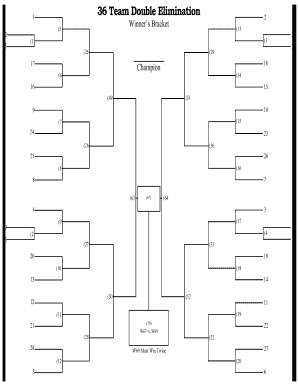
36 Team Bracket Form


What is the 36 Team Bracket
The 36 team bracket single elimination is a tournament structure that allows for a competitive format where teams are eliminated after a single loss. This type of bracket is commonly used in sports, gaming, and various competitive events. Each match in the bracket determines which team advances to the next round, ultimately leading to a final match that crowns the champion. The layout typically consists of a series of rounds, with the number of teams halving with each round until one team remains undefeated.
How to use the 36 Team Bracket
Utilizing a 36 team bracket involves several straightforward steps. First, ensure that you have a clear understanding of the teams participating in the tournament. Next, create the bracket layout, which includes matchups for each round. As matches are played, record the outcomes and update the bracket accordingly. This process continues until the final match is played. Digital tools can simplify this process, allowing for easy updates and sharing among participants.
Steps to complete the 36 Team Bracket
Completing a 36 team bracket involves a systematic approach:
- Gather all team information, including names and any relevant statistics.
- Design the bracket layout, ensuring that it accommodates all teams and matches.
- Schedule match dates and times, providing clarity for participants.
- Record match outcomes promptly to keep the bracket current.
- Communicate updates to all stakeholders to maintain engagement throughout the tournament.
Legal use of the 36 Team Bracket
When using a 36 team bracket for competitive events, it is essential to adhere to any relevant legal guidelines. This includes ensuring that all participants understand the rules and regulations governing the tournament. Additionally, if the event involves entry fees or prizes, compliance with local laws regarding gaming and competitions is crucial. Digital platforms that facilitate the use of brackets often include features that help maintain compliance with these legal requirements.
Key elements of the 36 Team Bracket
The key elements of a 36 team bracket include:
- Match Structure: Each match leads to one team advancing, creating a clear path to the finals.
- Seeding: Teams may be seeded based on performance, affecting matchups in early rounds.
- Schedule: A well-defined schedule ensures that matches are played in an orderly fashion.
- Updates: Keeping the bracket updated with match results is vital for maintaining participant interest.
Examples of using the 36 Team Bracket
Examples of the 36 team bracket in action can be found in various competitive settings. For instance, sports leagues often utilize this format during playoffs, where teams compete for the championship title. Additionally, gaming tournaments frequently adopt this structure to determine the best players or teams. Each example showcases the versatility of the bracket in facilitating fair and engaging competition.
Quick guide on how to complete 36 team bracket
Prepare 36 Team Bracket effortlessly on any device
Online document management has gained popularity among companies and individuals. It offers a perfect environmentally friendly alternative to conventional printed and signed documents, as you can access the correct form and securely store it online. airSlate SignNow provides you with all the resources you need to create, modify, and eSign your documents swiftly without delays. Manage 36 Team Bracket on any device using the airSlate SignNow Android or iOS applications and simplify any document-related task today.
How to adjust and eSign 36 Team Bracket with ease
- Find 36 Team Bracket and click on Get Form to begin.
- Utilize the tools we provide to complete your form.
- Emphasize important sections of your documents or obscure sensitive information with tools specifically designed for that purpose by airSlate SignNow.
- Create your signature using the Sign tool, which takes mere seconds and holds the same legal validity as a conventional wet ink signature.
- Review all the information and click on the Done button to save your modifications.
- Select your preferred method for sending your form, whether by email, SMS, or invite link, or download it to your computer.
Eliminate worries about lost or misplaced files, tedious form hunting, or mistakes that necessitate printing new document copies. airSlate SignNow meets all your document management needs in just a few clicks from any device you choose. Revise and eSign 36 Team Bracket and ensure exceptional communication at every stage of your form preparation process with airSlate SignNow.
Create this form in 5 minutes or less
Create this form in 5 minutes!
How to create an eSignature for the 36 team bracket
The way to create an electronic signature for your PDF in the online mode
The way to create an electronic signature for your PDF in Chrome
How to generate an electronic signature for putting it on PDFs in Gmail
The way to make an eSignature straight from your smart phone
The best way to create an electronic signature for a PDF on iOS devices
The way to make an eSignature for a PDF document on Android OS
People also ask
-
What is a 36 team bracket and how can it be utilized in tournaments?
A 36 team bracket is a structure used in tournaments to organize matches among 36 competing teams. With a well-designed 36 team bracket, you can easily visualize the progression of teams through various rounds, from the initial stage to the final match. This format is ideal for leagues or competitions where more extensive player participation is encouraged.
-
How can airSlate SignNow assist in managing a 36 team bracket?
airSlate SignNow provides a seamless way to manage and share documents related to your 36 team bracket. You can easily create, send, and eSign tournament-related forms or agreements, ensuring that all participating teams can access necessary documentation quickly. This enhances communication and allows for efficient management of the bracket.
-
What are the pricing options for airSlate SignNow for managing a 36 team bracket?
airSlate SignNow offers competitive pricing plans suitable for organizations managing a 36 team bracket. Depending on your needs, you can choose from various subscription options that provide access to essential features, enabling you to streamline document workflows and tournament management efficiently without any hidden costs.
-
What features does airSlate SignNow offer for creating a 36 team bracket?
With airSlate SignNow, you gain access to features that simplify the creation of a 36 team bracket. You can design custom documents, automate notifications for match scheduling, and use legally binding eSignatures to streamline player registrations and agreements. This results in an organized and efficient tournament workflow.
-
Can I integrate airSlate SignNow with other tools when working with a 36 team bracket?
Yes, airSlate SignNow allows integration with various tools to enhance the management of your 36 team bracket. You can connect it with CRMs, management systems, or collaboration platforms, making it easier to share brackets, schedules, and updates with all stakeholders involved in the tournament.
-
How does airSlate SignNow enhance collaboration when working on a 36 team bracket?
airSlate SignNow facilitates collaboration among teams involved in a 36 team bracket by allowing multiple stakeholders to review and sign documents online. This ensures that everyone stays informed about the tournament status, schedules, and match details, fostering teamwork and enhancing the overall experience for participants.
-
Is airSlate SignNow secure for managing documents related to a 36 team bracket?
Absolutely! airSlate SignNow prioritizes security, ensuring that all documents associated with your 36 team bracket are encrypted and stored safely. You can feel confident that sensitive information, such as team registrations and agreements, is protected using industry-leading security measures.
Get more for 36 Team Bracket
Find out other 36 Team Bracket
- eSign Missouri Work Order Computer
- eSign Hawaii Electrical Services Contract Safe
- eSign Texas Profit Sharing Agreement Template Safe
- eSign Iowa Amendment to an LLC Operating Agreement Myself
- eSign Kentucky Amendment to an LLC Operating Agreement Safe
- eSign Minnesota Affidavit of Identity Now
- eSign North Dakota Affidavit of Identity Free
- Help Me With eSign Illinois Affidavit of Service
- eSign North Dakota Affidavit of Identity Simple
- eSign Maryland Affidavit of Service Now
- How To eSign Hawaii Affidavit of Title
- How Do I eSign New Mexico Affidavit of Service
- How To eSign Texas Affidavit of Title
- How Do I eSign Texas Affidavit of Service
- eSign California Cease and Desist Letter Online
- eSign Colorado Cease and Desist Letter Free
- How Do I eSign Alabama Hold Harmless (Indemnity) Agreement
- eSign Connecticut Hold Harmless (Indemnity) Agreement Mobile
- eSign Hawaii Hold Harmless (Indemnity) Agreement Mobile
- Help Me With eSign Hawaii Hold Harmless (Indemnity) Agreement