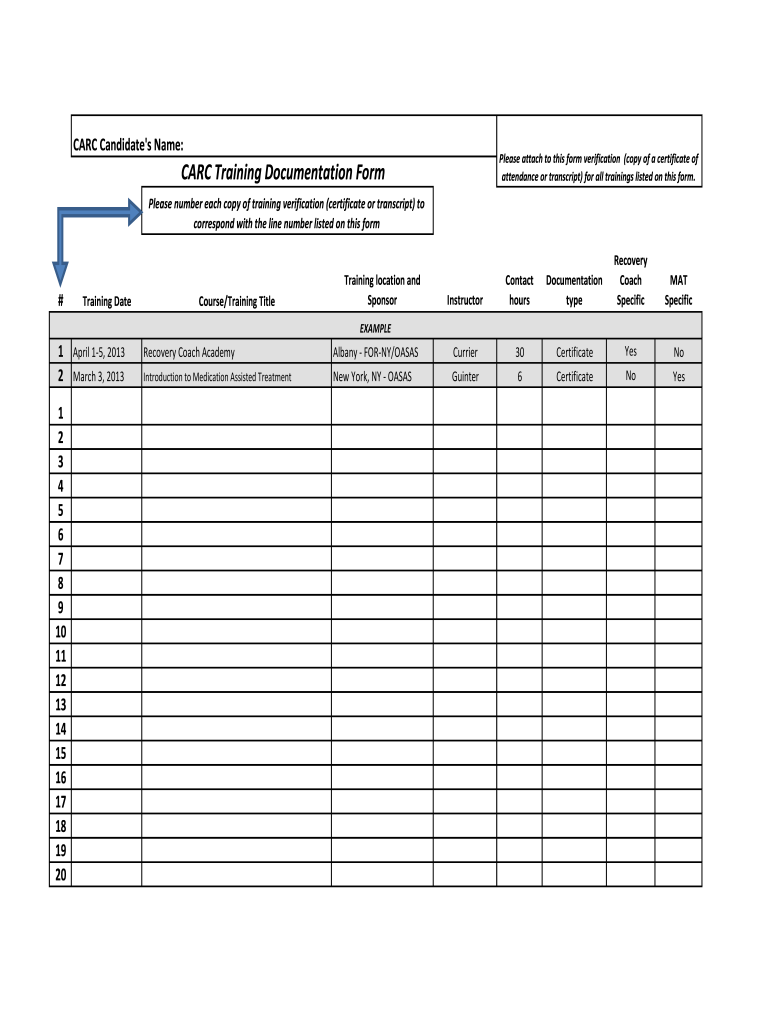
CARC Candidate's Name CARC Training Documentation Form Asapnys


Understanding the CARC Documentation Form
The CARC documentation form is a crucial document used in various professional and administrative contexts. It serves as a formal record for training and compliance purposes. This form typically includes essential information about the candidate, such as their name, training details, and the specific requirements they have met. Understanding its structure and purpose is vital for ensuring proper completion and submission.
Steps to Complete the CARC Documentation Form
Completing the CARC documentation form involves several important steps to ensure accuracy and compliance. Begin by gathering all necessary personal information, including your full name and any identification numbers required. Next, fill out the training details, specifying the courses completed and relevant dates. Review the form for completeness, ensuring all sections are filled out correctly. Finally, sign and date the document to validate it.
Legal Use of the CARC Documentation Form
The CARC documentation form is legally binding when completed correctly. It must adhere to specific guidelines to be recognized by organizations and legal entities. This includes proper signatures, dates, and compliance with relevant laws governing electronic signatures. Utilizing a reliable eSignature solution can enhance the form's legitimacy and security, ensuring it meets all legal requirements.
Key Elements of the CARC Documentation Form
Several key elements are essential for the CARC documentation form to be effective. These include the candidate's full name, training completion dates, and any relevant certifications. Additionally, the form should contain sections for signatures, which may include both the candidate and a supervisor or trainer. Ensuring these elements are present and correctly filled out is vital for the form's acceptance.
Obtaining the CARC Documentation Form
The CARC documentation form can typically be obtained from the relevant administrative office or training organization. Many institutions provide a downloadable template on their websites, allowing candidates to access the form easily. It is important to ensure that you are using the most current version of the form to comply with any updated regulations or requirements.
Examples of Using the CARC Documentation Form
The CARC documentation form is utilized in various scenarios, such as employee training records, compliance documentation for regulatory bodies, and internal audits. For instance, a company may require this form to verify that employees have completed mandatory training sessions. Additionally, educational institutions may use it to document student progress in training programs.
Quick guide on how to complete carc candidateamp39s name carc training documentation form asapnys
Complete CARC Candidate's Name CARC Training Documentation Form Asapnys effortlessly on any gadget
Online document handling has become increasingly popular with businesses and individuals. It offers an ideal environmentally friendly substitute to conventional printed and signed paperwork, as you can access the necessary form and securely archive it online. airSlate SignNow equips you with all the tools you require to create, edit, and eSign your documents swiftly without delays. Manage CARC Candidate's Name CARC Training Documentation Form Asapnys on any platform with airSlate SignNow Android or iOS applications and enhance any document-focused process today.
The easiest way to modify and eSign CARC Candidate's Name CARC Training Documentation Form Asapnys with ease
- Locate CARC Candidate's Name CARC Training Documentation Form Asapnys and click Get Form to begin.
- Utilize the tools we offer to fill out your form.
- Highlight pertinent sections of the documents or obscure sensitive information with tools that airSlate SignNow provides specifically for that purpose.
- Generate your eSignature with the Sign feature, which takes seconds and carries the same legal validity as a traditional handwritten signature.
- Review the information and click on the Done button to save your modifications.
- Select your preferred method of sending your form, whether by email, text message (SMS), invitation link, or download it to your computer.
Forget about lost or misplaced documents, tedious form searching, or mistakes that necessitate printing new document copies. airSlate SignNow meets all your document management needs within a few clicks from any device of your choice. Alter and eSign CARC Candidate's Name CARC Training Documentation Form Asapnys and ensure exceptional communication at every stage of the form preparation process with airSlate SignNow.
Create this form in 5 minutes or less
Create this form in 5 minutes!
How to create an eSignature for the carc candidateamp39s name carc training documentation form asapnys
The way to make an electronic signature for a PDF document online
The way to make an electronic signature for a PDF document in Google Chrome
The best way to generate an eSignature for signing PDFs in Gmail
How to generate an electronic signature straight from your smart phone
The way to generate an eSignature for a PDF document on iOS
How to generate an electronic signature for a PDF document on Android OS
People also ask
-
What is the carc documentation form used for?
The carc documentation form is designed to facilitate the electronic signing and management of critical business documents. It allows organizations to streamline their workflow, ensuring that important forms are securely signed and stored. By using the carc documentation form, businesses can enhance efficiency and minimize paperwork.
-
How can airSlate SignNow help with the carc documentation form?
airSlate SignNow provides a seamless platform for creating, sending, and signing the carc documentation form electronically. With user-friendly features and robust security measures, it enables businesses to manage their documentation effortlessly. This ensures that your carc documentation form is processed quickly and securely.
-
Is there a cost associated with using the carc documentation form?
Yes, there is a cost associated with using the carc documentation form through airSlate SignNow. However, the pricing is competitive and designed to fit the budget of both small and large businesses. With various plans available, you can find an option that meets your needs while benefiting from the effective use of the carc documentation form.
-
What features should I look for in a carc documentation form solution?
When choosing a solution for the carc documentation form, look for features such as customizable templates, electronic signatures, and secure document storage. Additionally, integration capabilities with other software applications can enhance workflow efficiency. airSlate SignNow offers all these features, providing a comprehensive solution for managing your carc documentation forms.
-
Can I integrate airSlate SignNow with other applications for my carc documentation form?
Absolutely! airSlate SignNow offers numerous integrations with various applications and platforms. This allows you to streamline your processes and enhance your workflow when using the carc documentation form. Easy integration ensures that your team can work in their preferred environment while managing documents effectively.
-
What are the benefits of using airSlate SignNow for the carc documentation form?
Using airSlate SignNow for the carc documentation form provides multiple benefits, including reduced turnaround time for document signing and enhanced security. The platform's ease of use means that employees can quickly adopt it, leading to increased productivity. Additionally, airSlate SignNow's competitive pricing makes it a cost-effective choice for businesses of all sizes.
-
Is it easy to switch to airSlate SignNow for carc documentation form processing?
Yes, switching to airSlate SignNow for carc documentation form processing is straightforward and user-friendly. The platform offers migration support and resources to help with the transition. Many users report a smooth experience when integrating airSlate SignNow into their existing processes.
Get more for CARC Candidate's Name CARC Training Documentation Form Asapnys
Find out other CARC Candidate's Name CARC Training Documentation Form Asapnys
- How Can I Electronic signature Maine Lawers PPT
- How To Electronic signature Maine Lawers PPT
- Help Me With Electronic signature Minnesota Lawers PDF
- How To Electronic signature Ohio High Tech Presentation
- How Can I Electronic signature Alabama Legal PDF
- How To Electronic signature Alaska Legal Document
- Help Me With Electronic signature Arkansas Legal PDF
- How Can I Electronic signature Arkansas Legal Document
- How Can I Electronic signature California Legal PDF
- Can I Electronic signature Utah High Tech PDF
- How Do I Electronic signature Connecticut Legal Document
- How To Electronic signature Delaware Legal Document
- How Can I Electronic signature Georgia Legal Word
- How Do I Electronic signature Alaska Life Sciences Word
- How Can I Electronic signature Alabama Life Sciences Document
- How Do I Electronic signature Idaho Legal Form
- Help Me With Electronic signature Arizona Life Sciences PDF
- Can I Electronic signature Colorado Non-Profit Form
- How To Electronic signature Indiana Legal Form
- How To Electronic signature Illinois Non-Profit Document