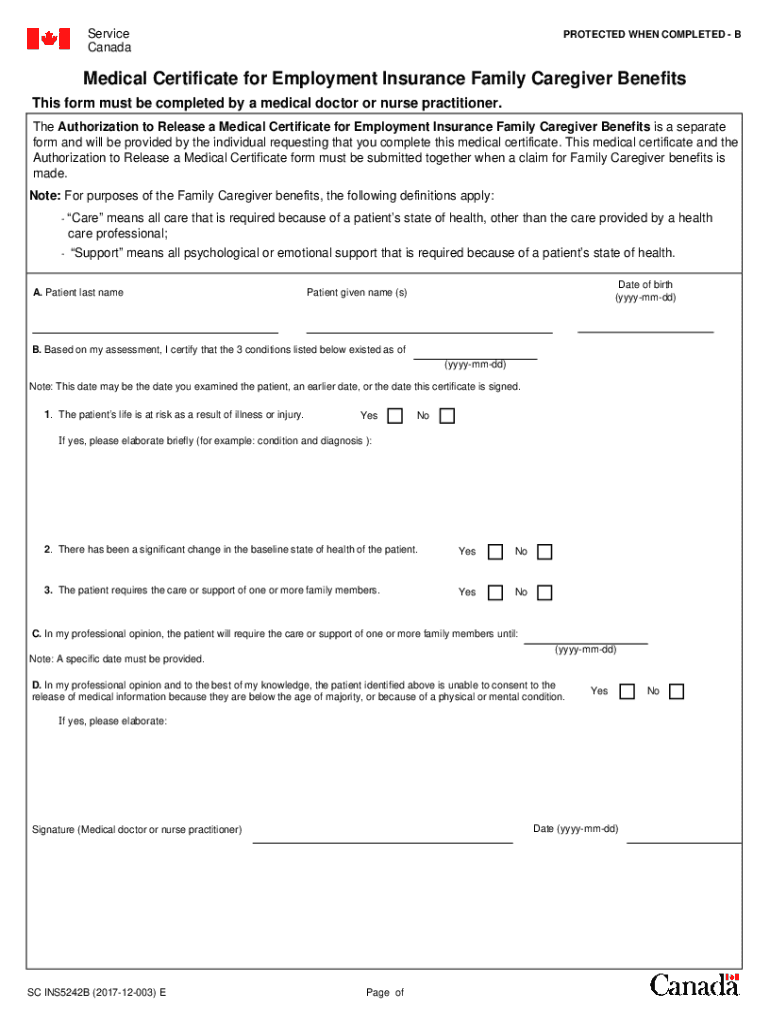
Medical Certificate for Caregiver Benefits Form


What is the medical certificate for caregiver benefits
The medical certificate for caregiver benefits is a formal document that verifies the need for an individual to take leave from work to care for a family member. This certificate typically includes details such as the patient's medical condition, the expected duration of care, and the relationship between the caregiver and the patient. It serves as essential documentation when applying for caregiver leave, ensuring compliance with workplace policies and legal requirements.
How to obtain the medical certificate for caregiver benefits
To obtain a medical certificate for caregiver benefits, the caregiver must first consult with the family member's healthcare provider. During this appointment, the provider will assess the medical situation and determine the necessity for caregiver assistance. After the evaluation, the healthcare provider will complete the certificate, which may require the caregiver to provide specific information regarding their relationship with the patient and the anticipated duration of care needed.
Steps to complete the medical certificate for caregiver benefits
Completing the medical certificate for caregiver benefits involves several key steps:
- Consult with the healthcare provider to discuss the patient's condition and the need for caregiving.
- Gather necessary information, including the caregiver's details, the patient's diagnosis, and the expected duration of care.
- Request the healthcare provider to fill out the medical certificate accurately.
- Review the completed certificate for accuracy and completeness.
- Submit the certificate to the employer or relevant agency as part of the caregiver leave application.
Legal use of the medical certificate for caregiver benefits
The legal use of the medical certificate for caregiver benefits is crucial for ensuring that the caregiver's leave is recognized and protected under employment laws. In the United States, various laws, including the Family and Medical Leave Act (FMLA), provide specific rights for caregivers. The medical certificate must meet the legal requirements to be considered valid, which includes being signed by a licensed healthcare provider and containing all necessary details about the caregiving situation.
Key elements of the medical certificate for caregiver benefits
Key elements of the medical certificate for caregiver benefits include:
- Patient Information: Name, date of birth, and medical condition.
- Caregiver Information: Name and relationship to the patient.
- Duration of Care: Estimated time frame for caregiving needs.
- Healthcare Provider Details: Name, signature, and contact information of the provider.
- Diagnosis: A brief description of the medical condition necessitating care.
Eligibility criteria for caregiver benefits
Eligibility criteria for caregiver benefits may vary by state and employer policies. Generally, caregivers must demonstrate a legitimate need to provide care for a family member with a serious health condition. This may include conditions that require ongoing medical treatment or assistance with daily activities. Caregivers should check with their employer's human resources department to understand specific eligibility requirements and any necessary documentation.
Quick guide on how to complete medical certificate for caregiver benefits
Complete Medical Certificate For Caregiver Benefits effortlessly on any device
Digital document management has become increasingly popular among businesses and individuals. It serves as an ideal eco-friendly alternative to traditional printed and signed documents, as you can easily find the necessary form and securely store it online. airSlate SignNow provides you with all the resources needed to create, modify, and eSign your documents quickly and without delays. Manage Medical Certificate For Caregiver Benefits on any device using airSlate SignNow Android or iOS applications and streamline any document-related process today.
The easiest way to edit and eSign Medical Certificate For Caregiver Benefits without effort
- Find Medical Certificate For Caregiver Benefits and click on Get Form to begin.
- Use the tools we provide to complete your document.
- Highlight important sections of your documents or redact sensitive information with tools that airSlate SignNow offers specifically for that purpose.
- Create your eSignature with the Sign feature, which takes seconds and carries the same legal validity as a traditional wet ink signature.
- Review all the details and click on the Done button to save your modifications.
- Choose your preferred method for sending your form, whether by email, SMS, invitation link, or download it to your computer.
Eliminate concerns about lost or misplaced documents, tedious form searches, or mistakes that require printing new document copies. airSlate SignNow meets all your document management needs in just a few clicks from any device you select. Modify and eSign Medical Certificate For Caregiver Benefits while ensuring effective communication at every stage of your form preparation process with airSlate SignNow.
Create this form in 5 minutes or less
Create this form in 5 minutes!
People also ask
-
What are the benefits of obtaining a certificate for caregiver benefits?
Obtaining a certificate for caregiver benefits can signNowly enhance your eligibility for various financial assistance programs. This certification provides validation of your caregiving services, which can open doors to additional funding and support resources. It is essential for ensuring that caregivers receive equitable compensation for their vital services.
-
How does airSlate SignNow facilitate the signing process for caregiver benefit certifications?
airSlate SignNow simplifies the signing process for caregiver benefit certifications by allowing users to easily create, send, and eSign documents securely online. The intuitive platform minimizes paperwork and time spent processing forms. With airSlate SignNow, caregivers can manage their certification documentation efficiently and from anywhere.
-
What features does airSlate SignNow offer to support caregivers?
airSlate SignNow offers a range of features tailored for caregivers, including customizable templates for certifications and quick document sharing. The platform enables users to track document status in real-time, ensuring that all certifications for caregiver benefits are processed promptly. Its user-friendly interface makes it accessible for everyone, regardless of technical skill.
-
Are there any costs associated with using airSlate SignNow for caregiver benefit certifications?
Yes, airSlate SignNow offers various pricing plans to accommodate different needs, including those of caregivers seeking certificate benefits. The pricing structure is transparent, with accessible options for individuals and businesses alike. Investing in this solution can save time and enhance the efficiency of managing caregiver certification paperwork.
-
Can airSlate SignNow integrate with other applications for caregivers?
Absolutely! airSlate SignNow can integrate seamlessly with a variety of applications commonly used by caregivers, such as appointment scheduling tools and healthcare management software. This integration ensures that all aspects of your workflow are connected, making the management of caregiver benefit certifications smoother and more efficient.
-
How do I get started with airSlate SignNow for caregiver certifications?
Getting started with airSlate SignNow is straightforward. Simply create an account on their website and explore the various features designed for managing caregiver certification documents. From there, you can easily upload your certification forms, customize templates, and begin the signing process to maximize your caregiver benefits.
-
What support is available for users of airSlate SignNow?
Users of airSlate SignNow have access to comprehensive support, including live chat assistance, email support, and an extensive knowledge base. The platform is dedicated to ensuring that caregivers can efficiently manage their certificate benefits without technical hindrances. Feel free to signNow out for any questions related to caregiver certification processes.
Get more for Medical Certificate For Caregiver Benefits
- Preschool anxiety scale scoring form
- Body systems concept map answers form
- Gap waiver form
- File a buildings foia request city of chicago form
- Bias evaluation instrument nova scotia form
- Alberta apprenticeship exam challenge form
- Joint account agreement cebl accueil form
- 2 months notice for withdrawal of kids from daycare form
Find out other Medical Certificate For Caregiver Benefits
- eSign Ohio Legal Moving Checklist Simple
- How To eSign Ohio Non-Profit LLC Operating Agreement
- eSign Oklahoma Non-Profit Cease And Desist Letter Mobile
- eSign Arizona Orthodontists Business Plan Template Simple
- eSign Oklahoma Non-Profit Affidavit Of Heirship Computer
- How Do I eSign Pennsylvania Non-Profit Quitclaim Deed
- eSign Rhode Island Non-Profit Permission Slip Online
- eSign South Carolina Non-Profit Business Plan Template Simple
- How Can I eSign South Dakota Non-Profit LLC Operating Agreement
- eSign Oregon Legal Cease And Desist Letter Free
- eSign Oregon Legal Credit Memo Now
- eSign Oregon Legal Limited Power Of Attorney Now
- eSign Utah Non-Profit LLC Operating Agreement Safe
- eSign Utah Non-Profit Rental Lease Agreement Mobile
- How To eSign Rhode Island Legal Lease Agreement
- How Do I eSign Rhode Island Legal Residential Lease Agreement
- How Can I eSign Wisconsin Non-Profit Stock Certificate
- How Do I eSign Wyoming Non-Profit Quitclaim Deed
- eSign Hawaii Orthodontists Last Will And Testament Fast
- eSign South Dakota Legal Letter Of Intent Free