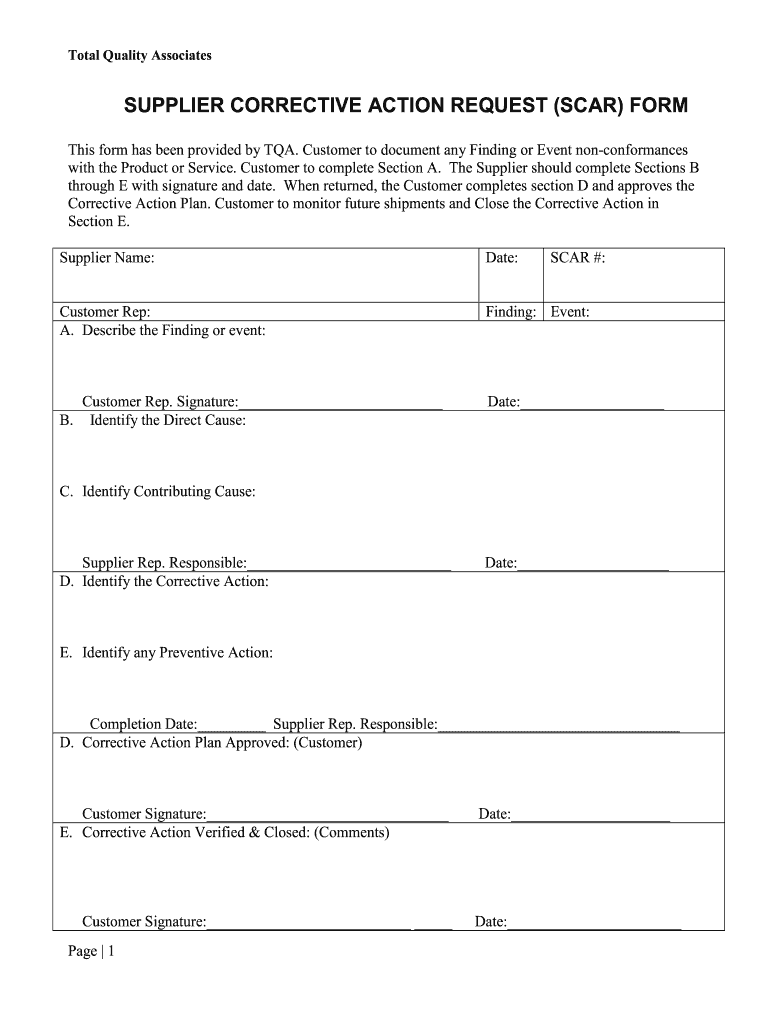
Corrective Action Form


What is the Corrective Action Form
The associates corrective form is a structured document used to identify and address issues that require corrective action within an organization. It serves as a formal record of the problem, the actions taken to resolve it, and the outcomes of those actions. This form is essential for maintaining compliance with internal policies and external regulations, ensuring that businesses can effectively manage quality control and operational efficiency.
How to use the Corrective Action Form
Using the associates corrective form involves several key steps. First, identify the issue that necessitates corrective action. Next, complete the form by detailing the problem, including relevant dates and descriptions. It is important to outline the corrective actions taken, assign responsibilities, and set deadlines for follow-up. Finally, ensure that the form is reviewed and approved by the appropriate personnel to validate the actions taken.
Steps to complete the Corrective Action Form
Completing the associates corrective form requires a systematic approach. Follow these steps:
- Clearly define the problem and its impact on operations.
- Document the root cause analysis to understand why the issue occurred.
- List the corrective actions implemented to address the problem.
- Assign responsibility for each action and set a timeline for completion.
- Include a section for follow-up to assess the effectiveness of the actions taken.
- Ensure all relevant parties review and sign the form to confirm agreement.
Legal use of the Corrective Action Form
The associates corrective form must comply with relevant legal standards to ensure its validity. Electronic signatures, for example, are legally recognized under the ESIGN Act and UETA, provided that the signer has consented to use electronic documents. It is crucial to maintain accurate records of the form's completion and any associated documentation to demonstrate compliance with regulatory requirements.
Key elements of the Corrective Action Form
Several key elements should be included in the associates corrective form to ensure it is comprehensive and effective. These elements include:
- Problem Description: A clear and concise explanation of the issue.
- Root Cause Analysis: An assessment of the underlying causes of the problem.
- Corrective Actions: Detailed actions taken to resolve the issue.
- Responsibility: Identification of individuals accountable for implementing the corrective actions.
- Follow-Up: A plan for reviewing the effectiveness of the corrective measures.
Examples of using the Corrective Action Form
There are various scenarios in which the associates corrective form can be utilized. For instance, a manufacturing company may use the form to document a quality control failure, detailing the steps taken to rectify the issue and prevent future occurrences. Similarly, service-based organizations might implement the form to address customer complaints, ensuring that corrective measures are recorded and followed up on to enhance customer satisfaction.
Quick guide on how to complete corrective action form 380601889
Effortlessly Prepare Corrective Action Form on Any Device
The management of documents online has gained signNow traction among businesses and individuals alike. It offers an ideal environmentally friendly alternative to traditional printed and signed forms, enabling you to access the appropriate template and safely store it online. airSlate SignNow equips you with all the tools necessary to create, edit, and eSign your documents quickly and without delays. Manage Corrective Action Form seamlessly on any device using the airSlate SignNow apps for Android or iOS, and simplify any document-related task today.
How to Edit and eSign Corrective Action Form with Ease
- Find Corrective Action Form and click Get Form to begin.
- Use the tools we offer to fill out your form.
- Select pertinent portions of your documents or obscure sensitive information with the tools provided by airSlate SignNow specifically for this purpose.
- Create your signature with the Sign tool, which takes mere seconds and carries the same legal validity as a conventional wet ink signature.
- Review the details and then click the Done button to save your changes.
- Select your preferred method to deliver your form, whether by email, SMS, invite link, or download it to your computer.
Eliminate concerns about lost or mislaid documents, tedious form searches, or errors that require printing new copies. airSlate SignNow meets your document management needs in just a few clicks from any device you choose. Modify and eSign Corrective Action Form to ensure excellent communication throughout every phase of your form preparation with airSlate SignNow.
Create this form in 5 minutes or less
Create this form in 5 minutes!
How to create an eSignature for the corrective action form 380601889
How to create an electronic signature for a PDF file in the online mode
How to create an electronic signature for a PDF file in Chrome
How to create an electronic signature for putting it on PDFs in Gmail
The best way to create an eSignature from your smartphone
How to create an eSignature for a PDF file on iOS devices
The best way to create an eSignature for a PDF file on Android
People also ask
-
What is an associates corrective form and how does it work?
An associates corrective form is a tool that allows businesses to streamline their document signing process. With airSlate SignNow, users can create, send, and eSign these forms efficiently, ensuring quick corrections and updates to associate agreements. This enhances workflow by reducing the time spent on paperwork.
-
How much does it cost to use airSlate SignNow for creating associates corrective forms?
AirSlate SignNow offers a variety of pricing plans to meet different business needs. The cost for using the platform to create associates corrective forms is competitive and based on the number of users and features required. You can choose a plan that aligns with your organization's size and usage frequency.
-
What are the key features of airSlate SignNow in relation to associates corrective forms?
Key features of airSlate SignNow for associates corrective forms include customizable templates, advanced eSignature capabilities, and secure document storage. You can also easily track the status of signed forms and integrate with other business tools for improved productivity.
-
Can I integrate airSlate SignNow with my existing software for associates corrective forms?
Yes, airSlate SignNow offers seamless integrations with many popular software applications. This means you can easily incorporate associates corrective forms into your existing systems, enhancing your workflow and ensuring that all your tools work together efficiently.
-
What are the benefits of using airSlate SignNow for associates corrective forms?
Using airSlate SignNow for associates corrective forms provides signNow benefits, such as improved efficiency, reduced processing times, and enhanced accuracy. The platform's user-friendly interface makes it easy for teams to collaborate and manage corrections swiftly, leading to better productivity overall.
-
Is airSlate SignNow secure for handling associates corrective forms?
Absolutely! Security is a top priority at airSlate SignNow. The platform utilizes robust encryption and compliance standards to ensure that your associates corrective forms and sensitive information are protected throughout the signing process.
-
How do I create an associates corrective form using airSlate SignNow?
Creating an associates corrective form with airSlate SignNow is straightforward. Simply select a template or start from scratch, input the necessary information, and customize it to fit your needs. Once your form is ready, you can send it for signatures in just a few clicks.
Get more for Corrective Action Form
- Glendale community college dependent verification worksheet form
- Hawaii med quest application form
- Ssa detailed earnings report form
- Wayland baptist transcript request form
- Dbpr abt 6005 division of alcoholic beverages and tobacco application for tobacco products wholesale dealer state of florida form
- Dd 93 online form
- Bb t benefits plantrac form
- Pdf file of mailfax registration form glendale community college gccaz
Find out other Corrective Action Form
- How Can I Sign Ohio Real Estate LLC Operating Agreement
- Sign Ohio Real Estate Quitclaim Deed Later
- How Do I Sign Wisconsin Sports Forbearance Agreement
- How To Sign Oregon Real Estate Resignation Letter
- Can I Sign Oregon Real Estate Forbearance Agreement
- Sign Pennsylvania Real Estate Quitclaim Deed Computer
- How Do I Sign Pennsylvania Real Estate Quitclaim Deed
- How Can I Sign South Dakota Orthodontists Agreement
- Sign Police PPT Alaska Online
- How To Sign Rhode Island Real Estate LLC Operating Agreement
- How Do I Sign Arizona Police Resignation Letter
- Sign Texas Orthodontists Business Plan Template Later
- How Do I Sign Tennessee Real Estate Warranty Deed
- Sign Tennessee Real Estate Last Will And Testament Free
- Sign Colorado Police Memorandum Of Understanding Online
- How To Sign Connecticut Police Arbitration Agreement
- Sign Utah Real Estate Quitclaim Deed Safe
- Sign Utah Real Estate Notice To Quit Now
- Sign Hawaii Police LLC Operating Agreement Online
- How Do I Sign Hawaii Police LLC Operating Agreement