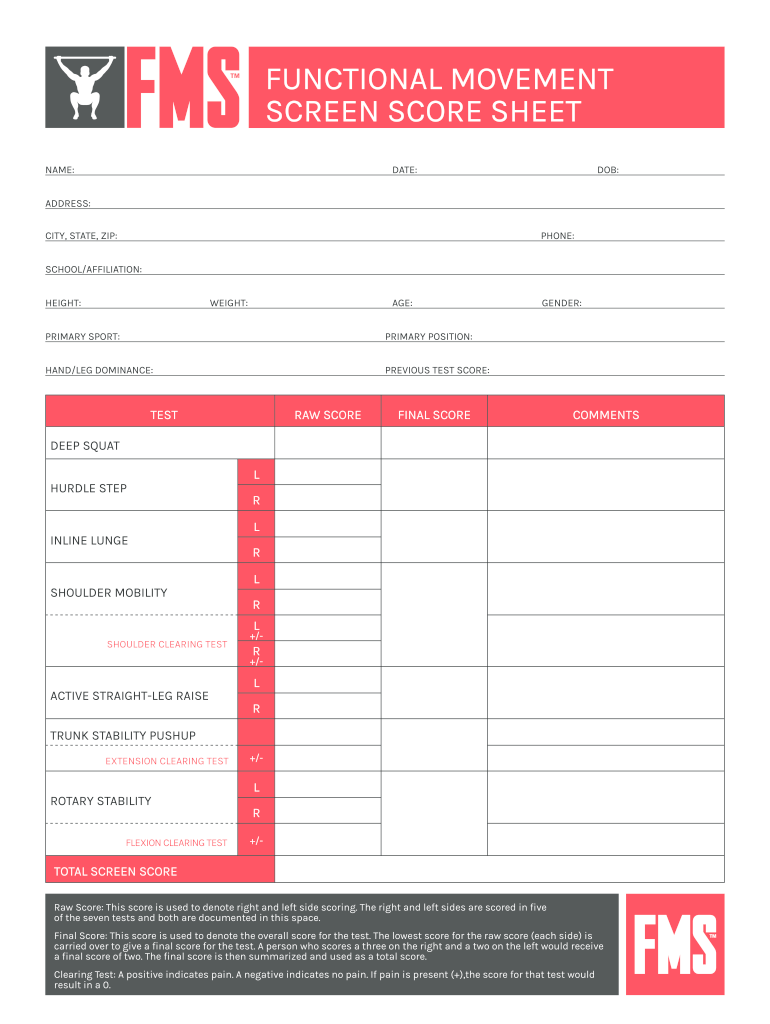
Fms Sheet Form


What is the FMS Sheet
The FMS movement screen is a comprehensive assessment tool used to evaluate an individual's functional movement patterns. It consists of a series of tests designed to identify limitations and asymmetries in movement that may lead to injury or hinder performance. The functional movement screen form captures essential data regarding these assessments, allowing practitioners to create tailored exercise programs that address specific needs. The FMS sheet is crucial for trainers, physical therapists, and healthcare professionals who aim to enhance athletic performance and prevent injuries.
How to Use the FMS Sheet
To effectively use the FMS sheet, practitioners should follow a systematic approach. Begin by administering the seven fundamental movement tests outlined in the FMS protocol. Each test evaluates different aspects of mobility and stability. As the tests are performed, record the scores on the FMS score sheet, noting any limitations or compensatory movements. This data will help in identifying areas that require improvement. After completing the assessments, analyze the scores to develop a personalized training or rehabilitation plan that addresses the identified issues.
Steps to Complete the FMS Sheet
Completing the FMS score sheet involves several key steps:
- Prepare the testing environment to ensure safety and comfort.
- Administer the seven movement tests, ensuring proper technique and form.
- Record the scores for each test on the FMS score sheet.
- Review the scores to identify patterns of movement dysfunction.
- Utilize the data to inform future training or rehabilitation strategies.
Legal Use of the FMS Sheet
When using the FMS sheet, it is essential to adhere to legal and ethical standards. The information collected during the assessment should be treated as confidential and stored securely. Practitioners must ensure that they have obtained informed consent from the individuals being assessed. Additionally, the results should only be shared with authorized personnel involved in the individual's care or training. Compliance with relevant privacy laws, such as HIPAA, is crucial to protect the rights of the individuals assessed.
Key Elements of the FMS Sheet
The FMS sheet includes several key elements that are vital for effective assessment and analysis. These elements typically consist of:
- Participant identification details, including name and date of birth.
- Scores from each of the seven movement tests.
- Observations regarding movement quality and any compensatory patterns.
- Recommendations for corrective exercises based on the assessment results.
Examples of Using the FMS Sheet
Practitioners can utilize the FMS sheet in various contexts. For instance, a sports coach may use it to assess athletes before the season begins, identifying areas for improvement to enhance performance. Physical therapists might use the FMS sheet to track progress in rehabilitation programs, ensuring that patients regain functional movement capabilities. Additionally, fitness trainers can apply the FMS sheet to design individualized workout plans that prioritize injury prevention and functional strength development.
Quick guide on how to complete fms sheet
Effortlessly prepare Fms Sheet on any device
Online document management has gained popularity among businesses and individuals alike. It serves as an excellent eco-friendly alternative to traditional printed and signed documents, allowing you to access the necessary form and securely store it online. airSlate SignNow equips you with all the resources you require to create, edit, and eSign your documents quickly without delays. Manage Fms Sheet on any device using airSlate SignNow's Android or iOS applications and enhance any document-related process today.
How to modify and eSign Fms Sheet with ease
- Locate Fms Sheet and then click Get Form to begin.
- Utilize the tools we offer to fill out your document.
- Highlight important sections of your documents or obscure sensitive information using the tools that airSlate SignNow provides specifically for that purpose.
- Create your signature with the Sign feature, which takes just seconds and carries the same legal validity as a conventional wet ink signature.
- Review all the details and then click on the Done button to save your modifications.
- Select your preferred delivery method for your form, whether by email, SMS, invitation link, or download it to your computer.
Forget about lost or misplaced documents, tedious form searches, or errors that require printing new document copies. airSlate SignNow meets your document management needs with just a few clicks from your chosen device. Edit and eSign Fms Sheet to ensure excellent communication throughout your form preparation process with airSlate SignNow.
Create this form in 5 minutes or less
Create this form in 5 minutes!
How to create an eSignature for the fms sheet
How to generate an eSignature for a PDF online
How to generate an eSignature for a PDF in Google Chrome
How to create an eSignature for signing PDFs in Gmail
The best way to make an eSignature right from your smartphone
The best way to create an eSignature for a PDF on iOS
The best way to make an eSignature for a PDF on Android
People also ask
-
What is the FMS movement screen and how does it work?
The FMS movement screen is a comprehensive evaluation tool used to assess movement patterns and identify limitations in physical function. This screen provides trainers and physical therapists with insights into an individual’s movement quality, helping to create tailored exercise programs. Using the FMS movement screen can lead to improved performance and reduced injury risk.
-
How can the FMS movement screen benefit my training program?
Integrating the FMS movement screen into your training program allows for personalized assessments that enhance athletic performance and prevent injuries. By identifying specific movement dysfunctions, you can implement targeted interventions that promote overall fitness. This proactive approach can signNowly improve the effectiveness of your training sessions.
-
What features should I look for in FMS movement screen software?
When selecting FMS movement screen software, look for features such as user-friendly interfaces, detailed reporting capabilities, and integration with fitness tracking tools. Additionally, ensure the software provides data analysis that facilitates tracking progress over time. These features will maximize the benefits of using the FMS movement screen in your practice.
-
Is the FMS movement screen suitable for all fitness levels?
Yes, the FMS movement screen is designed to be applicable for individuals of all fitness levels. Whether you are an elite athlete or a beginner, the screen evaluates fundamental movement patterns that are crucial for everyone. This inclusivity allows for creating tailored fitness plans that cater to each individual's needs.
-
How much does implementing the FMS movement screen cost?
The cost of implementing the FMS movement screen can vary based on the software and resources you choose. Many platforms offer tiered pricing based on features and user counts, allowing you to select an option that fits your budget. Investing in the FMS movement screen ultimately saves costs related to injury management and recovery.
-
Can the FMS movement screen integrate with other fitness software?
Yes, many FMS movement screen solutions are designed to integrate seamlessly with other fitness and health management software. This capability ensures that you can track progress, manage client data, and streamline your operations effectively. Integration with existing systems enhances the usability of the FMS movement screen in your training or therapy practices.
-
What are the key outcomes from using the FMS movement screen?
Using the FMS movement screen can lead to several key outcomes, including improved movement quality, enhanced athletic performance, and reduced risk of injury. By identifying individual shortcomings, you can provide tailored recommendations that address these issues. This not only benefits physical progress but also boosts client satisfaction and retention.
Get more for Fms Sheet
Find out other Fms Sheet
- How To Sign Maine Banking PPT
- Help Me With Sign Massachusetts Banking Presentation
- Can I Sign Michigan Banking PDF
- Can I Sign Michigan Banking PDF
- Help Me With Sign Minnesota Banking Word
- How To Sign Missouri Banking Form
- Help Me With Sign New Jersey Banking PDF
- How Can I Sign New Jersey Banking Document
- Help Me With Sign New Mexico Banking Word
- Help Me With Sign New Mexico Banking Document
- How Do I Sign New Mexico Banking Form
- How To Sign New Mexico Banking Presentation
- How Do I Sign New York Banking PPT
- Help Me With Sign Ohio Banking Document
- How To Sign Oregon Banking PDF
- Help Me With Sign Oregon Banking Presentation
- Can I Sign Pennsylvania Banking Form
- How To Sign Arizona Business Operations PDF
- Help Me With Sign Nebraska Business Operations Presentation
- How To Sign Arizona Car Dealer Form