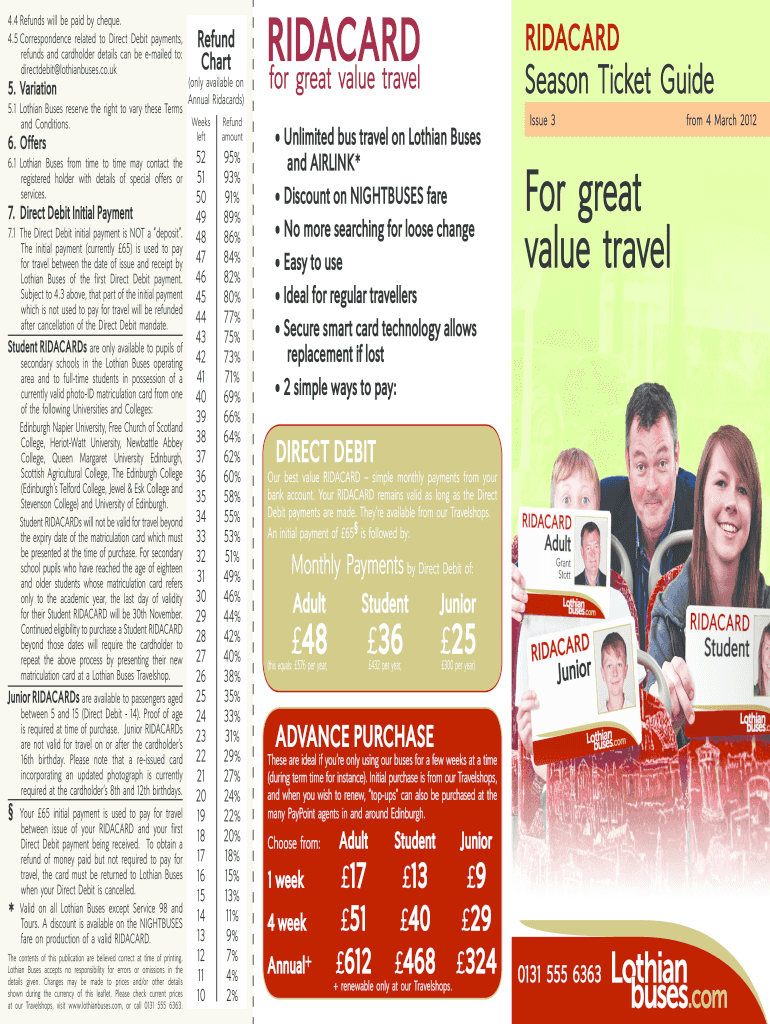
Ridacard Direct Debit Form 2012-2026


What is the Ridacard Direct Debit Form
The Ridacard Direct Debit Form is a document that allows users to set up automatic payments for their Ridacard, a travel card used for public transportation in Edinburgh. This form simplifies the process of topping up the Ridacard by enabling users to authorize regular deductions from their bank accounts. By using the direct debit option, users can ensure that their travel card remains funded without the need for manual top-ups each time the balance runs low.
How to use the Ridacard Direct Debit Form
To use the Ridacard Direct Debit Form, individuals must first obtain the form from the official Ridacard website or a designated location. Once the form is in hand, users need to fill out their personal details, including bank account information and Ridacard number. After completing the form, it should be submitted to the relevant authority, which processes the request to set up the direct debit. This process ensures that funds are automatically transferred on a specified schedule, providing convenience for regular travelers.
Steps to complete the Ridacard Direct Debit Form
Completing the Ridacard Direct Debit Form involves several straightforward steps:
- Obtain the Ridacard Direct Debit Form from the official source.
- Fill in your personal information, including your name, address, and contact details.
- Provide your bank account details, ensuring accuracy to avoid payment issues.
- Enter your Ridacard number to link the direct debit to your travel card.
- Sign and date the form to authorize the direct debit arrangement.
- Submit the completed form to the appropriate authority for processing.
Legal use of the Ridacard Direct Debit Form
The Ridacard Direct Debit Form is legally binding once completed and submitted. By signing the form, users authorize the organization to withdraw funds from their bank account as specified. Compliance with local banking regulations and eSignature laws ensures that this form is recognized as a valid method for setting up automatic payments. Users should retain a copy of the signed form for their records, as it serves as proof of authorization.
Key elements of the Ridacard Direct Debit Form
Several key elements must be included in the Ridacard Direct Debit Form to ensure its effectiveness:
- Personal Information: Name, address, and contact details of the user.
- Bank Account Details: Accurate information regarding the bank account from which payments will be deducted.
- Ridacard Number: The unique identifier for the user's Ridacard.
- Signature: The user's signature to authorize the direct debit arrangement.
- Date: The date on which the form is completed and signed.
Who Issues the Form
The Ridacard Direct Debit Form is issued by Lothian Buses, the organization responsible for managing the Ridacard system. Users can access the form through the Lothian Buses website or at designated service points. It is essential to ensure that the form is the most current version to avoid any processing delays.
Quick guide on how to complete ridacard direct debit form
Complete Ridacard Direct Debit Form effortlessly on any device
Managing documents online has gained signNow popularity among businesses and individuals. It offers an ideal eco-friendly alternative to traditional printed and signed paperwork, allowing you to obtain the necessary forms and securely store them online. airSlate SignNow provides you with all the resources required to create, modify, and electronically sign your documents quickly without any hold-ups. Handle Ridacard Direct Debit Form across all platforms with airSlate SignNow Android or iOS applications and enhance any document-centric workflow today.
The easiest way to modify and electronically sign Ridacard Direct Debit Form with ease
- Locate Ridacard Direct Debit Form and click on Get Form to begin.
- Utilize the tools we provide to finish your document.
- Emphasize important sections of the documents or conceal sensitive details with tools specifically offered by airSlate SignNow.
- Generate your eSignature using the Sign tool, which takes mere seconds and holds the same legal authority as a conventional handwritten signature.
- Review all the information before clicking the Done button to save your modifications.
- Select your preferred method of sharing your form, whether by email, SMS, invitation link, or downloading it to your computer.
Say goodbye to lost or misplaced documents, tedious form searches, or mistakes that necessitate printing additional copies. airSlate SignNow meets all your document management requirements in just a few clicks from any device you choose. Modify and electronically sign Ridacard Direct Debit Form to ensure effective communication at every stage of the form preparation process with airSlate SignNow.
Create this form in 5 minutes or less
Create this form in 5 minutes!
How to create an eSignature for the ridacard direct debit form
How to generate an eSignature for a PDF in the online mode
How to generate an eSignature for a PDF in Chrome
How to create an eSignature for putting it on PDFs in Gmail
The best way to make an eSignature right from your smart phone
The best way to create an eSignature for a PDF on iOS devices
The best way to make an eSignature for a PDF on Android OS
People also ask
-
What is the ridacard top up online process?
The ridacard top up online process is a simple and efficient way to add funds to your ridacard without having to visit a physical location. By following a few easy steps on the airSlate SignNow platform, you can quickly recharge your ridacard from the comfort of your home or office. This online method saves you time and provides instant access to your funds.
-
How can I ensure a secure ridacard top up online?
To keep your ridacard top up online secure, it's important to use strong passwords and access the service through a secure network. The airSlate SignNow platform utilizes advanced encryption techniques to safeguard your financial information during the transaction process. Always verify that you are on the official website before entering personal information.
-
What payment methods are accepted for ridacard top up online?
For a ridacard top up online, airSlate SignNow accepts a variety of payment methods, including major credit cards and digital wallets. This flexibility makes it easier for users to recharge their ridacards without hassle. Be sure to check the platform for any additional options or promotions.
-
Are there any fees associated with ridacard top up online?
When utilizing the ridacard top up online feature through airSlate SignNow, there may be minor transaction fees depending on your chosen payment method. These fees are clearly outlined during the transaction process, ensuring transparency. Overall, the convenience of online top-ups often outweighs these costs.
-
Can I set up automatic ridacard top up online?
Yes, airSlate SignNow allows you to set up automatic ridacard top up online, making it even easier to manage your balance. By configuring automatic top-ups, you can prevent the risk of running out of funds during your travels. This feature ensures that your ridacard is always ready to use when you need it.
-
What benefits do I get from using ridacard top up online?
Using ridacard top up online provides numerous benefits, including convenience and time-saving. You can recharge your ridacard anytime and anywhere without the need to visit a physical store. Additionally, the airSlate SignNow platform offers fast processing times, ensuring your funds are available immediately.
-
Is the ridacard top up online process easy to follow?
Absolutely! The ridacard top up online process via airSlate SignNow is designed to be user-friendly. Clear instructions guide you through each step, making it accessible even for those who may not be tech-savvy. With just a few clicks, you can complete your top-up effortlessly.
Get more for Ridacard Direct Debit Form
Find out other Ridacard Direct Debit Form
- eSignature Oregon Car Dealer Rental Lease Agreement Safe
- eSignature South Carolina Charity Confidentiality Agreement Easy
- Can I eSignature Tennessee Car Dealer Limited Power Of Attorney
- eSignature Utah Car Dealer Cease And Desist Letter Secure
- eSignature Virginia Car Dealer Cease And Desist Letter Online
- eSignature Virginia Car Dealer Lease Termination Letter Easy
- eSignature Alabama Construction NDA Easy
- How To eSignature Wisconsin Car Dealer Quitclaim Deed
- eSignature California Construction Contract Secure
- eSignature Tennessee Business Operations Moving Checklist Easy
- eSignature Georgia Construction Residential Lease Agreement Easy
- eSignature Kentucky Construction Letter Of Intent Free
- eSignature Kentucky Construction Cease And Desist Letter Easy
- eSignature Business Operations Document Washington Now
- How To eSignature Maine Construction Confidentiality Agreement
- eSignature Maine Construction Quitclaim Deed Secure
- eSignature Louisiana Construction Affidavit Of Heirship Simple
- eSignature Minnesota Construction Last Will And Testament Online
- eSignature Minnesota Construction Last Will And Testament Easy
- How Do I eSignature Montana Construction Claim