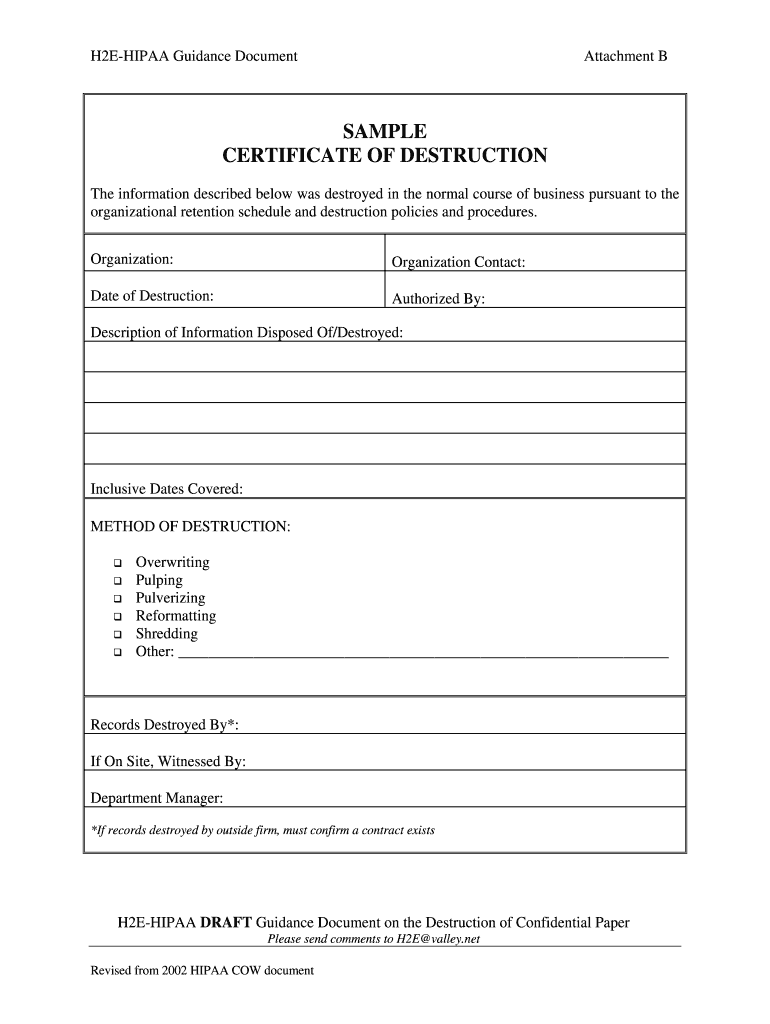
Certificate of Destruction Template 2002-2026


What is the Certificate of Destruction Template
The certificate of destruction template is a formal document used to verify that specific materials, such as sensitive documents or electronic data, have been securely destroyed. This template serves as proof that the destruction process was completed in compliance with applicable laws and regulations. It is essential for businesses that handle confidential information, ensuring that they meet legal obligations regarding data protection and privacy.
Key Elements of the Certificate of Destruction Template
A well-structured certificate of destruction template includes several critical components:
- Title: Clearly labeled as a Certificate of Destruction.
- Date: The date on which the destruction occurred.
- Details of the Items Destroyed: A description of the materials that were destroyed, including quantity and type.
- Method of Destruction: Explanation of how the destruction was carried out.
- Signature: The signature of the individual or organization responsible for the destruction.
- Witness Signature: Optional, but can enhance the document's credibility.
How to Use the Certificate of Destruction Template
To effectively utilize the certificate of destruction template, follow these steps:
- Fill in the required information, including the date and details of the items destroyed.
- Specify the method of destruction to ensure clarity.
- Obtain the necessary signatures from authorized personnel.
- Keep a copy for your records and provide a copy to any relevant parties, such as clients or regulatory bodies.
Steps to Complete the Certificate of Destruction Template
Completing the certificate of destruction template involves a straightforward process:
- Download the template in your preferred format, such as PDF or Word.
- Enter the date of destruction at the top of the document.
- List the items that were destroyed, ensuring to include all relevant details.
- Describe the method used for destruction, such as shredding or incineration.
- Sign the document and include the date of signing.
- If applicable, have a witness sign the document to further validate the process.
Legal Use of the Certificate of Destruction Template
The certificate of destruction template holds legal significance, especially for businesses that handle sensitive information. It serves as a record that the destruction was performed in compliance with laws such as HIPAA, which governs the handling of health information, and other privacy regulations. Proper use of this document can protect organizations from potential legal issues related to data breaches or non-compliance.
Examples of Using the Certificate of Destruction Template
There are various scenarios where a certificate of destruction template is beneficial:
- When a company disposes of outdated customer records to comply with privacy regulations.
- For businesses that destroy old electronic devices to prevent data breaches.
- In legal contexts, where proof of document destruction is required during litigation.
Quick guide on how to complete certificate of destruction template
Complete Certificate Of Destruction Template effortlessly on any device
Online document management has become popular among organizations and individuals. It serves as an excellent eco-friendly alternative to traditional printed and signed documents, allowing you to find the necessary form and securely store it online. airSlate SignNow equips you with all the tools required to create, modify, and electronically sign your documents swiftly without delays. Manage Certificate Of Destruction Template on any platform with airSlate SignNow apps for Android or iOS and simplify any document-related task today.
How to edit and electronically sign Certificate Of Destruction Template effortlessly
- Find Certificate Of Destruction Template and click on Get Form to begin.
- Make use of the available tools to complete your document.
- Highlight pertinent sections of the documents or redact sensitive information with the tools specifically provided by airSlate SignNow for this purpose.
- Create your electronic signature using the Sign feature, which takes seconds and carries the same legal validity as a traditional handwritten signature.
- Review all the details and then click on the Done button to save your modifications.
- Choose how you want to deliver your form, whether by email, text message (SMS), invitation link, or download it to your computer.
Eliminate the hassle of lost or misplaced files, tedious form searching, or mistakes that require printing new document copies. airSlate SignNow meets your document management needs in just a few clicks from any device you prefer. Edit and electronically sign Certificate Of Destruction Template to ensure exceptional communication at every stage of your form preparation process with airSlate SignNow.
Create this form in 5 minutes or less
Create this form in 5 minutes!
How to create an eSignature for the certificate of destruction template
The best way to generate an eSignature for a PDF in the online mode
The best way to generate an eSignature for a PDF in Chrome
How to create an eSignature for putting it on PDFs in Gmail
How to create an eSignature right from your smart phone
How to create an eSignature for a PDF on iOS devices
How to create an eSignature for a PDF on Android OS
People also ask
-
What is a certificate of destruction template?
A certificate of destruction template is a legal document that provides proof that specific items have been destroyed in a compliant manner. Using our airSlate SignNow service, you can easily create and customize a certificate of destruction template to suit your business needs, ensuring all relevant details are captured.
-
How can a certificate of destruction template benefit my business?
Using a certificate of destruction template can signNowly enhance your record-keeping and compliance efforts. It serves as formal documentation that materials have been properly disposed of, protecting your business from liability and ensuring regulatory standards are met.
-
Is there a cost associated with using the certificate of destruction template in airSlate SignNow?
airSlate SignNow offers competitive pricing for its eSigning solutions, including the certificate of destruction template. You can choose from various subscription plans tailored to fit your business size and needs, ensuring you receive a cost-effective solution without compromising on features.
-
Can I customize the certificate of destruction template to fit my requirements?
Absolutely! Our platform allows you to easily customize the certificate of destruction template, adding your branding, adjusting the content, and including necessary signatures. This flexibility ensures that the document meets your specific legal and organizational requirements.
-
What features are included with the certificate of destruction template in airSlate SignNow?
The certificate of destruction template in airSlate SignNow includes features such as easy editing, secure eSigning, and automated workflow management. These capabilities streamline the entire process, making it efficient and user-friendly while also ensuring that you remain compliant with destruction regulations.
-
How does airSlate SignNow ensure the security of my certificate of destruction template?
Security is a top priority at airSlate SignNow. Our platform utilizes state-of-the-art encryption and secure user authentication processes to protect your data, including your certificate of destruction template, from unauthorized access and bsignNowes.
-
Can the certificate of destruction template be integrated with other tools I use?
Yes, airSlate SignNow offers a range of integrations with popular business applications, enhancing the functionality of your certificate of destruction template. This connectivity allows for seamless workflows and better document management across your business operations.
Get more for Certificate Of Destruction Template
Find out other Certificate Of Destruction Template
- Help Me With eSignature Michigan High Tech Emergency Contact Form
- eSignature Louisiana Insurance Rental Application Later
- eSignature Maryland Insurance Contract Safe
- eSignature Massachusetts Insurance Lease Termination Letter Free
- eSignature Nebraska High Tech Rental Application Now
- How Do I eSignature Mississippi Insurance Separation Agreement
- Help Me With eSignature Missouri Insurance Profit And Loss Statement
- eSignature New Hampshire High Tech Lease Agreement Template Mobile
- eSignature Montana Insurance Lease Agreement Template Online
- eSignature New Hampshire High Tech Lease Agreement Template Free
- How To eSignature Montana Insurance Emergency Contact Form
- eSignature New Jersey High Tech Executive Summary Template Free
- eSignature Oklahoma Insurance Warranty Deed Safe
- eSignature Pennsylvania High Tech Bill Of Lading Safe
- eSignature Washington Insurance Work Order Fast
- eSignature Utah High Tech Warranty Deed Free
- How Do I eSignature Utah High Tech Warranty Deed
- eSignature Arkansas Legal Affidavit Of Heirship Fast
- Help Me With eSignature Colorado Legal Cease And Desist Letter
- How To eSignature Connecticut Legal LLC Operating Agreement