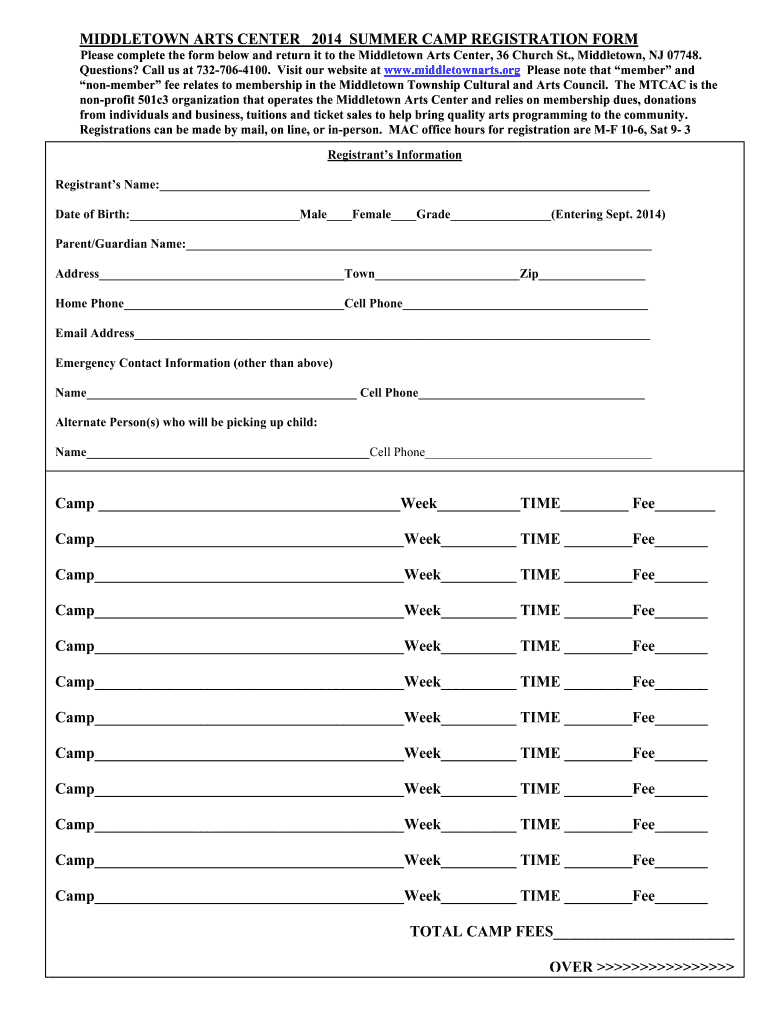
SUMMER CAMP REGISTRATION FORM 3 DOC Middletownarts 2014-2026


Understanding the summer camp registration form
The summer camp registration form is a vital document for parents and guardians looking to enroll their children in summer programs. This form collects essential information such as the child's name, age, emergency contact details, and any medical conditions. It serves as a formal request for admission and allows camp organizers to assess the suitability of applicants for their programs. The information gathered helps ensure a safe and enjoyable experience for all participants.
Steps to complete the summer camp registration form
Completing the summer camp registration form involves several key steps to ensure accuracy and compliance. First, gather all necessary information, including personal details of the child and their guardians. Next, carefully fill out each section of the form, paying close attention to any specific requirements outlined by the camp. After completing the form, review it for any errors or omissions before submitting it. Finally, ensure that you sign and date the form, as this is critical for its validity.
Key elements of the summer camp registration form
The summer camp registration form typically includes several key elements that are essential for processing applications. These elements often consist of:
- Child's Information: Name, age, and grade level.
- Guardian's Information: Names, contact numbers, and addresses.
- Medical Information: Any allergies, medications, or special needs.
- Emergency Contacts: Names and phone numbers of individuals to contact in case of an emergency.
- Consent and Liability Waivers: Signatures indicating understanding and acceptance of camp policies.
Legal use of the summer camp registration form
The legal use of the summer camp registration form is crucial for ensuring that both the camp and the participants are protected. When properly filled out and signed, the form acts as a binding agreement between the camp and the guardians. It is essential that the form complies with relevant laws and regulations, including those related to child safety and privacy. Using a reliable electronic signature platform can enhance the legal validity of the form by providing an audit trail and ensuring compliance with eSignature laws.
Examples of using the summer camp registration form
Examples of how the summer camp registration form is utilized can vary widely based on the type of camp and its specific requirements. For instance, a sports camp may require additional information related to the child's athletic experience, while an arts camp might ask for details about the child's artistic interests. Additionally, some camps may offer various programs, necessitating that guardians indicate their preferences directly on the form. These examples illustrate the versatility of the registration form in accommodating different camp themes and activities.
Digital vs. paper version of the summer camp registration form
Choosing between a digital or paper version of the summer camp registration form can impact the registration process. Digital forms offer convenience, allowing for easy submission and storage, while also enabling quick updates and modifications. They often include features such as auto-fill and electronic signatures, enhancing the user experience. Conversely, paper forms may be preferred by some for their tangible nature, but they can be less efficient in terms of processing and record-keeping. Understanding the benefits of each format can help guardians make informed decisions.
Quick guide on how to complete 2014 summer camp registration form 3doc middletownarts
Effortlessly prepare SUMMER CAMP REGISTRATION FORM 3 doc Middletownarts on any device
Digital document management has gained popularity among organizations and individuals alike. It offers an ideal sustainable alternative to traditional printed and signed documents, allowing you to obtain the appropriate form and securely store it online. airSlate SignNow equips you with all the necessary tools to swiftly create, modify, and electronically sign your documents without delays. Manage SUMMER CAMP REGISTRATION FORM 3 doc Middletownarts across any platform using the airSlate SignNow Android or iOS applications and simplify any document-related task today.
Effortlessly modify and electronically sign SUMMER CAMP REGISTRATION FORM 3 doc Middletownarts
- Obtain SUMMER CAMP REGISTRATION FORM 3 doc Middletownarts and click on Get Form to begin.
- Utilize the tools we offer to complete your form.
- Emphasize relevant sections of your documents or redact sensitive information with specialized tools that airSlate SignNow provides for this purpose.
- Create your eSignature using the Sign feature, which only takes seconds and carries the same legal validity as a conventional wet ink signature.
- Review all the details and click on the Done button to save your updates.
- Choose how you wish to send your form, whether by email, SMS, invite link, or download it to your computer.
No more worrying about lost or misplaced documents, tedious form searching, or mistakes that necessitate printing new document copies. airSlate SignNow meets all your document management needs in just a few clicks from your preferred device. Edit and electronically sign SUMMER CAMP REGISTRATION FORM 3 doc Middletownarts to ensure excellent communication at every step of the form completion process with airSlate SignNow.
Create this form in 5 minutes or less
Create this form in 5 minutes!
How to create an eSignature for the 2014 summer camp registration form 3doc middletownarts
The best way to make an electronic signature for your PDF online
The best way to make an electronic signature for your PDF in Google Chrome
The best way to generate an electronic signature for signing PDFs in Gmail
How to generate an eSignature right from your smartphone
How to generate an electronic signature for a PDF on iOS
How to generate an eSignature for a PDF on Android
People also ask
-
What are summer camp application examples offered by airSlate SignNow?
Summer camp application examples provided by airSlate SignNow include customizable templates tailored for various camp activities. These examples streamline the application process, making it easier for administrators to manage submissions and for parents to apply. By using our user-friendly interface, camps can efficiently collect all necessary information with minimal hassle.
-
How does airSlate SignNow improve the summer camp application process?
airSlate SignNow enhances the summer camp application process by allowing camps to create and send eSign documents seamlessly. This eliminates paper forms, reduces administrative work, and improves response times. With remote signing capabilities, parents can complete applications from anywhere, making it more convenient for everyone involved.
-
What pricing options are available for using airSlate SignNow's summer camp application examples?
airSlate SignNow offers flexible pricing plans to suit various needs, starting with a free trial to explore summer camp application examples among other features. Paid plans provide additional functionalities like advanced integrations and bulk document sending. This allows summer camps of all sizes to choose a cost-effective solution that fits their budget.
-
Can I customize the summer camp application examples to fit my camp's branding?
Yes, airSlate SignNow allows you to fully customize the summer camp application examples, including logos, colors, and fonts. This ensures that the applications reflect your camp's branding and values, providing a cohesive experience for parents. Customization helps build trust and familiarity with your audience.
-
Are there any integrations available with airSlate SignNow for managing summer camp applications?
airSlate SignNow integrates with numerous platforms such as Google Workspace, Dropbox, and CRM systems, enhancing the management of summer camp applications. These integrations allow you to streamline your workflows, ensuring that all applications are organized and easily accessible. This connectivity saves time and prevents data loss.
-
What are the benefits of using airSlate SignNow for summer camp applications?
Using airSlate SignNow for summer camp applications offers numerous benefits, including improved efficiency, reduced paperwork, and enhanced data accuracy. The electronic signature feature allows for quick processing, ensuring that you stay organized and compliant with regulations. Parents appreciate the convenience of digital forms, leading to higher application completion rates.
-
Is technical support available when using airSlate SignNow for summer camp application examples?
Absolutely! airSlate SignNow provides excellent customer support for all users, helping you navigate through summer camp application examples and other features. Whether you have questions about setup or need assistance with advanced functionalities, our support team is ready to help, ensuring a smooth experience with our platform.
Get more for SUMMER CAMP REGISTRATION FORM 3 doc Middletownarts
Find out other SUMMER CAMP REGISTRATION FORM 3 doc Middletownarts
- How Can I Electronic signature Oklahoma Courts PDF
- How Do I Electronic signature South Dakota Courts Document
- Can I Electronic signature South Dakota Sports Presentation
- How To Electronic signature Utah Courts Document
- Can I Electronic signature West Virginia Courts PPT
- Send Sign PDF Free
- How To Send Sign PDF
- Send Sign Word Online
- Send Sign Word Now
- Send Sign Word Free
- Send Sign Word Android
- Send Sign Word iOS
- Send Sign Word iPad
- How To Send Sign Word
- Can I Send Sign Word
- How Can I Send Sign Word
- Send Sign Document Online
- Send Sign Document Computer
- Send Sign Document Myself
- Send Sign Document Secure