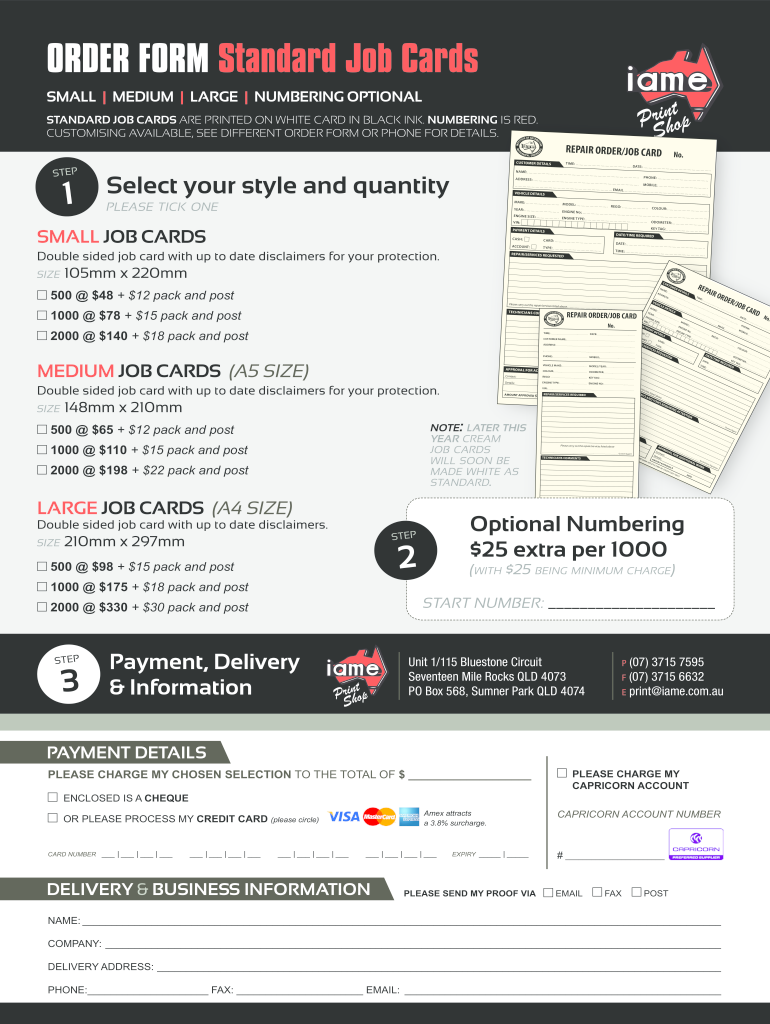
Itunes Download Cards Form


What are iTunes Download Cards?
iTunes download cards are prepaid cards that allow users to purchase digital content from the iTunes Store. These cards can be used to buy music, movies, apps, and other digital media. Each card has a unique code that, when redeemed, adds a specific dollar amount to the user's iTunes account balance. This flexibility makes them a popular choice for gifts or personal use, as they enable users to choose their desired content without the need for a credit card.
How to Use iTunes Download Cards
Using an iTunes download card is a straightforward process. First, scratch off the protective coating on the back of the card to reveal the code. Next, open the iTunes Store on your device, and scroll to the bottom of the page. Click on the option that says "Redeem" and enter the code from your card. Once you confirm the redemption, the corresponding amount will be added to your account. You can then browse the store and purchase your desired items using your account balance.
How to Obtain iTunes Download Cards
iTunes download cards can be purchased from various retailers, including grocery stores, electronics stores, and online marketplaces. They are available in different denominations, making it easy to find a card that fits your budget. Additionally, some promotional offers may include iTunes cards as part of a package deal, providing an opportunity to acquire them at a discount or as a bonus with other purchases.
Legal Use of iTunes Download Cards
To ensure the legal use of iTunes download cards, it is important to purchase them from authorized retailers. Using stolen or counterfeit codes can lead to account suspension or legal action. Additionally, users should be aware of the terms and conditions associated with the use of these cards, including expiration dates and restrictions on certain types of content. Keeping track of these details helps maintain compliance with iTunes policies.
Key Elements of iTunes Download Cards
iTunes download cards have several key elements that users should be familiar with:
- Denomination: The value of the card, which determines how much can be spent in the iTunes Store.
- Unique Code: A code that must be redeemed to add the card's value to the user's account.
- Expiration Date: Some cards may have an expiration date, after which they can no longer be redeemed.
- Terms and Conditions: Guidelines that outline how the card can be used, including restrictions on certain content.
Examples of Using iTunes Download Cards
iTunes download cards can be used in various scenarios, including:
- Gifting to friends or family members who enjoy music or apps.
- Using the card to purchase a specific album or movie that the user has been wanting.
- Adding funds to an account to make in-app purchases for games or other applications.
Quick guide on how to complete itunes download cards
Complete Itunes Download Cards effortlessly on any device
Web-based document management has become increasingly popular among businesses and individuals. It offers an ideal eco-friendly substitute for traditional printed and signed paperwork, allowing you to obtain the necessary form and securely store it online. airSlate SignNow provides all the tools required to create, modify, and electronically sign your documents swiftly without any holdups. Manage Itunes Download Cards on any device using airSlate SignNow's Android or iOS applications and enhance any document-oriented task today.
The easiest way to edit and eSign Itunes Download Cards with minimal effort
- Find Itunes Download Cards and click on Get Form to begin.
- Utilize the tools we provide to fill in your form.
- Emphasize important sections of your documents or redact sensitive information with tools designed specifically for that purpose by airSlate SignNow.
- Create your signature using the Sign tool, which takes just seconds and holds the same legal validity as a conventional wet ink signature.
- Review all the details and click the Done button to finalize your modifications.
- Select your preferred method of delivering your form: via email, text message (SMS), invite link, or download it to your computer.
Say goodbye to lost or disorganized documents, tedious form searching, or errors that require printing new copies. airSlate SignNow meets your document management needs in just a few clicks from any device you prefer. Modify and eSign Itunes Download Cards and guarantee effective communication at any stage of the form preparation process with airSlate SignNow.
Create this form in 5 minutes or less
Create this form in 5 minutes!
How to create an eSignature for the itunes download cards
The best way to make an eSignature for a PDF online
The best way to make an eSignature for a PDF in Google Chrome
The way to create an eSignature for signing PDFs in Gmail
How to generate an eSignature straight from your smartphone
How to make an eSignature for a PDF on iOS
How to generate an eSignature for a PDF document on Android
People also ask
-
What are iTunes download cards?
iTunes download cards are prepaid cards that allow users to add credit to their iTunes account. These cards can be redeemed for purchasing music, movies, apps, and more from the iTunes Store. Using iTunes download cards gives users a flexible way to enjoy digital content without the need for a credit card.
-
How can I purchase iTunes download cards?
You can purchase iTunes download cards at various retail locations, as well as online through authorized retailers. Additionally, many online platforms offer the option to buy digital iTunes download cards, which can be immediately redeemed. Always ensure you are buying from a trusted source to avoid scams.
-
Are there any fees associated with iTunes download cards?
Typically, there are no hidden fees associated with iTunes download cards; you pay the exact amount of the card. However, please be aware of any retailer markup that might occur at physical stores. Always check for any promotions that may provide additional value for your iTunes download cards.
-
Is there an expiration date on iTunes download cards?
iTunes download cards do not have an expiration date, so you can redeem them at your convenience. This flexibility is advantageous for users who may not use their balance immediately. However, it's wise to keep them secure and check for any local regulations regarding gift card use.
-
Can I use iTunes download cards for subscriptions?
Yes, iTunes download cards can be used to pay for subscriptions to services like Apple Music or Apple TV+. By adding balance to your iTunes account, you can manage and pay for subscriptions directly, making it easier to enjoy ongoing services without needing repeated transactions.
-
How do iTunes download cards work with my existing account?
To use iTunes download cards, simply redeem them through your existing Apple ID account. After entering the unique code found on the back of the card, the balance is added to your account, which can then be used for purchases on the iTunes Store. This seamless integration simplifies the buying process.
-
Are there any benefits to using iTunes download cards?
iTunes download cards offer several benefits, such as the ability to control your spending and avoid credit card transactions. They also make excellent gifts, providing recipients with the freedom to choose their favorite digital content. Additionally, users can easily manage their music and media collections without concern for overspending.
Get more for Itunes Download Cards
- Msbc youth ministry servant team commitment form msbchurch
- Athletic participation form physical
- Ermc online application form
- Committee of application form
- Employee witness statement form
- Gr 1 group records change form al anonalateen
- Florida supreme court approved family law form 12983b answer to petition to determine paternity and for related relief florida
- Csf 24 form
Find out other Itunes Download Cards
- Sign Wisconsin Government Cease And Desist Letter Online
- Sign Louisiana Healthcare / Medical Limited Power Of Attorney Mobile
- Sign Healthcare / Medical PPT Michigan Now
- Sign Massachusetts Healthcare / Medical Permission Slip Now
- Sign Wyoming Government LLC Operating Agreement Mobile
- Sign Wyoming Government Quitclaim Deed Free
- How To Sign Nebraska Healthcare / Medical Living Will
- Sign Nevada Healthcare / Medical Business Plan Template Free
- Sign Nebraska Healthcare / Medical Permission Slip Now
- Help Me With Sign New Mexico Healthcare / Medical Medical History
- Can I Sign Ohio Healthcare / Medical Residential Lease Agreement
- How To Sign Oregon Healthcare / Medical Living Will
- How Can I Sign South Carolina Healthcare / Medical Profit And Loss Statement
- Sign Tennessee Healthcare / Medical Business Plan Template Free
- Help Me With Sign Tennessee Healthcare / Medical Living Will
- Sign Texas Healthcare / Medical Contract Mobile
- Sign Washington Healthcare / Medical LLC Operating Agreement Now
- Sign Wisconsin Healthcare / Medical Contract Safe
- Sign Alabama High Tech Last Will And Testament Online
- Sign Delaware High Tech Rental Lease Agreement Online