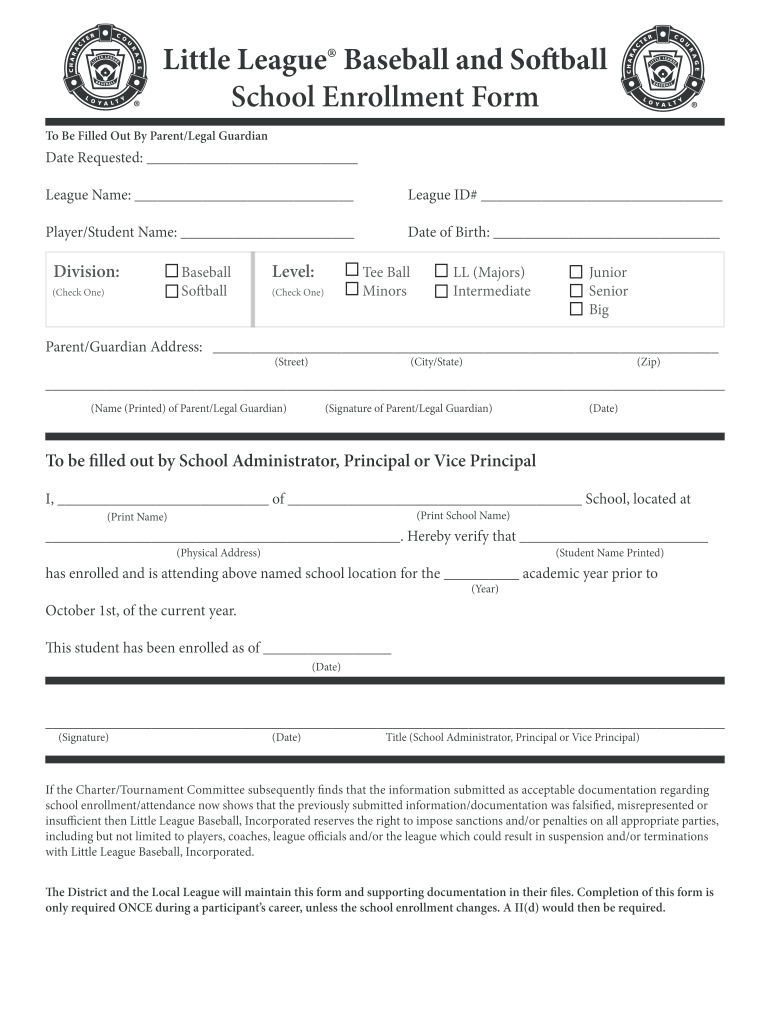
Little League School Enrollment Form


What is the Little League School Enrollment Form
The Little League School Enrollment Form is a crucial document that allows parents or guardians to register their children for participation in Little League baseball or softball programs. This form collects essential information about the player, including their name, age, and contact details. It also often requires parental consent for participation in the league's activities. By completing this form, families ensure that their children can engage in organized sports, fostering teamwork and physical fitness in a safe environment.
How to use the Little League School Enrollment Form
Using the Little League School Enrollment Form is straightforward. First, access the form, which is typically available through local league websites or community centers. Fill in the required fields, ensuring all information is accurate and up to date. Be prepared to provide details such as the player's name, birth date, and address, as well as emergency contact information. After completing the form, review it for any errors before submitting it as instructed, either online or in person.
Steps to complete the Little League School Enrollment Form
Completing the Little League School Enrollment Form involves several key steps:
- Gather Information: Collect necessary details about the player, including personal information and health considerations.
- Fill Out the Form: Carefully enter the information into the form, ensuring accuracy.
- Review the Form: Double-check all entries for correctness and completeness.
- Submit the Form: Follow the submission guidelines provided, which may include online submission, mailing the form, or delivering it in person.
Legal use of the Little League School Enrollment Form
The Little League School Enrollment Form is legally binding once completed and submitted according to the league's regulations. This means that the information provided must be truthful, as any discrepancies can lead to penalties or disqualification from the league. Additionally, parental consent is often required, which adds a layer of legal protection for both the players and the league. Understanding the legal implications of this form is essential for ensuring compliance and safeguarding the rights of all parties involved.
Key elements of the Little League School Enrollment Form
Several key elements are typically included in the Little League School Enrollment Form:
- Player Information: Name, date of birth, and address.
- Parent/Guardian Details: Contact information for the responsible adult.
- Emergency Contact: An alternate contact in case of emergencies.
- Medical Information: Any relevant health issues or allergies.
- Consent Signature: A signature from a parent or guardian acknowledging understanding of the league's rules and regulations.
Form Submission Methods (Online / Mail / In-Person)
The Little League School Enrollment Form can typically be submitted through various methods, depending on the local league's preferences. Common submission methods include:
- Online Submission: Many leagues offer a digital platform for easy form completion and submission.
- Mail: Completed forms can often be printed and mailed to the league's office.
- In-Person: Parents may also have the option to deliver the form directly to league officials during registration events.
Quick guide on how to complete little league school enrollment form
Complete Little League School Enrollment Form effortlessly on any device
Web-based document management has gained traction with companies and individuals alike. It presents an excellent environmentally friendly substitute for conventional printed and signed materials, as you can easily locate the appropriate form and securely store it online. airSlate SignNow provides you with all the resources necessary to create, modify, and eSign your documents promptly without complications. Manage Little League School Enrollment Form on any device with airSlate SignNow Android or iOS applications and enhance any document-driven operation today.
The simplest way to alter and eSign Little League School Enrollment Form without effort
- Find Little League School Enrollment Form and click Get Form to begin.
- Utilize the tools available to complete your form.
- Emphasize signNow sections of the documents or redact sensitive information with tools that airSlate SignNow specifically offers for that purpose.
- Create your signature using the Sign feature, which only takes seconds and holds the same legal significance as a conventional wet ink signature.
- Verify the details and click the Done button to save your modifications.
- Select your preferred method for sending your form, whether by email, SMS, invitation link, or download it to your computer.
Forget about lost or misplaced documents, tedious form searches, or errors that require printing new copies. airSlate SignNow meets your document management needs in just a few clicks from any device you choose. Edit and eSign Little League School Enrollment Form and ensure exceptional communication at every stage of your form preparation process with airSlate SignNow.
Create this form in 5 minutes or less
Create this form in 5 minutes!
How to create an eSignature for the little league school enrollment form
The way to make an eSignature for a PDF document in the online mode
The way to make an eSignature for a PDF document in Chrome
The way to generate an eSignature for putting it on PDFs in Gmail
The best way to make an electronic signature right from your mobile device
The way to make an eSignature for a PDF document on iOS devices
The best way to make an electronic signature for a PDF on Android devices
People also ask
-
What is baseball enrollment and how can airSlate SignNow simplify the process?
Baseball enrollment refers to the process of signing up players for baseball programs and events. airSlate SignNow simplifies this process by allowing organizations to create, send, and eSign enrollment documents quickly and efficiently. This ensures a smooth onboarding experience for both administrators and participants, ultimately enhancing overall program management.
-
Are there specific features in airSlate SignNow that support baseball enrollment?
Yes, airSlate SignNow offers several features that are particularly beneficial for baseball enrollment. These include customizable templates for enrollment forms, automated reminders for eSignature requests, and secure storage for completed documents. These tools help streamline the enrollment process and improve communication among teams and participants.
-
How does the pricing for airSlate SignNow compare for organizations focused on baseball enrollment?
airSlate SignNow offers flexible pricing plans suitable for organizations of all sizes, making it cost-effective for those involved in baseball enrollment. The pricing scales based on the number of users and features needed, ensuring that even small baseball leagues can access powerful tools without breaking their budget. This accessibility encourages more organizations to manage their enrollment processes digitally.
-
Can I integrate airSlate SignNow with other tools used for baseball enrollment?
Absolutely! airSlate SignNow integrates seamlessly with a variety of tools commonly used for baseball enrollment, such as spreadsheets, CRM systems, and management software. This integration capability allows you to streamline your entire enrollment process by connecting documents and data across different platforms, enhancing efficiency and reducing errors.
-
What benefits can I expect from using airSlate SignNow for baseball enrollment?
Using airSlate SignNow for baseball enrollment offers several benefits, including a reduced turnaround time for document signing, improved accuracy with automated processes, and enhanced security for sensitive information. Additionally, it provides a user-friendly experience that appeals to both administrators and participants, making the entire enrollment process smoother.
-
Is it easy for parents and players to use airSlate SignNow for baseball enrollment?
Yes, airSlate SignNow is designed with user-friendliness in mind, ensuring that parents and players find it easy to navigate the baseball enrollment process. The intuitive interface allows users to complete, sign, and submit documents with just a few clicks, reducing frustration and improving overall satisfaction during enrollment.
-
How does airSlate SignNow ensure the security of documents related to baseball enrollment?
airSlate SignNow employs robust security measures to protect documents related to baseball enrollment. This includes encryption, secure cloud storage, and compliance with industry standards to safeguard sensitive information. With these protections in place, organizations can manage their enrollment documents with confidence, ensuring the safety of personal data.
Get more for Little League School Enrollment Form
- Ca real estate disclosure form
- Car rental contract vehicle form
- Jones college transcript request form
- Florida supreme court approved family law form florida courts flcourts
- Trade reference form
- Ct hr 12 fillable application form
- Bsa emergency preparedness form
- 14 team double elimination bracket form
Find out other Little League School Enrollment Form
- How Do I Electronic signature Arkansas Car Dealer Claim
- Electronic signature Colorado Car Dealer Arbitration Agreement Mobile
- Electronic signature California Car Dealer Rental Lease Agreement Fast
- Electronic signature Connecticut Car Dealer Lease Agreement Now
- Electronic signature Connecticut Car Dealer Warranty Deed Computer
- Electronic signature New Mexico Banking Job Offer Online
- How Can I Electronic signature Delaware Car Dealer Purchase Order Template
- How To Electronic signature Delaware Car Dealer Lease Template
- Electronic signature North Carolina Banking Claim Secure
- Electronic signature North Carolina Banking Separation Agreement Online
- How Can I Electronic signature Iowa Car Dealer Promissory Note Template
- Electronic signature Iowa Car Dealer Limited Power Of Attorney Myself
- Electronic signature Iowa Car Dealer Limited Power Of Attorney Fast
- How Do I Electronic signature Iowa Car Dealer Limited Power Of Attorney
- Electronic signature Kentucky Car Dealer LLC Operating Agreement Safe
- Electronic signature Louisiana Car Dealer Lease Template Now
- Electronic signature Maine Car Dealer Promissory Note Template Later
- Electronic signature Maryland Car Dealer POA Now
- Electronic signature Oklahoma Banking Affidavit Of Heirship Mobile
- Electronic signature Oklahoma Banking Separation Agreement Myself