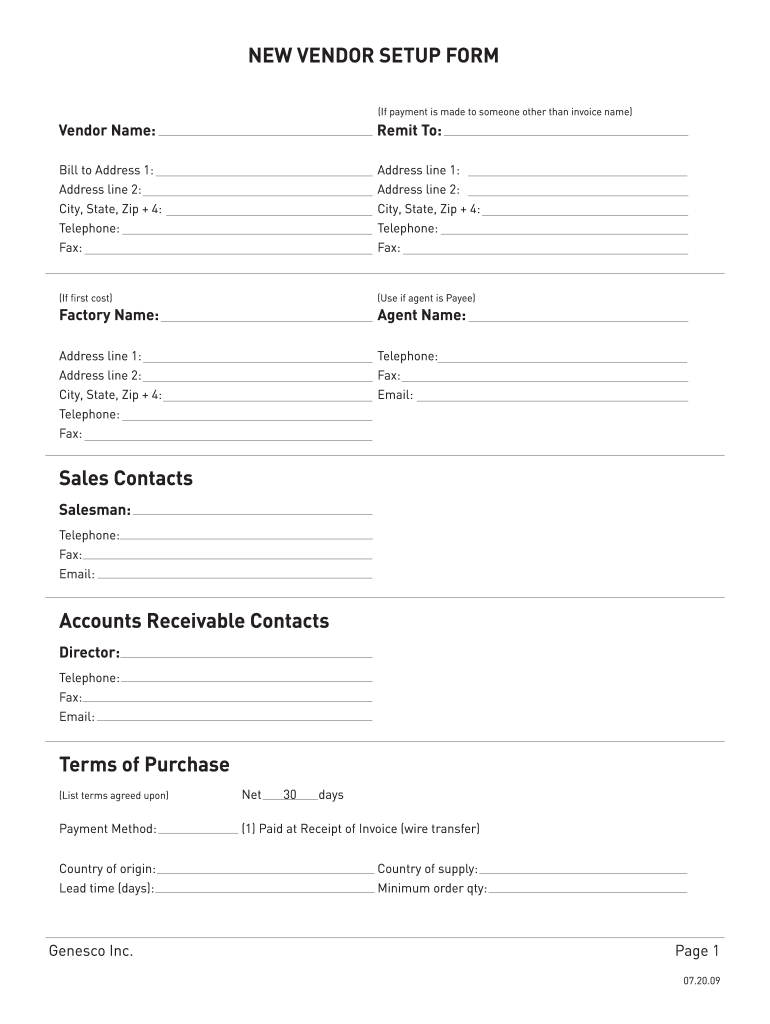
Samples of Vendor Set Up Forms 2009-2026


Key elements of the vendor setup form template
The vendor setup form template is designed to gather essential information from vendors to facilitate smooth transactions and ensure compliance with company policies. Key elements typically include:
- Vendor Information: This section collects the vendor's name, address, and contact details, ensuring accurate communication.
- Tax Identification Number: Vendors must provide their Employer Identification Number (EIN) or Social Security Number (SSN) for tax purposes.
- Payment Terms: Details regarding payment methods, frequency, and any applicable discounts should be clearly outlined.
- Services or Products Offered: A description of the goods or services the vendor provides helps in categorizing and managing vendor relationships.
- Compliance Certifications: Vendors may need to submit proof of compliance with relevant regulations, such as insurance or health and safety standards.
Steps to complete the vendor setup form template
Completing the vendor setup form template involves several straightforward steps to ensure all necessary information is accurately captured:
- Download the Template: Obtain the vendor setup form template in your preferred format, such as Word or Excel.
- Fill in Vendor Information: Enter the vendor’s name, address, contact details, and tax identification number.
- Specify Payment Terms: Clearly outline payment methods, frequency, and any applicable discounts.
- Detail Services or Products: Describe the goods or services the vendor will provide.
- Attach Compliance Documents: Include any necessary certifications or compliance documents as required.
- Review for Accuracy: Double-check all entries for completeness and accuracy before submission.
- Submit the Form: Send the completed form to the appropriate department or individual within your organization.
Legal use of the vendor setup form template
The vendor setup form template serves a critical role in ensuring legal compliance and protecting both parties in a business transaction. To be legally valid:
- Signed by Authorized Parties: Ensure that the form is signed by individuals authorized to enter into agreements on behalf of the vendor and the company.
- Compliance with Regulations: The form must comply with relevant laws, including tax regulations and industry-specific requirements.
- Retention of Records: Maintain copies of the completed forms for record-keeping and audit purposes.
- Use of Secure Platforms: Utilize secure electronic signature solutions to enhance the legal standing of the document.
Examples of using the vendor setup form template
Utilizing the vendor setup form template can enhance efficiency and compliance in various scenarios:
- New Vendor Onboarding: When onboarding new vendors, the template ensures that all necessary information is collected systematically.
- Updating Vendor Information: Existing vendors may need to update their information, such as contact details or tax identification numbers.
- Compliance Audits: During audits, having completed vendor setup forms readily available can help demonstrate compliance with internal policies and external regulations.
- Streamlining Accounts Payable: The information collected can streamline the accounts payable process, ensuring timely payments and accurate record-keeping.
Required documents for the vendor setup form template
To complete the vendor setup form template effectively, certain documents may be required to support the information provided:
- Tax Identification Number Documentation: Vendors should provide proof of their EIN or SSN.
- Compliance Certificates: Relevant certifications demonstrating compliance with industry regulations may be necessary.
- Insurance Policies: Proof of insurance coverage may be required to protect against potential liabilities.
- Business Licenses: Vendors may need to submit copies of their business licenses or permits as part of the setup process.
Form Submission Methods
Submitting the vendor setup form can be done through various methods, depending on the organization's preferences and policies:
- Online Submission: Many companies allow vendors to submit forms electronically through secure portals, enhancing efficiency.
- Email Submission: Vendors may also submit completed forms via email, ensuring timely processing.
- Mail Submission: Traditional mail remains an option for those who prefer physical documentation.
- In-Person Submission: Some organizations may require vendors to submit forms in person, especially for sensitive or complex setups.
Quick guide on how to complete samples of vendor set up forms
Complete Samples Of Vendor Set Up Forms seamlessly on any device
Web-based document management has gained traction among businesses and individuals. It offers an ideal eco-conscious substitute for traditional printed and signed documents, allowing you to obtain the correct form and securely store it online. airSlate SignNow equips you with all the tools necessary to create, modify, and eSign your documents swiftly without holdups. Manage Samples Of Vendor Set Up Forms on any platform with airSlate SignNow Android or iOS applications and simplify any document-related task today.
The easiest way to modify and eSign Samples Of Vendor Set Up Forms effortlessly
- Find Samples Of Vendor Set Up Forms and click Get Form to begin.
- Utilize the tools we offer to complete your document.
- Emphasize important sections of the documents or redact sensitive information with tools provided by airSlate SignNow specifically for this purpose.
- Generate your signature using the Sign tool, which takes mere seconds and carries the same legal validity as a conventional wet ink signature.
- Verify all the details and click on the Done button to retain your changes.
- Choose how you'd like to deliver your form, via email, SMS, or invitation link, or download it to your computer.
Eliminate concerns about lost or misplaced documents, tedious form searches, or mistakes that necessitate printing new document copies. airSlate SignNow addresses all your document management needs in just a few clicks from any device of your choice. Modify and eSign Samples Of Vendor Set Up Forms and ensure exceptional communication at every phase of your form preparation with airSlate SignNow.
Create this form in 5 minutes or less
Create this form in 5 minutes!
How to create an eSignature for the samples of vendor set up forms
How to generate an electronic signature for a PDF file online
How to generate an electronic signature for a PDF file in Google Chrome
The way to create an electronic signature for signing PDFs in Gmail
The way to generate an eSignature straight from your mobile device
How to make an eSignature for a PDF file on iOS
The way to generate an eSignature for a PDF document on Android devices
People also ask
-
What is a vendor setup form?
A vendor setup form is a document that businesses use to collect essential information from vendors. This form typically includes details such as the vendor's contact information, tax identification numbers, and payment preferences, simplifying the onboarding process for new suppliers.
-
How can airSlate SignNow help with the vendor setup form?
airSlate SignNow streamlines the process of creating and managing vendor setup forms. With its intuitive interface, you can easily design, send, and eSign your forms, ensuring that your vendor information collection is efficient and secure.
-
Is there a cost associated with using the vendor setup form feature in airSlate SignNow?
airSlate SignNow offers competitive pricing plans that include features for creating vendor setup forms. Depending on the plan you choose, you can access various capabilities, including eSigning, document storage, and more, all at an affordable rate.
-
What features should I look for in a vendor setup form solution?
When choosing a vendor setup form solution, look for features such as eSignature capabilities, integration options with existing systems, user-friendly templates, and security measures. airSlate SignNow provides all these features, making it an ideal choice for businesses.
-
Can I customize my vendor setup form in airSlate SignNow?
Yes, airSlate SignNow allows extensive customization for your vendor setup form. You can add your company branding, adjust fields to capture specific information, and ensure the form meets your unique vendor onboarding needs.
-
How secure is the information collected via the vendor setup form?
Security is a top priority at airSlate SignNow. The information collected through your vendor setup form is protected with advanced encryption and compliance standards, ensuring that sensitive data remains safe throughout the signing process.
-
What integrations are available for the vendor setup form with airSlate SignNow?
airSlate SignNow offers integration with various popular platforms, enhancing the functionality of your vendor setup form. You can connect it with systems such as CRM software, accounting tools, and cloud storage solutions to streamline your operations.
Get more for Samples Of Vendor Set Up Forms
Find out other Samples Of Vendor Set Up Forms
- Sign Louisiana Real Estate LLC Operating Agreement Myself
- Help Me With Sign Louisiana Real Estate Quitclaim Deed
- Sign Indiana Sports Rental Application Free
- Sign Kentucky Sports Stock Certificate Later
- How Can I Sign Maine Real Estate Separation Agreement
- How Do I Sign Massachusetts Real Estate LLC Operating Agreement
- Can I Sign Massachusetts Real Estate LLC Operating Agreement
- Sign Massachusetts Real Estate Quitclaim Deed Simple
- Sign Massachusetts Sports NDA Mobile
- Sign Minnesota Real Estate Rental Lease Agreement Now
- How To Sign Minnesota Real Estate Residential Lease Agreement
- Sign Mississippi Sports Confidentiality Agreement Computer
- Help Me With Sign Montana Sports Month To Month Lease
- Sign Mississippi Real Estate Warranty Deed Later
- How Can I Sign Mississippi Real Estate Affidavit Of Heirship
- How To Sign Missouri Real Estate Warranty Deed
- Sign Nebraska Real Estate Letter Of Intent Online
- Sign Nebraska Real Estate Limited Power Of Attorney Mobile
- How Do I Sign New Mexico Sports Limited Power Of Attorney
- Sign Ohio Sports LLC Operating Agreement Easy