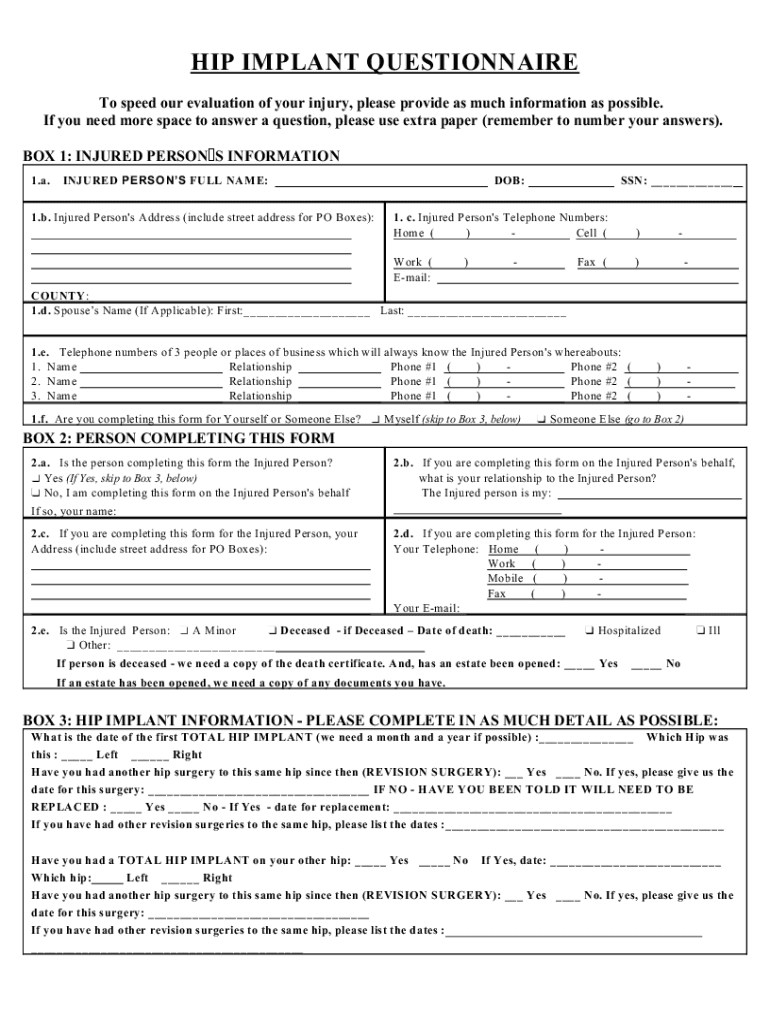
DEFIBRILLATOR QUESTIONNAIRE Form


What is the DEFIBRILLATOR QUESTIONNAIRE
The DEFIBRILLATOR QUESTIONNAIRE is a crucial document designed to gather essential information regarding the use and maintenance of defibrillators. This form typically includes inquiries about the type of defibrillator, its location, and the training of personnel responsible for its operation. It is often used in healthcare settings, educational institutions, and public venues to ensure compliance with safety regulations and to prepare for emergency situations.
How to use the DEFIBRILLATOR QUESTIONNAIRE
Using the DEFIBRILLATOR QUESTIONNAIRE involves several straightforward steps. First, gather all necessary information about the defibrillator, including its make, model, and location. Next, ensure that you have details about the personnel trained to use the device. Complete the questionnaire by accurately filling in each section, and review it for any missing information. Once completed, the form can be submitted electronically or printed for physical records.
Steps to complete the DEFIBRILLATOR QUESTIONNAIRE
Completing the DEFIBRILLATOR QUESTIONNAIRE can be done effectively by following these steps:
- Collect information about the defibrillator, including its serial number and maintenance history.
- Identify and list all trained personnel who can operate the device.
- Fill out the form carefully, ensuring all sections are completed accurately.
- Double-check for any errors or omissions before submission.
- Submit the form electronically via a secure platform or print it for physical submission.
Legal use of the DEFIBRILLATOR QUESTIONNAIRE
The legal use of the DEFIBRILLATOR QUESTIONNAIRE is governed by various regulations that ensure the safety and preparedness of facilities that house defibrillators. Compliance with local, state, and federal laws is essential. Proper documentation can protect organizations from liability in case of an emergency. It is important to maintain accurate records and ensure that the questionnaire is updated regularly to reflect any changes in personnel or equipment.
Key elements of the DEFIBRILLATOR QUESTIONNAIRE
The DEFIBRILLATOR QUESTIONNAIRE typically includes several key elements that are vital for its effectiveness:
- Defibrillator Information: Details about the device, including make, model, and serial number.
- Location: Specific location where the defibrillator is stored or mounted.
- Personnel Training: Names and certifications of individuals trained to use the defibrillator.
- Maintenance Records: Documentation of regular checks and maintenance performed on the device.
- Emergency Protocols: Guidelines for using the defibrillator in an emergency situation.
Examples of using the DEFIBRILLATOR QUESTIONNAIRE
Examples of how the DEFIBRILLATOR QUESTIONNAIRE is utilized include:
- In schools, to ensure that staff members are trained and that the defibrillator is easily accessible.
- In corporate settings, to comply with workplace safety regulations and provide training for employees.
- In public venues, to maintain readiness for emergencies and ensure that all necessary information is documented.
Quick guide on how to complete defibrillator questionnaire
Complete DEFIBRILLATOR QUESTIONNAIRE seamlessly on any device
Digital document handling has gained popularity among businesses and individuals. It offers an excellent eco-friendly substitute for conventional printed and signed paperwork, as you can easily locate the suitable form and securely save it online. airSlate SignNow gives you all the resources you require to create, alter, and eSign your documents swiftly without issues. Manage DEFIBRILLATOR QUESTIONNAIRE on any platform using airSlate SignNow Android or iOS applications and streamline any document-related task today.
The easiest way to modify and eSign DEFIBRILLATOR QUESTIONNAIRE effortlessly
- Locate DEFIBRILLATOR QUESTIONNAIRE and click Get Form to begin.
- Make use of the tools we provide to complete your form.
- Emphasize important sections of your documents or obscure sensitive information with tools that airSlate SignNow offers specifically for that purpose.
- Generate your eSignature with the Sign tool, which takes mere seconds and holds the same legal validity as a conventional ink signature.
- Verify the details and then click the Done button to save your modifications.
- Select your preferred method of delivering your form, whether by email, SMS, or invitation link, or download it to your computer.
Say goodbye to lost or mislaid documents, tedious form navigation, or mistakes that necessitate printing out new document copies. airSlate SignNow meets your document management needs in just a few clicks from any device you select. Alter and eSign DEFIBRILLATOR QUESTIONNAIRE and ensure outstanding communication at any step of the form preparation process with airSlate SignNow.
Create this form in 5 minutes or less
Create this form in 5 minutes!
People also ask
-
What is a DEFIBRILLATOR QUESTIONNAIRE?
A DEFIBRILLATOR QUESTIONNAIRE is a structured document designed to gather essential information about defibrillators used in various settings. It helps ensure that users understand how to operate defibrillators effectively, enhancing safety and responsiveness during emergencies.
-
How can airSlate SignNow help with the DEFIBRILLATOR QUESTIONNAIRE?
airSlate SignNow streamlines the process of creating and managing the DEFIBRILLATOR QUESTIONNAIRE, allowing users to easily gather necessary data. The platform enables electronic signatures, ensuring that the questionnaire is not only filled out swiftly but also securely stored for future reference.
-
What are the pricing options for using airSlate SignNow with the DEFIBRILLATOR QUESTIONNAIRE?
airSlate SignNow offers various pricing tiers to accommodate businesses of all sizes looking to utilize the DEFIBRILLATOR QUESTIONNAIRE. Plans range from a basic package with essential features to more comprehensive options that include advanced integrations and functionalities.
-
What features does airSlate SignNow offer for managing DEFIBRILLATOR QUESTIONNAIRE?
Key features of airSlate SignNow for the DEFIBRILLATOR QUESTIONNAIRE include customizable templates, automated workflows, and electronic signature capabilities. These functionalities simplify document management, making it easier to ensure compliance and streamline data collection.
-
Can I integrate other tools with airSlate SignNow for the DEFIBRILLATOR QUESTIONNAIRE?
Yes, airSlate SignNow offers a variety of integrations with popular tools and platforms. This capability ensures that you can seamlessly link the DEFIBRILLATOR QUESTIONNAIRE with your existing systems, enhancing overall workflow efficiency.
-
What benefits can businesses expect from using airSlate SignNow for the DEFIBRILLATOR QUESTIONNAIRE?
Businesses using airSlate SignNow for the DEFIBRILLATOR QUESTIONNAIRE can expect increased efficiency, reduced paperwork, and improved compliance. The platform transforms the way organizations manage essential documents, helping them respond promptly in critical situations.
-
Is the DEFIBRILLATOR QUESTIONNAIRE customizable?
Absolutely! The DEFIBRILLATOR QUESTIONNAIRE can be fully customized with airSlate SignNow, allowing you to tailor questions to meet your specific needs. This flexibility ensures that the document captures all relevant information in a way that best serves your organization.
Get more for DEFIBRILLATOR QUESTIONNAIRE
Find out other DEFIBRILLATOR QUESTIONNAIRE
- Electronic signature Utah Mobile App Design Proposal Template Fast
- Electronic signature Nevada Software Development Agreement Template Free
- Electronic signature New York Operating Agreement Safe
- How To eSignature Indiana Reseller Agreement
- Electronic signature Delaware Joint Venture Agreement Template Free
- Electronic signature Hawaii Joint Venture Agreement Template Simple
- Electronic signature Idaho Web Hosting Agreement Easy
- Electronic signature Illinois Web Hosting Agreement Secure
- Electronic signature Texas Joint Venture Agreement Template Easy
- How To Electronic signature Maryland Web Hosting Agreement
- Can I Electronic signature Maryland Web Hosting Agreement
- Electronic signature Michigan Web Hosting Agreement Simple
- Electronic signature Missouri Web Hosting Agreement Simple
- Can I eSignature New York Bulk Sale Agreement
- How Do I Electronic signature Tennessee Web Hosting Agreement
- Help Me With Electronic signature Hawaii Debt Settlement Agreement Template
- Electronic signature Oregon Stock Purchase Agreement Template Later
- Electronic signature Mississippi Debt Settlement Agreement Template Later
- Electronic signature Vermont Stock Purchase Agreement Template Safe
- Electronic signature California Stock Transfer Form Template Mobile