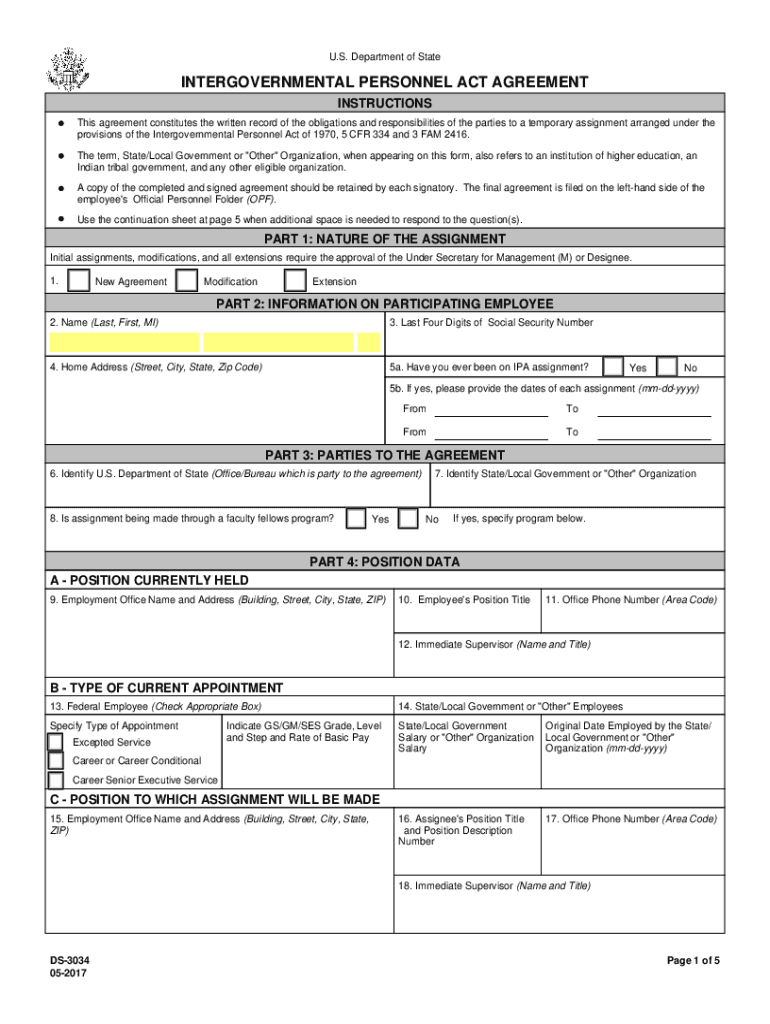
Intergovernmental Act Agreement Form


What is the Intergovernmental Act Agreement
The Intergovernmental Personnel Act (IPA) allows federal, state, and local government agencies to share personnel resources. This act facilitates the temporary assignment of employees between different levels of government, promoting collaboration and the exchange of expertise. The IPA is designed to enhance the effectiveness of government operations by enabling agencies to utilize personnel in a flexible manner, addressing specific needs without the lengthy hiring process.
How to use the Intergovernmental Act Agreement
Utilizing the Intergovernmental Personnel Act agreement involves several key steps. First, agencies must identify the need for personnel exchange and the specific skills required. Next, they should draft an agreement outlining the terms of the assignment, including duration, responsibilities, and compensation. Once the agreement is finalized, both parties must sign it to formalize the arrangement. This process ensures that all legal and operational aspects are covered, allowing for a smooth transition of personnel.
Steps to complete the Intergovernmental Act Agreement
Completing the Intergovernmental Act agreement requires careful attention to detail. Here are the essential steps:
- Identify the personnel needs and the skills required for the assignment.
- Draft a detailed agreement that includes the scope of work, duration, and compensation.
- Review the agreement with all stakeholders to ensure clarity and compliance with relevant regulations.
- Obtain necessary approvals from both agencies involved.
- Have all parties sign the agreement to make it legally binding.
Legal use of the Intergovernmental Act Agreement
The legal framework surrounding the Intergovernmental Personnel Act is crucial for ensuring that agreements are enforceable. The act provides guidelines on how personnel can be shared between agencies while maintaining compliance with federal and state laws. It is important for agencies to adhere to these regulations to avoid potential legal issues. Proper documentation and adherence to the terms of the agreement are essential for legal protection.
Key elements of the Intergovernmental Act Agreement
Several key elements must be included in the Intergovernmental Personnel Act agreement to ensure its effectiveness and legality:
- Purpose of the assignment: Clearly define the goals and objectives.
- Duration: Specify the start and end dates of the assignment.
- Responsibilities: Outline the roles and duties of the personnel involved.
- Compensation: Detail how the personnel will be compensated during the assignment.
- Termination conditions: Include provisions for early termination of the agreement if necessary.
Examples of using the Intergovernmental Act Agreement
There are numerous scenarios where the Intergovernmental Personnel Act can be effectively utilized. For instance, a state agency may temporarily assign an employee to a federal agency to assist with a specific project requiring specialized knowledge. Similarly, local governments can collaborate with state agencies to share resources during emergency response efforts. These examples demonstrate the flexibility and collaborative potential of the IPA in enhancing government operations.
Quick guide on how to complete intergovernmental act agreement
Complete Intergovernmental Act Agreement effortlessly on any device
Digital document management has become increasingly favored among businesses and individuals. It offers an ideal eco-friendly alternative to conventional printed and signed documents, as you can easily access the appropriate form and securely store it online. airSlate SignNow equips you with all the necessary tools to create, edit, and eSign your documents quickly without delays. Manage Intergovernmental Act Agreement on any platform with airSlate SignNow Android or iOS applications and enhance any document-centric process today.
The simplest way to edit and eSign Intergovernmental Act Agreement with ease
- Locate Intergovernmental Act Agreement and click Get Form to begin.
- Leverage the tools we provide to finalize your document.
- Highlight relevant portions of your documents or redact sensitive information with tools that airSlate SignNow offers specifically for that purpose.
- Create your signature with the Sign tool, which takes seconds and carries the same legal validity as a traditional wet ink signature.
- Review the details and click the Done button to save your modifications.
- Choose your preferred method to send your form, via email, SMS, invite link, or download it to your computer.
Say goodbye to lost or misplaced documents, tedious form searching, or mistakes that necessitate printing new document copies. airSlate SignNow fulfills all your document management requirements in just a few clicks from any device you choose. Edit and eSign Intergovernmental Act Agreement and ensure outstanding communication at every step of your form preparation process with airSlate SignNow.
Create this form in 5 minutes or less
Create this form in 5 minutes!
People also ask
-
What is the intergovernmental personnel act?
The intergovernmental personnel act (IPA) provides a framework for the temporary assignment of employees between federal, state, and local governments. This act allows for the exchange of talent and expertise, promoting collaboration across governmental levels. Understanding the IPA is crucial for organizations looking to enhance their workforce with temporary personnel from other government entities.
-
How does airSlate SignNow support the intergovernmental personnel act process?
airSlate SignNow streamlines the documentation process related to the intergovernmental personnel act by enabling organizations to send and eSign necessary contracts and agreements quickly. With our easy-to-use platform, you can ensure compliance and maintain all required documentation effortlessly. This functionality is vital for agencies seeking to comply with the IPA’s demands efficiently.
-
What are the pricing options for airSlate SignNow?
airSlate SignNow offers a variety of pricing plans to accommodate different organizational needs, making it accessible for all types of government agencies. Each plan includes features such as unlimited eSigning, templates, and integrations. By utilizing the intergovernmental personnel act in conjunction with our affordable solutions, you can effectively manage personnel assignments without overspending.
-
What features does airSlate SignNow offer for document management?
airSlate SignNow provides a robust set of features designed for effective document management, including secure eSignatures, customizable templates, and detailed tracking. These features simplify the signing process, ensuring that documents related to the intergovernmental personnel act are handled swiftly and securely. Using airSlate SignNow allows agencies to keep all documentation organized and accessible.
-
What are the benefits of using airSlate SignNow for government collaborations?
By utilizing airSlate SignNow, government agencies can enhance their collaborations under the intergovernmental personnel act through improved communication and faster document processing. The application provides a reliable platform to manage all necessary paperwork, reducing time spent on administrative tasks. Ultimately, this leads to increased operational efficiency and stronger inter-agency relations.
-
Can airSlate SignNow integrate with other software used for government operations?
Yes, airSlate SignNow offers integrations with various software solutions commonly used in government operations, enhancing its functionality. This compatibility enables users to incorporate the intergovernmental personnel act documents into their existing workflows seamlessly. With easy integration, you can maximize efficiency and ensure compliance across different platforms.
-
Is airSlate SignNow user-friendly for organizations unfamiliar with eSigning?
Absolutely! airSlate SignNow is designed to be user-friendly, making it accessible for organizations that are not familiar with eSigning. The intuitive interface simplifies the processes involved in executing documents required under the intergovernmental personnel act. With our step-by-step guidance, users can quickly learn how to manage their eSigning needs efficiently.
Get more for Intergovernmental Act Agreement
Find out other Intergovernmental Act Agreement
- eSign Washington Nanny Contract Template Free
- eSignature Ohio Guaranty Agreement Myself
- eSignature California Bank Loan Proposal Template Now
- Can I eSign Indiana Medical History
- eSign Idaho Emergency Contract Form Myself
- eSign Hawaii General Patient Information Fast
- Help Me With eSign Rhode Island Accident Medical Claim Form
- eSignature Colorado Demand for Payment Letter Mobile
- eSignature Colorado Demand for Payment Letter Secure
- eSign Delaware Shareholder Agreement Template Now
- eSign Wyoming Shareholder Agreement Template Safe
- eSign Kentucky Strategic Alliance Agreement Secure
- Can I eSign Alaska Equipment Rental Agreement Template
- eSign Michigan Equipment Rental Agreement Template Later
- Help Me With eSignature Washington IOU
- eSign Indiana Home Improvement Contract Myself
- eSign North Dakota Architectural Proposal Template Online
- How To eSignature Alabama Mechanic's Lien
- Can I eSign Alabama Car Insurance Quotation Form
- eSign Florida Car Insurance Quotation Form Mobile