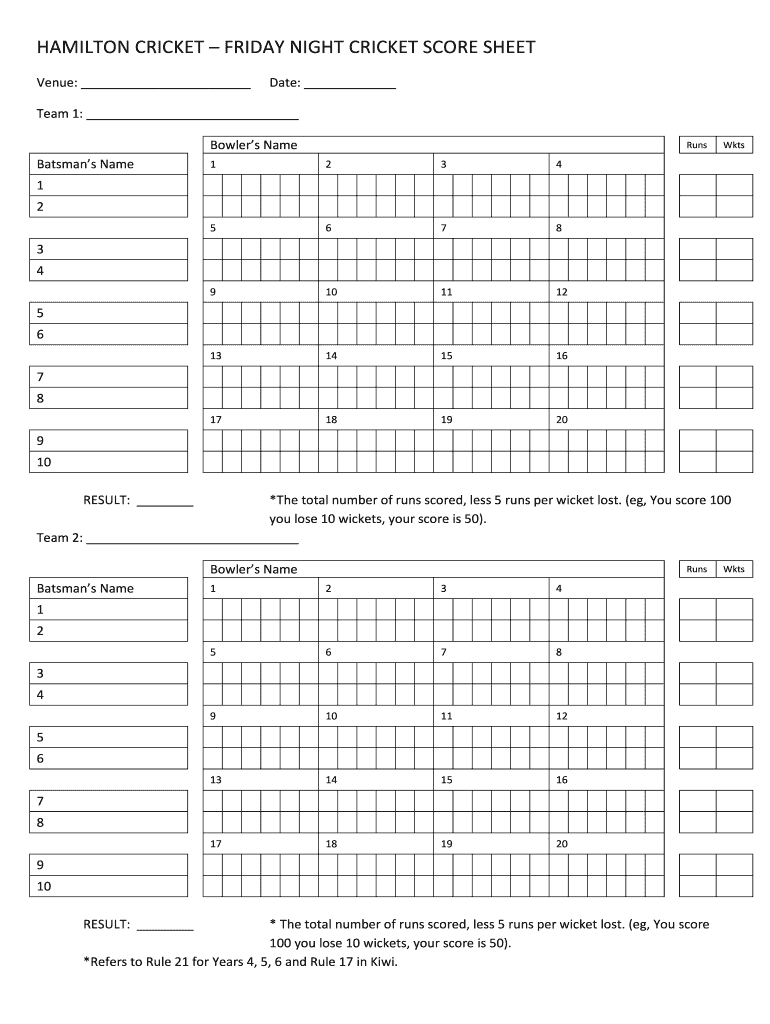
Cricket Scorecard Template Form


What is the cricket scorecard template
The cricket scorecard template is a structured document designed to record the details of a cricket match. It serves as an essential tool for players, coaches, and fans to track the performance of teams and individual players throughout the game. Typically, the template includes sections for player names, runs scored, wickets taken, overs bowled, and additional statistics that reflect the match's progress. By utilizing a cricket scorecard maker, users can create a customized scorecard that meets their specific needs, enhancing their experience of the game.
How to use the cricket scorecard template
Using the cricket scorecard template involves several straightforward steps. First, users should gather the necessary information about the teams, including player names and their respective roles. Next, they can input this data into the template, ensuring that each player's statistics are accurately recorded during the match. As the game progresses, updates should be made to reflect runs, wickets, and overs. This ongoing documentation allows for a comprehensive overview of the match, making it easier to analyze performance later.
Key elements of the cricket scorecard template
A well-designed cricket scorecard template includes several key elements that contribute to its effectiveness. These elements typically consist of:
- Team Information: Names of the competing teams and their players.
- Match Details: Date, location, and type of match (e.g., Test, ODI, T20).
- Player Statistics: Runs scored, wickets taken, overs bowled, and catches.
- Innings Breakdown: Sections for each team's innings, allowing for separate tracking of performance.
- Extras: Runs awarded for no-balls, wides, and other extras.
Steps to complete the cricket scorecard template
Completing the cricket scorecard template requires a systematic approach. Here are the essential steps:
- Download or access: Obtain a cricket scorecard template online or create one using a cricket scorecard maker.
- Input team details: Enter the names of the teams and players in the designated sections.
- Record match information: Fill in the match date, venue, and type of match.
- Track live statistics: As the match unfolds, update the scorecard with runs, wickets, and overs.
- Review and finalize: After the match, review the scorecard for accuracy and completeness, ensuring all statistics are correctly recorded.
Legal use of the cricket scorecard template
The cricket scorecard template can be used legally for various purposes, including record-keeping for tournaments, player statistics analysis, and historical documentation of matches. It is important to ensure that the scorecard is filled out accurately and in compliance with any regulations set by cricket governing bodies. By using a cricket scorecard maker that adheres to legal standards, users can maintain the integrity of their records, which may be necessary for official reporting or future reference.
Examples of using the cricket scorecard template
There are numerous scenarios in which a cricket scorecard template can be effectively utilized. For instance:
- Local Tournaments: Clubs can use the template to track player performance during community matches.
- School Events: Educational institutions can implement the scorecard for inter-school competitions, promoting sportsmanship and record-keeping.
- Professional Matches: Coaches and analysts can utilize the scorecard to evaluate player statistics and strategize for future games.
Quick guide on how to complete cricket scorecard template
Effortlessly prepare Cricket Scorecard Template on any device
Digital document management has become increasingly popular among businesses and individuals. It offers an ideal eco-friendly alternative to conventional printed and signed papers, allowing you to access the necessary form and securely store it online. airSlate SignNow provides all the tools you need to create, modify, and electronically sign your documents swiftly without unnecessary delays. Manage Cricket Scorecard Template on any platform with airSlate SignNow's Android or iOS applications and enhance your document-centric processes today.
The simplest way to modify and electronically sign Cricket Scorecard Template effortlessly
- Locate Cricket Scorecard Template and click Get Form to begin.
- Utilize the tools we offer to complete your form.
- Emphasize important sections of the documents or redact sensitive information with tools that airSlate SignNow provides specifically for that purpose.
- Create your signature using the Sign feature, which takes just seconds and carries the same legal validity as a conventional wet ink signature.
- Review all the details and then click on the Done button to preserve your changes.
- Choose how you wish to send your form, via email, text message (SMS), or invitation link, or download it to your computer.
No more lost or misplaced files, tedious document searching, or mistakes that require printing new copies. airSlate SignNow caters to your document management needs in just a few clicks from any device of your choosing. Modify and electronically sign Cricket Scorecard Template and ensure effective communication at every stage of the form preparation process with airSlate SignNow.
Create this form in 5 minutes or less
Create this form in 5 minutes!
How to create an eSignature for the cricket scorecard template
How to generate an eSignature for a PDF in the online mode
How to generate an eSignature for a PDF in Chrome
How to create an eSignature for putting it on PDFs in Gmail
The way to make an eSignature right from your smart phone
The best way to create an eSignature for a PDF on iOS devices
The way to make an eSignature for a PDF on Android OS
People also ask
-
What is a cricket scorecard maker?
A cricket scorecard maker is a tool that allows users to create, customize, and manage scorecards for cricket matches. With an intuitive interface, this cricket scorecard maker simplifies tracking player performance, scores, and statistics in real-time. It's perfect for coaches, players, and cricket enthusiasts looking to enhance their match documentation.
-
How much does the cricket scorecard maker cost?
Pricing for the cricket scorecard maker varies based on the features and subscription plans you choose. airSlate SignNow offers cost-effective solutions that cater to different budgets, making it accessible for both casual players and professional teams. Visit our pricing page to find the plan that best suits your needs.
-
What features are included in the cricket scorecard maker?
The cricket scorecard maker includes features such as customizable templates, real-time score tracking, statistical analysis, and easy sharing options. Users can also integrate player profiles and historical data, enhancing the overall experience of match management. These features make it an essential tool for any cricket organizer.
-
Can I integrate the cricket scorecard maker with other software?
Yes, the cricket scorecard maker can seamlessly integrate with various software solutions, including popular sports management tools and communication platforms. This interoperability allows teams to streamline their workflows and enhance collaboration. Explore our integrations page for specific details on compatible applications.
-
Is the cricket scorecard maker user-friendly for beginners?
Absolutely! The cricket scorecard maker is designed with user-friendliness in mind, making it easy for beginners to navigate. With simple step-by-step instructions and intuitive features, everyone from novice players to seasoned coaches can efficiently create and manage their scorecards.
-
What are the benefits of using a cricket scorecard maker?
Using a cricket scorecard maker enhances your ability to track player performance accurately and efficiently. It provides organized data that can be analyzed to improve team strategy and player skills. Additionally, digital scorecards are more ecological and easier to share than traditional paper methods.
-
Can I save and edit scorecards using the cricket scorecard maker?
Yes, the cricket scorecard maker allows users to save and edit their scorecards at any time. This flexibility is ideal for keeping match records updated and for making adjustments as needed during or after a game. You can easily access your saved scorecards from anywhere, enhancing your cricket management experience.
Get more for Cricket Scorecard Template
- Small claims court release of personal property release of personal property form
- Ocps withdrawal form
- Bcbs il iop form
- How to write appeal plea for coc form
- I the defendant in the above entitled case in support of sdcourt ca form
- Collaborative assessment log form
- Healthy homes checklist form
- Ontario works income statement form
Find out other Cricket Scorecard Template
- Sign Nebraska Real Estate Letter Of Intent Online
- Sign Nebraska Real Estate Limited Power Of Attorney Mobile
- How Do I Sign New Mexico Sports Limited Power Of Attorney
- Sign Ohio Sports LLC Operating Agreement Easy
- Sign New Jersey Real Estate Limited Power Of Attorney Computer
- Sign New Mexico Real Estate Contract Safe
- How To Sign South Carolina Sports Lease Termination Letter
- How Can I Sign New York Real Estate Memorandum Of Understanding
- Sign Texas Sports Promissory Note Template Online
- Sign Oregon Orthodontists Last Will And Testament Free
- Sign Washington Sports Last Will And Testament Free
- How Can I Sign Ohio Real Estate LLC Operating Agreement
- Sign Ohio Real Estate Quitclaim Deed Later
- How Do I Sign Wisconsin Sports Forbearance Agreement
- How To Sign Oregon Real Estate Resignation Letter
- Can I Sign Oregon Real Estate Forbearance Agreement
- Sign Pennsylvania Real Estate Quitclaim Deed Computer
- How Do I Sign Pennsylvania Real Estate Quitclaim Deed
- How Can I Sign South Dakota Orthodontists Agreement
- Sign Police PPT Alaska Online