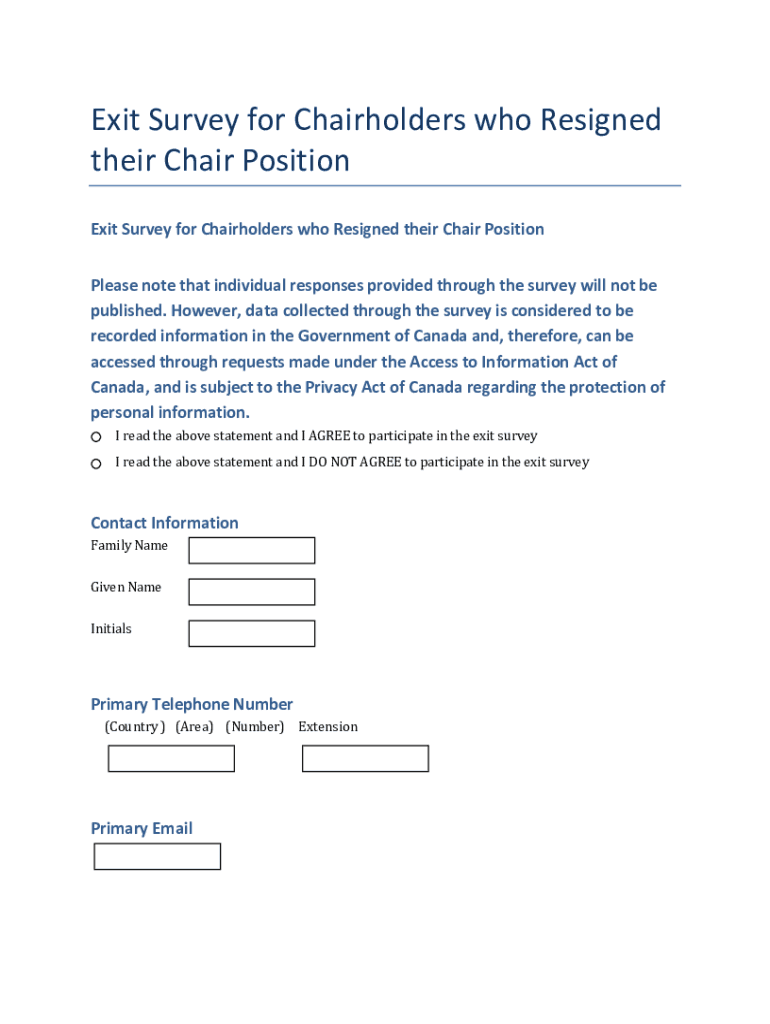
Exit Survey for Chairholders Who Resigned Their Chair Position Form


What is the Exit Survey For Chairholders Who Resigned Their Chair Position
The Exit Survey for Chairholders Who Resigned Their Chair Position is a structured document designed to gather feedback from individuals who have stepped down from their roles as chairholders. This form serves to collect insights regarding their experiences, challenges faced, and reasons for their resignation. By analyzing this information, organizations can better understand the dynamics of leadership transitions and implement strategies to improve retention and support for current chairholders.
How to Use the Exit Survey For Chairholders Who Resigned Their Chair Position
Using the Exit Survey for Chairholders Who Resigned Their Chair Position involves several straightforward steps. First, ensure that the form is accessible to the resigning chairholder, either through a digital platform or printed copy. Next, encourage the individual to provide candid feedback by explaining the importance of their insights for future improvements. Once completed, the form should be submitted to the appropriate department within the organization for analysis. Utilizing digital tools for this process can enhance efficiency and ensure that responses are securely stored.
Steps to Complete the Exit Survey For Chairholders Who Resigned Their Chair Position
Completing the Exit Survey for Chairholders Who Resigned Their Chair Position can be broken down into the following steps:
- Access the form through the designated platform.
- Fill in personal details, including name and position.
- Answer questions regarding the reasons for resignation and overall experience.
- Provide constructive feedback and suggestions for improvement.
- Review the completed survey for accuracy.
- Submit the form electronically or return it to the designated office.
Legal Use of the Exit Survey For Chairholders Who Resigned Their Chair Position
The legal use of the Exit Survey for Chairholders Who Resigned Their Chair Position hinges on compliance with relevant regulations. Digital signatures can enhance the form's validity, ensuring that the document is legally binding. Compliance with ESIGN and UETA acts is crucial, as these laws govern electronic signatures and records in the United States. Organizations should maintain confidentiality and protect the data collected to adhere to privacy laws, ensuring that the information is used solely for its intended purpose.
Key Elements of the Exit Survey For Chairholders Who Resigned Their Chair Position
Several key elements make up the Exit Survey for Chairholders Who Resigned Their Chair Position. These include:
- Personal information of the chairholder, such as name and contact details.
- Specific reasons for resignation, which can include personal, professional, or organizational factors.
- Feedback on the support received during their tenure.
- Suggestions for improving the chairholder experience.
- Opportunities for follow-up discussions or clarifications.
Examples of Using the Exit Survey For Chairholders Who Resigned Their Chair Position
Organizations can utilize the Exit Survey for Chairholders Who Resigned Their Chair Position in various ways. For instance, a nonprofit organization may analyze the feedback to identify trends in chairholder dissatisfaction, leading to targeted interventions. Similarly, a corporate board may use the insights to enhance leadership training programs. By systematically reviewing the data collected, organizations can foster a culture of continuous improvement and better support their leadership teams.
Quick guide on how to complete exit survey for chairholders who resigned their chair position
Effortlessly Prepare Exit Survey For Chairholders Who Resigned Their Chair Position on Any Device
Online document management has gained traction among organizations and individuals. It offers an ideal eco-friendly substitute for traditional printed and signed documents, allowing you to easily access the necessary form and securely store it online. airSlate SignNow equips you with all the tools needed to create, modify, and eSign your documents quickly without delays. Handle Exit Survey For Chairholders Who Resigned Their Chair Position on any device using airSlate SignNow's Android or iOS applications and enhance any document-related process today.
How to Modify and eSign Exit Survey For Chairholders Who Resigned Their Chair Position With Ease
- Obtain Exit Survey For Chairholders Who Resigned Their Chair Position and click Get Form to begin.
- Utilize the tools we provide to complete your form.
- Select important sections of your documents or obscure sensitive information with tools that airSlate SignNow specifically provides for that purpose.
- Create your signature using the Sign tool, which takes mere seconds and holds the same legal significance as a conventional wet ink signature.
- Review all the details and click on the Done button to save your modifications.
- Choose how you would prefer to send your form, whether by email, SMS, or invitation link, or download it to your computer.
Forget about lost or misplaced documents, tedious form searching, or errors that necessitate printing new copies. airSlate SignNow meets your document management needs in just a few clicks from any device you prefer. Alter and eSign Exit Survey For Chairholders Who Resigned Their Chair Position and ensure excellent communication at every step of the form preparation process with airSlate SignNow.
Create this form in 5 minutes or less
Create this form in 5 minutes!
People also ask
-
What is an Exit Survey For Chairholders Who Resigned Their Chair Position?
An Exit Survey For Chairholders Who Resigned Their Chair Position is a tool designed to gather insights and feedback from chairholders who have stepped down. This survey helps organizations understand the motivations behind their resignation, which can guide future improvements and enhance retention strategies.
-
Why should our organization use an Exit Survey For Chairholders Who Resigned Their Chair Position?
Using an Exit Survey For Chairholders Who Resigned Their Chair Position allows your organization to collect valuable feedback directly from chairholders who have left. This information can help identify patterns, address concerns, and implement changes to improve the chairholder experience and overall organizational health.
-
What features does airSlate SignNow offer for creating an Exit Survey For Chairholders Who Resigned Their Chair Position?
airSlate SignNow provides a user-friendly platform to create customizable Exit Surveys For Chairholders Who Resigned Their Chair Position. Key features include easy document templates, eSignature capabilities, and analytics tools that track responses, helping you to streamline your survey process.
-
How can I integrate an Exit Survey For Chairholders Who Resigned Their Chair Position into our existing systems?
AirSlate SignNow offers seamless integrations with various management and HR tools. By utilizing our platform, you can easily embed an Exit Survey For Chairholders Who Resigned Their Chair Position into your existing workflows without disrupting your operations.
-
What are the pricing options for airSlate SignNow's Exit Survey For Chairholders Who Resigned Their Chair Position?
AirSlate SignNow offers flexible pricing plans tailored to fit different organization sizes and needs. Pricing for the Exit Survey For Chairholders Who Resigned Their Chair Position typically starts with a free trial, enabling you to explore the features before committing to a plan that suits your budget.
-
How does an Exit Survey For Chairholders Who Resigned Their Chair Position benefit our organization in the long run?
An Exit Survey For Chairholders Who Resigned Their Chair Position helps build a culture of feedback and transparency within your organization. By understanding the reasons behind resignations, you can proactively address issues, reduce turnover, and cultivate an engaging environment that encourages others to stay.
-
Can I customize the Exit Survey For Chairholders Who Resigned Their Chair Position?
Yes, airSlate SignNow allows extensive customization of the Exit Survey For Chairholders Who Resigned Their Chair Position. You can tailor questions, design elements, and formats to reflect your organization's needs and branding, ensuring a relevant and personalized survey experience.
Get more for Exit Survey For Chairholders Who Resigned Their Chair Position
- Expression of wish form royal mail group
- Home improvement salesperson license application suffolk county suffolkcountyny form
- F 44243 dhs wisconsin form
- Cities permit form
- Restraint form
- Microbac chain of custody form
- Application for employment pre employment questionnaire equal opportunity employer 449056971 form
- Non solicitation agreement sample form
Find out other Exit Survey For Chairholders Who Resigned Their Chair Position
- eSignature Delaware Healthcare / Medical NDA Secure
- eSignature Florida Healthcare / Medical Rental Lease Agreement Safe
- eSignature Nebraska Finance & Tax Accounting Business Letter Template Online
- Help Me With eSignature Indiana Healthcare / Medical Notice To Quit
- eSignature New Jersey Healthcare / Medical Credit Memo Myself
- eSignature North Dakota Healthcare / Medical Medical History Simple
- Help Me With eSignature Arkansas High Tech Arbitration Agreement
- eSignature Ohio Healthcare / Medical Operating Agreement Simple
- eSignature Oregon Healthcare / Medical Limited Power Of Attorney Computer
- eSignature Pennsylvania Healthcare / Medical Warranty Deed Computer
- eSignature Texas Healthcare / Medical Bill Of Lading Simple
- eSignature Virginia Healthcare / Medical Living Will Computer
- eSignature West Virginia Healthcare / Medical Claim Free
- How To eSignature Kansas High Tech Business Plan Template
- eSignature Kansas High Tech Lease Agreement Template Online
- eSignature Alabama Insurance Forbearance Agreement Safe
- How Can I eSignature Arkansas Insurance LLC Operating Agreement
- Help Me With eSignature Michigan High Tech Emergency Contact Form
- eSignature Louisiana Insurance Rental Application Later
- eSignature Maryland Insurance Contract Safe