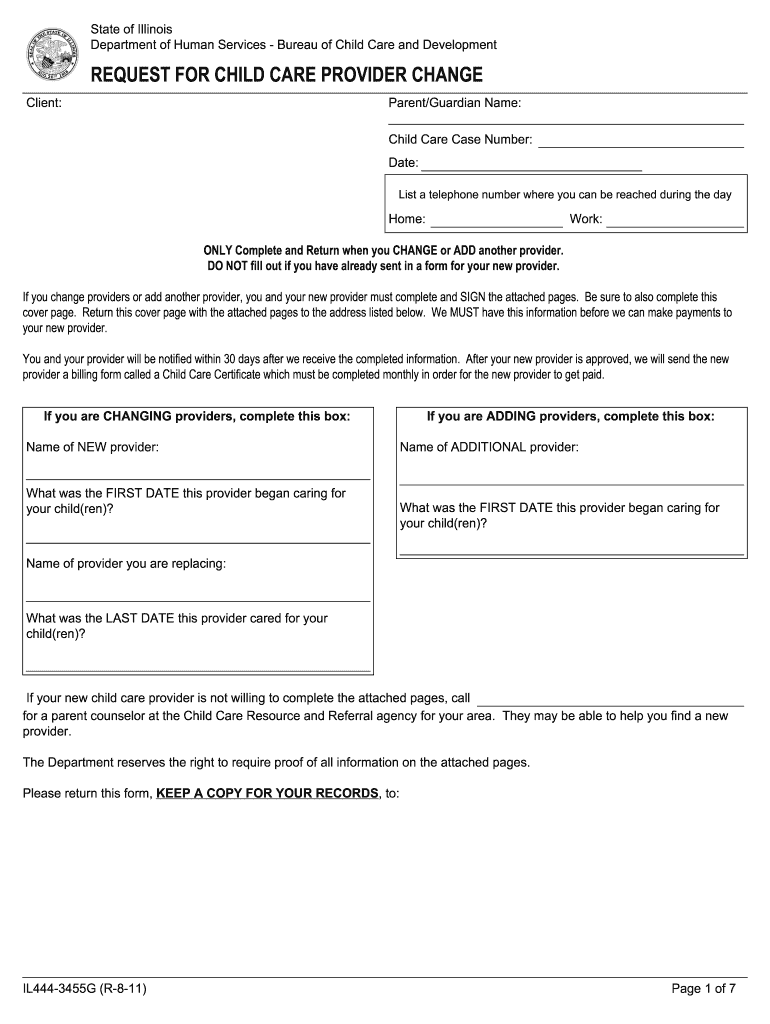
Illinois Child Care Change of Provider Form 2011-2026


What is the Illinois Child Care Change of Provider Form
The Illinois Child Care Change of Provider Form is a crucial document used by parents or guardians to officially notify the state of a change in their child care provider. This form is essential for maintaining accurate records within the Child Care Assistance Program (CCAP). By completing this form, families ensure that their child care benefits are appropriately allocated to the new provider, facilitating a smooth transition and uninterrupted support. Understanding the purpose of this form helps in ensuring compliance with state regulations and maintaining eligibility for assistance.
How to use the Illinois Child Care Change of Provider Form
Using the Illinois Child Care Change of Provider Form involves several straightforward steps. First, gather all necessary information regarding both the current and new child care providers, including their names, addresses, and contact details. Next, accurately fill out the form, ensuring that all required fields are completed. Once the form is filled, it can be submitted online, by mail, or in person, depending on your preference. It is important to keep a copy of the completed form for your records. This ensures that you have proof of the change should any questions arise in the future.
Steps to complete the Illinois Child Care Change of Provider Form
Completing the Illinois Child Care Change of Provider Form requires careful attention to detail. Follow these steps for successful completion:
- Obtain the form from the appropriate state agency or download it from the official website.
- Fill in your personal information, including your name, address, and case number.
- Provide details about the current child care provider, including their name and address.
- Enter the information for the new child care provider, ensuring accuracy in all entries.
- Review the form for any errors or omissions before submission.
After completing these steps, submit the form through your chosen method and retain a copy for your records.
Legal use of the Illinois Child Care Change of Provider Form
The Illinois Child Care Change of Provider Form must be used in accordance with state regulations to ensure its legal validity. This form is recognized as an official document that communicates important changes to the state regarding child care assistance. For the form to be legally binding, it should be filled out completely and accurately. Additionally, it is essential to submit the form within the designated time frames to avoid any disruptions in child care assistance. Adhering to these legal requirements helps protect both the provider's and the family's rights.
Key elements of the Illinois Child Care Change of Provider Form
Several key elements are essential to the Illinois Child Care Change of Provider Form. These include:
- Personal Information: The form requires the parent or guardian's name, address, and contact information.
- Current Provider Details: Information about the existing child care provider must be included.
- New Provider Information: Accurate details about the new child care provider are crucial for processing the change.
- Signature: The form must be signed and dated by the parent or guardian to validate the request.
Including all these elements ensures that the form is complete and can be processed without delays.
Form Submission Methods
The Illinois Child Care Change of Provider Form can be submitted through various methods to accommodate different preferences. Options include:
- Online Submission: Many users prefer to submit the form electronically through the state’s online portal.
- Mail: The completed form can be sent via postal service to the designated state agency.
- In-Person Submission: Families may also choose to deliver the form directly to their local child care assistance office.
Choosing the right submission method can help ensure timely processing and minimize any potential delays in child care assistance.
Quick guide on how to complete illinois child care change of provider form
Effortlessly Prepare Illinois Child Care Change Of Provider Form on Any Device
Digital document management has become increasingly favored by businesses and individuals alike. It serves as an ideal eco-friendly alternative to traditional printed and signed documents, allowing you to locate the correct form and securely archive it online. airSlate SignNow provides all the necessary tools to create, edit, and electronically sign your documents quickly and efficiently. Handle Illinois Child Care Change Of Provider Form on any device with airSlate SignNow's Android or iOS applications and enhance your document-driven processes today.
The Easiest Way to Modify and Electronically Sign Illinois Child Care Change Of Provider Form with Ease
- Locate Illinois Child Care Change Of Provider Form and click Get Form to initiate.
- Utilize the tools we offer to fill out your document.
- Emphasize important sections of the documents or redact sensitive information with tools designed specifically for that task by airSlate SignNow.
- Create your signature using the Sign feature, which takes mere seconds and carries the same legal significance as a conventional hand-written signature.
- Review the information and click the Done button to finalize your modifications.
- Choose how you wish to share your form, whether by email, text message (SMS), invitation link, or downloading it to your computer.
Say goodbye to lost or misplaced documents, tedious form hunting, or mistakes that necessitate printing additional document copies. airSlate SignNow meets your document management needs in just a few clicks from any device you prefer. Edit and electronically sign Illinois Child Care Change Of Provider Form and guarantee outstanding communication throughout your form preparation journey with airSlate SignNow.
Create this form in 5 minutes or less
Find and fill out the correct illinois child care change of provider form
Create this form in 5 minutes!
How to create an eSignature for the illinois child care change of provider form
The best way to make an eSignature for your PDF online
The best way to make an eSignature for your PDF in Google Chrome
The way to generate an electronic signature for signing PDFs in Gmail
The best way to generate an electronic signature from your smartphone
How to make an electronic signature for a PDF on iOS
The best way to generate an electronic signature for a PDF file on Android
People also ask
-
What is a change of provider form?
A change of provider form is a document used to transfer services from one provider to another. With airSlate SignNow, you can easily create, send, and eSign this form, ensuring a seamless transfer process. Our platform simplifies the entire procedure, making it convenient for businesses to manage provider changes.
-
How can airSlate SignNow help with the change of provider form?
airSlate SignNow streamlines the process of creating and managing your change of provider form. By using our platform, you can easily customize the form, send it for signatures, and track its status in real-time. This ensures that the transition is efficient and hassle-free.
-
Is there a cost associated with using airSlate SignNow for change of provider forms?
Yes, airSlate SignNow offers various pricing plans to accommodate different business needs. Each plan includes features specifically tailored to assist in handling change of provider forms, providing you with cost-effective solutions for your documentation needs. You can review our pricing page for more detailed information.
-
What features does airSlate SignNow offer for electronic signatures on change of provider forms?
airSlate SignNow provides a range of features for electronic signatures, particularly for change of provider forms, including secure signing, audit trails, and customizable templates. These tools ensure that your documents are signed promptly and securely, helping you maintain compliance and streamline operations.
-
How can I integrate airSlate SignNow with other applications for my change of provider form needs?
airSlate SignNow integrates seamlessly with various applications such as CRM systems, accounting software, and cloud storage services. This helps you manage your change of provider forms alongside your other business workflows, enhancing productivity and ensuring that all documents are easily accessible.
-
Can I automate the process of sending change of provider forms using airSlate SignNow?
Yes, with airSlate SignNow, you can automate the sending of change of provider forms to multiple recipients. Our automation features allow for the creation of workflows that ensure your documents are swiftly dispatched for signatures, reducing the time spent on manual tasks.
-
What industries benefit the most from using the change of provider form with airSlate SignNow?
Various industries, including healthcare, finance, and professional services, benefit signNowly from using the change of provider form with airSlate SignNow. These sectors often require efficiency and compliance in their documentation processes, which our platform effectively supports with its user-friendly features.
Get more for Illinois Child Care Change Of Provider Form
- Based on grounds of irreconcilable differences form
- Bill of sale template form to fill out word and pdf
- Contractor edition form
- Corporation llc or partnership form
- Explanation of bankruptcy form
- Criminal justice final exam flashcardsquizlet form
- Enclosed please find a order transferring the above referenced matter to the chancery court form
- Learn online seo and marketing tips marketing strategy form
Find out other Illinois Child Care Change Of Provider Form
- eSign Colorado Banking Rental Application Online
- Can I eSign Colorado Banking Medical History
- eSign Connecticut Banking Quitclaim Deed Free
- eSign Connecticut Banking Business Associate Agreement Secure
- Sign Georgia Courts Moving Checklist Simple
- Sign Georgia Courts IOU Mobile
- How Can I Sign Georgia Courts Lease Termination Letter
- eSign Hawaii Banking Agreement Simple
- eSign Hawaii Banking Rental Application Computer
- eSign Hawaii Banking Agreement Easy
- eSign Hawaii Banking LLC Operating Agreement Fast
- eSign Hawaii Banking Permission Slip Online
- eSign Minnesota Banking LLC Operating Agreement Online
- How Do I eSign Mississippi Banking Living Will
- eSign New Jersey Banking Claim Mobile
- eSign New York Banking Promissory Note Template Now
- eSign Ohio Banking LLC Operating Agreement Now
- Sign Maryland Courts Quitclaim Deed Free
- How To Sign Massachusetts Courts Quitclaim Deed
- Can I Sign Massachusetts Courts Quitclaim Deed