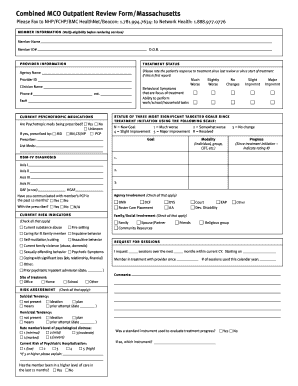
Mco Form for Enteral Nutrition


What is the Mco Form for Enteral Nutrition
The Mco form for enteral nutrition is a specific document used to request coverage for enteral nutrition services under MassHealth. This form is essential for healthcare providers aiming to secure necessary nutritional support for patients who are unable to meet their dietary needs through oral intake alone. By completing this form, providers can demonstrate the medical necessity of enteral nutrition, ensuring that patients receive appropriate care and resources. The Mco form is particularly relevant for individuals with conditions that impair their ability to consume food normally, such as swallowing disorders or gastrointestinal issues.
How to Use the Mco Form for Enteral Nutrition
Using the Mco form for enteral nutrition involves several key steps to ensure accurate completion and submission. First, healthcare providers should gather all necessary patient information, including medical history and current dietary needs. Next, the provider must fill out the form with detailed information regarding the patient's condition and the specific enteral nutrition products required. It is crucial to include supporting documentation, such as medical records, to substantiate the request. Once completed, the form should be submitted to the appropriate MassHealth office for review and approval.
Steps to Complete the Mco Form for Enteral Nutrition
Completing the Mco form for enteral nutrition requires careful attention to detail. Here are the steps involved:
- Gather patient information, including name, date of birth, and MassHealth ID.
- Document the patient's medical diagnosis and the rationale for enteral nutrition.
- Specify the type and quantity of enteral nutrition products needed.
- Attach any relevant medical records or supporting documents.
- Review the completed form for accuracy and completeness.
- Submit the form to the designated MassHealth office, either electronically or via mail.
Legal Use of the Mco Form for Enteral Nutrition
The legal use of the Mco form for enteral nutrition is governed by regulations set forth by MassHealth. To ensure compliance, healthcare providers must adhere to specific guidelines regarding documentation and submission. The form must accurately reflect the patient's medical needs and be supported by appropriate medical evidence. Failure to comply with these regulations can lead to denial of coverage or potential penalties. It is essential for providers to stay informed about any changes in legal requirements to maintain the integrity of the submission process.
Key Elements of the Mco Form for Enteral Nutrition
Several key elements must be included in the Mco form for enteral nutrition to ensure its effectiveness:
- Patient Information: Complete details about the patient, including identification and medical history.
- Diagnosis: A clear statement of the medical condition necessitating enteral nutrition.
- Product Details: Specific enteral nutrition products requested, including brand and quantity.
- Supporting Documentation: Relevant medical records that justify the need for enteral nutrition.
- Provider Information: Contact details of the healthcare provider submitting the form.
Who Issues the Mco Form for Enteral Nutrition
The Mco form for enteral nutrition is issued by MassHealth, the Medicaid program for Massachusetts. This program provides health care coverage to eligible individuals, including those requiring specialized nutritional support. Healthcare providers can access the form through the MassHealth website or by contacting their local MassHealth office for assistance. It is important for providers to ensure they are using the most current version of the form to avoid any issues during the submission process.
Quick guide on how to complete mco form for enteral nutrition
Complete Mco Form For Enteral Nutrition effortlessly on any device
Online document management has become increasingly popular among organizations and individuals alike. It offers a perfect eco-friendly alternative to conventional printed and signed documents, as you can access the correct form and securely store it online. airSlate SignNow provides you with all the tools necessary to create, modify, and eSign your documents quickly without delays. Manage Mco Form For Enteral Nutrition on any device using airSlate SignNow's Android or iOS applications and enhance any document-related workflow today.
How to modify and eSign Mco Form For Enteral Nutrition with ease
- Locate Mco Form For Enteral Nutrition and click Get Form to initiate the process.
- Utilize the tools we offer to fill out your form.
- Emphasize pertinent sections of the documents or obscure sensitive information with the tools that airSlate SignNow provides specifically for that purpose.
- Create your eSignature using the Sign tool, which takes only seconds and holds the same legal validity as a traditional handwritten signature.
- Review the information and click on the Done button to save your modifications.
- Choose your preferred method to send your form, whether via email, text message (SMS), or invitation link, or download it to your computer.
Eliminate concerns about missing or misplaced documents, tedious form navigation, or errors that necessitate the printing of new document copies. airSlate SignNow addresses all your document management needs in just a few clicks from any device of your choice. Edit and eSign Mco Form For Enteral Nutrition and ensure exceptional communication throughout your form preparation process with airSlate SignNow.
Create this form in 5 minutes or less
Create this form in 5 minutes!
How to create an eSignature for the mco form for enteral nutrition
The best way to make an eSignature for your PDF document online
The best way to make an eSignature for your PDF document in Google Chrome
The way to make an electronic signature for signing PDFs in Gmail
The best way to generate an electronic signature straight from your smart phone
How to make an electronic signature for a PDF document on iOS
The best way to generate an electronic signature for a PDF document on Android OS
People also ask
-
What is an mco form and how can it be used with airSlate SignNow?
An mco form, or Medical Certification of Onboarding form, is essential for documenting and managing medical consultations. With airSlate SignNow, users can easily create, send, and eSign mco forms securely, streamlining the onboarding process for medical applications.
-
How much does it cost to use airSlate SignNow for mco forms?
Pricing for airSlate SignNow varies based on the plan selected, but it is generally a cost-effective solution for handling mco forms. Each plan provides access to essential features that facilitate the creation and eSigning of mco forms, ensuring affordability for businesses of all sizes.
-
What features does airSlate SignNow offer for mco forms?
airSlate SignNow offers numerous features for handling mco forms, including customizable templates, a user-friendly interface, and advanced security measures. Additionally, it supports mobile signing and integrates seamlessly with various applications to enhance workflow efficiency.
-
What are the benefits of using airSlate SignNow for mco forms?
Using airSlate SignNow for mco forms simplifies the documentation process, reduces turnaround times, and minimizes errors that can occur with traditional methods. The platform's robust tracking and reporting features allow businesses to monitor the status of mco forms, ensuring smooth operations.
-
Can I integrate airSlate SignNow with other software for managing mco forms?
Yes, airSlate SignNow provides various integrations with popular software solutions, making it easy to manage mco forms alongside your existing tools. Whether you're using CRM systems, project management apps, or cloud storage, SignNow's integrations enhance your workflow.
-
Is airSlate SignNow suitable for small businesses handling mco forms?
Absolutely! airSlate SignNow is designed to be an accessible solution for businesses of all sizes. Its affordability and scalability make it particularly suitable for small businesses looking to efficiently manage mco forms without breaking the bank.
-
How does airSlate SignNow ensure the security of mco forms?
airSlate SignNow prioritizes security by implementing advanced encryption protocols and secure storage for all mco forms. Additionally, the platform complies with industry regulations, giving users peace of mind that their sensitive information is well-protected.
Get more for Mco Form For Enteral Nutrition
- Resuscitation record form
- Motion for discovery declaration form
- Cahan california health alert network enrollment form
- Health information quality authority
- Form lpt8 application for exemption
- Acceptance certificate template form
- Student health services quinnipiac form
- Copy of marriage certificate philadelphia form
Find out other Mco Form For Enteral Nutrition
- eSignature Montana Home Loan Application Online
- eSignature New Hampshire Home Loan Application Online
- eSignature Minnesota Mortgage Quote Request Simple
- eSignature New Jersey Mortgage Quote Request Online
- Can I eSignature Kentucky Temporary Employment Contract Template
- eSignature Minnesota Email Cover Letter Template Fast
- How To eSignature New York Job Applicant Rejection Letter
- How Do I eSignature Kentucky Executive Summary Template
- eSignature Hawaii CV Form Template Mobile
- eSignature Nevada CV Form Template Online
- eSignature Delaware Software Development Proposal Template Now
- eSignature Kentucky Product Development Agreement Simple
- eSignature Georgia Mobile App Design Proposal Template Myself
- eSignature Indiana Mobile App Design Proposal Template Now
- eSignature Utah Mobile App Design Proposal Template Now
- eSignature Kentucky Intellectual Property Sale Agreement Online
- How Do I eSignature Arkansas IT Consulting Agreement
- eSignature Arkansas IT Consulting Agreement Safe
- eSignature Delaware IT Consulting Agreement Online
- eSignature New Jersey IT Consulting Agreement Online