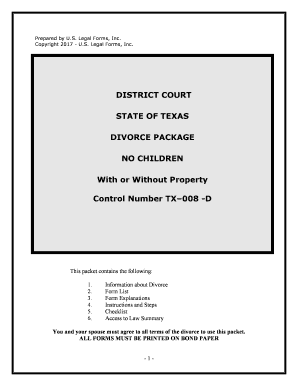
DIVORCE PACKAGE Form


What is the divorce package?
The divorce package refers to a collection of legal documents necessary for filing for divorce in the United States. This package typically includes forms that outline the terms of the divorce, such as asset division, child custody arrangements, and alimony considerations. Each state may have specific requirements, so it is essential to ensure that the documents meet local legal standards. The divorce package can be downloaded and printed for convenience, allowing individuals to complete the forms at their own pace.
How to use the divorce package
Using the divorce package involves several steps to ensure that all necessary information is accurately provided. First, individuals should review the forms to understand what information is required. Next, they should gather relevant documents, such as marriage certificates and financial statements, to support their claims. After filling out the forms, it is crucial to double-check for accuracy and completeness before submission. Utilizing digital tools can streamline this process, allowing for easy editing and signing of the documents.
Steps to complete the divorce package
Completing the divorce package involves a systematic approach:
- Review the instructions provided with the forms to understand the requirements.
- Gather all necessary documents, including identification and financial records.
- Fill out the forms carefully, ensuring all information is accurate and complete.
- Sign the documents, either digitally or in print, as required by your state.
- Submit the completed forms to the appropriate court, either online or by mail.
Legal use of the divorce package
The divorce package is legally binding when completed correctly according to state laws. It is essential to ensure that all signatures are obtained and that the forms are filed within the required timelines. Using a reliable platform for electronic signatures can enhance the legal standing of the documents, as it provides a digital certificate and maintains compliance with legal frameworks such as ESIGN and UETA. This ensures that the divorce paperwork is recognized by courts and other institutions.
State-specific rules for the divorce package
Each state has its own regulations regarding the divorce package, including specific forms and filing procedures. It is important to familiarize yourself with the rules applicable in your state to avoid delays or rejections. Some states may require additional documentation or have unique filing fees. Checking with the local court or legal resources can provide clarity on what is needed for a successful divorce filing.
Required documents
When completing the divorce package, several documents are typically required. These may include:
- Marriage certificate
- Financial statements detailing income, expenses, and assets
- Child custody agreements, if applicable
- Proof of residency in the state where the divorce is filed
Having these documents ready can facilitate a smoother completion of the divorce package.
Quick guide on how to complete divorce package
Effortlessly Complete DIVORCE PACKAGE on Any Device
Digital document management has gained popularity among businesses and individuals. It serves as an excellent eco-friendly alternative to conventional printed and signed paperwork, allowing you to locate the appropriate form and securely store it online. airSlate SignNow equips you with all the necessary tools to create, modify, and electronically sign your documents quickly without delays. Manage DIVORCE PACKAGE on any device using airSlate SignNow's Android or iOS applications and streamline any document-related task today.
The Easiest Way to Edit and Electronically Sign DIVORCE PACKAGE
- Locate DIVORCE PACKAGE and click Get Form to begin.
- Utilize the tools we provide to fill out your document.
- Mark important sections of the documents or redact sensitive information using tools specifically designed by airSlate SignNow for that purpose.
- Create your signature with the Sign tool, which takes mere seconds and holds the same legal weight as a traditional handwritten signature.
- Review all information and click on the Done button to finalize your edits.
- Choose your preferred method for submitting your form, whether it be via email, SMS, invite link, or download it to your computer.
Eliminate worries about lost or misfiled documents, tedious form searches, or errors needing new document copies. airSlate SignNow meets all your document management needs in just a few clicks from any device of your choice. Edit and electronically sign DIVORCE PACKAGE and ensure exceptional communication at every stage of the form preparation process with airSlate SignNow.
Create this form in 5 minutes or less
Create this form in 5 minutes!
How to create an eSignature for the divorce package
The way to make an e-signature for your PDF in the online mode
The way to make an e-signature for your PDF in Chrome
The way to generate an electronic signature for putting it on PDFs in Gmail
How to make an electronic signature from your smart phone
The way to make an electronic signature for a PDF on iOS devices
How to make an electronic signature for a PDF file on Android OS
People also ask
-
What is downloadable and printable divorce paperwork?
Downloadable and printable divorce paperwork refers to legal documents that can be easily downloaded from the internet and printed for personal use. This type of paperwork simplifies the divorce process by providing ready-to-use forms that comply with legal standards, making it more accessible for individuals navigating divorce.
-
How can I access your downloadable and printable divorce paperwork?
You can access our downloadable and printable divorce paperwork directly from the airSlate SignNow website. Simply navigate to the divorce section, choose the forms you need, and you’ll be able to download and print them instantly. Our platform ensures a straightforward process for obtaining these essential documents.
-
Is there a cost associated with your downloadable and printable divorce paperwork?
Yes, there is a nominal fee for accessing our downloadable and printable divorce paperwork. This cost covers the creation and maintenance of high-quality documents that comply with legal standards. Check our pricing page for detailed information on different packages and what they include.
-
What features do your downloadable and printable divorce paperwork include?
Our downloadable and printable divorce paperwork includes features such as customizable forms, state-specific templates, and instructions for each document. These features ensure that you can tailor the paperwork to suit your unique needs and comply with your local laws, making the divorce process smoother.
-
What are the benefits of using airSlate SignNow for divorce paperwork?
Using airSlate SignNow for your downloadable and printable divorce paperwork offers several benefits, including cost-effectiveness, convenience, and accessibility. Our paperwork is designed to save time, reduce stress, and allow you to manage your divorce efficiently without the need for a lawyer in many cases.
-
Can I eSign the downloadable and printable divorce paperwork directly on your platform?
Absolutely! airSlate SignNow allows you to eSign your downloadable and printable divorce paperwork directly on our platform. This feature streamlines the entire process, reducing the need for printing and scanning, and ensures that your documents are signed securely and efficiently.
-
Are your downloadable and printable divorce paperwork templates legally binding?
Yes, our downloadable and printable divorce paperwork templates are designed to be legally binding when filled out and signed as per the guidelines provided. We recommend reviewing the final documents to ensure compliance with local laws, as legal requirements can vary by jurisdiction.
Get more for DIVORCE PACKAGE
- Iec 62271 102 pdf download form
- Cpf form download
- Deed in lieu of foreclosure form
- Tarrant county business personal property tax rendition form
- Opwdd amap manual form
- Declaration of highway driving experience form
- Milestone of young children development form
- Wrap around mortgage security agreement megadoxcom form
Find out other DIVORCE PACKAGE
- eSign North Carolina Car Dealer Arbitration Agreement Now
- eSign Ohio Car Dealer Business Plan Template Online
- eSign Ohio Car Dealer Bill Of Lading Free
- How To eSign North Dakota Car Dealer Residential Lease Agreement
- How Do I eSign Ohio Car Dealer Last Will And Testament
- Sign North Dakota Courts Lease Agreement Form Free
- eSign Oregon Car Dealer Job Description Template Online
- Sign Ohio Courts LLC Operating Agreement Secure
- Can I eSign Michigan Business Operations POA
- eSign Car Dealer PDF South Dakota Computer
- eSign Car Dealer PDF South Dakota Later
- eSign Rhode Island Car Dealer Moving Checklist Simple
- eSign Tennessee Car Dealer Lease Agreement Form Now
- Sign Pennsylvania Courts Quitclaim Deed Mobile
- eSign Washington Car Dealer Bill Of Lading Mobile
- eSign Wisconsin Car Dealer Resignation Letter Myself
- eSign Wisconsin Car Dealer Warranty Deed Safe
- eSign Business Operations PPT New Hampshire Safe
- Sign Rhode Island Courts Warranty Deed Online
- Sign Tennessee Courts Residential Lease Agreement Online